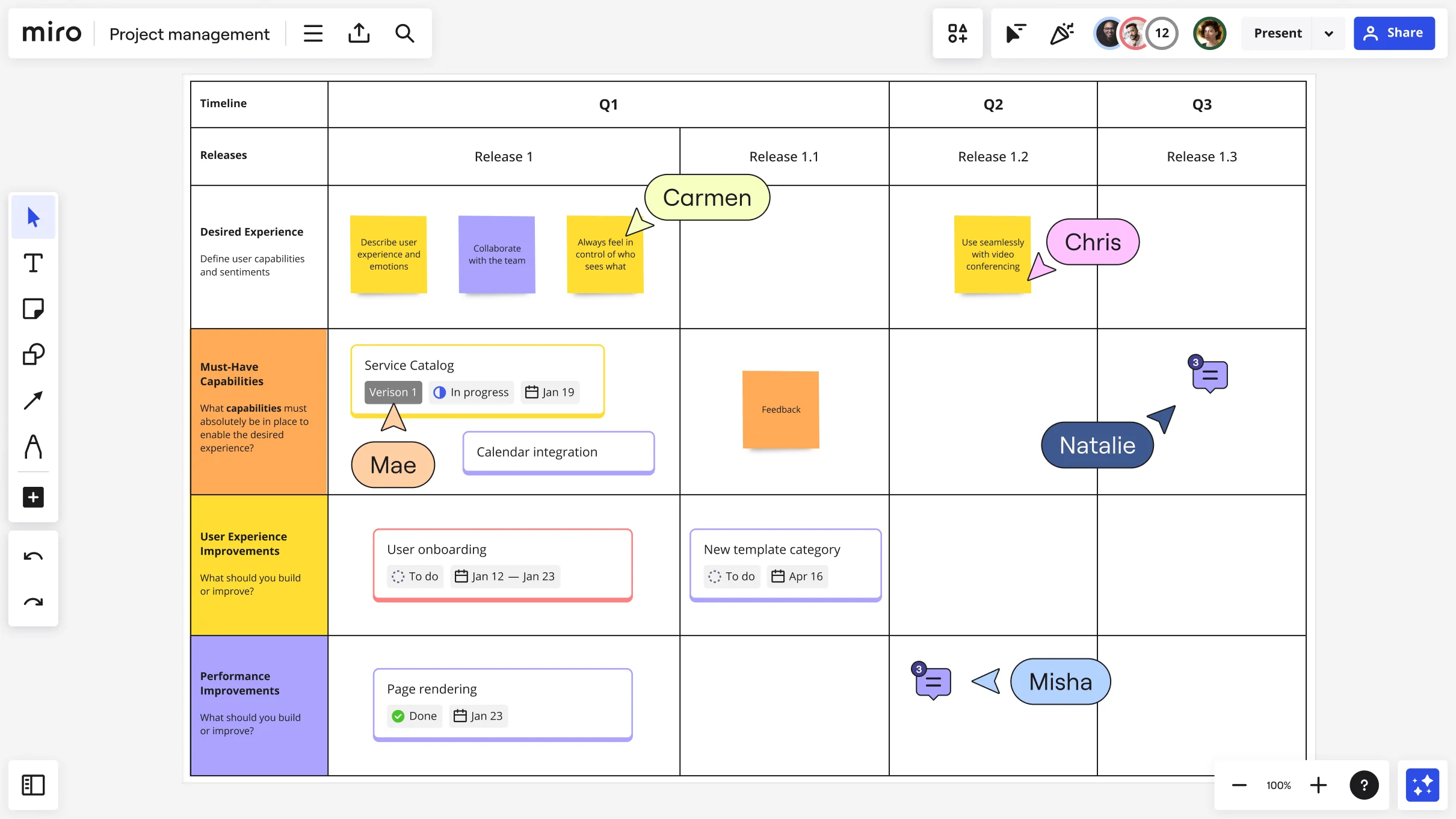
The ultimate guide to project scheduling
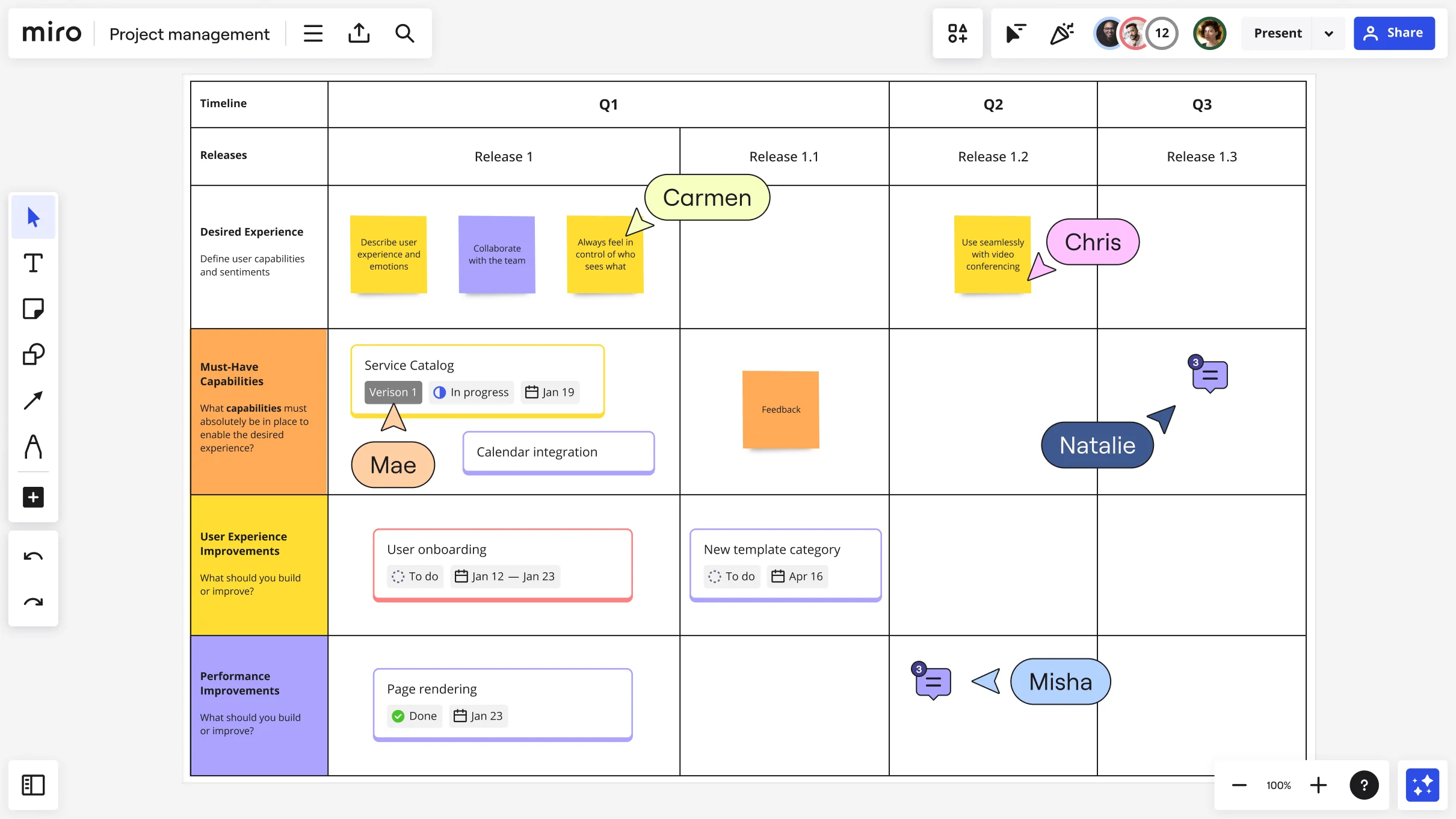
Summary
In this guide, you will learn:
- How Miro’s AI tools optimize project scheduling with predictive scheduling, resource optimization, and automated updates
- Agile project scheduling techniques supported by Miro, including sprint planning and workflow tracking
- The use of visual tools like Gantt charts and Kanban boards within Miro to manage timelines and dependencies
- How Miro facilitates collaboration through real-time updates, customizable templates, and integrations with platforms like Jira
- Ways Miro enhances Agile workflows with AI-driven sprint and PI planning, and retrospective sessions
- Additional project management capabilities in Miro, including budgeting, risk analysis, and detailed reporting
Effective project scheduling keeps teams on track, ensures deadlines are met, and helps everyone stay aligned on goals. Without it, projects risk delays, resource conflicts, and missed deliverables.
This guide covers everything you need to know about project scheduling in Agile project management, from creating a schedule to understanding the tools and techniques that make it effective. By the end, you’ll have the insights to build schedules that work for your team.
Try Miro now
Optimize your work with our Agile workflow tool!
What is project scheduling?
Project scheduling refers to having a detailed plan that outlines tasks, timelines, and resources needed to complete a project. It shows when tasks will start and finish, who is responsible, and how resources are allocated.
In project management scheduling, the schedule serves as a roadmap, helping teams organize their work, manage time, and communicate effectively. It’s a vital part of project planning scheduling that keeps everyone focused on meeting project goals.
How to create a project scheduling process
Building an effective schedule requires careful planning and attention to detail. These steps will guide you through a proven scheduling process.
Build the work breakdown structure (WBS)
The WBS organizes your project into smaller, manageable components. Start by identifying deliverables, then break them into tasks and subtasks. This process ensures that every step of the project is accounted for, making scheduling more accurate.
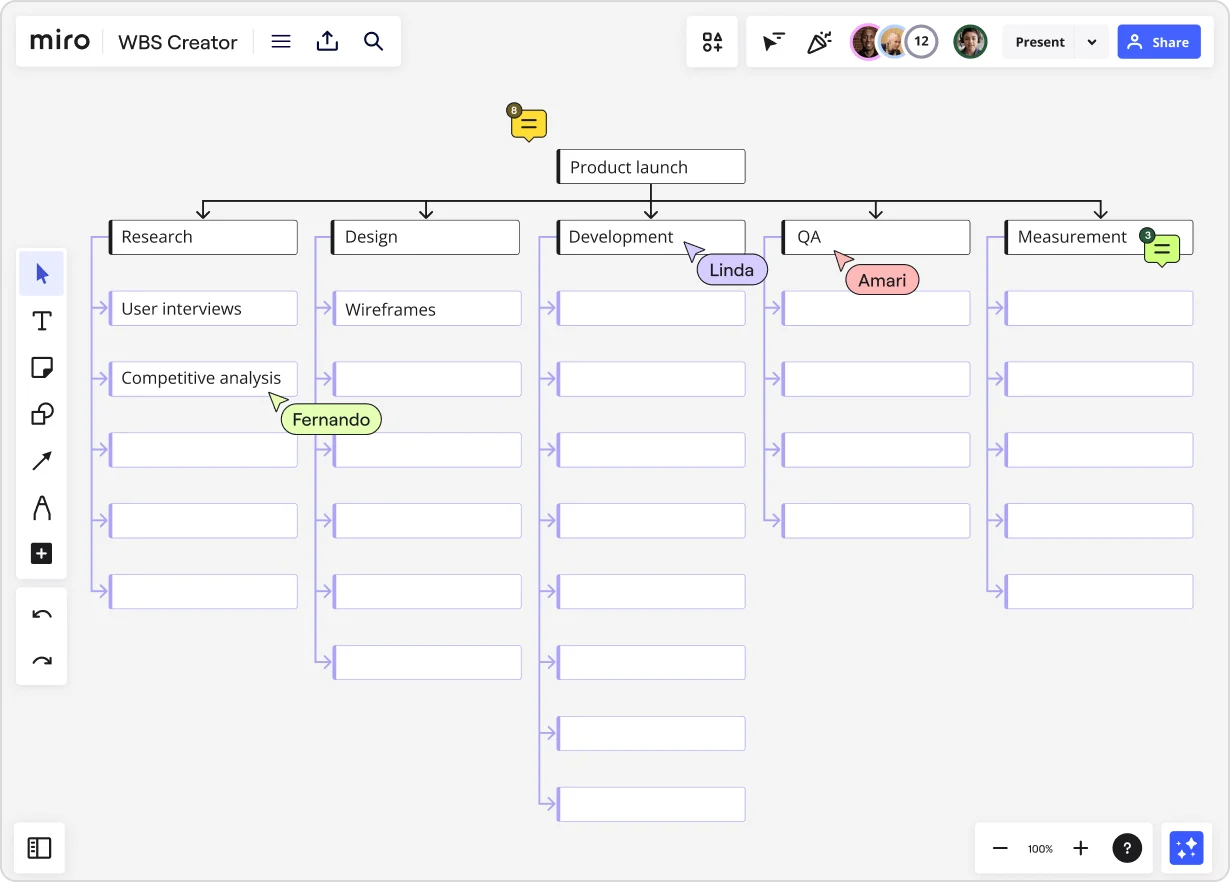
Map out the critical path
The critical path is the longest sequence of dependent tasks that determines the project’s minimum completion time. Mapping this path helps you identify tasks that directly affect your project’s timeline, allowing you to allocate resources strategically and manage risks effectively.
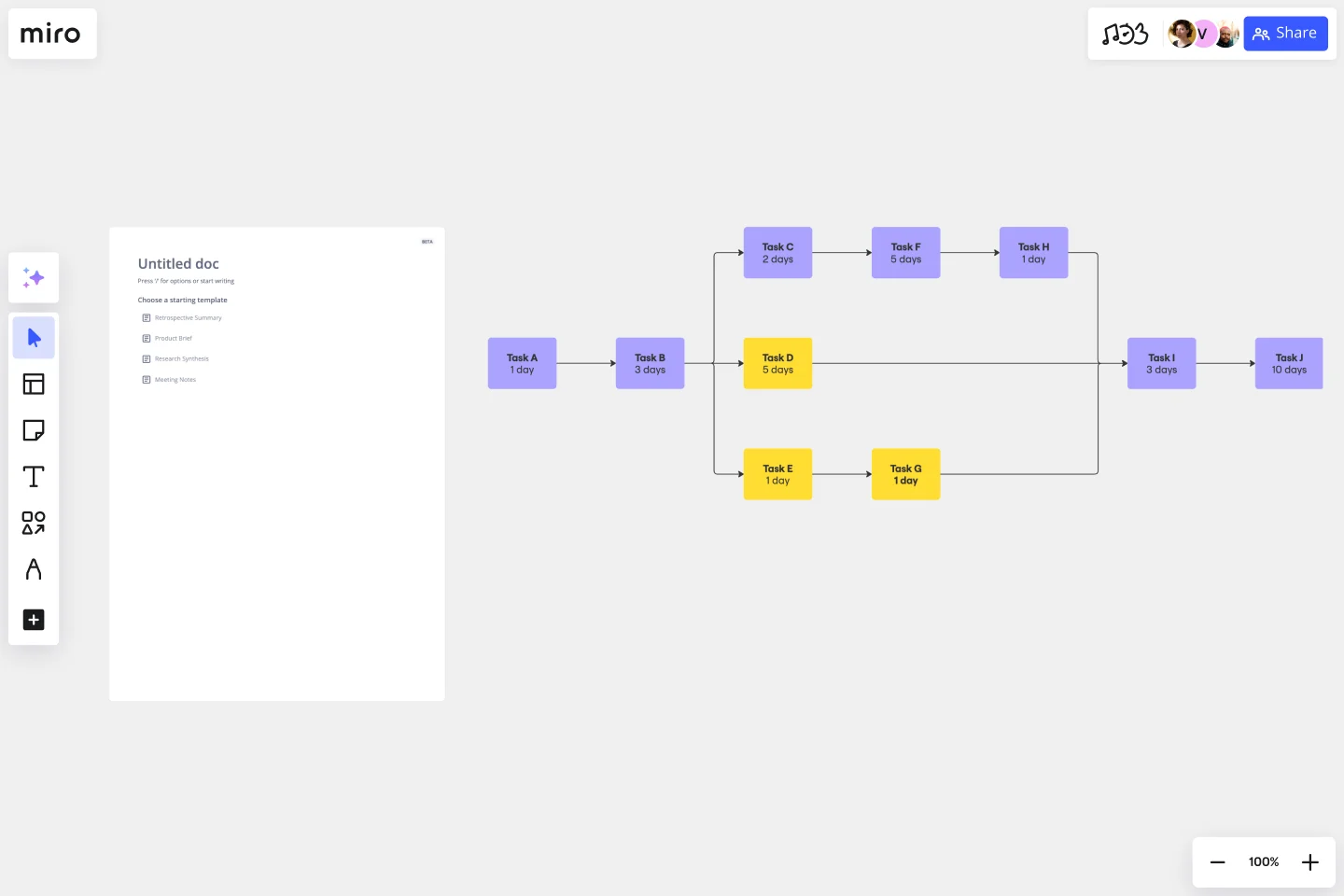
Identify all stakeholders
A successful project management schedule involves input from key stakeholders. Engage clients, team members, and other decision-makers early in the scheduling process to ensure alignment. Their feedback helps prevent miscommunication and ensures the schedule addresses all requirements.

Estimate task durations
Accurately estimating time is essential for effective scheduling. Use tools like the Program Evaluation and Review Technique (PERT) to account for optimistic, most likely, and pessimistic durations. This approach ensures a realistic and achievable timeline.
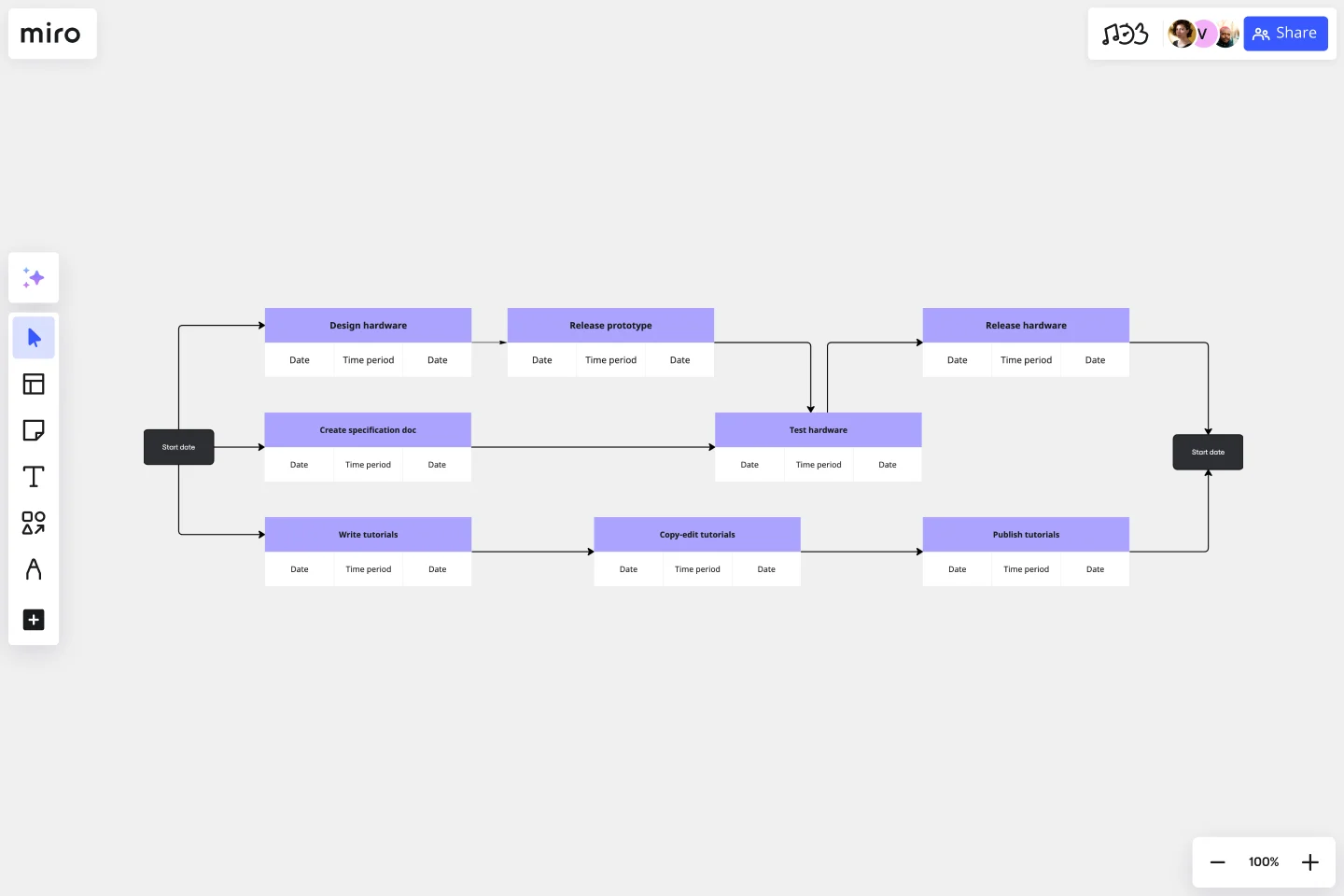
Define project goals and milestones
Clear goals provide direction and purpose for your project. Setting milestones—such as completing phases or achieving deliverables—creates checkpoints that track progress and keep the team motivated.
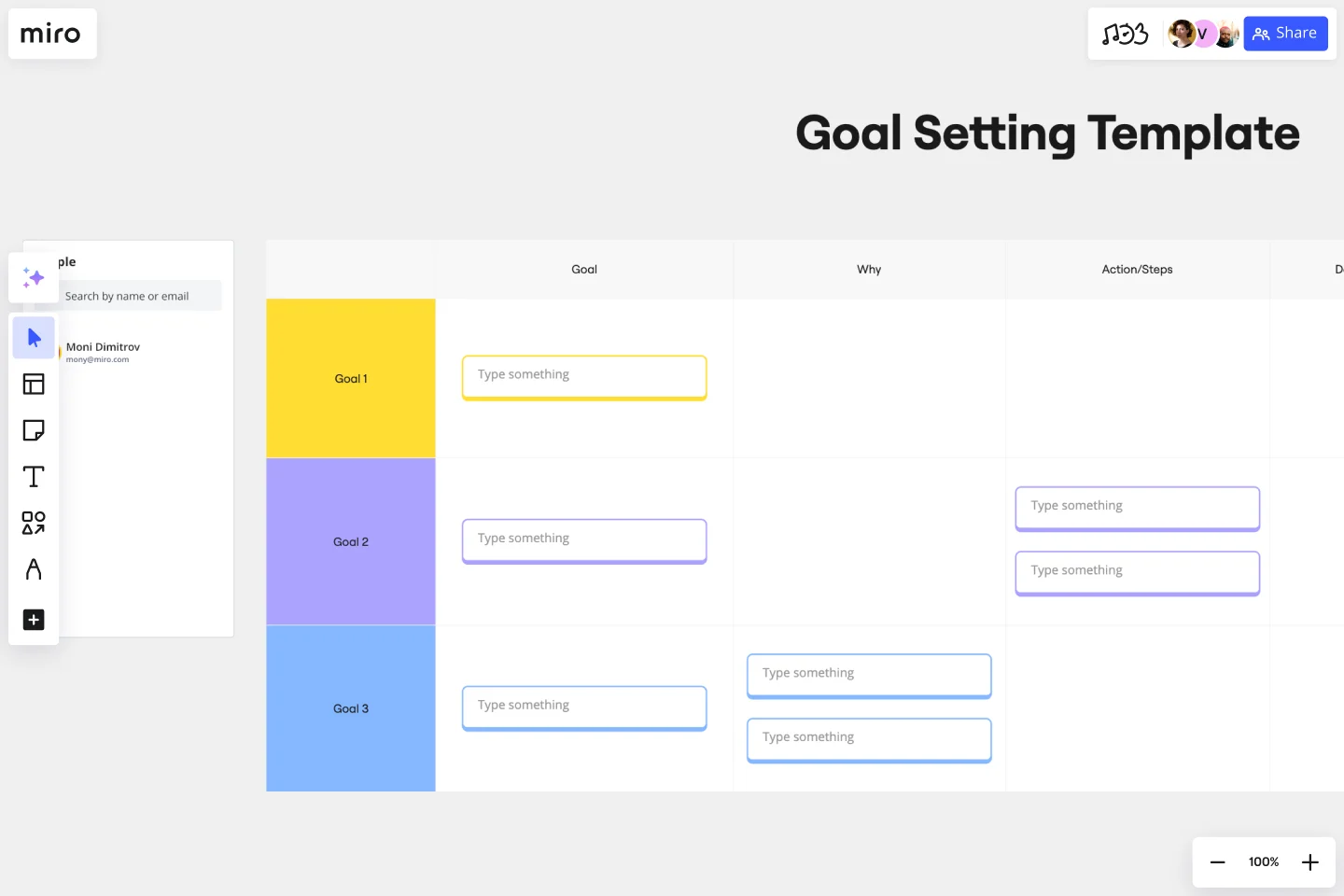
Schedule regular reviews
A project schedule baseline serves as your initial plan, but schedules should be reviewed and updated regularly. Consistent reviews ensure your schedule reflects current progress, adapts to changes, and stays aligned with project goals.
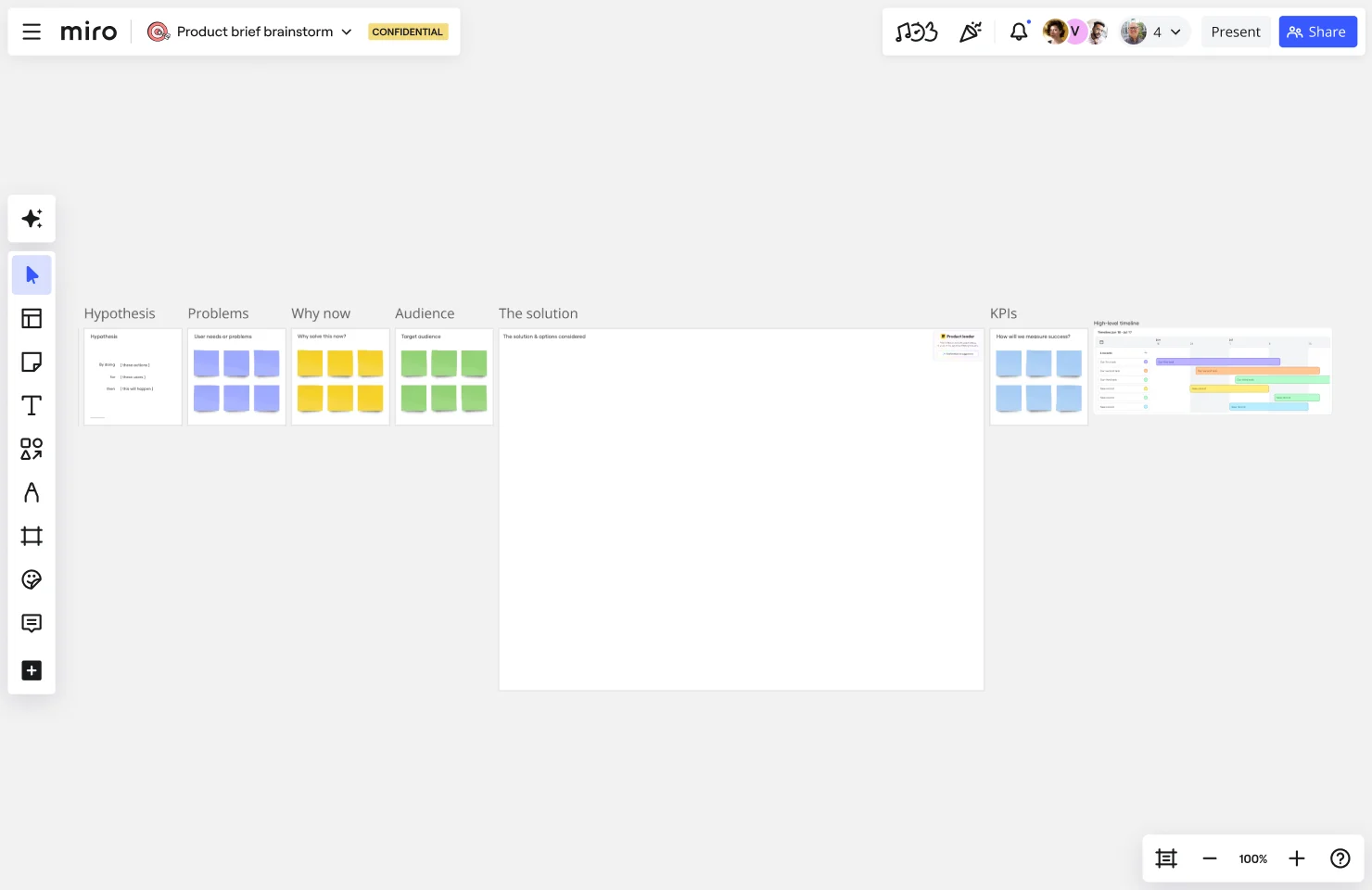
Tools to support project scheduling
The right tools simplify project management scheduling by making schedules easy to create, update, and share. Here are some popular options:
Tools for project scheduling
- Miro: A flexible workspace that supports building project schedules with visual timelines, templates, and collaboration features. Miro’s real-time updates keep teams aligned even as plans change.
- Microsoft Project: Ideal for large-scale projects with complex dependencies and detailed resource management.
- Asana: Perfect for task tracking and team collaboration, offering customizable workflows.
- Trello: Great for visual task management with Kanban boards that organize work into columns like “To Do” and “Done.”
When choosing a tool, consider your team’s needs and whether the software supports dynamic updates and collaboration.
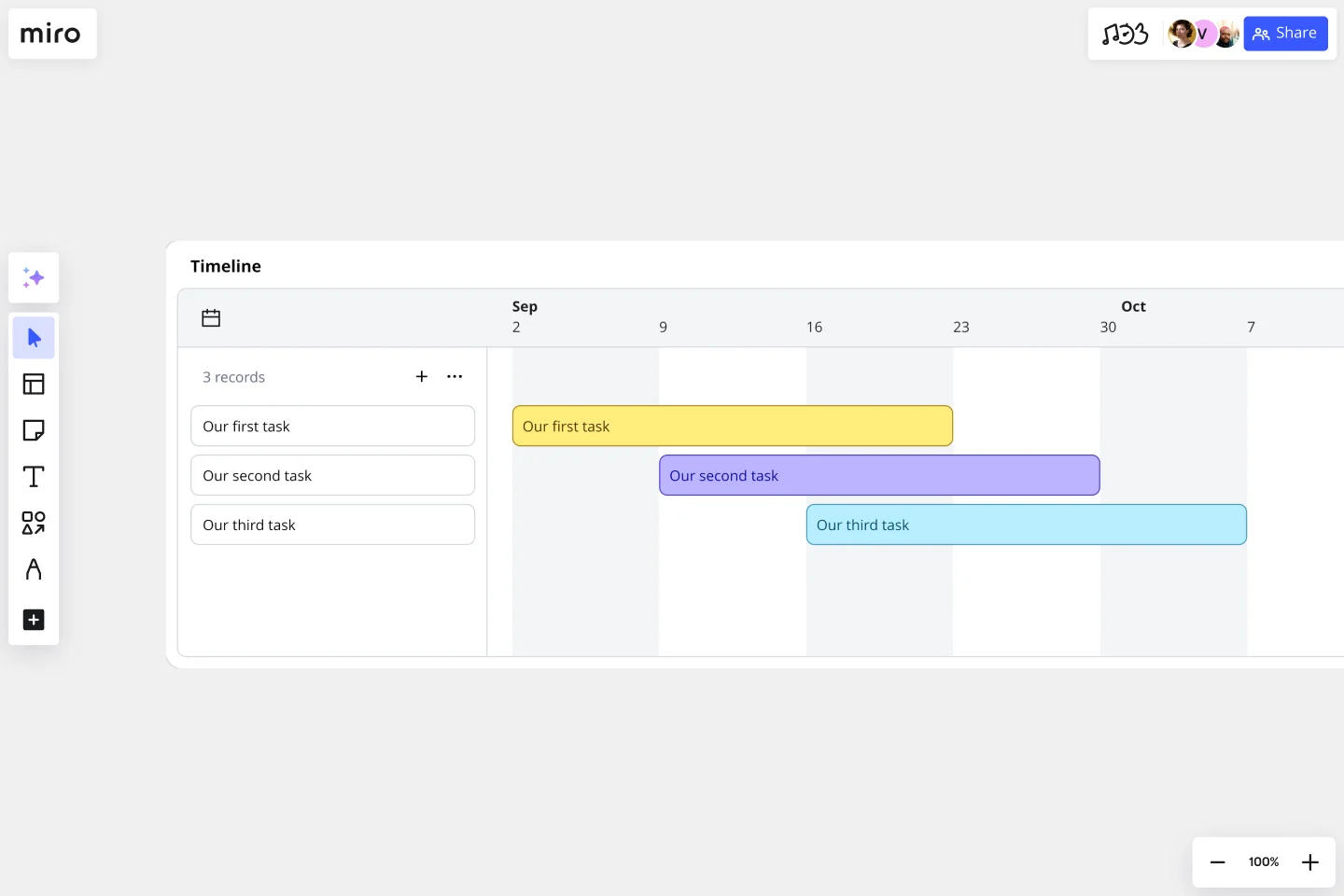
Project scheduling examples
Understanding a project schedule example can help visualize how different methods work. Here are a few common examples:
Gantt charts
Gantt charts use horizontal bars to represent tasks on a timeline. Each bar shows a task’s start and end dates and highlights dependencies between tasks. This method is ideal for projects with clear deadlines and task sequences.
Kanban boards
Kanban boards visually organize tasks into categories like “To Do,” “In Progress,” and “Done.” This format is perfect for teams needing flexibility in managing workflows and priorities.
Linear timelines
A linear timeline lays out tasks sequentially on a calendar, showing key milestones and dependencies. This approach works well for smaller projects or as a high-level overview.
FAQ about project scheduling
Have questions about project scheduling methods and how they work? Here are answers to common queries to help clarify key concepts and tools.
Difference between scheduling and planning
Project planning scheduling focuses on defining what needs to be done and why, setting goals, and identifying resources. Scheduling, on the other hand, manages the “how” and “when,” outlining the specific tasks, timelines, and resource allocations required to execute the plan.
Best tool for changing task dates
For projects with shifting timelines, tools with dynamic features like Miro excel. These platforms offer collaborative features and drag-and-drop functionality, making it easy to adjust schedules in real time while keeping your team aligned.
Simplify project scheduling with Miro
Creating and managing a project management schedule doesn’t have to be overwhelming.
Miro’s innovation workspace makes project scheduling easy. Enjoy powerful roadmapping tools, customizable templates to kickstart your work, and seamless integrations to unify your workflows — all on an AI-powered visual canvas.
Whether you’re managing a simple timeline or coordinating complex dependencies, Miro helps you stay organized and keeps teams aligned, no matter where you are.
Ready to streamline project scheduling? Sign up for Miro.
Author: Miro Team
Last update: October 1, 2025