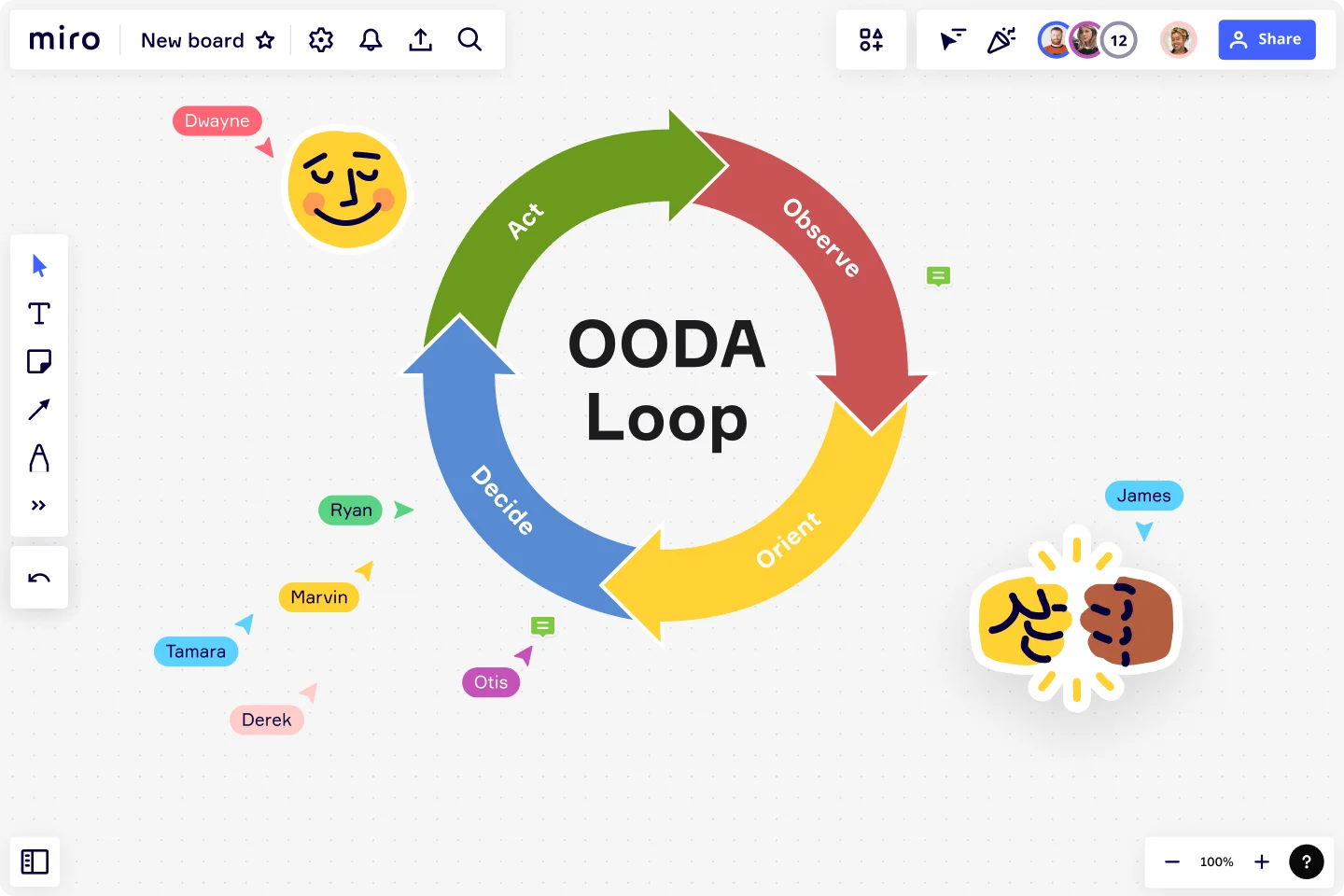
Table of contents
Table of contents
What’s an OODA loop and how to use it?
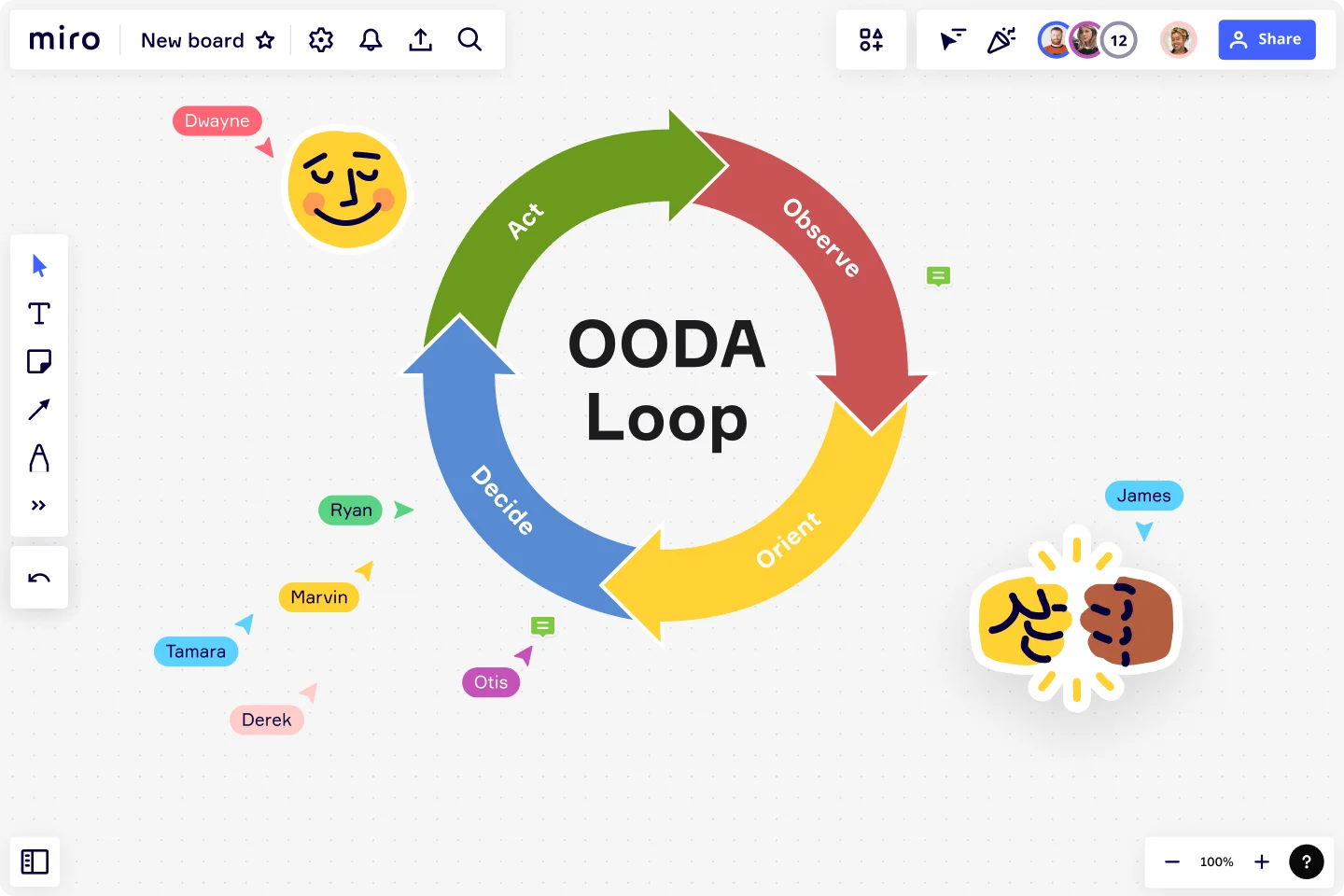
Summary
In this guide, you will learn:
- The OODA Loop is a four-step decision-making model—Observe, Orient, Decide, Act—developed by U.S. Air Force Colonel John Boyd for rapid, effective decisions in dynamic environments.
- It emphasizes continuous feedback and agility, allowing decision-makers to outpace opponents by cycling through the loop faster.
- The Observe phase involves gathering real-time data from multiple sources to understand the current situation accurately.
- The Orient phase synthesizes observations with cultural, experiential, and contextual factors to form a meaningful understanding.
- The Decide phase selects the best course of action based on the orientation, and the Act phase implements the decision, which then feeds back into the next loop iteration.
- The OODA Loop’s applications extend beyond military use to business, law enforcement, cybersecurity, and other fields requiring rapid, adaptive decision-making.
What is an OODA loop?
Decision-making is a skill. Like any skill, it can be practiced, improved, and eventually mastered. And like with many skills, cognitive and strategic tools have been developed to practice decision-making in an organized way and improve more quickly. The OODA loop is a classic example of a decision-making tool.
The OODA loop was developed by Colonel John Boyd, who drew from his military experience and professional research. He designed the OODA loop (sometimes called a Boyd cycle) as a decision-making framework that could be used even when lacking important information.
Obviously, fighter pilots aren’t the only ones who have to make quick choices based on an imperfect understanding of the situation. People in many other contexts have found the principles of the OODA loop useful when making decisions. As a result, the mental model has become popular with people around the world.
Because of its military origin, two underlying assumptions are part of using the OODA loop. First, there’s always an adversary. In a business context, there’s a competitor you’re trying to outperform. Second, faster is better. You’ll probably win if you make a good decision faster than your adversary.
Boyd is considered an influential thinker, and many people credit the OODA loop as a key tool in their decision-making. However, it may have significant limits. In particular, it was initially designed for use by a single person, primarily making decisions for themselves. You may encounter some challenges when you try to apply it to an organization.
Before considering the criticisms of the OODA loop, it may help to better understand how it works. In particular, what does OODA stand for?
The acronym represents the four stages of the mental model: Observe, Orient, Decide, and Act.
Observe
The observation phase is about data gathering. The goal is to gather as much as possible in your available time. However, data is most useful when considered in context. The classic example is a fighter pilot in combat. They need to collect a range of data, such as their opponent’s location and the weather conditions. That data is then put in the context of the pilot’s abilities and the abilities of their plane.
A business person deciding how to respond to a competitor’s introduction of a new product that competes with theirs can use the same process. They need to observe how and in what way the competitor’s new product competes. Is it a lower price, superior features, a marketing angle? Then, that data needs to be placed in the context of their own pricing, features or marketing approach.
Orient
In this context, orienting yourself means finding your place amidst your surroundings. In some ways, the orientation phase is the most complex in the OODA scheme. Boyd discussed this stage in-depth, as he intended people to orient themselves quite broadly.
Not only should you consider the data and context gathered in the observation phase, but you also should consider the foundations of your thinking. It’s important to understand how biases and cultural conditioning may affect your decision-making, as that’s another form of data and context.
Decide
The decision phase is straightforward. You’ve gathered data and oriented your understanding. Now, it’s time to decide. The OODA loop was designed for quick decision-making, so there’s no extended weighing of variables. However, it’s reasonable to try to produce several alternatives, then narrow down to the best option.
Boyd also considered this the hypothesis stage. As it’s part of a loop, you can view any decision as a hypothesis, part of an experiment that generates feedback to inform later iterations of the loop.
Act
Once you’ve decided, it’s time to implement your decision. This is where the hypothesis generated in the decision phase is tested. This step isn’t just about acting but the ‘feedback’ your actions create.
Loop
Once you’ve acted, you loop back to the beginning. Observe the effects your action had, then orient yourself by fitting it into your understanding of the situation. The expectation isn’t that it’s a one-and-done scenario but that you’ll need to continue making decisions, running through the loop rapidly each time.
One key point is that people and organizations do the same thing repeatedly, relying on prior experience. In some ways, it makes sense. They’ve done something that worked in the past, and based on that experience, they try a similar strategy again.
However, they’ll often default to habitual solutions, even when presented with evidence that their decision is poor. Habit becomes a barrier to finding new, more effective options.
Boyd hoped the OODA loop would encourage people to break their ingrained habits. The more alternatives you try, the more ‘experiments’ you run, and the more information you have to arrive at a decision with beneficial consequences.
How do you use an OODA loop?
The OODA loop is a mental model that has to be incorporated into your thought processes. The goal is that, rather than consciously running through each stage, you’ll train yourself to follow the model instinctively. There are many methods of doing this, but most require time, patience, and consistency.
The OODA loop is well-designed for individuals making business decisions. It’s less suited to decision-making as an organization due to its design for individual use. Despite that, it’s often discussed as an aspect of planning, particularly when using Agile methods.
For example, in agile software development, OODA can be used during a sprint retrospective to observe how the sprint was carried out and identify areas for improvement. It can orient itself to feedback from stakeholders and project team members about what went well and what did not. The team can then decide based on its observations and orientation, what to change in terms of its processes or development approach going forward. And then it can apply (act) these process changes to future sprints.
In a business crisis, such as a data security breach or product recall, OODA can be used to make effective decisions and develop a rapid response. A crisis management team would observe the situation, orient itself by assessing its own capabilities and where it needs help, decide on actions to take, and then act quickly to manage the situation.
The OODA loop: Business edition
Understanding the concepts is important, but seeing an example of the OODA loop may be the best way to understand it. While it’s a decision-making model that can be used in many contexts, it may be best suited to contexts that require quick decisions regularly.
In a business context, the OODA loop can be used as a framework to make rapid and effective decisions in dynamic and competitive environments. Let's break down each step of the OODA loop and provide examples of how it can be applied in business:
Imagine you’re a sales manager considering whether to extend a promotional program. It’s been running for some time, but it’s scheduled to end soon. You know that the promotion has brought in new customers, but it’s also costing you money in terms of advertising and reduced revenue. Here’s how to use the OODA loop when deciding whether it’s worth it to keep the promotional program going.
Observe: Gather data about the promotion’s impact on sales and customer feedback. It’ll also be important to understand what the promotion costs your business regarding advertising and the fees you’re not collecting. You may also want to get feedback from potential customers about the promotion’s impact on their decision.
Orient: Analyze the metrics and feedback you gathered in the ‘observe’ phase. It’s important to contextualize that data, comparing the benefits and costs. You may also want to put the promotional program in the context of your business’s strategies and goals. Comparing it to similar programs offered by other companies is also crucial.
Decide: Use your analysis to decide on the best course of action. Start by generating different options, including continuing, ending, or altering the promotion. The effects of each option can be projected into the future. You may even want to put each option in place on a limited basis to get a first-hand idea of the results it’ll have. With that information in hand, select an option.
Act: Act on your decision by putting the choice into place. Work with your team to create timelines and anticipate problems. Create advertising to let your customers know about the upcoming changes. Communicate with existing and potential customers to get feedback.
Loop: Whatever decision you make, you should return to the start of the loop once more. Observe your decision's effects, then put that data in context. Using that analysis, create alternatives, then decide between them. Every time you go through the loop, you’ll increase your understanding and add potential solutions to your library.
Speed and timing
One improvement proposed by modern commentators regarding the OODA loop is the distinction between speed and timing. The OODA loop was originally intended to reach a decision as quickly as possible. However, we’re not all in a fighter plane trying to avoid getting shot down. Sometimes, it’s better to have some patience and wait for the right decision to come along.
This is where timing comes into play. Rather than acting as quickly as possible, it’s often worth it to find the right moment to act.
Benefits of the OODA loop
- Well-defined and responsive decision-making process
- Allows for quick decision-making
- Prompts innovation when facing problems
- Allows for decisions despite imperfect information
Criticisms of the OODA loop
- Designed for a single person, not an organization
- Increases risk of acting too soon
- Difficult to use in many contexts
- Assumes there’s an adversary
Author: Miro Team Last update: August 13, 2025