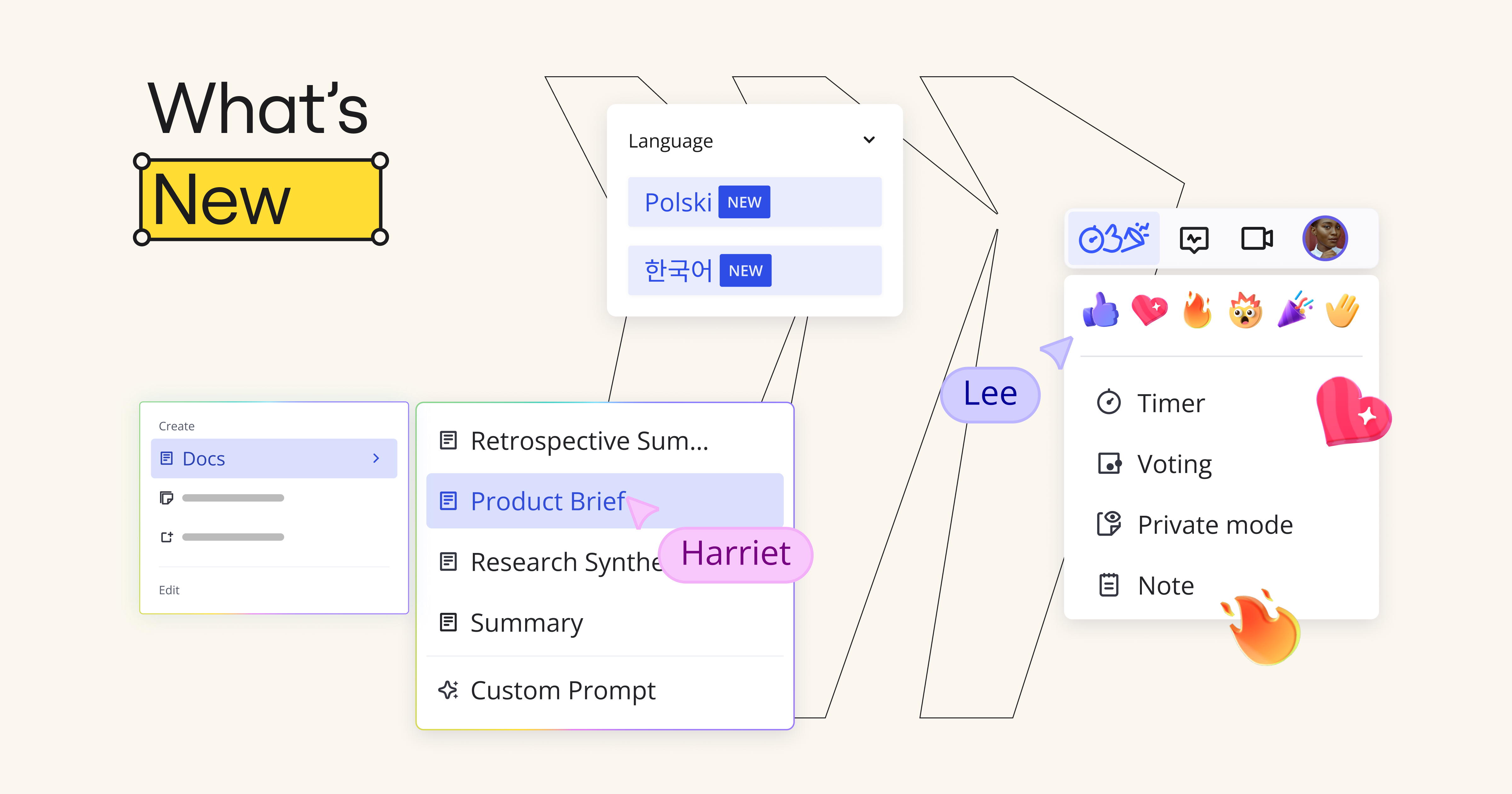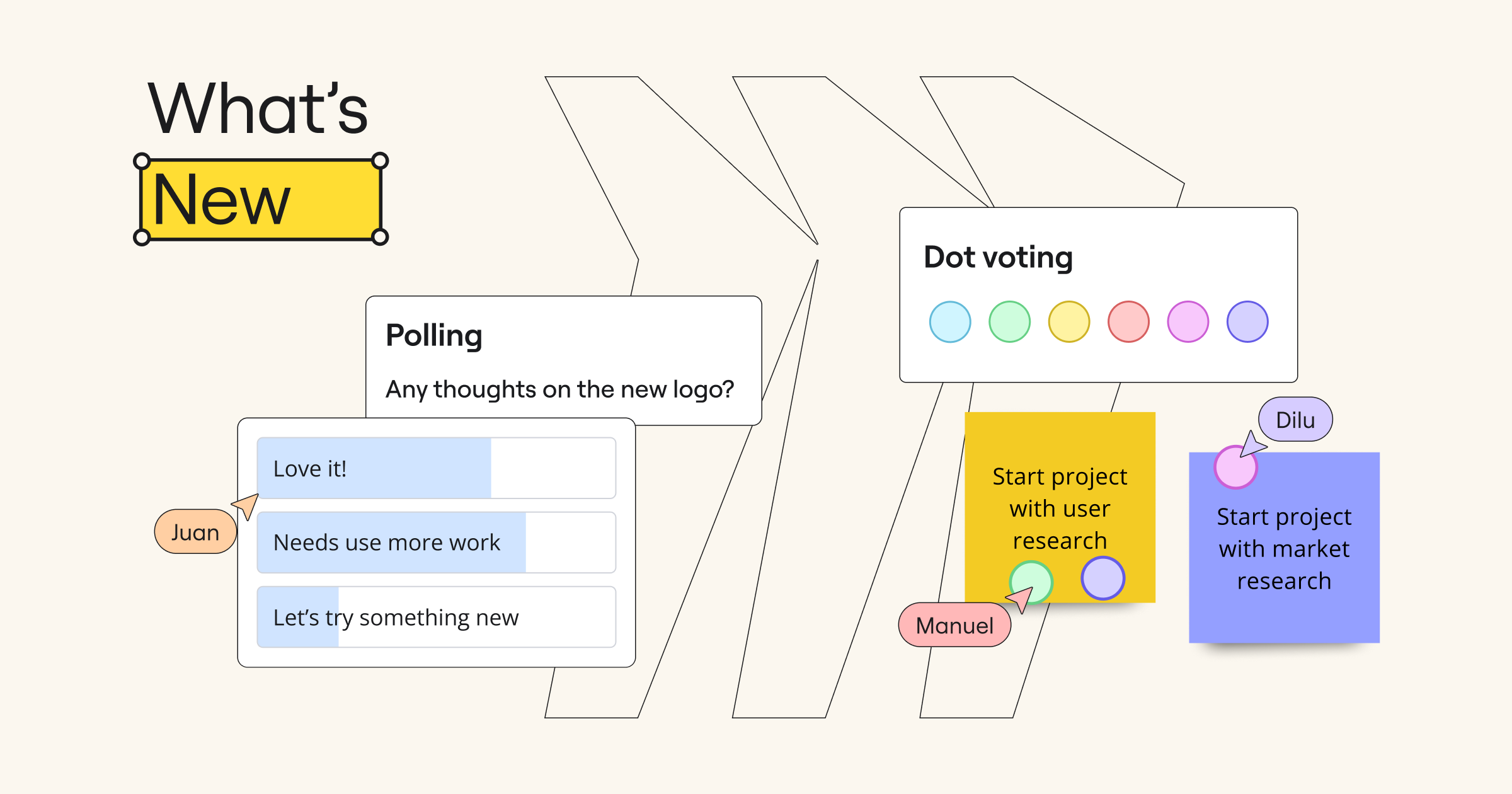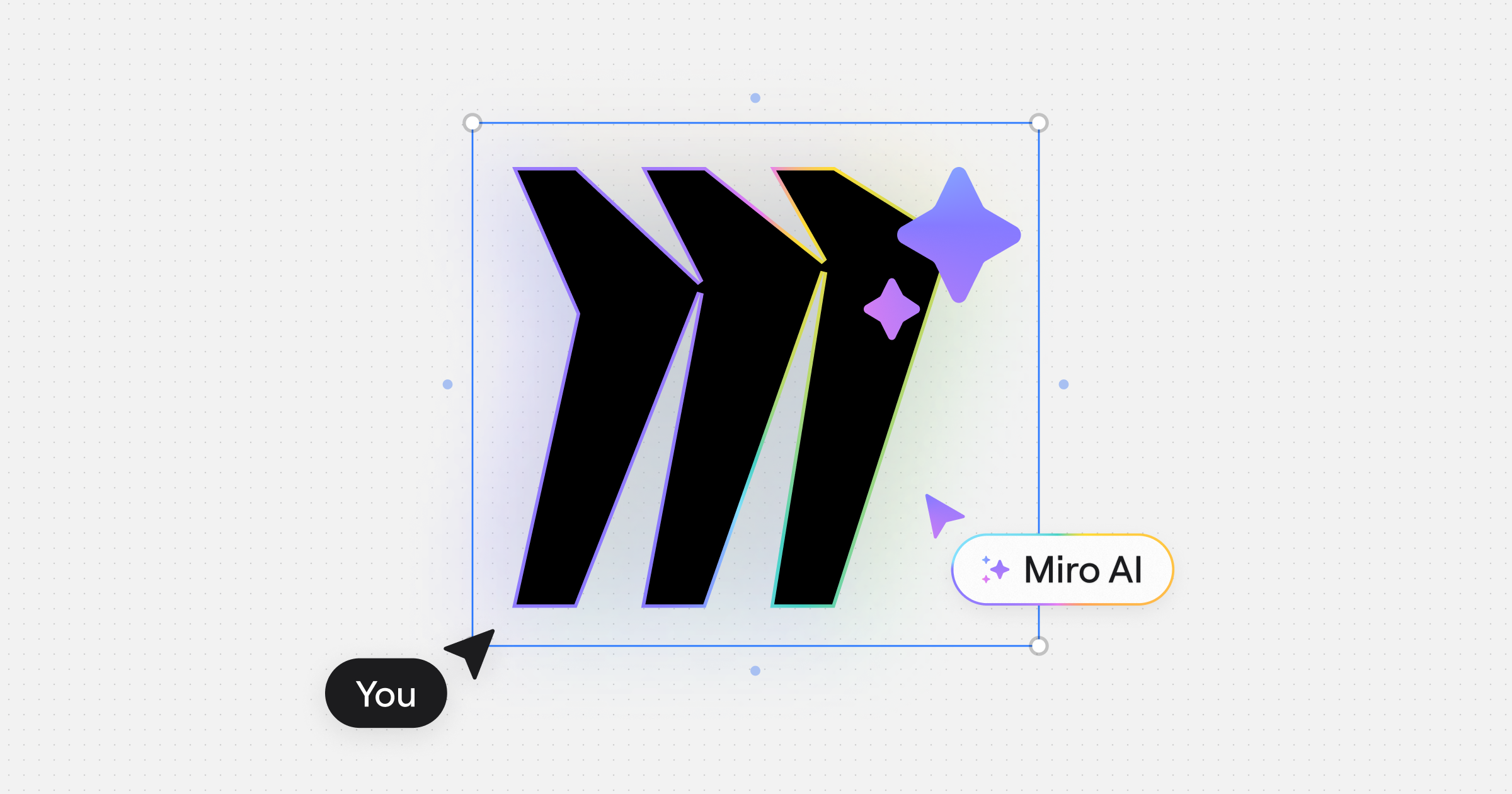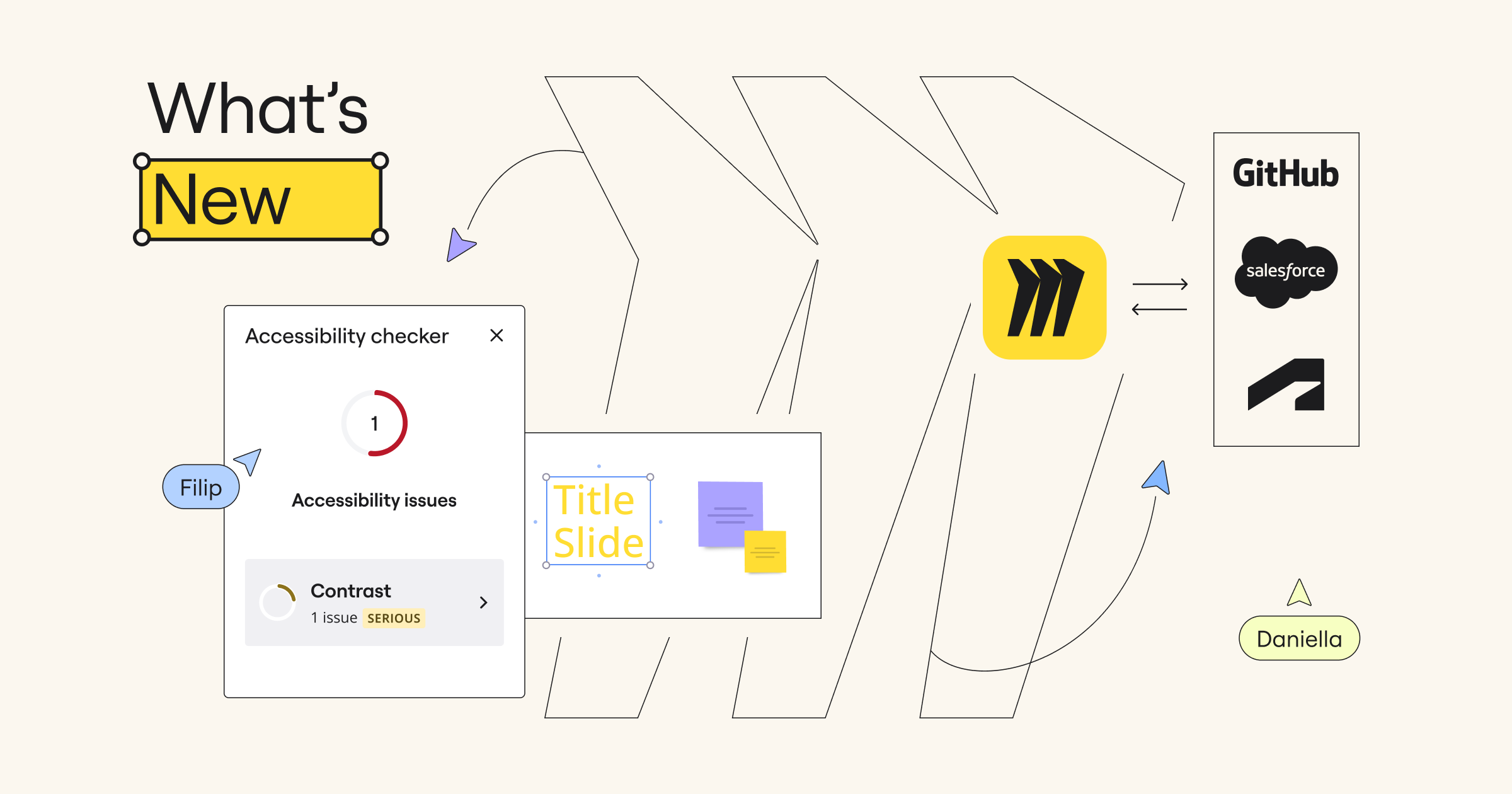If there’s one thing we learned from our Canvas 24 event this month, it’s that collaboration is absolutely essential to your workflow. That’s why we have introduced new and exciting updates that will enhance your collaboration and design processes.
From personalized diagrams and improved collaboration tools to powerful integrations with Microsoft and AWS, Miro is continuing to improve the way teams work together. Check out What’s New and how you can use these new features and tools to drive innovation.
And in case you missed our biggest community event on October 8, you can now watch it on-demand.
Diagramming and process design
This month, we are bringing Custom Shape Packs to you! Custom Shape Packs allow you to personalize your diagrams to perfectly fit your industry or project.
Upload your own shapes to Miro and create visuals that represent your unique needs. Plus, you can now easily share your custom shape packs with your team or entire organization, ensuring everyone has access to the same impactful, tailored shapes and icons..
Canvas & Collaboration
Collaboration bar revamp
Collaboration is more streamlined than ever with a new, more intuitive UX refresh.
The collaboration bar has a new entry point for Video calls, Talktracks and reaction icons. And for the presenters reading, you will no longer need to search through the drop down menu to present. A simple click of a new present button allows you to get there faster.
Docs
Speed up your workflow with the brand new Docs feature.
With this feature, you can seamlessly create polished text documents faster than ever. Whether drafting research insights, product briefs, or meeting summaries, AI helps you generate a solid first draft.
Then, with intuitive tools, you can easily refine and enhance your document by adding context – dragging in diagrams, images, and videos for a complete, professional look – all in one streamlined workspace.
Platform
Miro for Microsoft Copilot
We’re making collaboration with Microsoft tools even better, by bringing Miro into Copilot for Microsoft Teams.
With this new experience, you will be able to access all of your boards inside the Copilot experience by using a simple search prompt. This makes it even easier to connect the dots after a meeting and drive projects forward.
Please note – you must enable the Miro integration for Microsoft Teams before you can use Miro in Copilot.
And the Miro and Microsoft collaboration doesn’t end there. This November, you have the chance to meet Miro in person at Microsoft Ignite. We’re taking Miro to Chicago to meet all of you in person and introduce you to some of our latest innovations with Microsoft 365.
Visit our team at Microsoft Ignite between November 19-22, booth #525.
AWS Cloud View (beta)
The new AWS Cloud View integration brings you a new, fast way to visualize your AWS architecture.
In a matter of minutes, you can easily connect your AWS account to Miro and import your services, giving you a full-picture view of the current state of your architecture.
This makes collaboration easy and allows your whole team to work on improvements together. Coupled with the AWS Cost Calculator, you can generate quick cost estimates and align around architecture optimizations all in one place.
Miro available Polish and Korean
Miro was available in 6 languages, but now you can add Polish and Korean to the list! All of our languages are available to new and existing users across all plans.
With our focus on collaboration and innovation, we want to make sure your multi-national, multi-lingual teams can use Miro with ease.
Simplified UI
Noticed that your Miro board looks a little more streamlined? This is because we have simplified the default UI. This means you can enjoy clear and consistent functionality groupings in toolbars without clutter and distraction.
Miroverse community template gallery
Visual frameworks for engaging collaboration
Miroverse is a gallery of 4k+ templates made by and for the Miro user community. This month, we’re featuring a handful of frameworks that use visual techniques to reduce cognitive load, create captivating designs, and keep your teams engaged:
- Alcibíades Cabral Díaz’ Isometric Diagram 3D helps you visualize complex systems, workflows, or structures in a captivating and interactive 3D perspective.
- Shayne Smart’s Visually Scaled Story Points allows team members to intuitively understand total points, relative weight, and score frequency without calculations.
- Nicole’s Team Formation Workshop is designed to foster collaboration, enhance communication, and establish a strong foundation for team dynamics.
Publish your templates to Miroverse to share your expertise with 80M+ users.
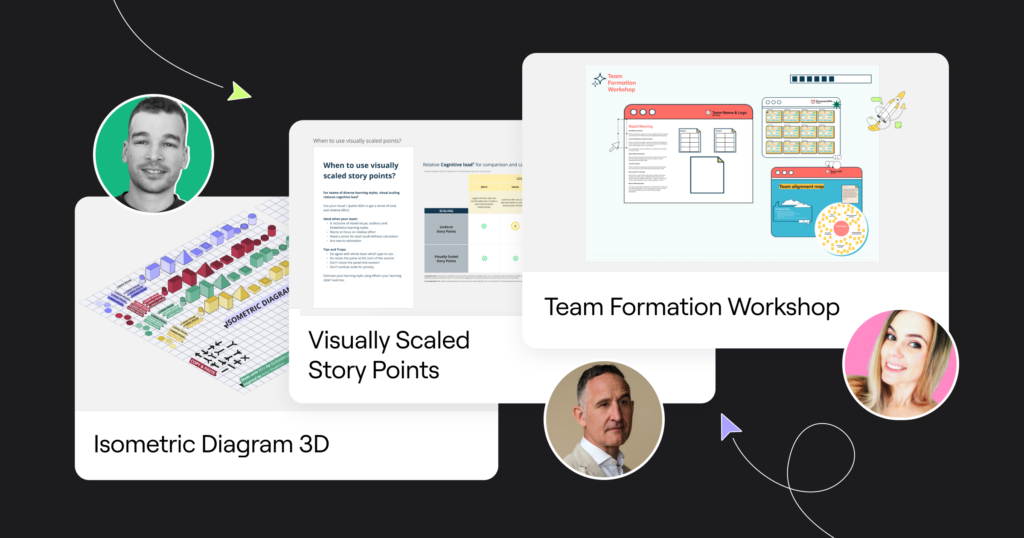
Stay tuned for November!
With Miro’s new features, your teams can collaborate more effectively, visualize complex ideas faster, and stay organized with ease. From frame modernization to AI-powered document creation, the possibilities are endless!
Don’t miss out on these supercharged features and tools that will allow your team to drive innovation. And, be sure to watch the Canvas’ 24 keynote on-demand to explore how Miro can transform your workflow.