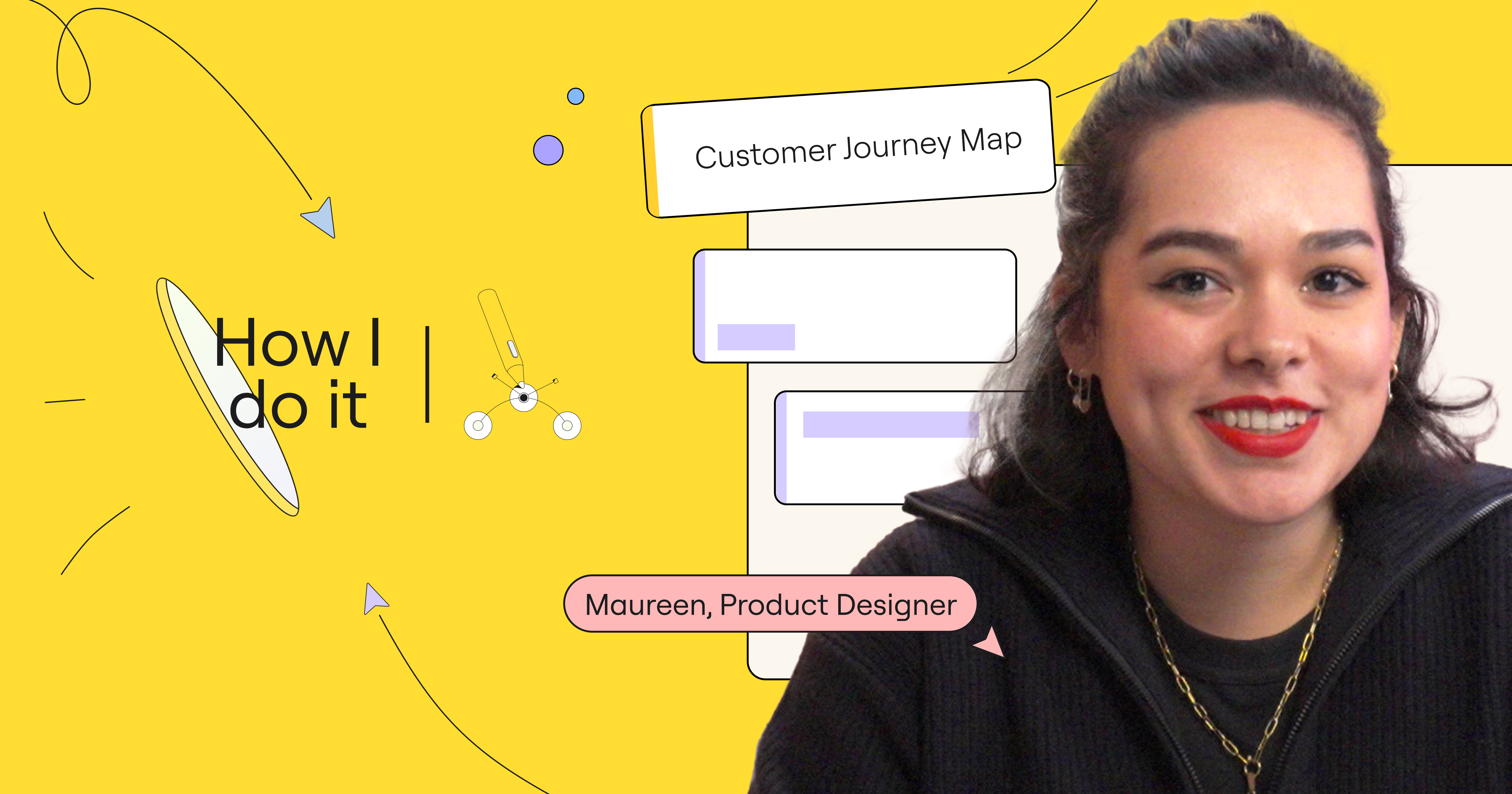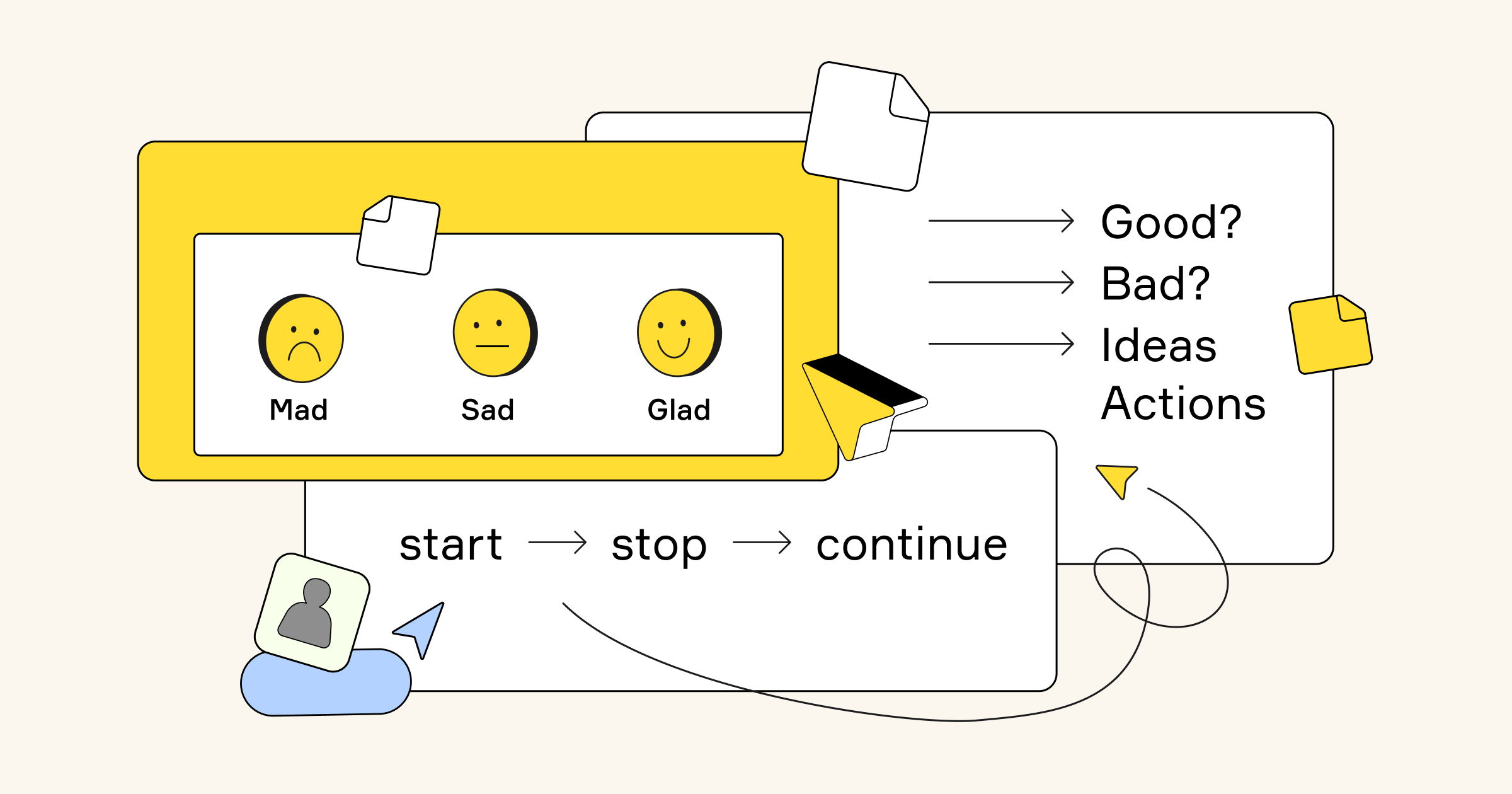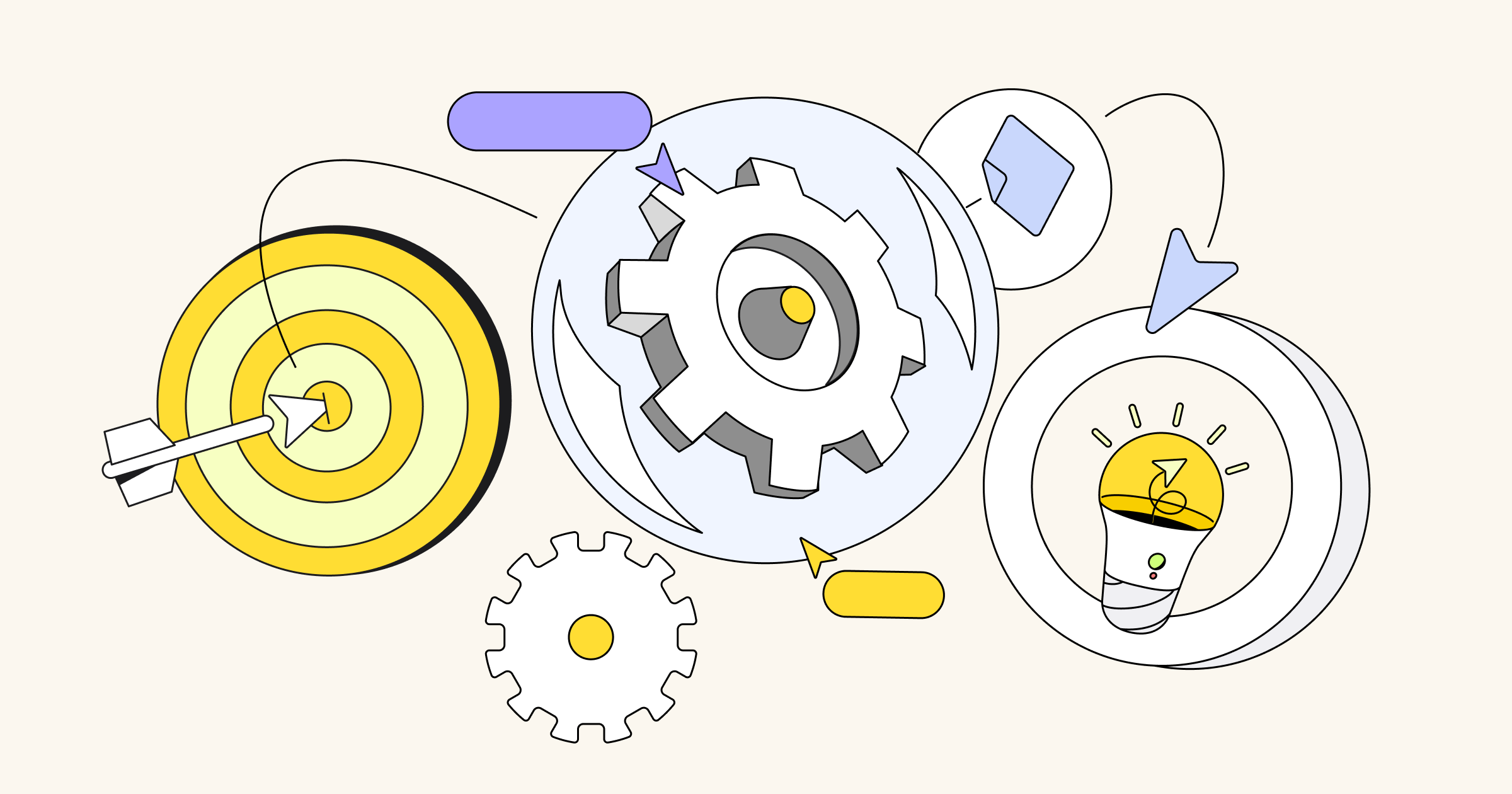While sprint planning tools aim to streamline the planning process and enhance collaboration, they can also introduce challenges. Some tools lack flexibility, forcing teams to adapt their practices to fit the tool rather than supporting their preferred way of working. A lack of customization options can also hinder the effectiveness of these tools, leading to outdated data, information silos, and the need for workarounds. The result is poorly defined plans and wasted time. But sprint planning is an essential part of Agile development, so finding the right tool is paramount.
In this “How I do it in Miro” video, part of a series, we’ll learn from Miro product manager Rosanna Knottenbelt how her team solves a lot of their sprint planning challenges by using Miro.
Track your sprint tasks
Rosanna and her team use Miro to complete each step of the sprint planning process. Rosanna has created a helpful template, which you can download from Miroverse. She’s also included a Talktrack recording that walks you through the board before you begin.
To transition from roadmapping to sprint planning, they use the Planner for Jira widget, which is synced with Jira. With this integration, they don’t have to manually copy and paste content from each Jira card. It’s great for sprint planning because they can take advantage of the collaboration opportunities offered by Miro to annotate and communicate with each other, even if some people are working remotely.
Planner lets them run and participate in planning events right on a Miro board, while also syncing updates to their Jira board in real time. This saves them hours of work.
Rosanna can move Jira cards directly from the team’s roadmap into the respective sprints, or move things from their backlog into future sprints. Adding sprints, dividing the work, and reviewing capacity is also easy.
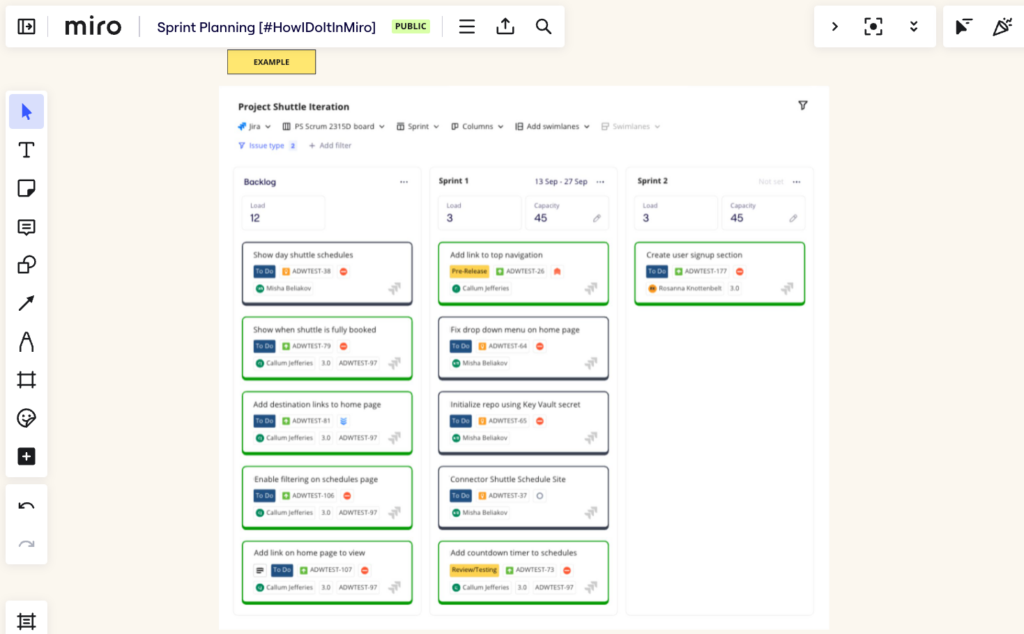
Prepare for sprint planning
Rosanna can also look at the upcoming sprint to ensure the work is refined and appropriately sized. She can review Jira cards from the roadmap, or from an incoming request. For work not associated with a story point, she can easily bring them into the weekly refinement session.
For instance, here’s an example of one of her team’s sprints. They’ve brought in the Jira cards they want to size, and used Miro’s sticky notes and images to add context where needed. Miro’s estimation app helps them size tasks more efficiently.
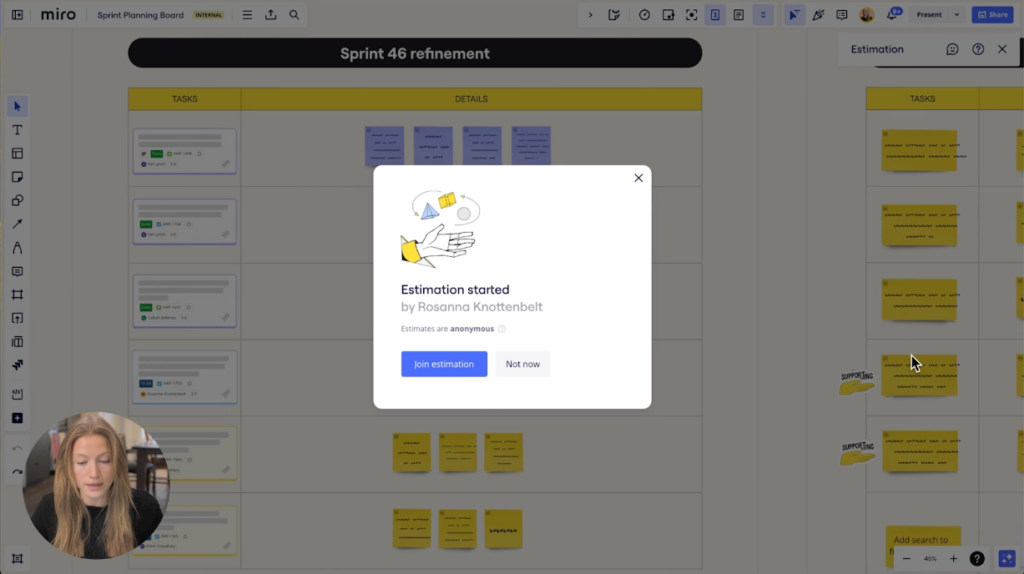
Dive into sprint planning
When all the work has been mapped to story points, they’re ready for sprint planning.
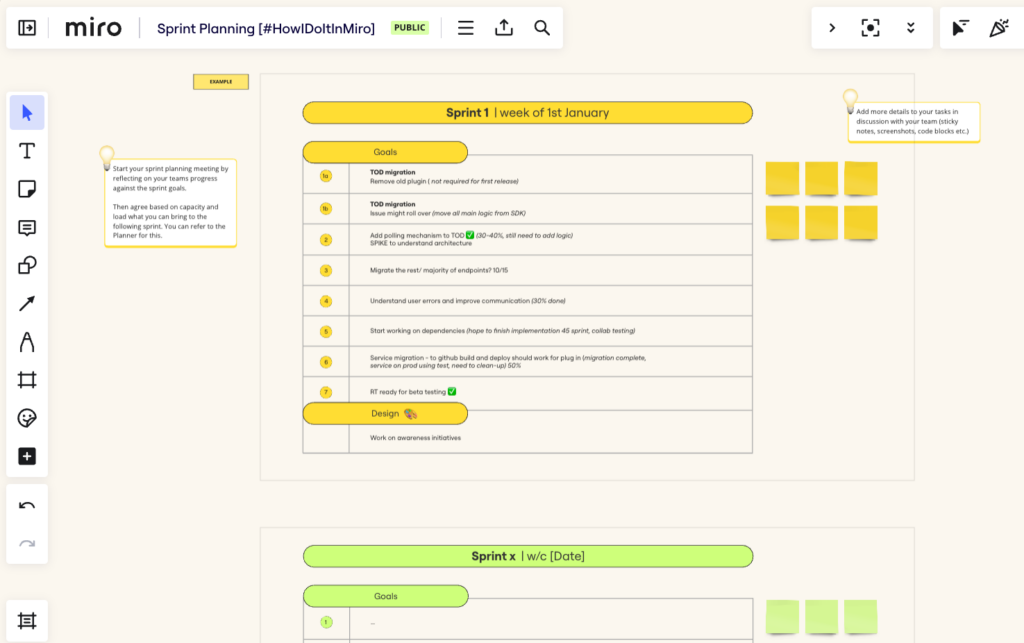
This is where they can reflect on the previous sprint, share goals and status updates, and demo any new functionalities they’ve worked on. In addition, they’ll determine what work to carry over into the following sprint, based on capacity and load.
There you have it. As you can see, it’s easy to use the same Miro board for all your sprint planning needs, whether it’s sprint goals, refinement, sprint reviews, or retrospectives.
Be sure to watch the video to hear straight from Rosanna how to use her full-fledged, easy-to-use sprint planning template for your own team. You can also browse Miro’s template library for more sprint planning templates options.