In the previous chapters, we discussed various remote meeting types and how to run them effectively. Besides well-organized online communication, you also need to consider that your team is engaged, which we will discuss it in this chapter, and staying productive (Chapter 8).
Read our recent post on best remote team building activities and games.
Remote teams have an inherent strength when considering engagement. Most remote workers report greater efficiency and productivity, due to their greater autonomy, flexibility and work-life balance. These factors support the idea that when a remote worker dials in to a call, they are
prepared and motivated to participate.
Ideally, engagement comes naturally to a team, but not always. And in every case of remote collaboration, it is important to set your teams up for success by following the 5 tenets of remote team engagement.
The 5 tenets of remote team engagement
Tenet 1: Breaking the ice
An icebreaker is an exercise or game that is designed to casually introduce members of a team and warm up the group for the task they are about to embark on.
An icebreaking exercise can be a solution for breaking down communication barriers, making introductions and building rapport. It is beneficial for new teams and existing team members. Getting to know each other in a non-confrontational, silly or fun way, right at the beginning of the meeting is a great warm up for the main event.
Remote meetings can be intimidating, especially when new technology is involved. Using an icebreaker game can increase remote team engagement and give a chance to get to know the tool even before the meeting begins! Providing the opportunity for a “warm up” has the following benefits:
- Introduces the team members in a casual atmosphere
- Reduces the stress associated with new technology
- Provides guidelines for communication
- Build a “team” atmosphere
Remote icebreakers directly impact the results of team collaboration. Let’s take a look at some fun and effective games that can be used to kick off remote meetings all the time.
Game 1. Guess the artist
Before your meeting, ask everyone to create an image or find a picture they can use to tell a unique story or fact about their lives. Everyone should upload their images to an online whiteboard in advance. At the beginning of the meeting everyone puts stickers on each image, guessing whom this picture belongs to. Then you can start to figure out all together which picture belongs to which person. When a correct guess is made, that person needs to share their story with the group. Include video for the storytelling so everyone can connect the name, face and story.
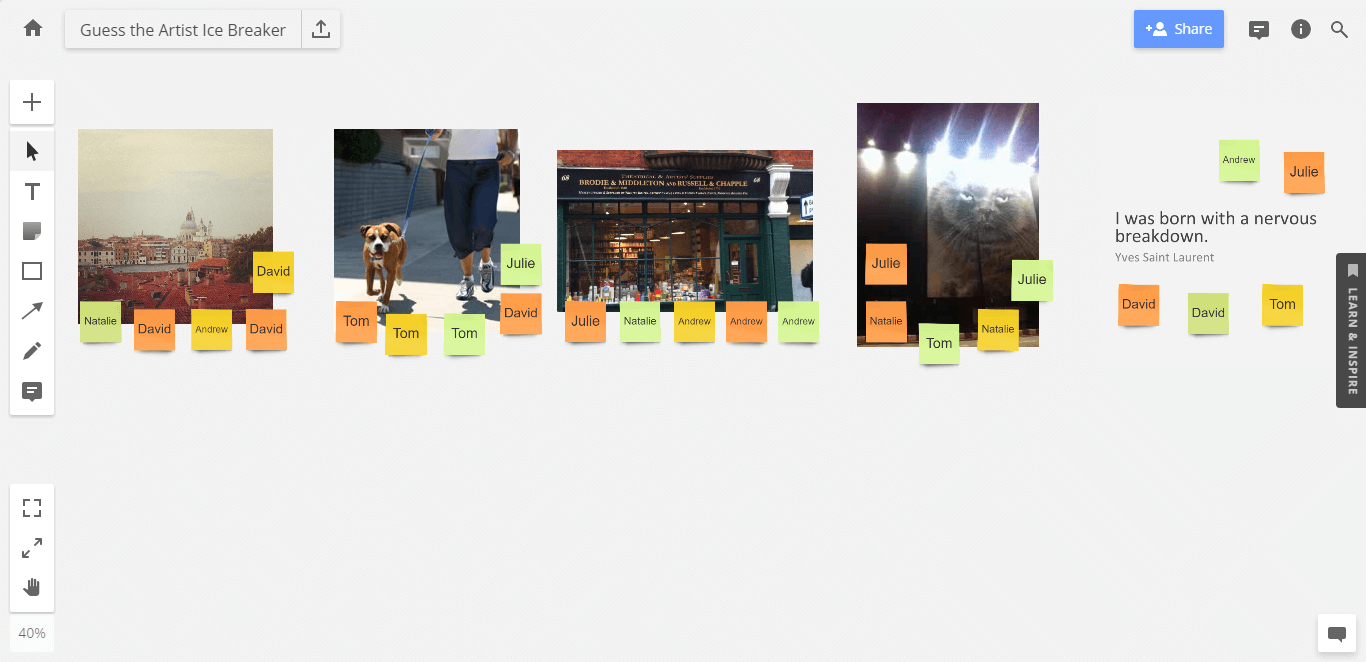
Giving everyone ample time to prepare gives them the ability to be really creative and not feel blindsided at the onset of the meeting. Participants can start to work with the online tool before the meeting as part of the icebreaker game. This helps everyone become familiar with the tool before the meeting begins.
Game 2. The birth map
Upload a picture of the world map to an online whiteboard. At the beginning of your meeting, ask everyone to put a sticker on the map to show where they were born. Then encourage everyone to share a short story about what they love most about the place they were born.
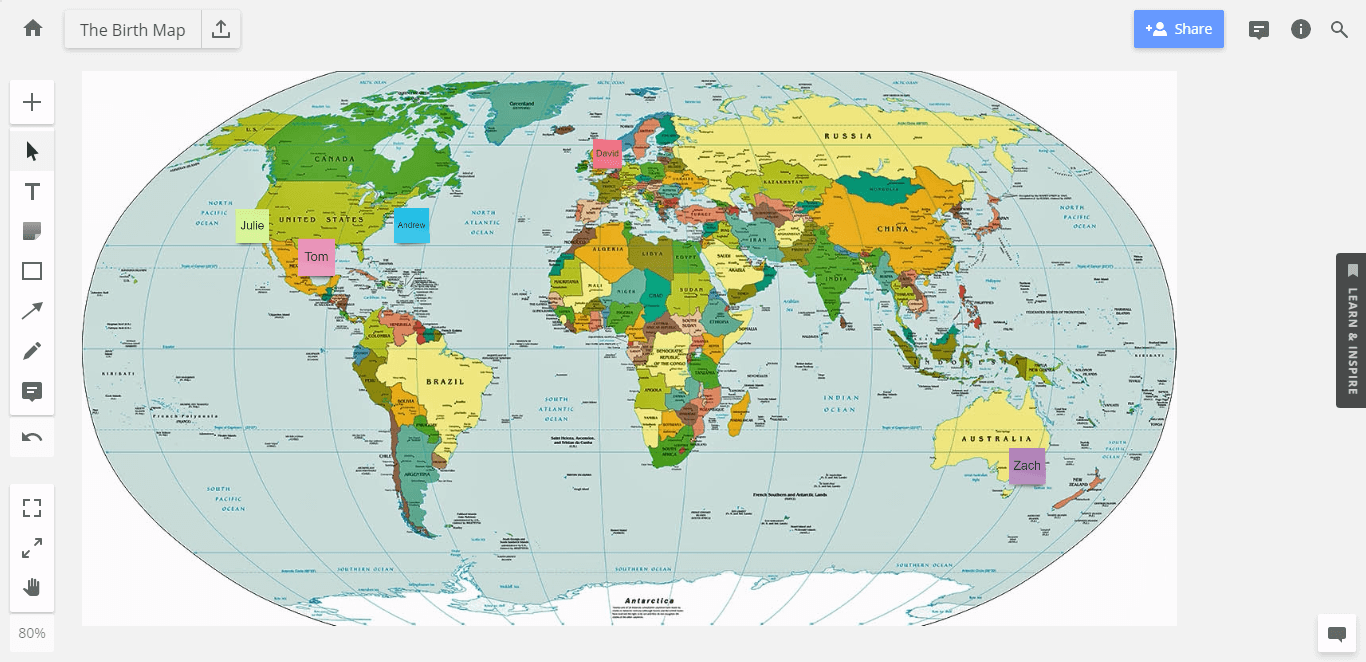
Game 3. Share a picture of your life
Ask every member of the meeting to go to the online meeting board before the meeting begins and post a picture of something from their life. It can be already well-known: a picture of the shoes each member is wearing, their window view or desk. It can be anything that will tell a story about who each member is or how they work. Then ask them to share the story behind their picture.
Tip: If you want to make your icebreaker game with more of a business angle, ask participants to additionally share their expectations of the meeting or list one thing they learned recently.
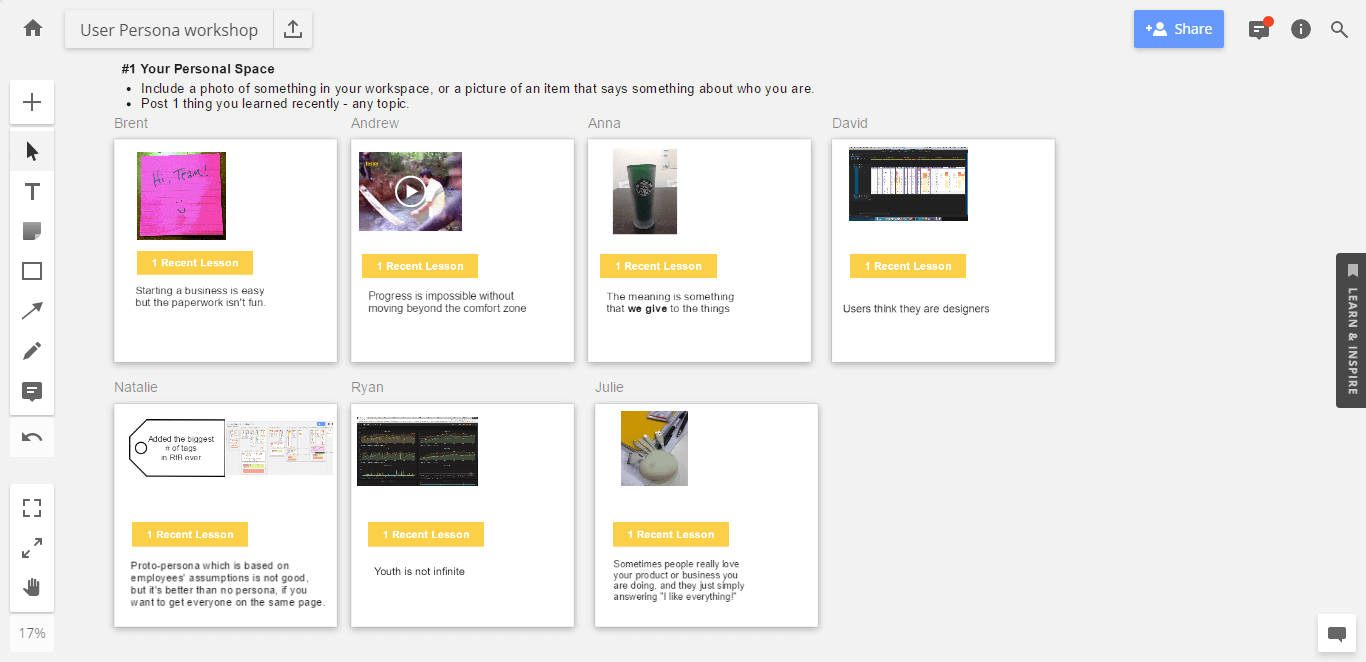
We used this icebreaker game recently before a remote workshop about User Personas. The task was to share a picture of something on your desk telling a story about who you are or how you work. Beside this, we shared one thing we learned recently. It was fun and surprising in some cases, allowing us to know each other more in person and set the casual atmosphere we need for the workshop. Here is how it was organized on the project board:
Additional Ideas for this icebreaker game:
- Desert Island: Ask the team to pick 3 items they would take to a desert island for one year and why.
- The Worst Job: Team members should share what their worst job was and why. During this exercise you might realize that your job wasn’t so bad after all.
- The Magic Wand: Ask the team to share what they would want to change if they had a magic wand in their hand.
Game 4. Would you rather
Sarah Lisovich, a Senior Editor and Content Strategist at CIA Medical, runs remote meetings frequently and recommends using an icebreaker to draw the attendees together.
“The best new icebreaker game is the “Would You Rather.” This is a fun, simple, and low pressure game to get coworkers laughing and better acquainted with one another. Here, the team leader poses two (preferably silly) options. For example, would you rather not be able to leave your home for three years or go traveling and not be able to come home for a year? Giving two distinct options takes the pressure off of coworkers to come up with a clever answer. The only job is to pick one option and explain why. During ice breaking sessions, allow others to pose their own would-you-rathers to get everyone involved. This way, natural leaders feel free to step forward, others feel comfortable to participate, and everyone can have a good time and learn more about their coworkers.”
Icebreakers can be one of the options for building personal communication within a remote team. But there are other practices on how to warm up the team and create casual atmosphere. Here are two more examples from the business sphere:
David Waring, co-founder of Fit Small Business, says the following, “For our remote employees, it makes it just like they’re working with in-house employees. While we don’t use icebreaker games, we do use something that has the same effect. Rather than have our remote and in-house employees talk over phone, we have them talk via Skype video. When we’re on Skype, we make sure not to make it all just business. We start with catching up, just like we would when speaking face to face with someone in the office. It’s really all about combining video and the feeling of talking and connecting on a personal level, which helps to break the ice between remote and in-house employees.”
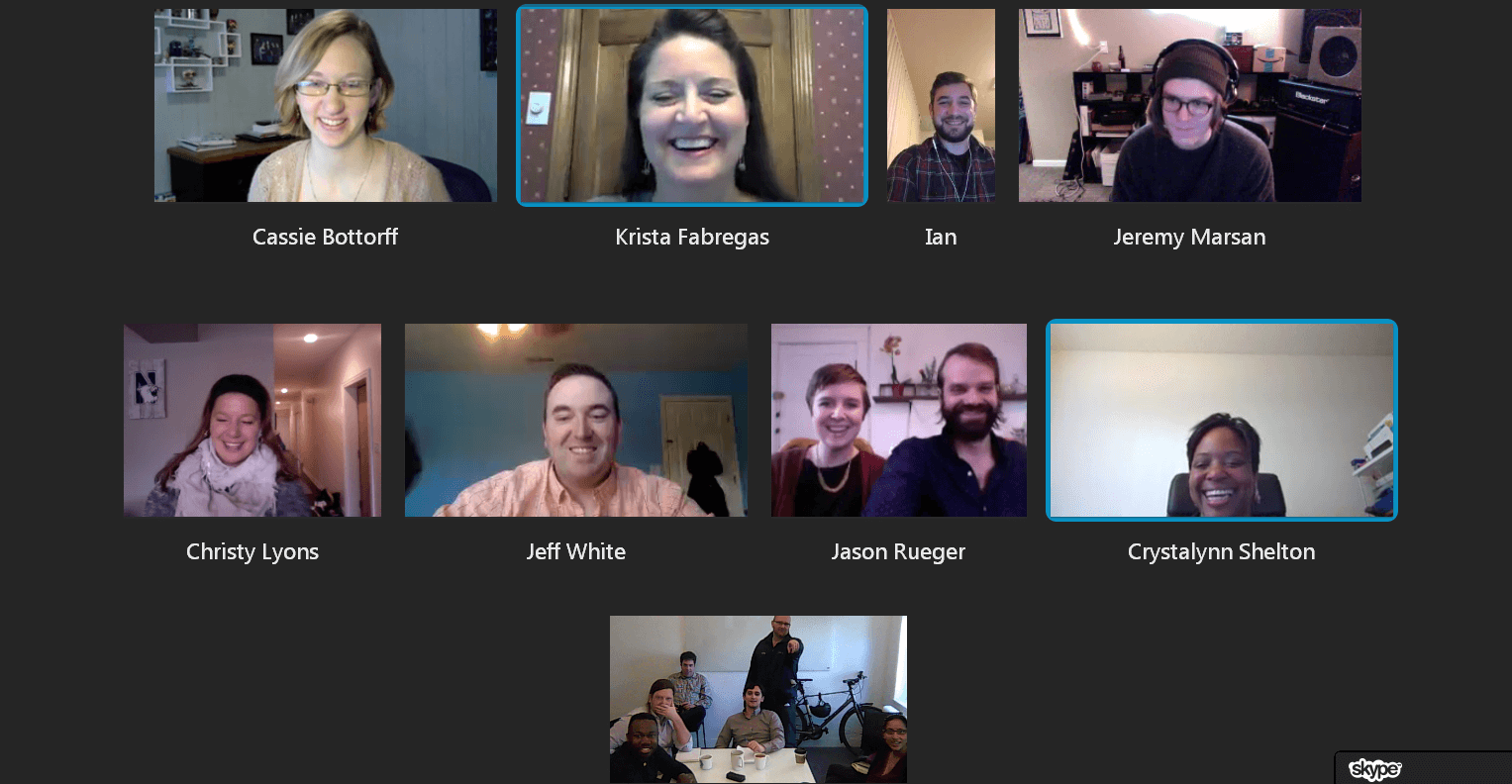
In the example above, David brings up a really good point, which is that providing a platform for communication that the whole team can use makes a big difference.
In another example, Jake Tully, Public Relations at TruckDrivingJobs.com relates the following: “As someone who works in-office for a small business that has a sizeable remote team, I can certainly speak for some of the integration activities we use when our teams meet up.
One of the icebreaker activities we use when meeting in person with our remote team is a unique trait game. In other words, we have everyone who’s in the office that day write down something that they think is unique only to them, and put the scraps of paper with facts into a hat. We will then have everyone draw from the hat and read the fact out loud. Whoever is the “owner” of the fact will then speak up and explain the story as to the fact they wrote down. For example, if they wrote down, “One time I got a caught a 5 foot bass in ____ but lost it immediately” they will then have to explain the story further. Once the first person tells their story, they will read theirs for the next person to explain, and so on.”
This is a great example of getting a new group to interact in a fun way, while learning a little bit about each member of the team.
Tenet 2: Visualization is key
Seeing is believing. Online attention spans are short and adding sight to the sounds of a meeting gives attendees something to pay attention to.
Slack, Skype, and Hangouts are amazing and addictive tools for remote collaboration. They drive engagement and can act as a virtual room and team-building tool for office and remotely based team members. But they don’t necessarily offer the functionality to keep team members engaged throughout highly visual projects and assignments.
Basecamp, Pivotal Tracker, GatherContent and even Google Docs work well for project tracking, but discussions require the use of another “chat” tool, which contributes to confusion and delays.
One of the best way to engage an audience visually is through the use of collaboration whiteboard, which can be a key success factor for a productive and engaging meeting.
By giving participants a focal point on a virtual whiteboard, where notes, ideas and the initial framework of their ideas is centered, your remote team members can be involved throughout every step of the meeting process.
Additionally, the use of a collaborative, online whiteboard will have the following benefits:
Increases camaraderie
Seeing all your co-workers grouped together in a virtual “room” can help reduce problems commonly associated with remote workers. Visualization reduces feelings of loneliness, lack of camaraderie and makes everyone feel like a legitimate member of the team. This way, everyone can see their input on the shared whiteboard. Stickers, images, and comments act as indicators of engagement.
Enhances voice communication
Sometimes, 10 people on a conference call can be loud, frustrating and confusing. Who is speaking? A group of team members all speaking over one another lends itself to various members “Checking out”.
Take the call into video and attendees can voice their opinion visually instead.
Drives accountability
Imagine this embarrassment-worthy scenario: you’re on your weekly call and check another browser for one second, distracting yourself with an urgent email, when you’re called back to reality by someone repeating your name, having just been asked a question you didn’t hear.
Engagement can be driven by accountability and seeing everyone’s face and laptop mouses moving around a shared whiteboard throughout the call will do that.
Aids group collaboration
Adding a collaborative visual component to remote team engagement can be greater than video conferencing. An online whiteboard tool keeps everyone involved throughout the meeting, adding notes and ideas as they pop up.
Tenet 3: Shared understanding
We believe that shared understanding is one of the most important aspects of team engagement. The ability to find synergy and get to shared understanding with teammates around the world requires a dynamic, online solution. In a virtual “shared space”, small teams bond and form a shared understanding and mindset.
A shared space is not only a meeting room or Slack group, but shared flip charts, chats, shared screens, and online whiteboards. The tool of choice needs to support a common language, which is a combination of visual and spoken communication and file sharing. A robust online whiteboard can provide a shared space that builds shared understanding more quickly, in the following ways:
Structure
By providing a structure for activities, teams can enjoy efficiency and greater engagement. Never search for a lost email or request a file again. Simply by providing a consistent structure for the organization, a shared space can build shared understanding.
Uniformity
It can be frustrating and intimidating to learn a new app or adjust a new meeting template depending on your latest project assignment. Life is easier for everyone when they can use one shared space that provides uniform templates.
Meeting tools
What’s the call-in number and who sent it to me? In a shared space with cutting edge meeting tools at your fingertips, co-workers don’t waste their time, instead, collaborate with ease and achieve shared understanding faster.
Communications capabilities
Shared spaces can provide communication tools that overcome language barriers. Using reliable approval processes and universal communication indications, like smiley faces, voting capabilities and even thumbs up, everyone can work together more easily.
Having one robust shared space creates a collaborative environment that builds shared understanding faster, encourages team building, aids communications and, as a result, drives engagement.
Tenet 4: Everyday communication
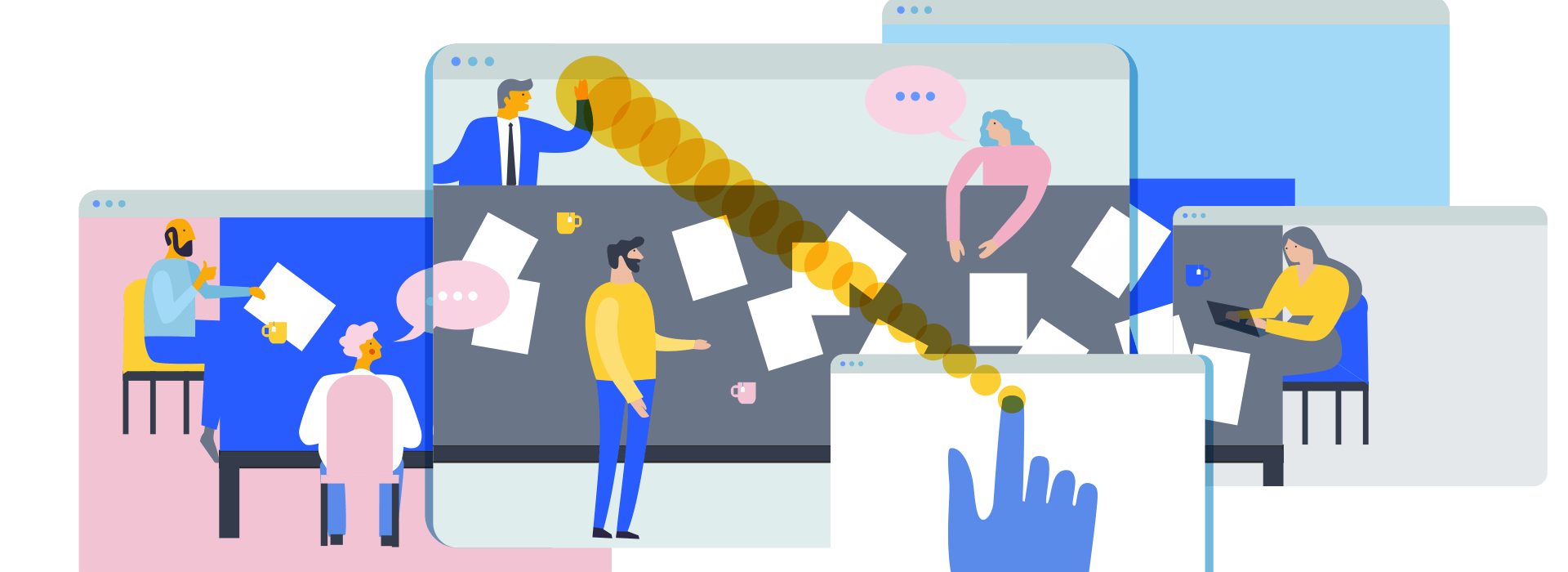
When office spaces don’t include the entire team, daily communication keeps everyone involved and present.
A robust tool that provides multiple opportunities for daily check-ins or informal chatting, make everyday communication part of the culture of the organization.
Encourage communication in the team by using options such as these:
Messaging — Slack or other simple note-taking tools can provide important communication for small bits of information.
Verbal — Sometimes it is so nice to just talk. Turn on your camera or just the mic and talk to the person about what needs to happen.
Visual Cues — Odds are, I am never going to learn Russian and you might not ever use that Rosetta Stone for Mandarin. But that’s okay. Visual cues can be accounted for online and are just as valuable as words.
People need to be talking, not just toiling away. The outcome of streamlined communication will break down barriers and increase engagement.
Tenet 5: Recognition
Everyone likes a pat on the back. And it can be really hard to make that happen when a teammate 8 time zones away has made a breakthrough. In fact, missing out on individual recognition can be one of the biggest drawbacks of remote work.
Recognition can be an award, a shoutout or a smiley face “like” in the comments section of a project iteration. By recognizing the work and productivity of remote team members, everyone feels involved and part of the team.
Here are some examples of ideas for recognizing the work of your remote team members:
TextMagic advises word recognition together with financial incentive: “Praise in words is a must. Write to your remote workers to tell them you love what they do or how they do it. Sounds easy, right? Easy, yet powerful. This is important for remote employees because they will see that you care about their work and appreciate their efforts. Financial incentive is also effective. A good old bonus system makes your recognition tangible and shows that you value the contributions of both in-house and remote workers. Just make sure the bonus system is transparent and understandable for everyone”.
Konstantin Stepanov, CEO at Shakuro shared: “Digital team building is what we do. We run a closed, employee-only informal chat where we just share all sorts of cool stuff, memes and jokes, and so on. It’s voluntarily, but surprisingly active”.
Engagement depends on virtual proximity
There is a common belief that the best meeting format is face-to-face, but even face-to-face meetings can run into roadblocks. And for remote teams isn’t a higher level of engagement always possible? Following the 5 tenets that we discussed above will increase the engagement level of collaboration, no matter the format.
Just because you have an engaged team, doesn’t mean the tools are in place for a productive team. Productivity drops when there is a breakdown in the collaborative technique, tool, or both.
We will discuss improving the productivity of remote teams in the next chapter.





