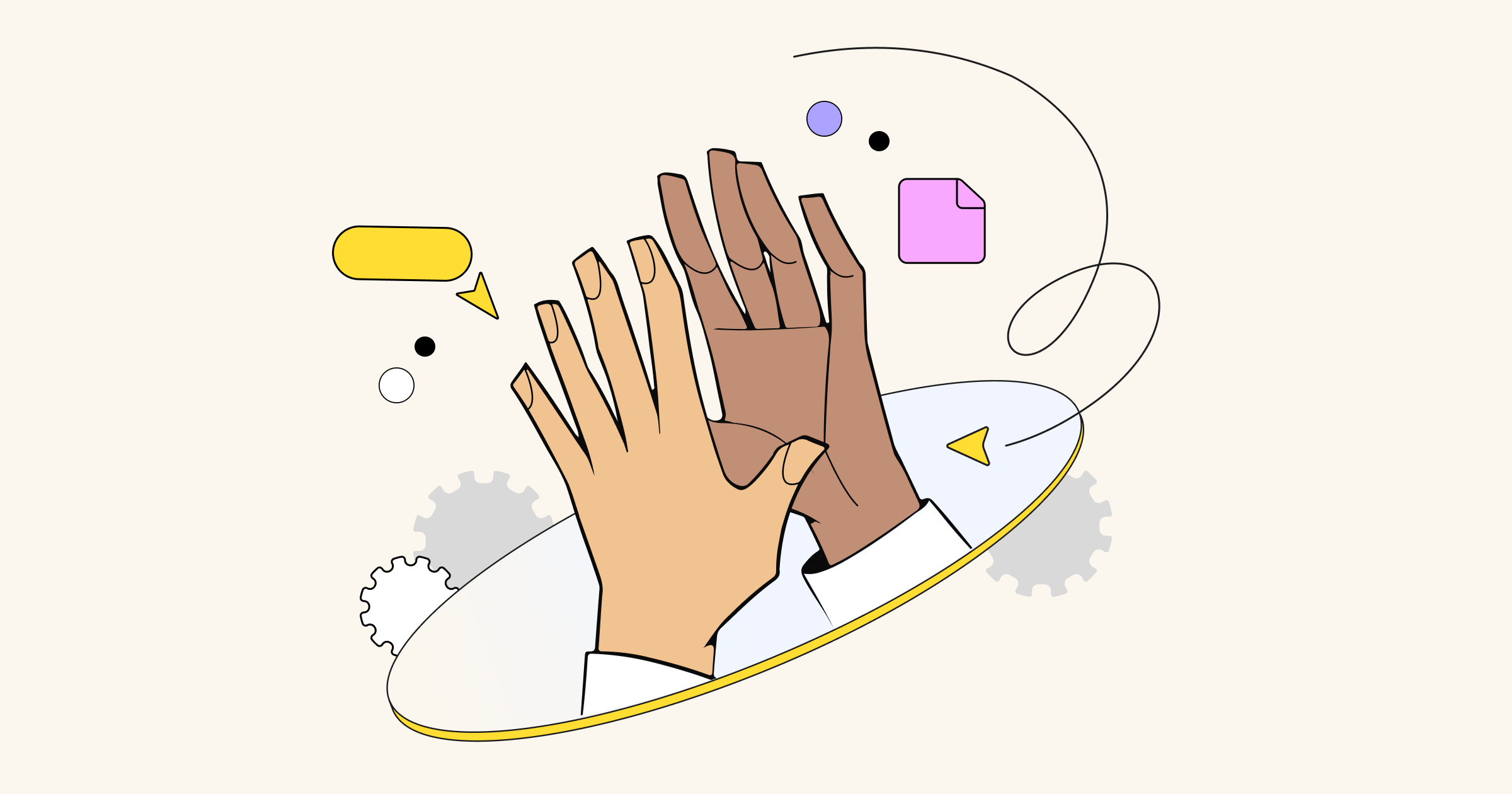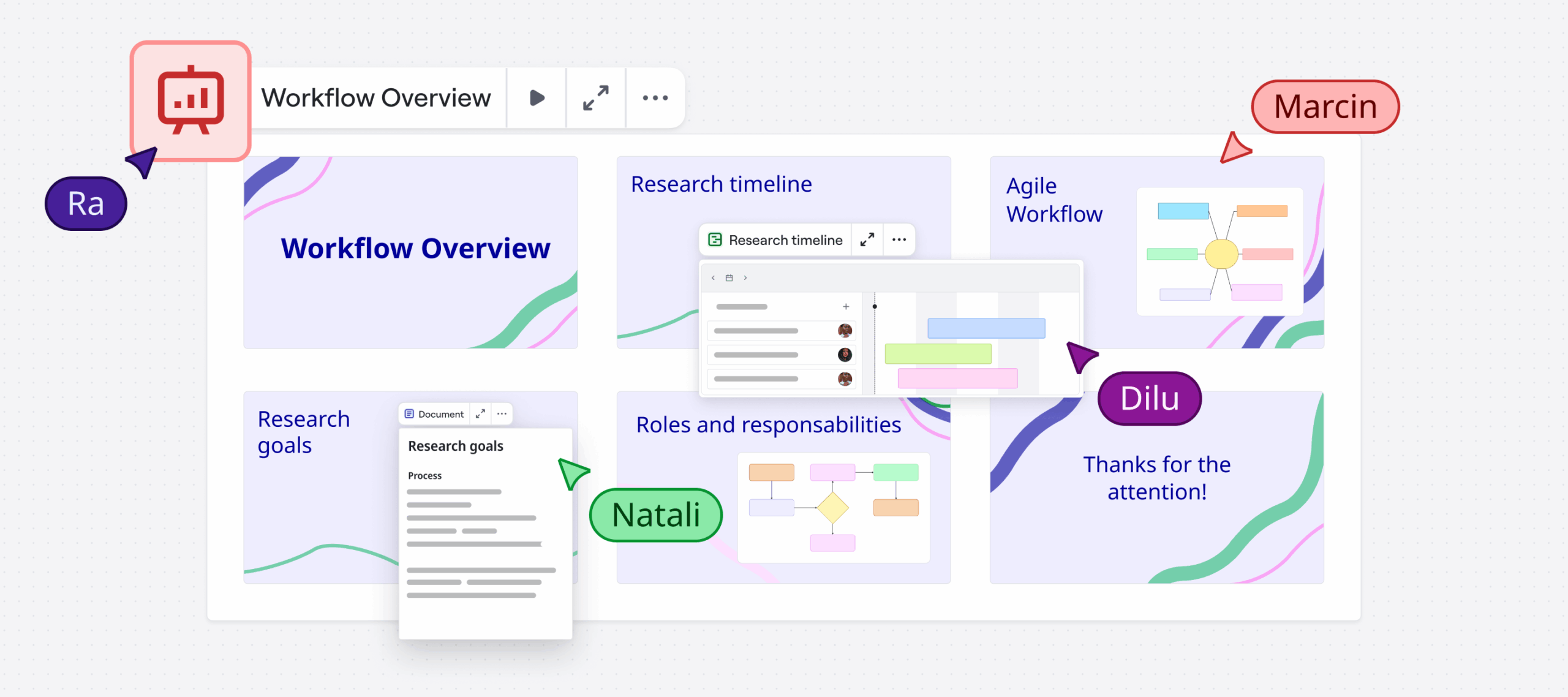In the world where innovation is the name of the game we still have to deal with time zones challenge. Reality is that when you are full of energy for a kickoff meeting your remote teammates are watching the sunset. So how do you deal with it?
We asked Assurity, our customer and New Zealand’s leading delivery consultancy, to share their experience designing meetings with a client’s distributed team.
Joe Auslander, Principal Consultant, and Karly Williams, Senior Consultant, prepared this case study describing a process that can be applied to any distributed meeting you organize. Feel free to say thank you to the Assurity team in the comments if you find their advice useful!
As we work more and more in virtual platforms, taking the time to consider how you want people to work together can make the difference between a team leaving with the sense that they just went through the motions or feeling like they’ve worked together and were needed.
Event design tends to focus on the reason we are all coming together, but if you are designing events for teams to come together in, then you also have to consider how your event will help them work better as a team in the future.
You’ll need to make it easy for people to hear and see others. If a team cannot quickly determine if their teammate is concerned or if they have an idea they are not sharing, everyone misses out.
I’ve split this article into three parts:
Part 1 focuses on some of the simple things I consider and do when setting up a distributed event.
Part 2 looks at the agenda design and kickoff.
Part 3 sees the event in action and considers how to follow up and learn from feedback.
I am using a fictional team and initiative to illustrate my points.

Define the event
Who am I working for and what is the role they expect of me?
- I’m working for an investor who wants to develop a web app feature using the best talent from around the world.
- I’m expected to facilitate events that help the team find direction, self-manage and make working collaboratively easy for them. I’m not expected to be accountable for the solutions the team provides in the creation of this new feature.
Is this event part of a bigger context? If so, how?
- Yes, this event needs to provide the team with a good start towards self-service communication and decrease the cost of confusion by ensuring the team clearly understands the project’s expectations and working practices.
Who will be participating and in what role (e.g. decision maker, observer, information)?
- Brian Jeffries — (decision maker, information) — Product (investor) — San Francisco, California
- Stacy Gallavan and Kevin Zintec — (decision makers) — Developers — New York, New York
- Allison Coza — (decision maker) — Quality and Automation — West Palm Beach, Florida
- Max McKim — (decision maker) — Platform & Database — Auckland, New Zealand
Which tool will be used for the meeting?
- Miro, an online whiteboard, which allows a team to collaborate in real time on the board and use audio and video connections.
What are the constraints I need to plan for (e.g. time zones, language, special needs)?
- Different time zones
- Everyone speaks fluent English
- No vision or hearing impairments
- They have only met once over Skype before this event
- They have never used Miro before.
Prepare the participants — calendar invite
I stick to the simple POW format (purpose, outcome, what’s in it for me?) and then list anything they need to have or do before the event.
Below is an example of an invite I might write:
Hi All,
This invite is for our first official session as a team.
Purpose:
To decide how we’d like to begin working together to deliver initiative xyz.
Outcome:
- A team space for planning
- A working schedule to rely on
- First steps to begin the initiative
What’s in it for you?
- You get to meet the team.
- You get to have a say in the best way for the team to communicate.
- You get to have a say in how the team starts working together.
You will need to have:
- A modern computer (no tablets or phones please)
- A 15” monitor (minimum) – Chrome Browser
- I suggest that you use a mouse instead of a track pad, but it’s up to you.
- Headphones, microphone and camera for team communication
- An internet connection that allows HD streaming. (If you can watch Netflix in HD, you’re sweet)
You will need to:
- Make sure your account is working by signing in from the invite before the event. If you have any issues, let me know ahead of time to give you a hand (contact details below).
The agenda is still being designed and will be shared with you on the day.
Don’t worry, you shouldn’t have to prepare anything beyond the recommendations above.
All you need to do is show up on time.
To help me design our space with your needs in mind, I’d like to get to know you all a little before the event. Please expect a call from me in the next week. It shouldn’t take more than half an hour.
All the best,
Joe Auslander
ph: +64 xxx xxxx
email: xxxxxxx
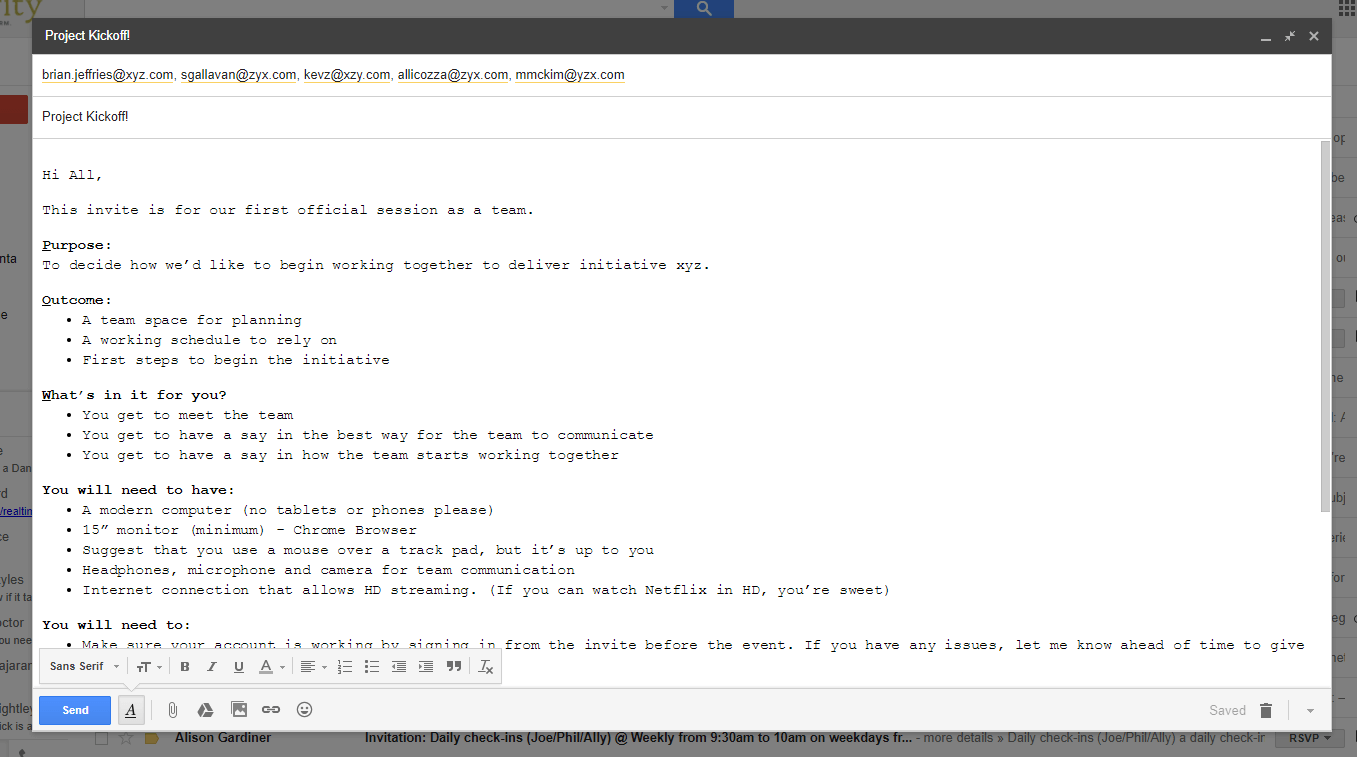
Prepare the participants — follow-up phone call
Email and calendar invites are not great forms of communication. Over the years, I’ve learned that if you get an opportunity to talk to the event attendees before the event, take it. I often learn something that improves the event when I take the time to talk to the participants beforehand. I don’t have a fixed format for these conversations, but here are a few questions I’d probably ask:
Did they read my invite to the event?
- Some people are good at reading invites, others don’t care. Just to make sure they will feel safe and prepared when we start the event, I like to ensure they’ve received the information they need.
How convenient is the time of day that the event was booked?
- I will have tried to find a time that suits everyone. Inevitably, it won’t be perfect, but we can decide as a team to meet at a different time in the future. If timing is a problem, I may ask myself if the person is needed or if their decisions can be made by another trusted team member. For this kickoff, though, I want everyone there.
Where will they be when they join the event?
- For distributed team events, I try to emphasize that they should not be on the go. They should plan to be in a single location where they focus completely on working collaboratively (e.g. no dogs, children, strangers, loved ones).
What computers / screens will they be using — mouse, trackpad or other?
- Even though I stipulate this in the event invite, I’ve found people always decide what is and is not relevant to them. Screen size and resolution is really important to understand, because I can make the working areas accommodate the smallest interaction space. For this team, I thought I needed at least a 15” monitor at no less than 1600×900 resolution. If it turns out they’ve all got bigger spaces, then I can design up from the smallest working area.
What is their internet speed like?
- This could mean the difference between using video and audio through the browser or not. If one person has a slower connection, I may do a few test runs to see if they will have a good experience and suggest we do audio through an analogue channel if feasible.
Did I miss anything?
- I like to make sure there is space in the conversation to invite them to give me feedback or raise anything I’ve not yet thought of. This is where I often get the gems that help make the sessions better.
Last, often during the call I’ll make sure they have access to the accounts and tools they need for the event. It’s much easier to troubleshoot while we are in a conversation than through chat or email.
Part 2 will focus on how I design the agenda and kick off the event.