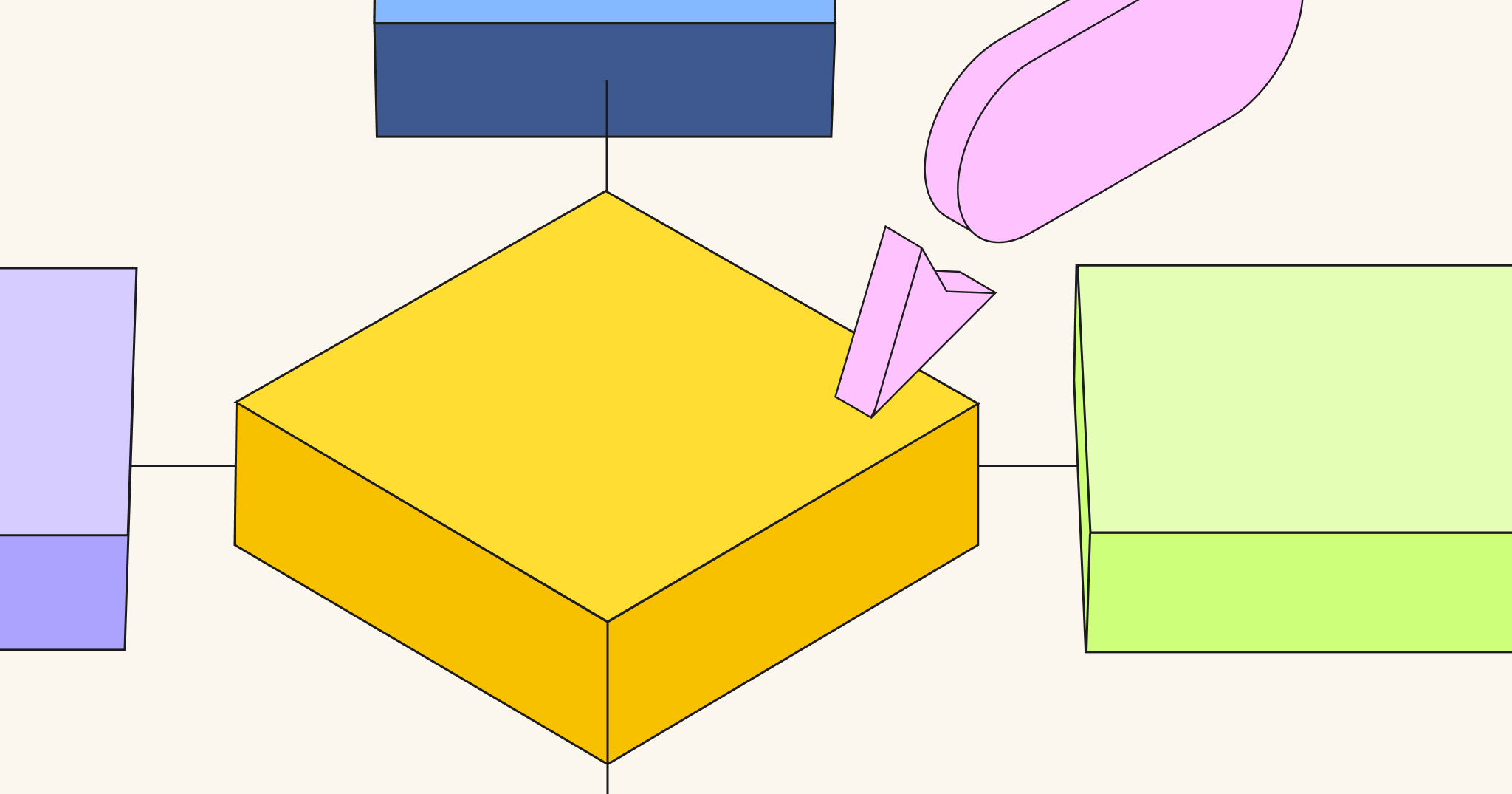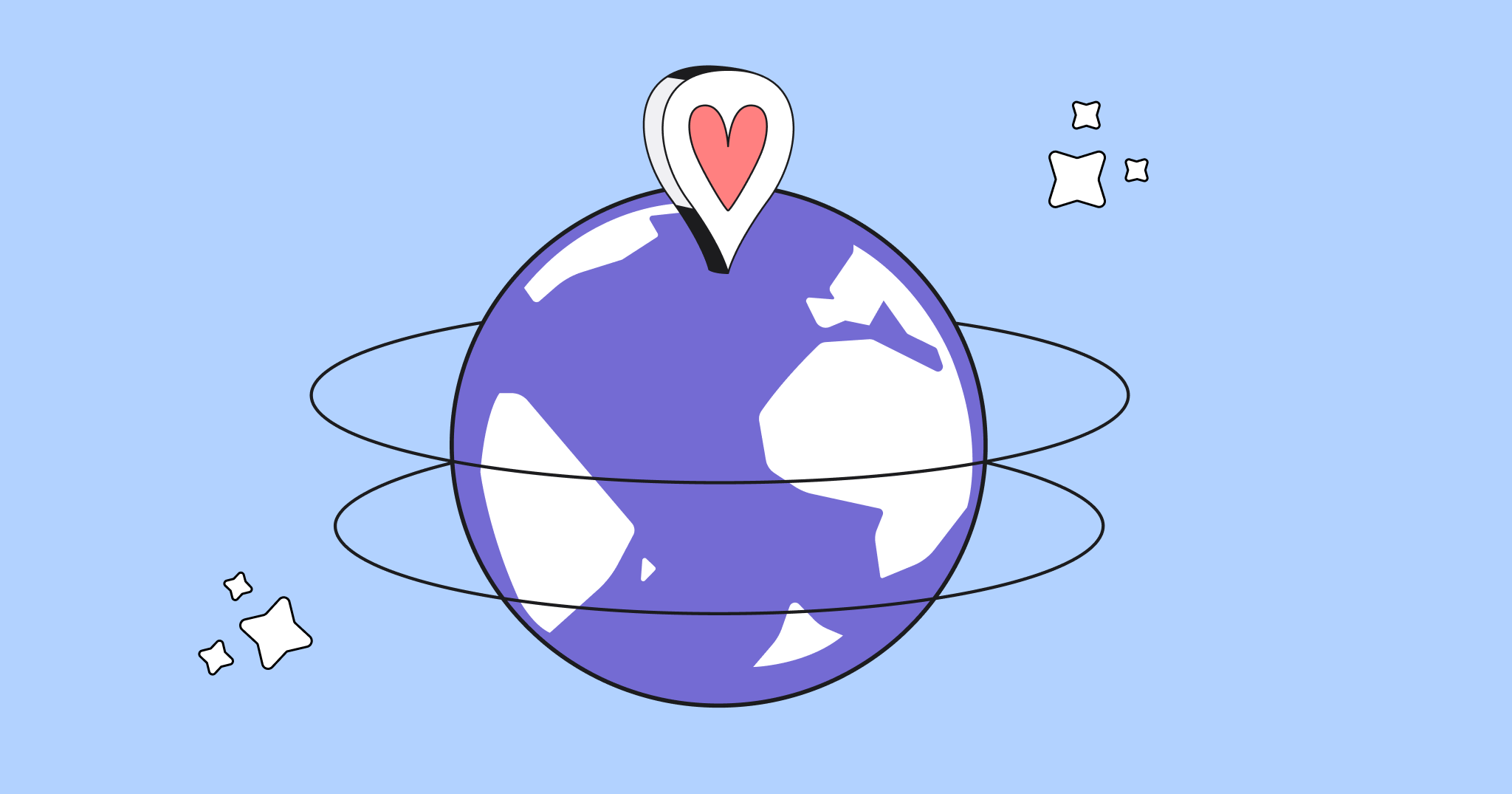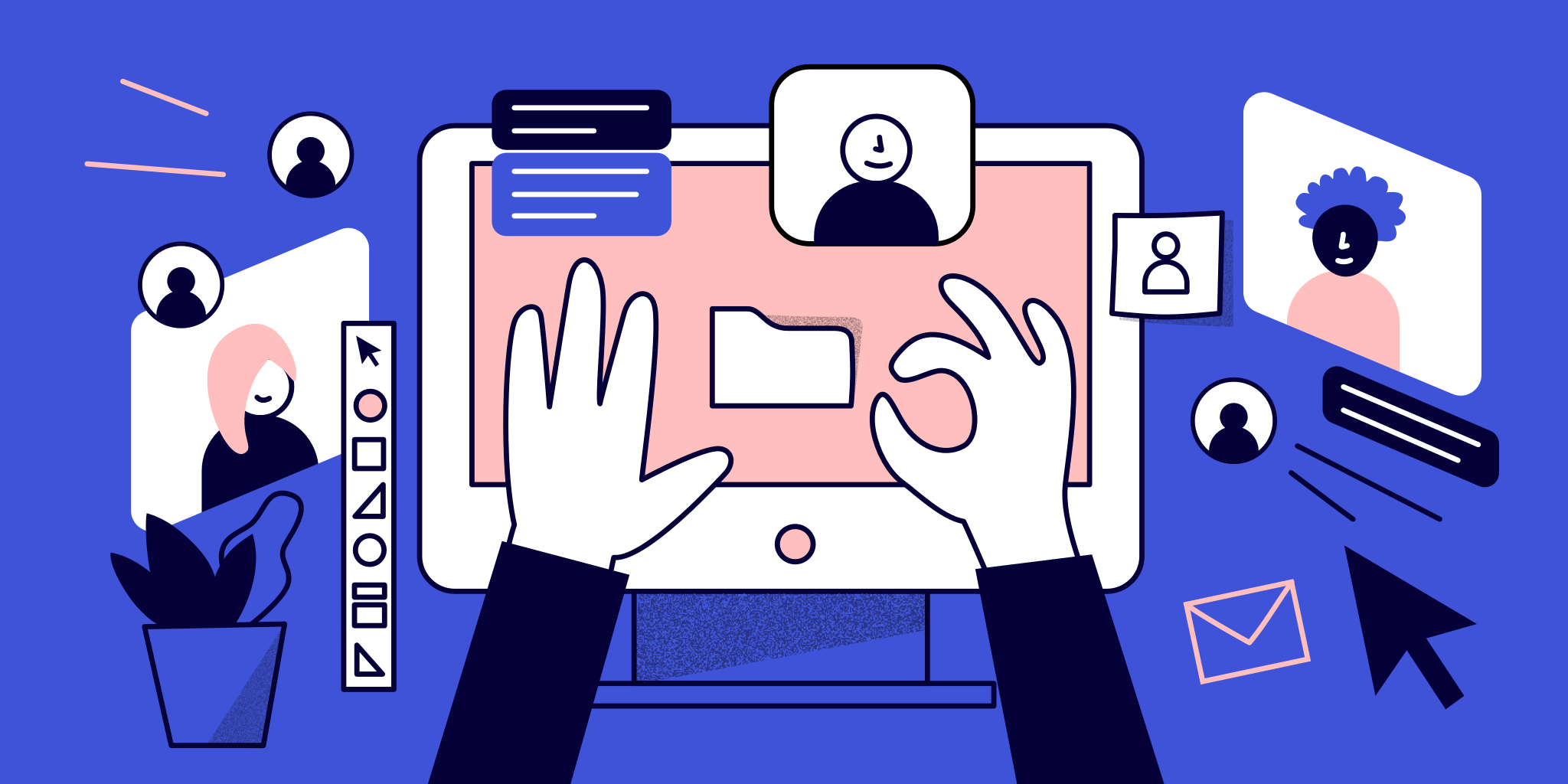If you’ve participated in a workshop, conference, or brainstorm, then you’ve probably experienced a breakout session. That’s when the meeting facilitator divides up participants into smaller groups to privately discuss a topic.
When done correctly, breakout sessions are an excellent opportunity to have candid conversations and connect with other participants on a more intimate level than a broader meeting allows. But when planned poorly, breakout sessions can feel disjointed, nerve-wracking, and boring — or even a waste of time.
So, why have breakout sessions at all?
What is a breakout session and when to use them
Breakout sessions provide opportunity for participants to empower themselves to participate rather than observe. When you’re in a large group setting, it can be difficult for people to feel compelled to speak up. In a smaller group, by contrast, participants can feel safer sharing their ideas. And when people feel safe, it leads to more dynamic meetings, where participants can share their riskier, more creative ideas.
Overall, breakout sessions are an excellent opportunity to encourage honest, open dialogue, allow people to network, and foster connections between people who might not otherwise get a chance to talk.
We asked three experts for their advice on using Miro to facilitate great breakout group sessions: Kees Froeling, co-founder of STUDIO.WHY, which provides training in entrepreneurship to people and organizations, and Lisa Lambert and Rick Kitagawa, co-founders of Spotlight Trust and authors of The Future is Trust. Here’s what they had to say.
How to prepare for a breakout
Preparing for a breakout session is crucial for ensuring participants feel safe sharing their ideas. Fortunately, Miro makes it easy to set participants up for success.
How to set up Miro’s breakout group template
Getting started is as simple as selecting Miro’s Breakout Group Template. Once you’ve done that, Froeling recommends doing a little pre-work. Whether you’re planning a workshop, short course, or brainstorming session, determine which parts of the meeting will be centrally facilitated and which will be teamwork-driven.
Then, set up boards for each team with clear instructions for their breakout session. Froeling recommends specifying what participants should aim to accomplish during their breakout group session, which activities should are ideal for a group and which ones participants should complete individually, how much time the team has for each step, and when they can take a break. Differentiate between synchronous work and asynchronous work.
Lock all the elements on the board that participants don’t need to change, and then streamline content across all teams’ boards. Froeling says to keep in mind that you can put multiple teams on one board if it’s a shorter workshop, but if it’s a longer session, he definitely recommends preparing a board for each breakout team.
Froeling also recommends making a green shape on the board that participants can turn red if they need help. That’ll make it easier for the facilitator to monitor the sessions without unnecessarily disturbing participants’ flow.
Who should be in the breakout groups
Froeling suggests taking some time to plan out who should attend: team members, outside participants, or a combination. He likes running workshops with multidisciplinary teams; he finds that outcomes are often more creative and diverse. Whenever he schedules a series of workshops, he asks participants to do a short personality test (Froeling likes 16 Personalities) and leverages the results to create effective teams.
Once you have your group, split them into teams of five people to encourage everyone to participate rather than spectate.
Prepare for technical issues
Nobody likes to think about technical issues, but it’s an essential step in the planning process. Planning for technical challenges will ensure participants (and the facilitator) feel comfortable and relaxed throughout the group session and prepared in case of interruption.
At a minimum, it’s a good idea to create contingency plans for internet interruptions. Lambert and Kitagawa recommend beginning a session by providing instructions for what to do in case of a tech issue: sharing the link to reconnect, letting everyone know who they should contact if they experience technical difficulties, and so on.
If participants are brand new to the tech, Froeling suggests scheduling a check-in ahead of time so you can minimize the time and energy you lose on tech support during the actual session. Lambert and Kitagawa also recommend inviting people who would like to better familiarize themselves with the tech you’re using to join the session a few minutes beforehand to get settled.
How to facilitate a breakout group meeting
Facilitating a breakout group session can be intimidating, but it doesn’t have to be! It’s a fun chance to create a dynamic environment for people to share and connect.
Provide clear instructions
Begin by setting the stage for your participants. Lambert and Kitagawa like to begin by letting participants know what to expect during the session. If you don’t take that step, breakouts can feel a little jarring! Guide participants by letting them know how many people will join their session and how long it will be.
Then, orient participants by clearly explaining the purpose of the breakout room. Let them know three things: 1) what you’re asking them to do, 2) how you’re asking them to do it, and 3) why you’re asking them to do it. Lambert and Kitagawa recommend writing these three points out on a Miro board in addition to communicating them verbally.
Breakout group best practices
Froeling, Lambert, and Kitagawa have some practical advice that’ll help you build momentum and maintain flow throughout your breakout group session.
Lambert and Kitagawa point out that jumping into a breakout room can be nerve-wracking regardless of whether you know your fellow participants. In particular, participants and facilitators are often nervous about what to do if they wrap up a task or conversation earlier than anticipated.
Give participants practical tools and techniques they can use to connect and converse. By making it easier for them to get the most out of their time together, you’ll minimize awkwardness and maximize ROI. Lambert and Kitagawa like to equip participants with phrases they can say if the conversation runs dry: for example, “What else?” and “Tell me more.” They also provide bonus tasks and questions participants can use if they finish something early.
Froeling likes to ensure the facilitator has at least one extra screen so they can monitor the teams. If a team needs help with something, Lambert and Kitagawa say to equip each participant with a clear sense of how they can get in touch with the facilitator or exit the group.
Bring everyone back to the main room
As the breakout group session wraps up, Froeling uses bulk mode to converge and the voting tool in Miro to diverge across teams.
To synthesize everyone’s ideas, you can place participants’ work on a central board so everyone can discuss as a group. Froeling recommends using the embed function to share more widely or having each team make a Loom video to share.
Breakout groups template
Breakout groups are a fantastic way to stimulate conversation between teams and encourage people to share their ideas. If you plan ahead and have a clear idea of what you want to get out of your session, then you’ll create a safe and dynamic environment in which everyone feels compelled to share their ideas.
Luckily, using Miro’s Breakout Groups Template to customize your virtual and hybrid sessions is super easy. To get started, simply click on the Breakout Groups Template and start editing!