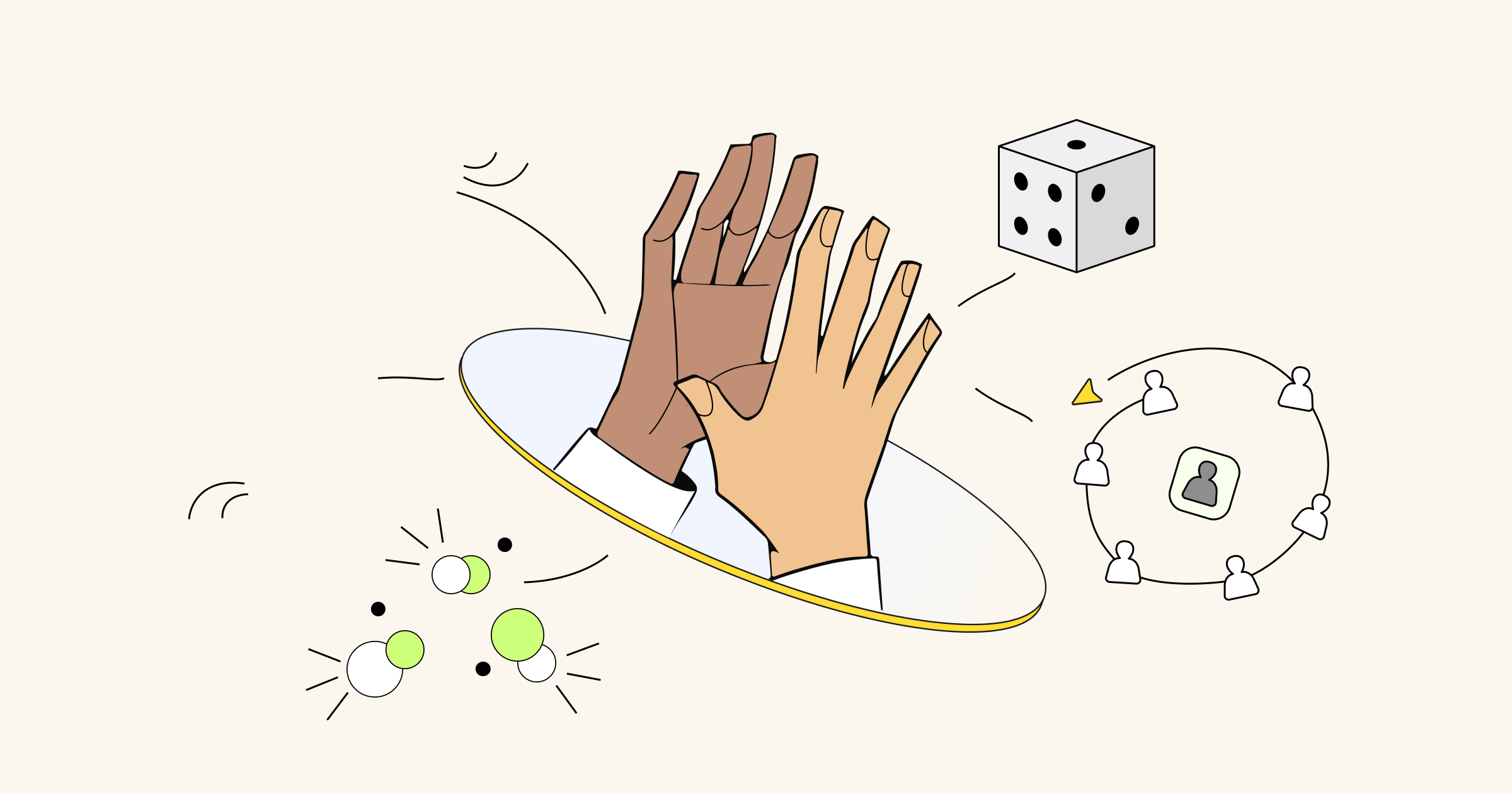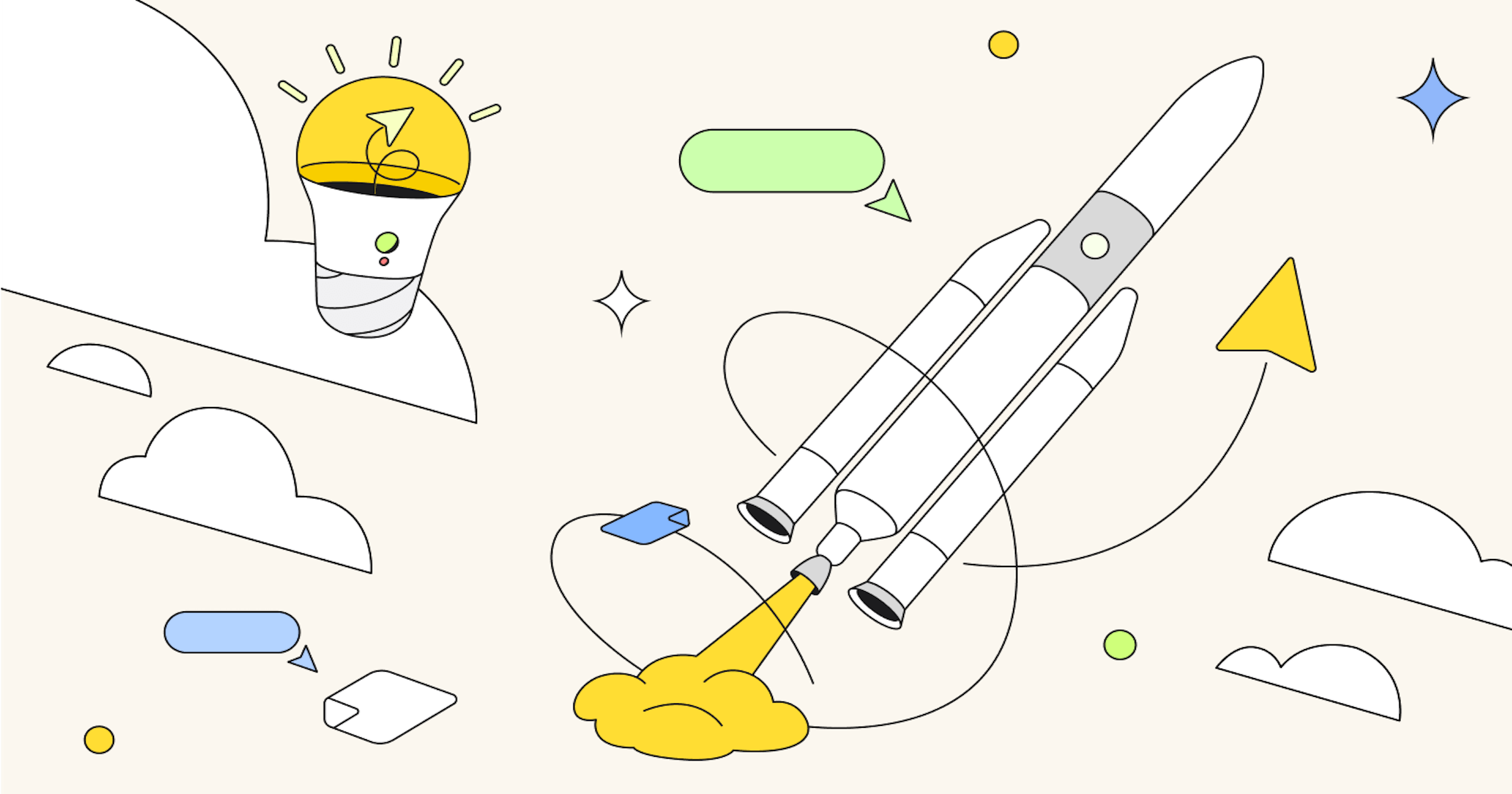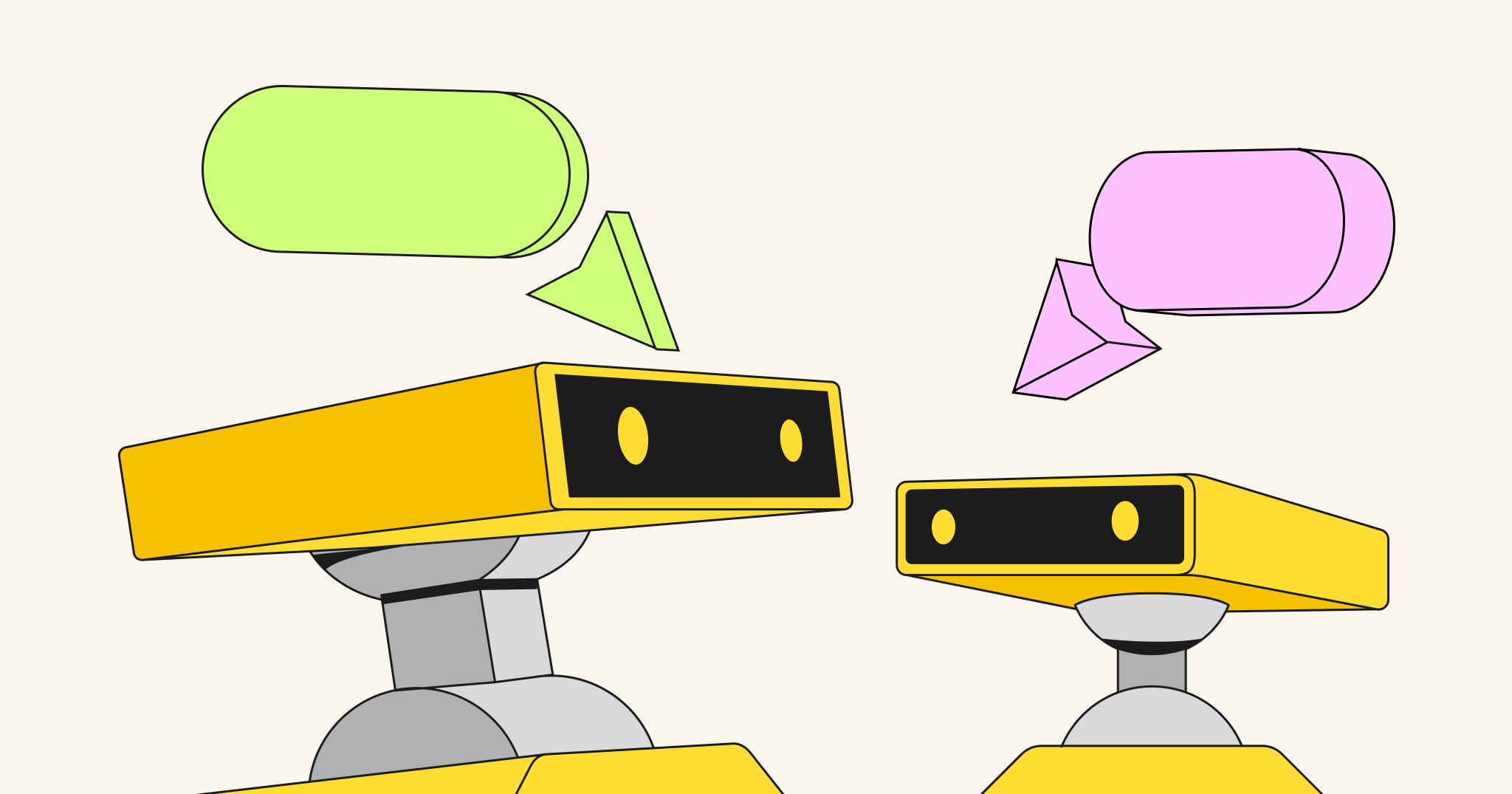On this Global Accessibility Awareness Day, we at Miro are proud to reaffirm our commitment to creating a workspace that is not only innovative and collaborative but inclusive and accessible to all. In a world where digital collaboration is key to success, we strive to break down barriers and create a future where everyone has a seat at the table — or, should we say, a spot on the canvas.
Here are some of the ways that we prioritize the accessibility of our product to ensure that everyone, including people with disabilities, has an easy and enjoyable experience on Miro.
Compliance and remediation
Our journey toward accessibility is guided by a steadfast commitment to compliance with the Web Content Accessibility Guidelines (WCAG) 2.2 AA. We conduct regular audits and remediation efforts to address any accessibility issues. Upon request, we share our progress through an annual Accessibility Conformance Report (ACR) based on the Voluntary Product Accessibility Template (VPAT).
This is far more than a check-the-box exercise for us. It’s a reflection of one of our company’s core values — through continuous iteration, we learn to serve all of our users more effectively.
Prevention and education
We understand that preventing accessibility issues is just as important as fixing them, so we’ve integrated accessibility into every stage of our product development lifecycle — from discovery to definition to delivery. In fact, ensuring that “all content and functionality is compliant with Accessibility requirements” is a key component of our pre-release checklist prior to the GA launch of a new or updated feature.
We also prioritize education and training for our team to cultivate an inclusive design mindset that permeates everything we create. For example, we recently launched a Miro Accessibility Ambassador program. This provides Mironeers with a structured path for learning about accessibility and it empowers them to advocate for accessibility within their existing team processes. By taking ownership of accessibility and driving change at the team-level, this network of Ambassadors enhances a strong culture of accessibility across Miro overall.
Accessibility features and innovations
Our design philosophy is simple: Designing for accessibility improves the experience for everyone. Here are some of the features we’ve introduced to make Miro more accessible:
- Reduced Motion: For users who experience motion sickness, we offer the option to limit animations.
- Board Background Color: Users can change board background colors to enhance visibility.
- Color Labels: We’ve labeled colors in context menus so that all users can more easily identify them.
- Command Palette: This contextual menu provides quick navigation within Miro.
- Captions for Talktrack: Our Talktrack feature allows users to record audio or video walkthroughs on boards with captions.
Keyboard navigation and assistive technology support
We’ve enhanced Miro with robust keyboard navigation capabilities, allowing users to move through UI elements and board objects with ease. We support assistive technologies by providing labels, descriptions, and actions for objects. This ensures that creating, reading, updating, and deleting objects on a Miro board is possible with a keyboard alone or with screen readers and voice recognition software.
Learn more about how to use Miro with Assistive Technologies
Board creators
Accessible experiences often depend on the board creator or meeting facilitator. To assist in this process, we’ve developed features like Alt Text for Images and Miro Assist for Image Alt Text Suggestions. Our Accessibility Checker [Beta] helps identify common issues, and we provide guidance on making Miro boards more accessible.
Our continued commitment to accessibility
As we continue to make Miro’s collaborative canvas as inclusive as possible, we invite you to provide feedback on new and existing features via accessibility@miro.com. Your input is crucial in shaping our accessibility efforts. Together, let’s create a workspace where everyone can collaborate and innovate without limits.
Happy Global Accessibility Awareness Day from all of us at Miro!