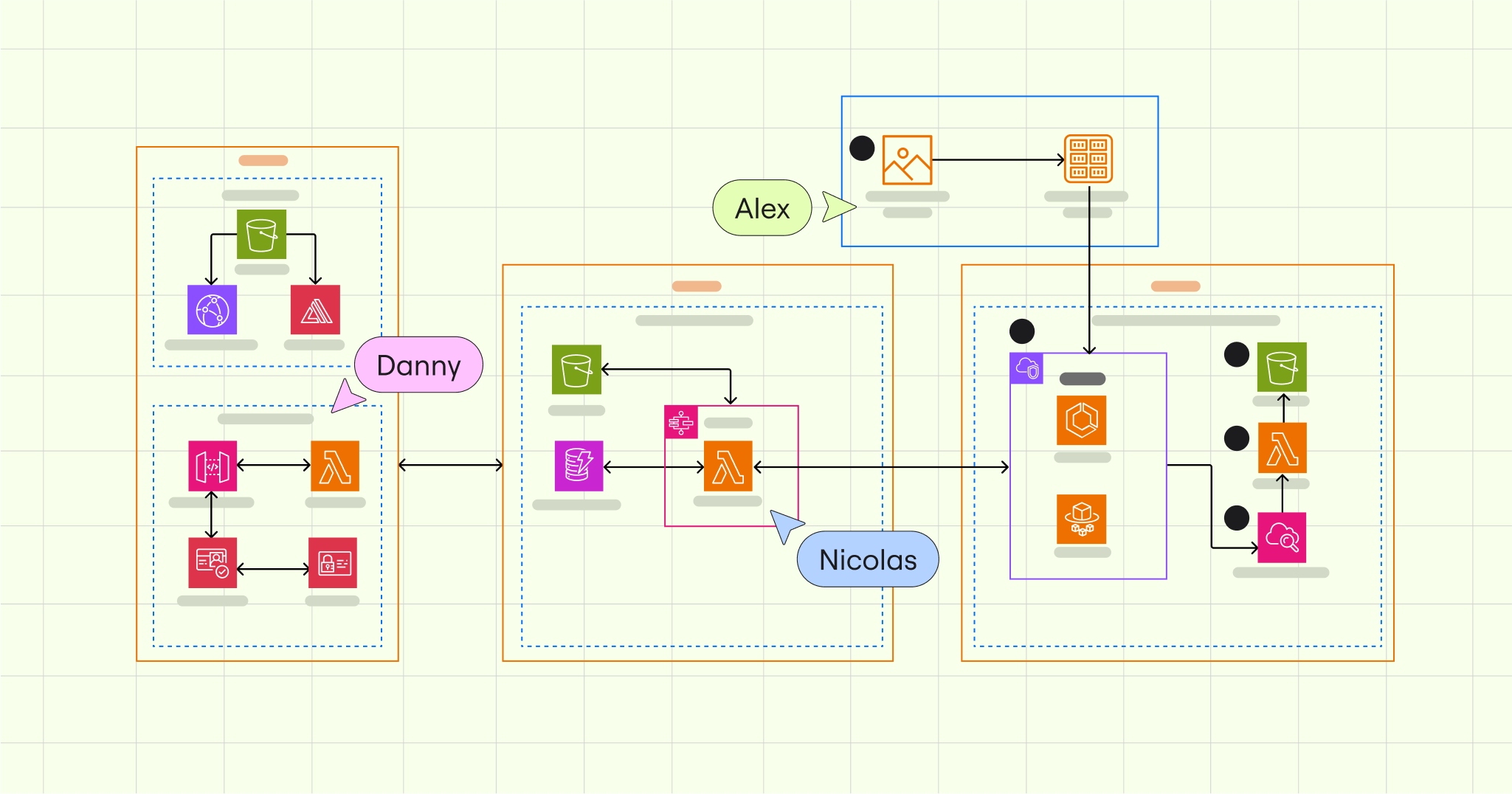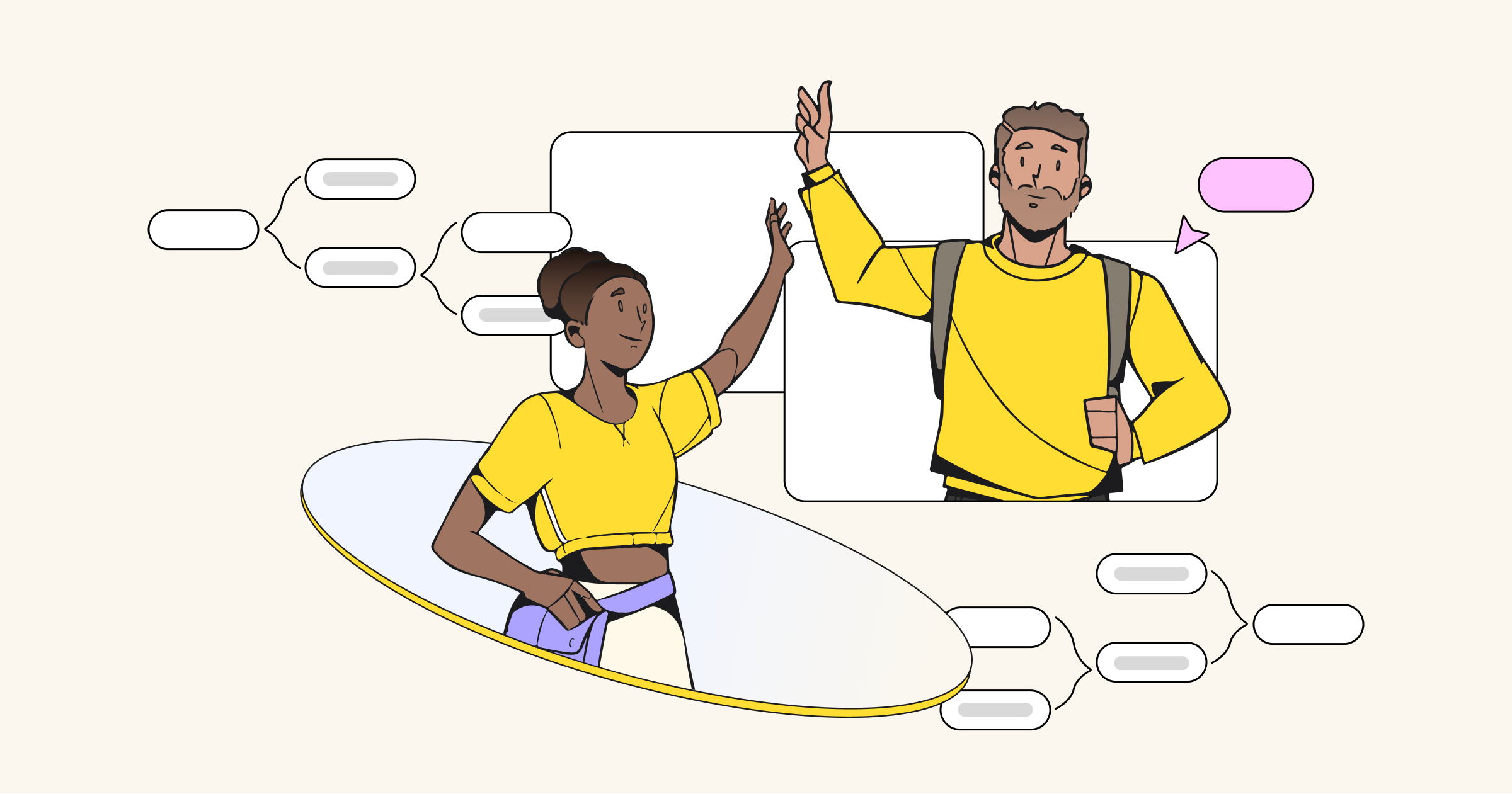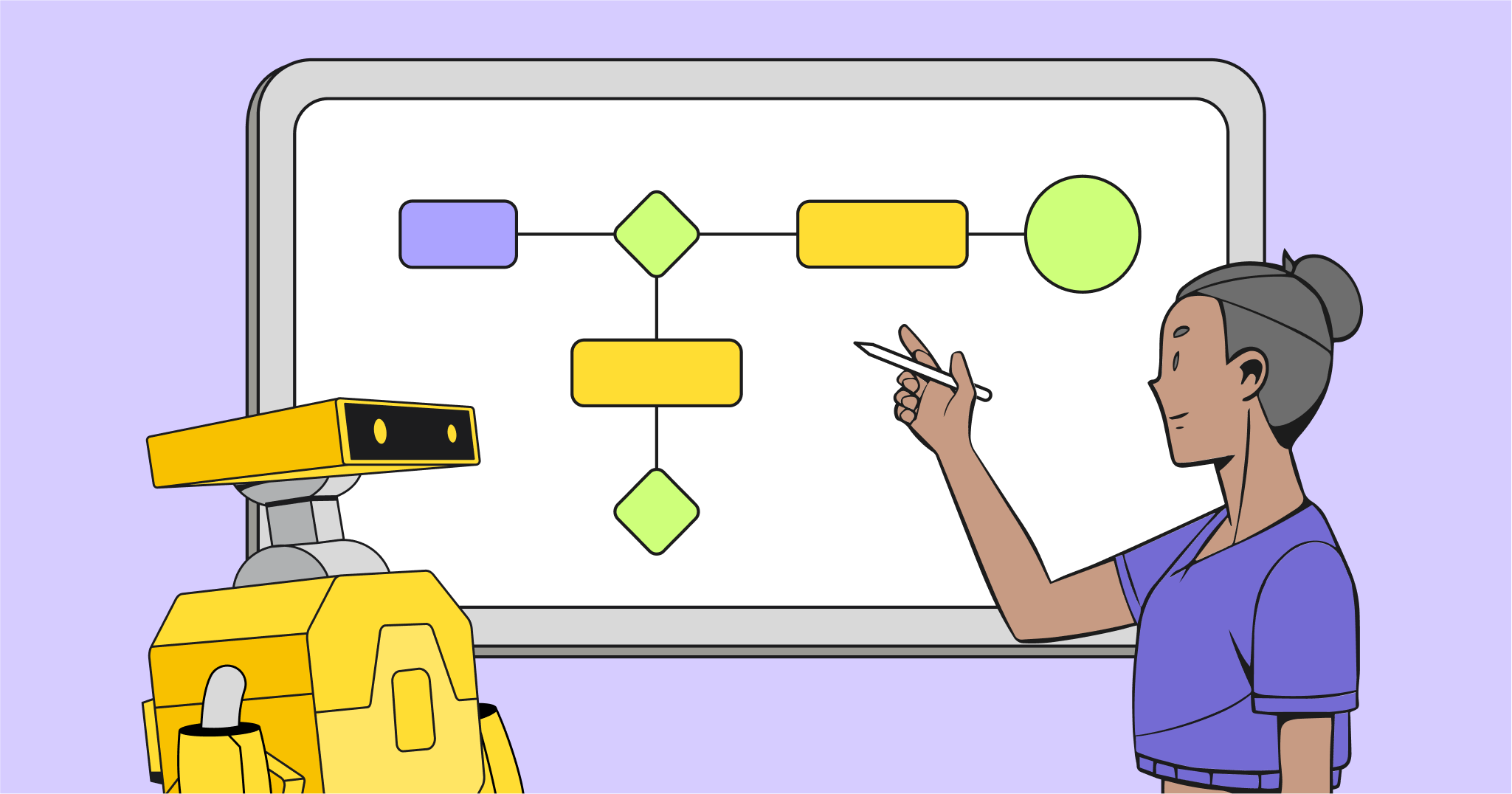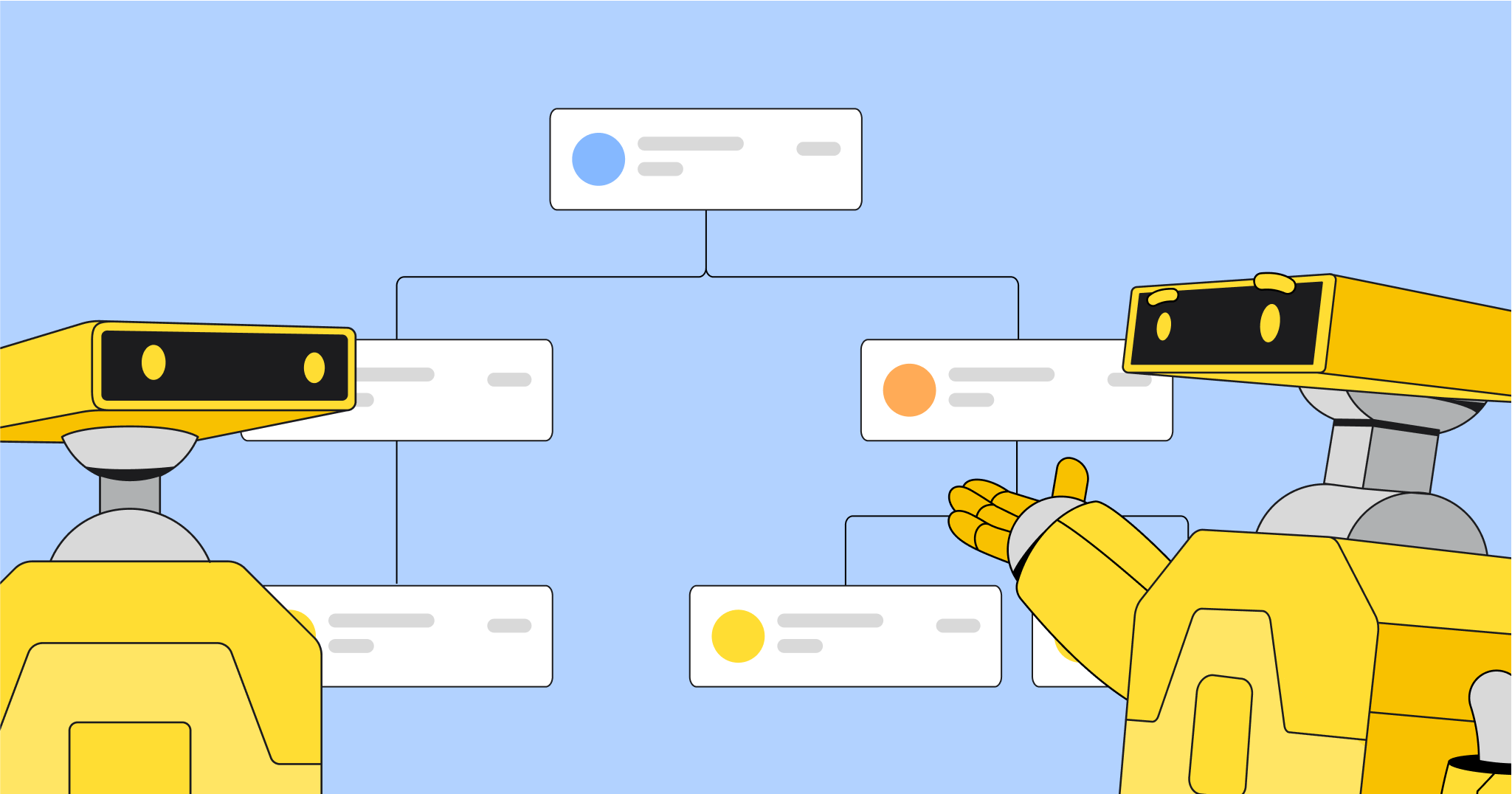Today, it’s more important than ever for companies to be able to share internal and customer data with key stakeholders. At the same time, they need to protect that data from malicious actors in order to prevent costly and reputation-damaging leaks.
To strike that balance of connectivity, reliability, and security, many companies now use cloud-based databases in place of on-premise technology. It’s this balance of capabilities that’s driving major growth in the database-as-a-service (DBaaS) market, which is expected to grow from $21.3 billion to $57.5 billion by 2028.
This article will walk through the basics and the benefits of cloud databases versus on-premise databases, and give you tools to map and plan your own cloud infrastructure.
What is a cloud database?
A cloud database is one that’s built, deployed, and accessed through a cloud computing environment — such as a private, public, or hybrid cloud platform.
These databases have the same core functions as traditional on-premise databases, but with the benefit of being accessible and scalable through a cloud service provider like AWS, Microsoft Azure, Google Cloud Platform, or other third-party platforms.
Benefits of a cloud database vs. on-premise database
Moving from an on-premise to a cloud database offers a wide range of benefits for modern organizations that need more powerful and reliable systems, greater scalability, and more affordable capital expenditures (CapEx).
Here are five benefits of using a cloud database compared to an on-premise one.
1. Cost-effectiveness
Cloud databases reduce CapEx investments by eliminating the need to invest in hardware and dedicated in-house IT teams. DBaaS providers manage hardware, software updates, security, and maintenance, ensuring that companies avoid upfront costs and only pay for the resources they use.
These providers also typically offer subscription or pay-as-you-go pricing models that allow companies to tightly control their expenditures.
2. Scalability
Companies can rapidly scale cloud databases up or down based on demand. This allows you to easily handle fluctuations in traffic and data storage requirements without downtime, manual intervention, or significant additional investments.
Scaling on-premise databases, in contrast, means purchasing new hardware and upgrading systems to handle additional workloads. If this additional hardware or system capacity is unexpected or unplanned, it puts significant pressure on the company’s established operating budgets, internal resourcing, and existing technical infrastructure.
Physical hardware can take weeks or months to arrive, which can leave teams scrambling to both fund and onboard this new tech. Once it does arrive, resources then need to be diverted to ensure proper implementation—all without disrupting existing operations. Cloud technology, in contrast, can be implemented in a matter of minutes.
3. Accessibility
By nature, cloud databases can be accessed from anywhere with an internet connection. This provides businesses and teams with significant flexibility, allowing them to work remotely and collaborate with dispersed team members.
On-premise databases are typically only accessible through local networks, which limit their reach and require many redundant systems when operating across multiple locations.
4. Security and maintenance
The best cloud providers implement robust security measures as a default for all customers, ensuring the privacy and integrity of all stored information in the database.
Additionally, these providers also handle ongoing maintenance, data backups, and hardware and software upgrades to their cloud systems, ensuring that they remain secure and high-performing at all times.
On-premise databases also provide robust security capabilities, but must be maintained by in-house teams. This can be a problem for companies with smaller IT teams or constrained operating budgets who may not have the resources, time, or expertise to create and maintain robust enough security systems. This can put clients, employees, and the company at risk of data breaches, lawsuits, and reputational damage.
Not only is security for cloud databases managed by third-party teams with deep bench strength and investments in cybersecurity, they’re also equipped with a variety of tools that automatically detect vulnerabilities to prevent breaches before they occur. This type of remote technology is less available with on-premise platforms, removing a significant layer of defense.
5. Reliability
Cloud databases are hosted in highly secured data centers that are backed up with redundant infrastructure and powerful recovery systems. This ensures near perfect uptime, even in the event of hardware failures or natural disasters. AWS, for example, promises at least 99.99% uptime as part of its service level agreement.
On-premise systems, depending on the level of redundancies and backups in place, may face a greater risk of downtimes. Businesses can bring their uptime up to the standards of AWS, but it requires significant hardware, software, and resource investments.
Types of cloud databases
There are various types of cloud databases available, each with their own strengths and applications.
Here are three types of cloud databases to consider.
Relational databases (SQL)
Relational databases organize data into structured tables that have predefined relationships between them. Each row in that table is a data value, and each column is an attribute.
These databases use SQL— a language used for database creation and manipulation — to link data across different tables, ensuring consistency and integrity throughout the database.
Sample use case: A retail company might use a relational database to store and manage customer information and purchase history. This allows them to easily query data from that database, and generate reports about customer activity to help inform marketing strategies and product releases.
Popular system providers: Amazon RDS, Microsoft Azure, or Google Cloud SQL.
NoSQL databases
NoSQL databases, in contrast, are non-relational. Instead of using tables, they store data in flexible formats like documents, key-value pairs, or graphics. Because of this, NoSQL databases are more suited for handling unstructured or semi-structured data like documents, social media posts, or even videos.
NoSQL databases are more flexible in how they store and manipulate data, making them ideal for rapidly evolving and varied data types.
Sample use case: A streaming company might use NoSQL databases to store and manage user activity logs like viewing history and content preferences.
Popular system providers: MongoDB Atlas, Google Cloud Datastore, and Amazon DynamoDB.
Cloud data warehouses
Cloud data warehouses are specialized options for storing large volumes of information for analytics and business intelligence purposes. They aggregate structured and semi-structured data from multiple sources, making it accessible in a centralized repository that can be queried using tools like SQL or OLAP (online analytical processing). This makes them ideal for large-scale data analysis like sales trends or financial reporting.
Sample use case: An ecommerce company might use a cloud data warehouse to analyze sales data from different regions. By pulling data from various systems, they can generate comprehensive reports on sales figures and customer behavior on a global scale.
Popular system providers: Amazon Redshift, Microsoft Azure Synapse Analytics, and Google Cloud Platform Big Query.
How Miro can help you design your cloud database
Database design is a critical step to take either before you deploy a new system, or when you’re updating an existing one. It outlines the relationships and constraints between entities in a database so that operators can see how they connect to each other. This not only allows IT professionals to map a new database or improve an existing one, but it also aligns build teams and stakeholders, and improves collaboration across departments.
Of course, there are tools that can help you with the process, like Miro’s collaborative database design tool.
With Miro, database designers can:
- Visually map the database, helping to plan new deployments or updates
- Expand that map to show how the database fits into the company’s broader technical infrastructure
- Share these designs and insights — both async and in real time — with cross-functional stakeholders of varying technical abilities
- Reduce time-to-understanding and buy-in for development design and resources
Miro users have built-in access to a variety of provider-specific database design templates, like the Azure architecture diagram template and the Google Cloud architecture diagram. These allow users to build out simple or complex database structures — including hardware and software architecture — using actual icons and terminology from those cloud providers. This makes it easier to go from planning to building, as the design structure will align with what is seen in their cloud platform of choice.
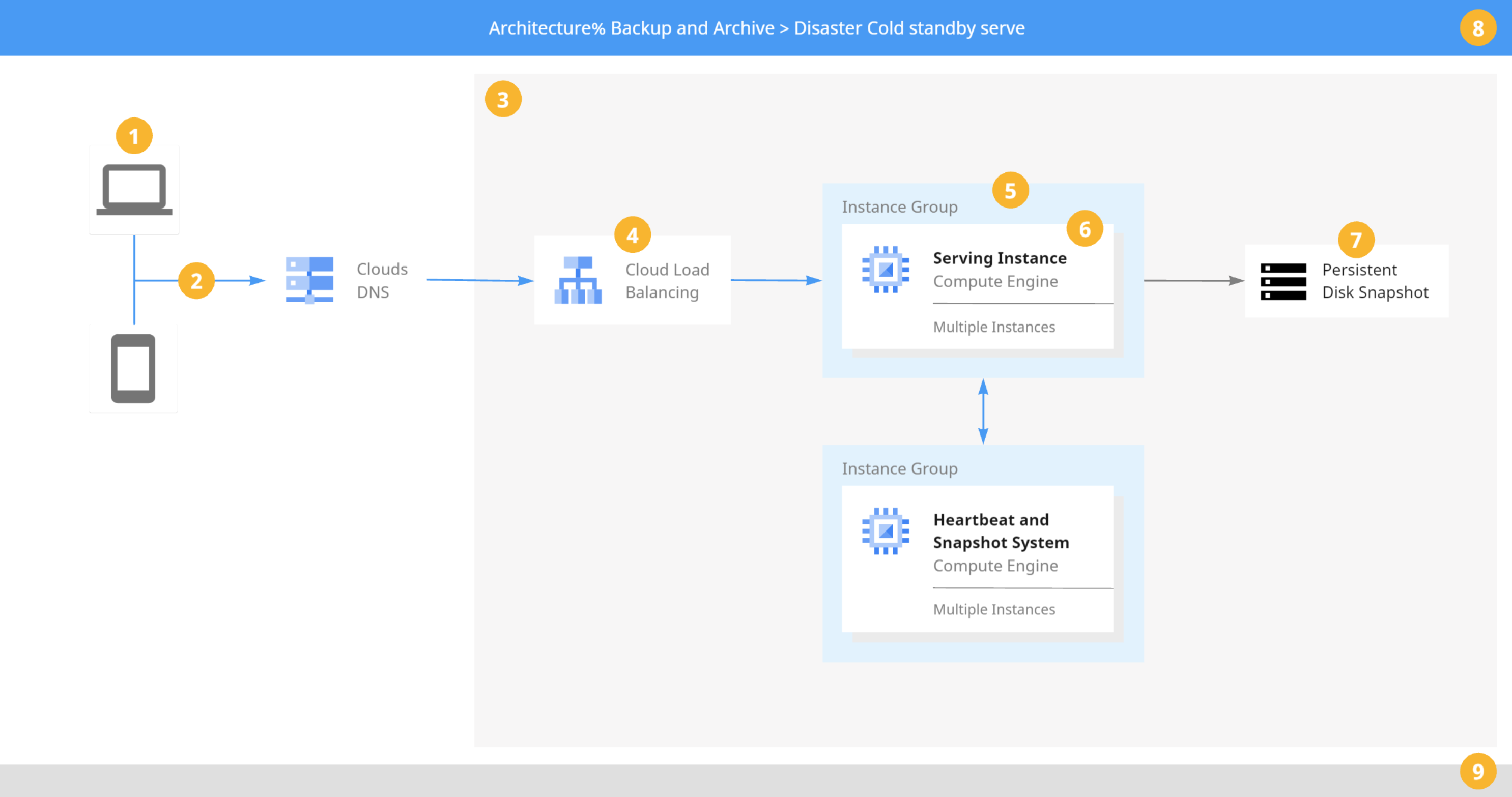
Google Cloud Architecture Diagram Template
Miro also has a strategic partnership and AWS integration, which allows users to import data from the platform, visualize it using provider-specific icons, and calculate costs using a built-in AWS Cost Calculator.
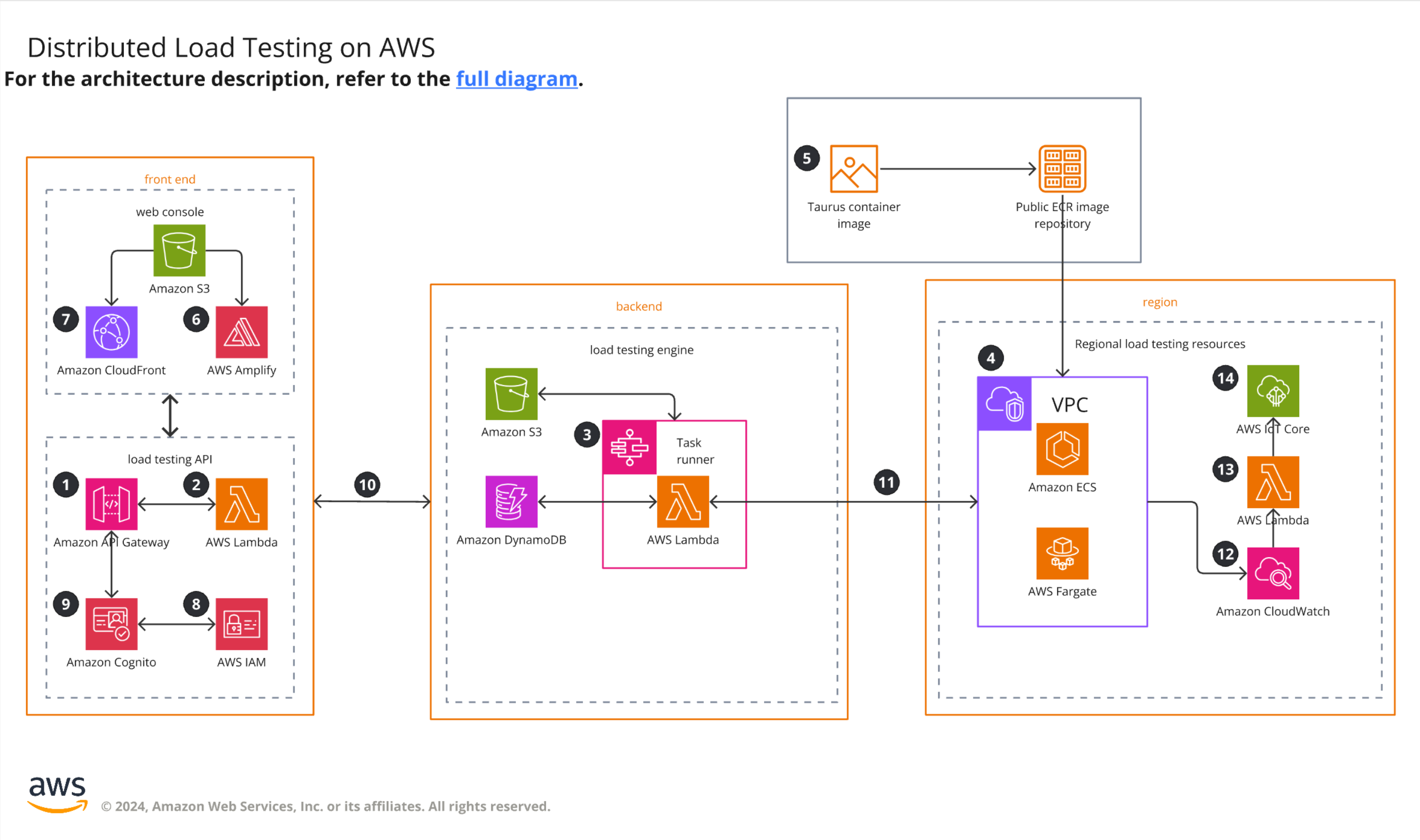
Sample AWS architecture diagram
Now is the time to switch to a cloud-based database
Cloud technology has become the standard for most leading organizations. In fact, cloud tech spending is expected to exceed traditional IT spending for the first time by 2025.
This is because of the ever-increasing need for connectivity, reliability, and security — and cloud-based databases help deliver all three of these pillars, backed by reputable and scalable third-party providers.
But to get the best results from this technology, companies must take time to properly map their cloud databases and align proactively with stakeholders across the company. Visualization tools like Miro make this possible, resulting in more reliable, more connected, and more secure cloud databases from the start.