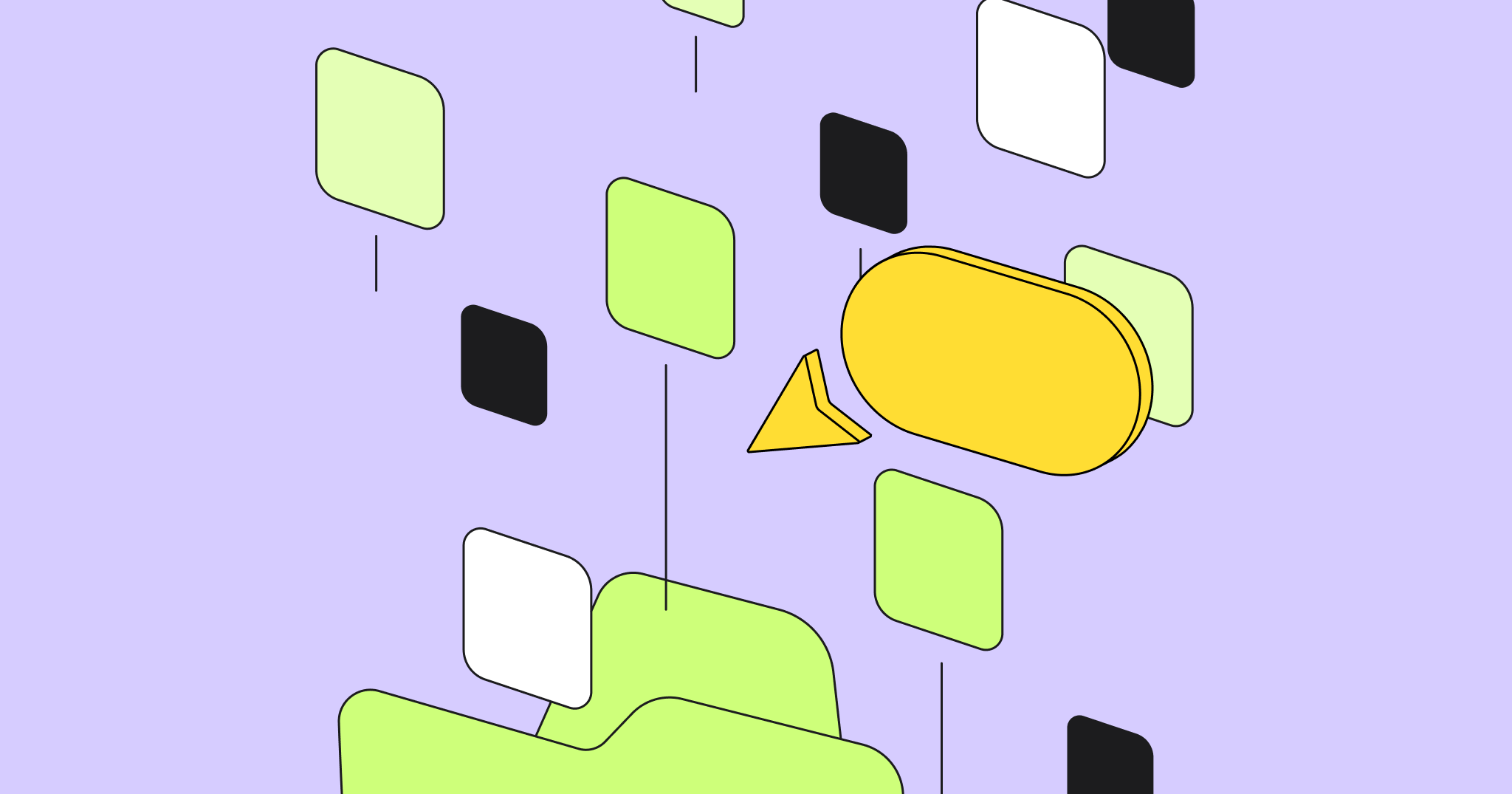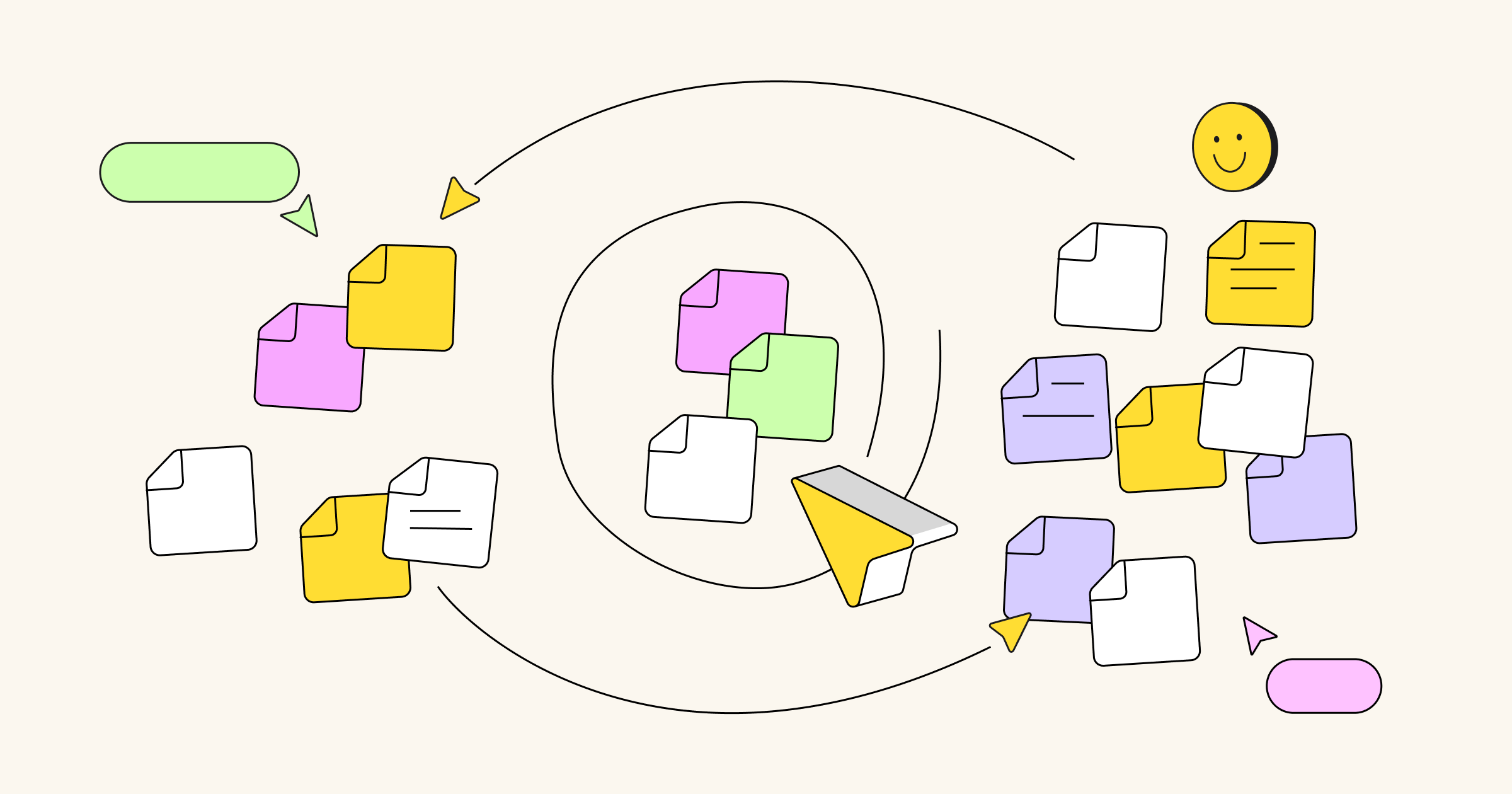During our recent webinar, “How CDK Global has mastered remote collaboration,” Rachael Austen, the company’s Director of User Experience, shared her tips and tricks for distributed design teams.
Design challenges at CDK Global
CDK is the leading global provider of technology solutions to the automotive industry. Our user experience team gets to innovate, create, and design cutting-edge technology that makes car dealerships stronger.
Previously, I managed a mobile innovation center, where the product design team and development team were collocated. CDK is a globally distributed design organization, where many of our designers hadn’t worked together before, and they certainly hadn’t had the opportunity to meet face to face. Leadership asked to embrace design thinking in a fully engaged, distributed environment without constant travel.
Before we could fix how our team was working, as UXers and designers, we first set out to identify specific collaboration problems. We have over 140 products and 70 different logins to CDK products vs SSO across our customer base. And with 1,600 engineers, we only had 40 designers to support them. One of our greatest collaboration challenges around design was a lack of a consistent framework. As designers, we sought to build a design language and systems to support better collaboration.
We knew it wasn’t enough to just build these systems. We needed tools to communicate our systems to our remote audiences. There are many tools out there that support this. In CDK’s case, we love a tool called Frontify to do just that. We learned that no matter the robustness of the design language or the systems we had in place, culture beats out process and sometimes even talent.
To enable a strong remote culture, we thought of the tools that we use and the offline experiences we want to create. We printed declarations to post in our workspaces that remind us of the type of team we want to be and the culture we want to have and invoke.
Profile
CDK Global
provides software and technology solutions for automotive retailers in the United States and internationally. The company operates through Retail Solutions North America, Advertising North America, and CDK International segments.
Founded: 2014
HQ: Hoffman Estates, Illinois, United States
Number of employees: 8,500 people
[rtb_inline_subscription id=”1″ size=”middle” header=”Subscribe to learn more about managing remote and collocated teams” button=”black”]
Before remote design sprints
Getting ready
We know that fundamentals matter. And it’s hard enough executing a design sprint when we’re all in the same room. Remote sprints require the same ingredients for success: you need the right people, focus, level of effort, and energy, but you also need the right technology and infrastructure to support a solid remote sprint.
We’ve learned at CDK that this means sprints require a lot pre-work. Here’s just a sample of some of the work we do before we head into a remote design sprint.
“You need the right people, focus, level of effort, and energy, but you also need the right technology and infrastructure”
Inviting the right people
Each company has a unique team structure. What worked previously may need to be reconsidered when you’re inviting stakeholders to your design sprint. Through trial and error, and a lot of hard work, we now know what works best for our team. It’s my personal belief that workplaces are unique, and if you haven’t already taken the time to identify yours, think about what will work best for you.
Creating a shared space for collaboration
We built a strong remote sprint culture by getting the right teams in the right place. Remote sprints can save thousands in travel and expense costs. That makes an impact on the bottom line. It’s important that the company not be a slave to logistics, whether that be your location, your time zone challenges, space constraints, commutes to the office, etc. We’ve figured out ways to use collaboration tools like Miro to remove these barriers.
DESIGN SPRINT a five-day process for answering critical business questions through design, prototyping, and testing ideas with customers, developed by Google Ventures. A design sprint is a framework that can be used with an on-site or even a remote team.
Running a remote design sprint
Here are key tips that will help you run a remote design sprint using Miro:

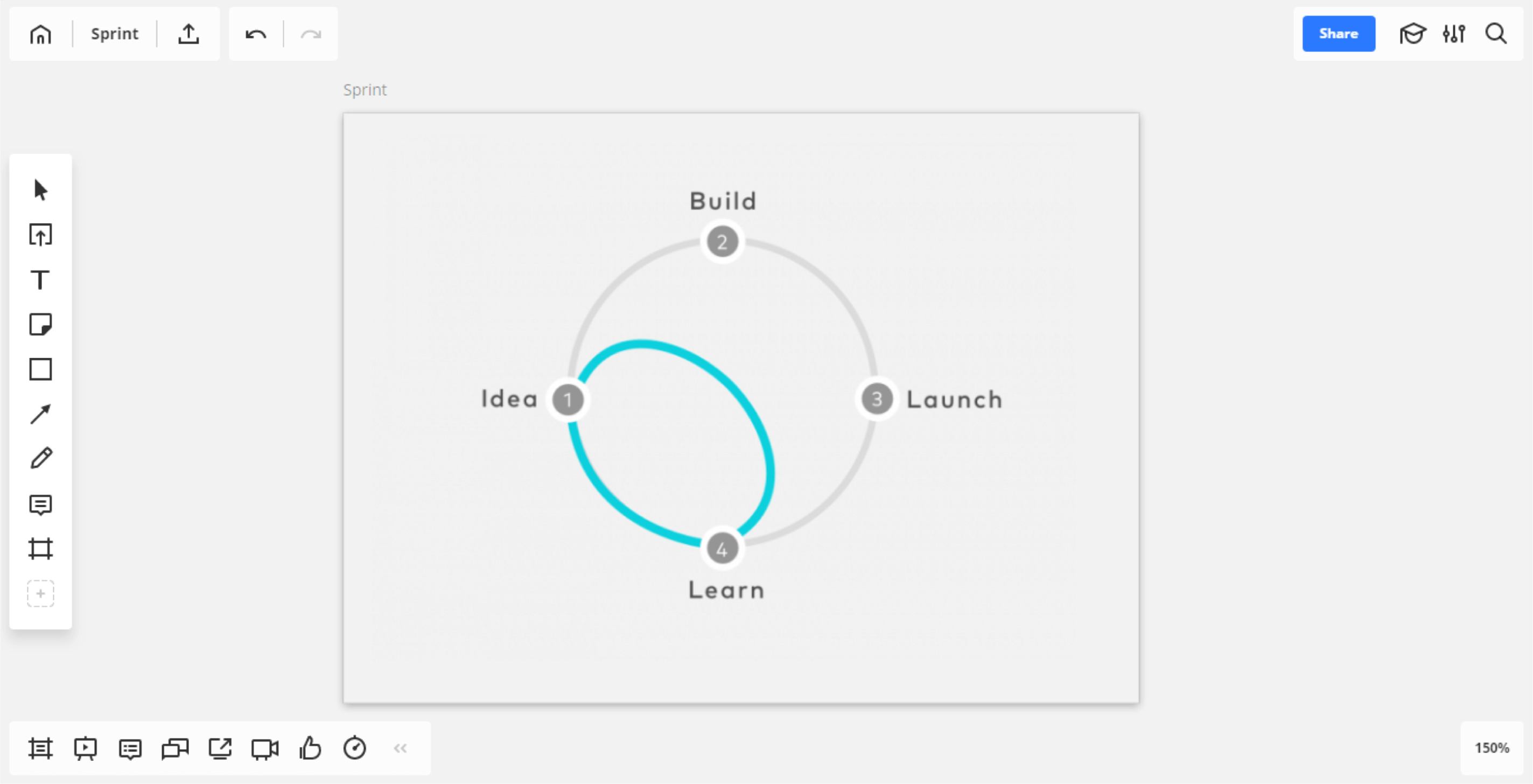
Start at the end
We start by agreeing on long-term goals for our sprint. This allows us to focus. We challenge ourselves by asking how might we fail and what we need to answer. Then we amp up the visuals by mapping the process, listing our key players and goals, and flowcharting the journey.
Next, we bring in experts to validate our thinking. This can get tricky with remote collaboration. And it’s where your emphasis on pre-work can really pay off. If we are bringing in external experts to participate in a design sprint, we ensure they have the technology and tools prior to their sessions.
Demo the tool
I can’t speak for all experts, but we can anticipate that they won’t always do their pre-work. A helpful tip is to pause before kicking off each sprint and demonstrate how to use Miro.
It’s also important to check if your internal team is onboarded, so when an idea begins to form, they can use Miro for demos at the beginning of day two. Ensure your team has tested their demos in your remote environment before kicking off the session.
Create new boards to optimize performance
Depending on how big your sprint team is or how complex your problem is, you’ll need to decide to work together or break into groups. With Miro, your canvas is unlimited — no space constraints. But if your canvas fills up significantly, you may want to create new boards to optimize performance.
Digitize paper artifacts
Another remote tip: our team finds it efficient to take a picture of paper artifacts created during the sprint and upload them using Miro’s mobile app. At the end of day two, we start looking for customers we can test our solution with later in the week.
Use templates
During our most recent design sprint, we worked with our product team. The challenge was to improve our digital contract signing ceremony. I invited my report team to start collaborating, and we used the templates in the board to swiftly prep and effectively communicate our ideas. We find the use of templates creates a real advantage, bringing a consistent and recognizable experience as we conduct design-thinking sprints around CDK. We even created customized templates that can be reused, helping our design sprint be easily identifiable and readily stand out as a service to our business.
Interested in how CDK improved their customer experience for digital contract signing using design sprints?
Sign up to get a full video recording of the webinar!
Use voting
At our sprints, we usually use dots of different colors to vote. The dots are from the shape tools, but there are actual voting tools within Miro. Sometimes, we like to keep it simple, so we’ll use shapes to denote sticky dots as you would in a physical space.
Keep it simple
There are many ways to make a map at the end of the sprint. It’s important to keep in mind that the map should be functional – boxes and arrows suffice. Miro makes this easy for us with the use of shapes and arrows, or sometimes our team prefers the freeform design tool for speed and flexibility.
Managing a remote design team at CDK Global: Webinar listener questions
How do you enable best collaboration practices for a remote team?
At any level, you can start setting some guidelines and routines for remote work, whether it’s as simple as reminding everyone to add an agenda to a meeting invite before sending it or creating a more robust set of guidelines for how to use a certain set of templates within Miro.

Create structure so that your sprint moves forward with efficiency and consistency.
Rachael Austen, Director of User Experience at CDK Global
Another opportunity would be to amp up your visuals. Visuals provide focus and they really do remove unnecessary discussion. It’s something that everyone can point back to when the discussion starts to go awry or when everyone needs to refocus on the main agenda.
And finally, I would encourage everyone to focus on culture. Culture is really important. Take the time to plan a team meetup. It’s really easy to get engrossed in our work, and even if it’s only once or twice a year, nothing beats face to face.
How do you make sure to keep the culture intact in times of change?
We’ve certainly gone through significant change at CDK since I’ve been here, and I’d encourage everyone to think about the tools you can use to increase engagement as well as other opportunities. Are there offline opportunities? Is there a common mantra you can post in your workspace, or relevant books you can reference when there’s a discussion? Or even fun artifacts you have that you pass around? It helps to engage the team and build a culture that you’re striving for. And remember, each team is unique, so what works for one team previously may not work for your current team.
How do you enable your team to be effective when rolling out new technology?
One way our team tackles this problem is by encouraging people to get involved in the vetting process. A team member may be asked to research and test a new tool, presenting their experience and discussing it with the team. Once a tool is selected, it’s important to consider the audience that will use it. We often underestimate the stickiness of these tools and sometimes have to revisit the contract.
How does CDK make sure that everyone on the distributed team is creating this level of transparency?
Time zones are a challenge; there’s really no easy way to work around them. We use a lot of the commenting features in Miro and other collaboration tools, so different time zones can pick up these comments whenever and wherever.
We also use a lot of plugins. Several of the collaboration tools we use can be synced. I would encourage everyone to go out and look at what plugins are available. Try to connect your tools so that you have a common and consistent place to collaborate with your team.
How do you make sure that the work you’re doing in Miro doesn’t get lost?
Be careful how many admins you allow to manage your collaboration tools. Hold those credentials tightly. As designers, we know that backing up in multiple places is key to our success. It’s really easy to export your boards out of Miro and save them in another tool. Do that after every sprint. Those are some of the practices that keep us organized. Each team is unique, so the our approach depends on what assets we’re saving. If we’re working on a project that has a release cadence, we often adapt to that release cadence. It really depends on the unique attributes of the team and what we’re trying to save against.
We have a couple different means of version control. Within Miro, our version control is handled by the way that we label our boards and the opportunity to lock down boards when they’re no longer being edited.
How do you ensure everyone has an equal voice when you’re collaborating?
At CDK, we’ve got a great group of designers. Everyone is fantastic at contributing. When we’re all talking together, it can get hard. Having a good facilitator is key if you’re in an organized meeting such as a design sprint. Setting some ground rules in advance and agreeing to ways of working really helps. Especially when you have remote teams in other cultures, sometimes it’s important to have a set of ground rules for communication.
What are the other collaboration tools that you’re using alongside Miro?
We use Webex and other video tools at CDK. For instant messaging, we use Slack, Hipchat, and Jabber. We also use InVision and Microsoft tools.
I would encourage you to look at your unique workspace and identify the tools that work for you. At CDK, we have some bigger video opportunities with our Cisco board. When you can, encourage your team to use spaces that support large video monitoring so that they have an opportunity to feel as if they’re meeting face to face.