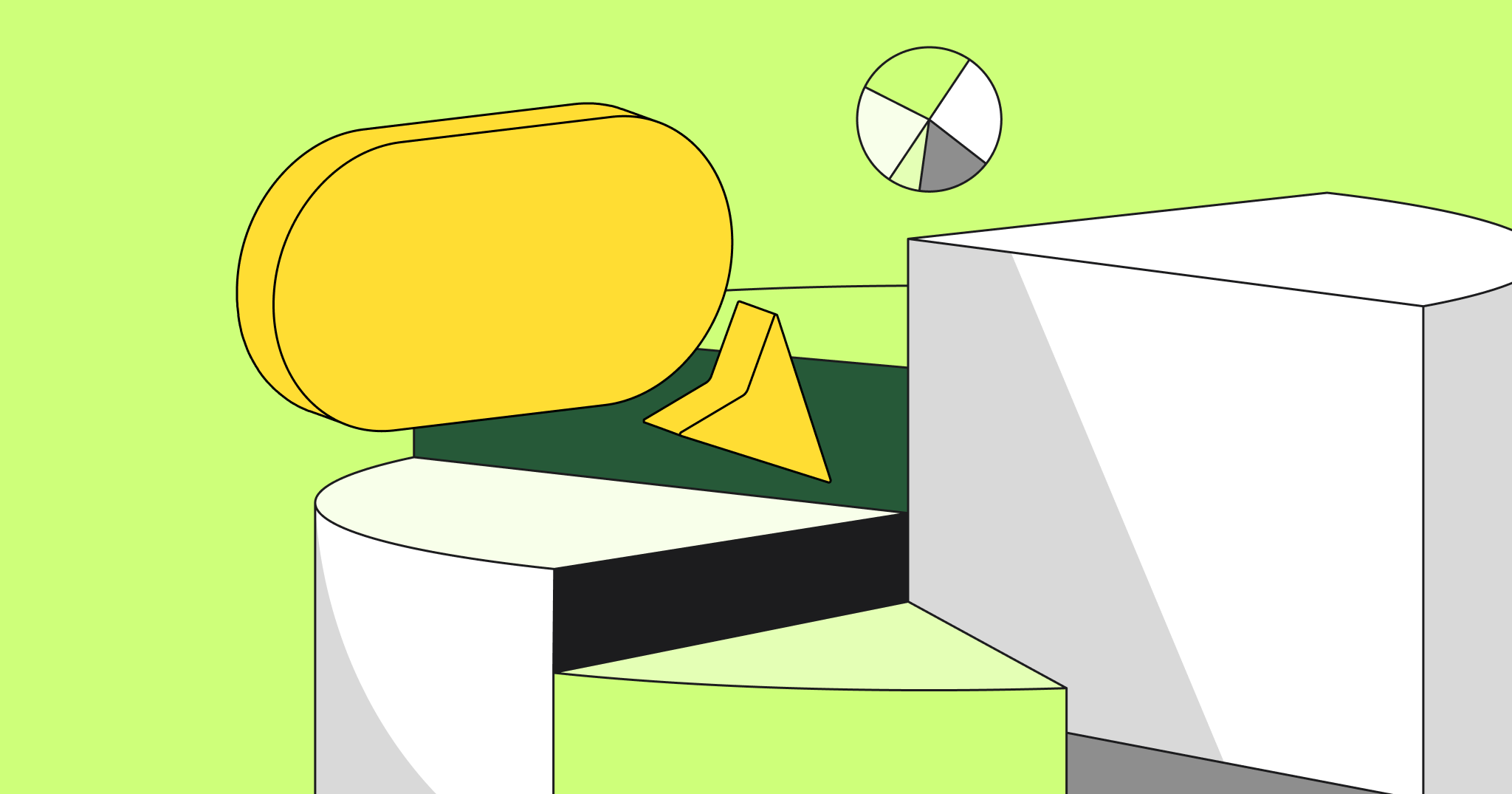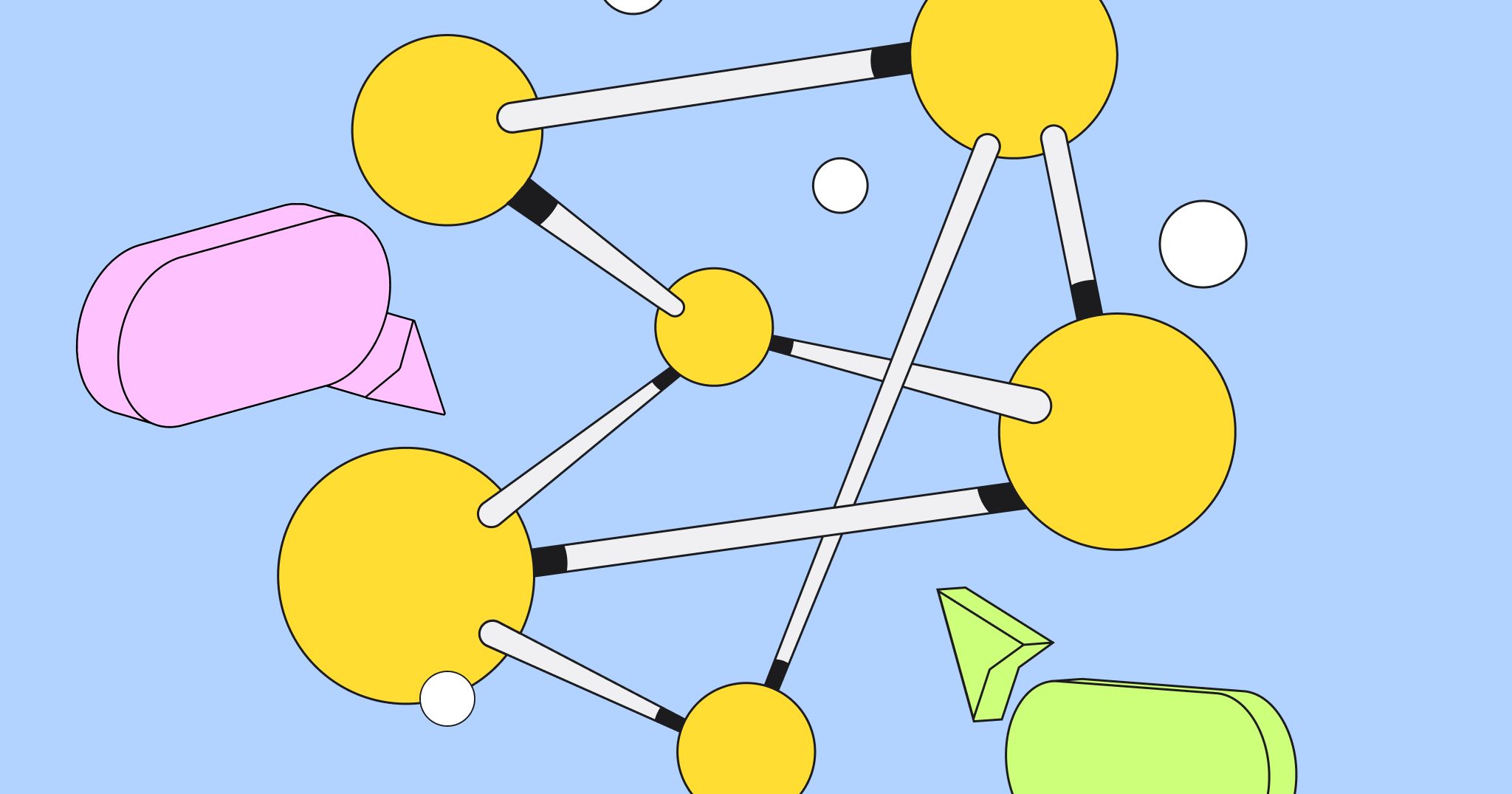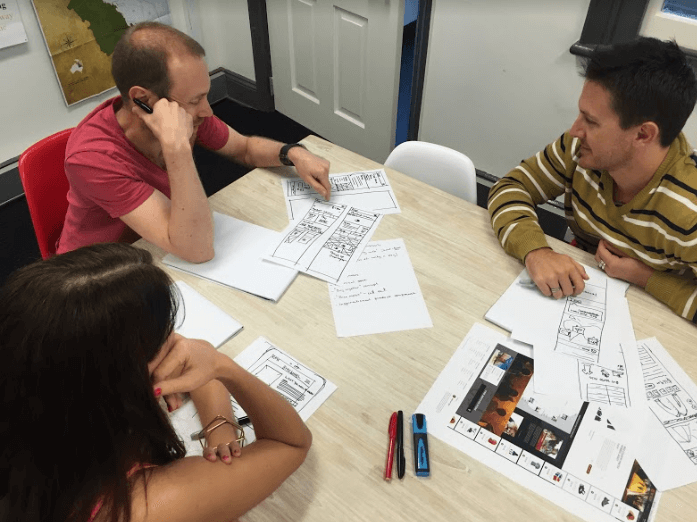Today we are proud to republish a fantastic blog post written by one of our clients — Shakuro, a digital agency. This article goes in-depth on some of the challenges they have faced when building a remote collaboration workflow for their distributed team, and how they were able to overcome some of these challenges using Miro. If you’re looking for a way to incorporate visual synchronization into your remote workflow, this is a very inspiring read that should give you some good insights and ideas to start with.
Among the challenges and weak points of remote collaboration in project design management and just co-work, people often mention the problem of syncing and handing over products in different stages of creation.
The top 3 typical issues affecting productivity are:
- Lack of transparency
- Poorly-timed communication
- Lack of complete project repository
The following points can help solve these issues and improve the project design management game.
- Someone’s personal work can be hard to comprehend unless you keep daily track and supervision of it. In terms of design, we’ve all seen how far the initial idea can be taken when a designer is in a full throttle mode. Not necessarily does it have to be taken off track, but iterations often bring interesting concepts that can be neglected unless kept on the table. The type of transparency that makes all the cogs in a wheel visible and counted can significantly aid productivity.
- This is not about time zones. Our planet is huge and it’s not going to shrink, so learn how to deal with time zones. It’s about the query-response ratio. Any issue can lead to work stoppage if there is no proper reaction from either party. Emails are unreliable, personal phone calls is not something you could incorporate into your daily routine. Solutions like Slack are definitely helpful but they are more like a medium than a communication platform.
- Any design goes through hundreds of iterations, changes, and tweaks. Sometimes designers change mid-project, different turns and concepts come into place. Where do you keep all the good stuff? Numerous shared folders with no change history? Endless threads and copies of emails? Cloud? It might take months until you figure out the system and it only works while you maintain it.
Work culture in web design
When designing and developing a website we concentrate on the UX which is “user experience” but how about a “seller experience”? Can a better organized workflow, smart tools, and transparent design hand-off services perfect the process and keep us away from the frustrations of misunderstanding? Often people create their own problems and take them further by postponing solutions and procrastinating to the point where a disaster is inevitable.
We are each our own devil, and we make this world our hell.
― Oscar Wilde
There are different workarounds for the three problems listed above, but is there a way to solve them permanently and effectively? A couple years ago we discovered a service that seemed to have been just a simple and conventional tool with a good idea behind it…
But it changed the way we manage our workflow. Forever. So here is the story
Early on we concentrated mostly on the quality of the wireframes and prototypes we produced for our clients. We applied every edit and knew them all by name – a good approach to establish reputation and service quality. However, with time the projects grew exponentially, evolved into something more complex, not to mention the sheer number of products all unique in their own way.
Optimizing performance
One of the common outtakes from years of working on different projects was the fact that the obvious issues and impediments were the derivatives of the three main ones mentioned above. In terms of managing development teams, things are quite obvious and formal, but when it comes to delivering UX presentation and UI design concepts, it becomes tricky. Avoiding ambiguity, pedaling translucent approach, and clear understanding seemed to have been an optimal guideline to follow. This approach brought along the necessity of a specific tool, or a number of tools to handle the process.
At that time we primarily used email to send designs and receive feedback and edits. At some point the old system could not satisfy our needs any more and we started looking for ways to improve. The area where the problem was shining was UI design hand-off. We clearly needed a distribution, feedback, and resolving tool to cope with the amount of screens and sequences we were dealing with. So we started looking for a service like that.
We tried out several services but Miro was instant chemistry.
The project we tested this service was called Icon Profile. It had a brilliant idea behind it – coding personal details into an avatar.
The website conducted various social opinion polls and needed a quick and smart way to decode respondents’ personal information for stats. So creating an illustrative, appealing, and thorough set of avatar segments was the key effort.
We managed to visually shrink and stretch the categories to figure out the optimal types, comment, and trace the steps of each avatar along the way. We realized how important it is seeing the detailed dynamic of the entire project and the body of work done in general. We came up with a visual synchronization method that morphed into an effective workflow and saved us time the way we’ve never seen before.
It was a matter of days that we decided to build Miro into the workflow of a bigger project.
This project turned out to be Swyft – an automated retail company with its branches spread throughout the world. Swyft’s complete solution includes hardware, custom software, and a number of unique algorithms providing one of the best vending machine services around.
Swyft is one of our favourite projects we’ve been developing for a couple years now. We’ve established a good communication through Skype and email for talks, utilized Asana and Google Calendar to schedule the sprints, and used Jira to track performance.
Swyft’s owner was aware and of Miro and it was his first pick among the available visual design synchronization tools.
The project includes three big fractions – Swyft Store, which is the user interaction service, Swyft Service Menu, which is an employee area, and Swyft Dash, a global control and management system. All three required a unified UI and UX design to ensure the consistent approach.
We reconsidered our improvement strategy for the understanding of the functions triggered by different elements, chains, and versions. This aided the design consistency and continuous use of general guidelines provided by the owner.
Building the Swyft Service Menu remains one of the most complex segments of the project so far. Technically and logically it requires a lot of comprehension which is a hard thing to reach considering the remote nature of the project.
We improved the communication tremendously and it helped gain momentum that we used to bring the project design into its final phase.
The overall project brought a lot of challenges one of them being involvement into a technical engineering part for better perception and smooth experience build. We are used to different device resolutions, platforms, pixel density displays and so on, but the actual vending machine requires different approach that we were excited to explore.
The “overlord” system which is Swyft Dash is a project in works. Again we are using Miro as a vision sequencer helping us map out the project and schedule the body of work.
The massive improvements in communication, phasing, and staging transparency has given us an edge on the usual productivity and significantly increased efficiency in project design management.
Using a visual tool like Miro saved us a ton of time on iterations, transitions, and edits. Such thing as juggling emails with multiple attachments was completely abandoned as well as the game of Chinese whispers.