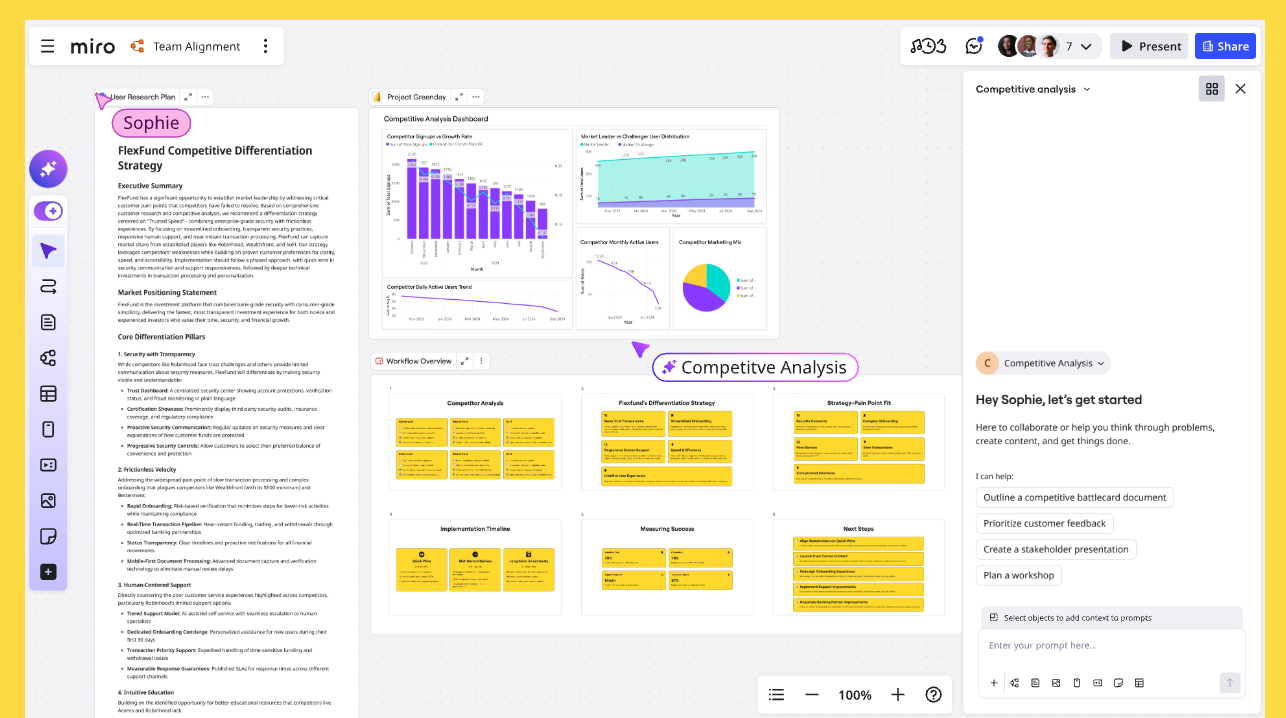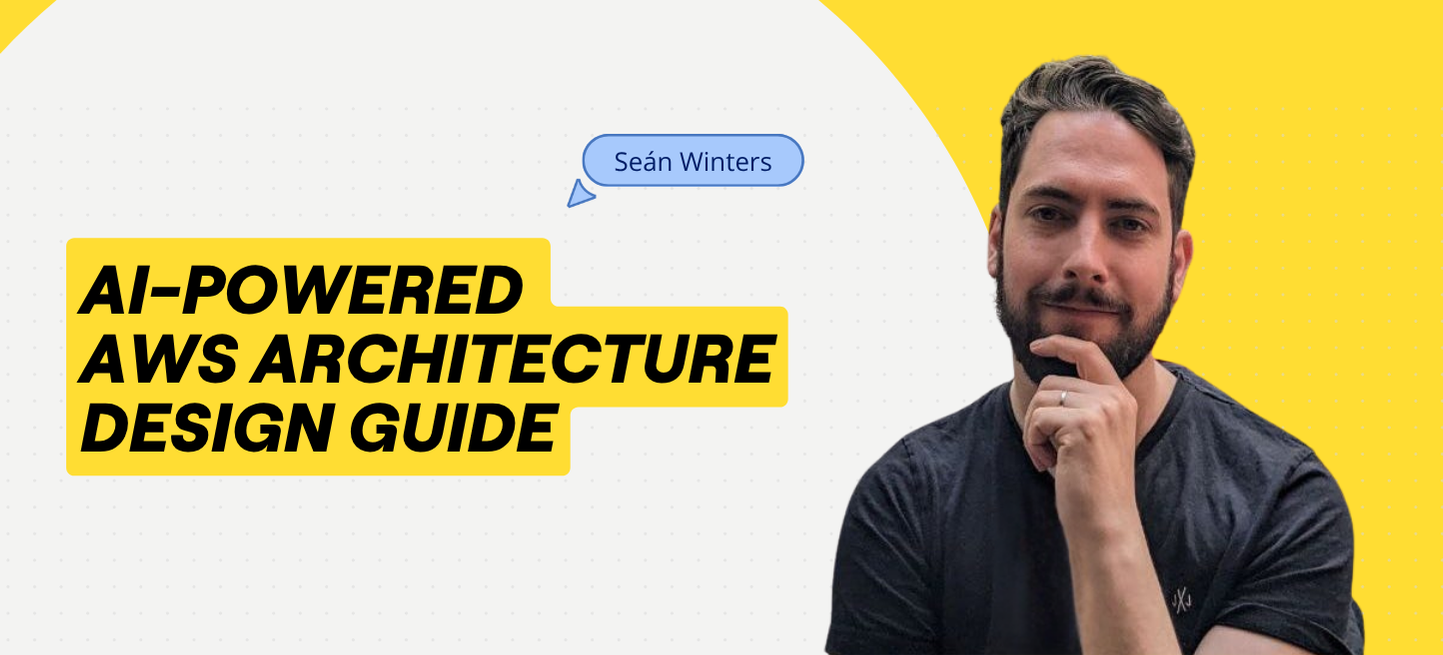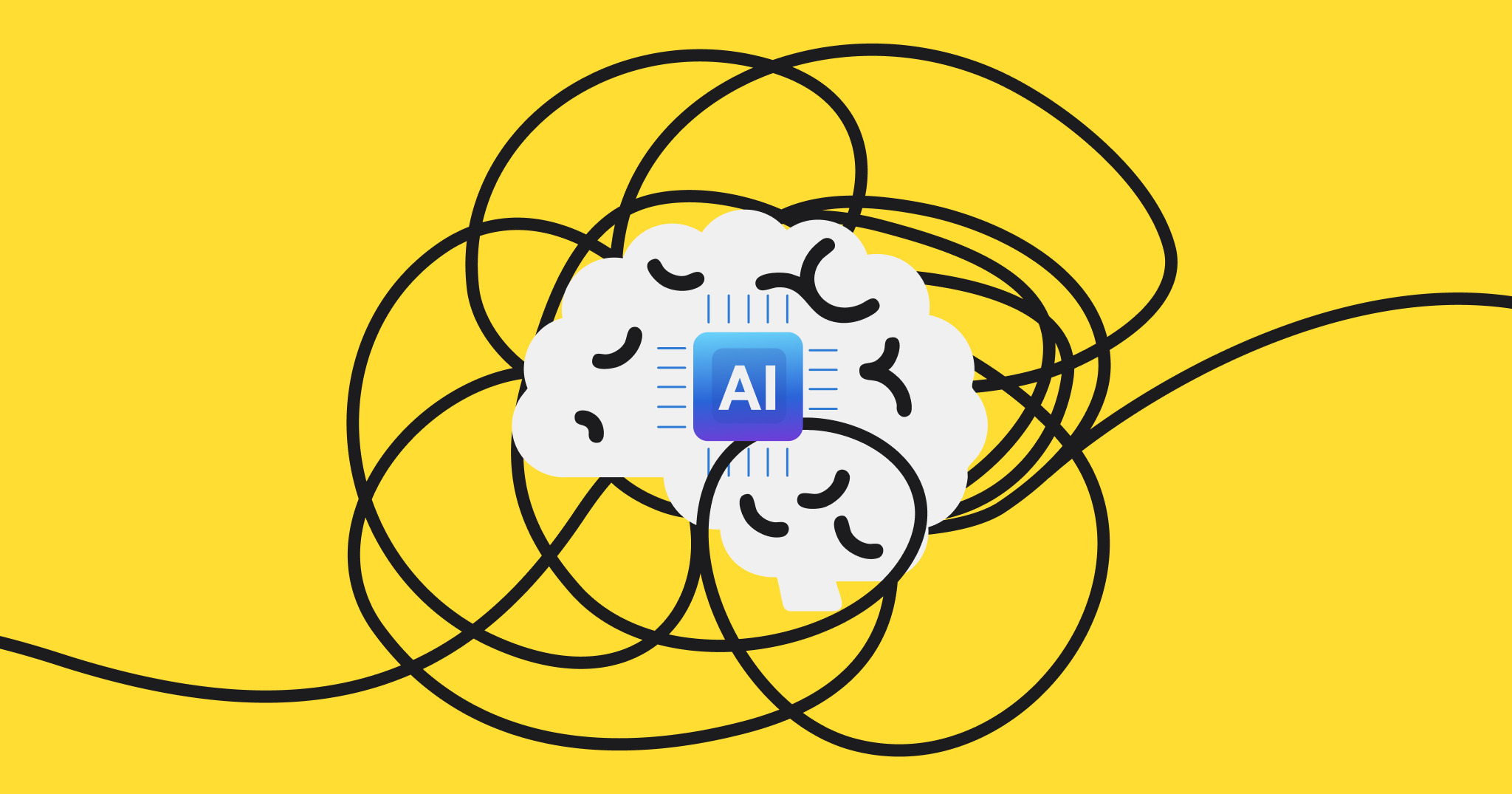After my third archaeological expedition through Confluence today, I finally wired Amazon Q Business into my boards — and everything got much faster. This is how I use Amazon Q Business with Miro to reduce information overload and stop context switching from running my day.
What is Amazon Q Business?
Let’s let AWS explain:
“Amazon Q Business makes generative AI securely accessible to everyone in your organization. Leveraging your own company’s content, data, and systems, Amazon Q Business makes it easier to get you fast, relevant answers to pressing questions, solve problems, generate content, and take actions on your behalf. Amazon Q Business easily and securely connects to commonly used systems and tools so it can synthesize everything and provide tailored assistance, empowering your teams to be more data-driven, creative, and productive.”
Now let me explain:
Amazon Q Business is like Jarvis from Iron Man — not because it’s a chatty AI sidekick, but because it quietly pulls from every system in your company and hands you exactly the context you need in the moment. Inside Miro, it feels like having an always-on intelligence layer that surfaces the right information before you even think to go looking for it.
What can Amazon Q do in Miro?
How can Amazon Q Business help you as a developer?
1. Efficient knowledge mining
Contrary to popular belief, the search for knowledge is actually about the destination and not about the journey. At least in engineering, trawling through old company documents or DMs from five years ago isn’t character building — it’s delaying you from getting going with the many tasks that you need to do. The faster we can surface the relevant knowledge, the faster we can all do our jobs and the more successful we can make our company.
This is the main use case for Amazon Q business. It indexes your company’s knowledge from each content source, and, when you chat with the Amazon Q Sidekick in Miro, it generates an answer based on the combined knowledge of all these sources (in addition to referring you to the exact sources used). It’s a little like having that colleague who’s been around for a decade and has the memory of an elephant but also has the references instantly available so you don’t have to go searching based on clues that something might or might not exist.
2. Building your holistic command center
As a developer, your primary goal is to contribute meaningfully to the company’s operations. However, development today is far more than just being a code monkey behind the scenes. You’re likely interested in the overall health of the company — whether that means turning the company vision into technical solutions, identifying decision-makers who can remove high-level roadblocks, or staying updated on stock performance (since we’re not just in it for the love of code, right?). You probably also have a collection of links you use every week, such as booking your next vacation or revisiting documentation to refresh your regex skills for the tenth time.
With Amazon Q, you can bring all this information together in your personal daily hub — essentially your mental workspace for everything you need. You can easily drag in references you use regularly, eliminating the need to repeatedly search for the same information.
3. Zooming in on the task-level view
Being a good developer means that you can travel from the 30,000-foot view to the depths of the nitty gritty details of tasks (without developing a 1,000-yard stare in the process). To do this is a great skill in itself because to see a sub-task in its full magnification means keeping a whole lot more context in your head.
This is where Amazon Q comes in. You can gather together the task-specific information on a Miro board and understand it, without having to search through a hundred tabs. Once you have all the context compiled, you can understand it and then begin to work on the task, with the confidence that you have all the information you need.
Plus, because all of the information is now centralized on a Miro board; if you have to switch tasks or come back up to the 30,000-foot view, you won’t have to hunt and gather all of the context again when you switch back to the task at hand.
4. Creating a brain snapshot
We already mentioned treating your Miro board as your Amazon Q-powered mind palace, but what if there was a way of giving a guided tour of your mind palace and that tour guide was you?
Before leaving your current context, record a Talktrack to give your future self detailed insight into your thinking in real time.This way, when you have to pick up the task again, you can hit the ground running without having to cast your mind back to what your thinking was at the time. Inevitably, you may need to hand off tasks at some point, in which case you have the Talktrack ready for the next lucky developer to pick up your task. Use company context-aware Amazon Q as your sidekick to figure which parts of your board you should be giving extra context on for your future self and your teammates.
5. Rubber ducking
Do you regularly talk to a rubber duck at your desk? Do your-non engineering colleagues think you’re crazy? You may not be aware of it, but you’ve probably used the rubber duck technique before — whether it was to an inanimate object or a helpful, animated colleague.
When you’re stuck on a problem or your code just isn’t working for an unknown reason, “rubber ducking” is where you simply explain your problem to a rubber duck. When explaining a challenge to something or someone that doesn’t have any knowledge of the issue, the answer can occur to you in the moment, enabling you to stop mid-sentence and run off to get on with the task.
With AI of course, you can get more out of your rubber duck than ever before. And with Amazon Q — an AI that knows all of your company knowledge — you get an even more powerful, all-knowing rubber duck that actually might even solve the problem for you.
6. Automating documentation
It’s every developer’s duty, but also a less “cool” part of the job, to create documentation. Yes, I know we all write amazing code that literally documents itself, however other developers reading our code in the future may not agree. The great thing about Amazon Q is that it not only brings in documentation, but, when it comes to writing documentation, it can help you create the documentation in a format that’s consistent with all of the other documentation at your company.
All you have to do is brain dump all of the information that a future colleague may need to know on a Miro board in the form of stickies, diagrams, and other available formats. Then, ask Amazon Q to generate the document using the same format as a previous standard document. Not only do you grow the company knowledge base, but you contribute to it in a consistent way.
Amazon Q + Miro
By turning Miro into a living, breathing extension of your workflow, the Amazon Q Business integration cuts through the fog of information overload and gives you back the mental bandwidth you’ve slowly surrendered to tab-juggling and knowledge spelunking. It helps you think faster, onboard smoother, and move through complexity with the kind of confidence that only comes from having your company’s collective intelligence at your fingertips.
Paired with Miro, it becomes more than a productivity boost — it becomes the operating system for your technical mind. And honestly? It even helped me create this blog article, so there’s that!