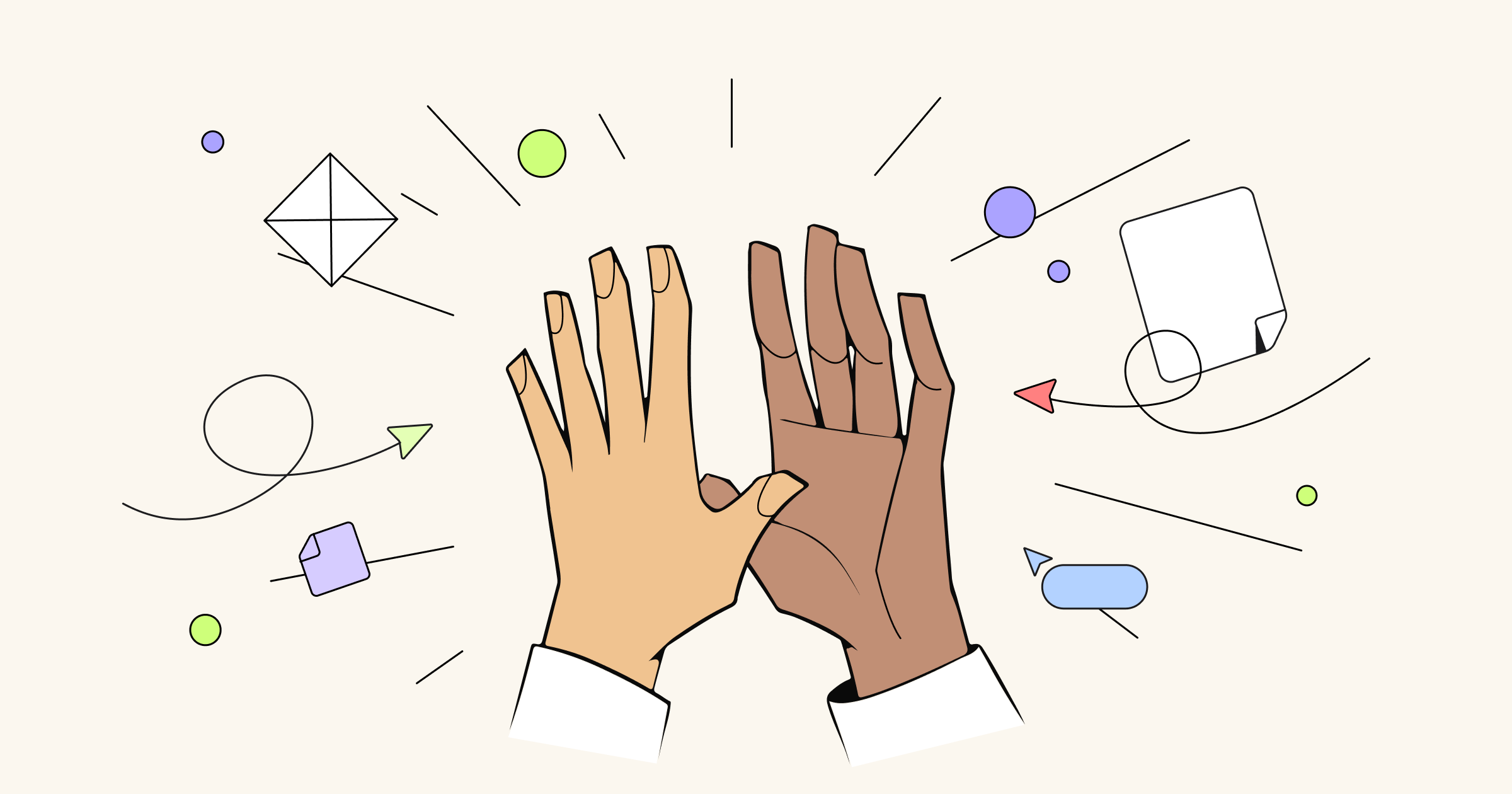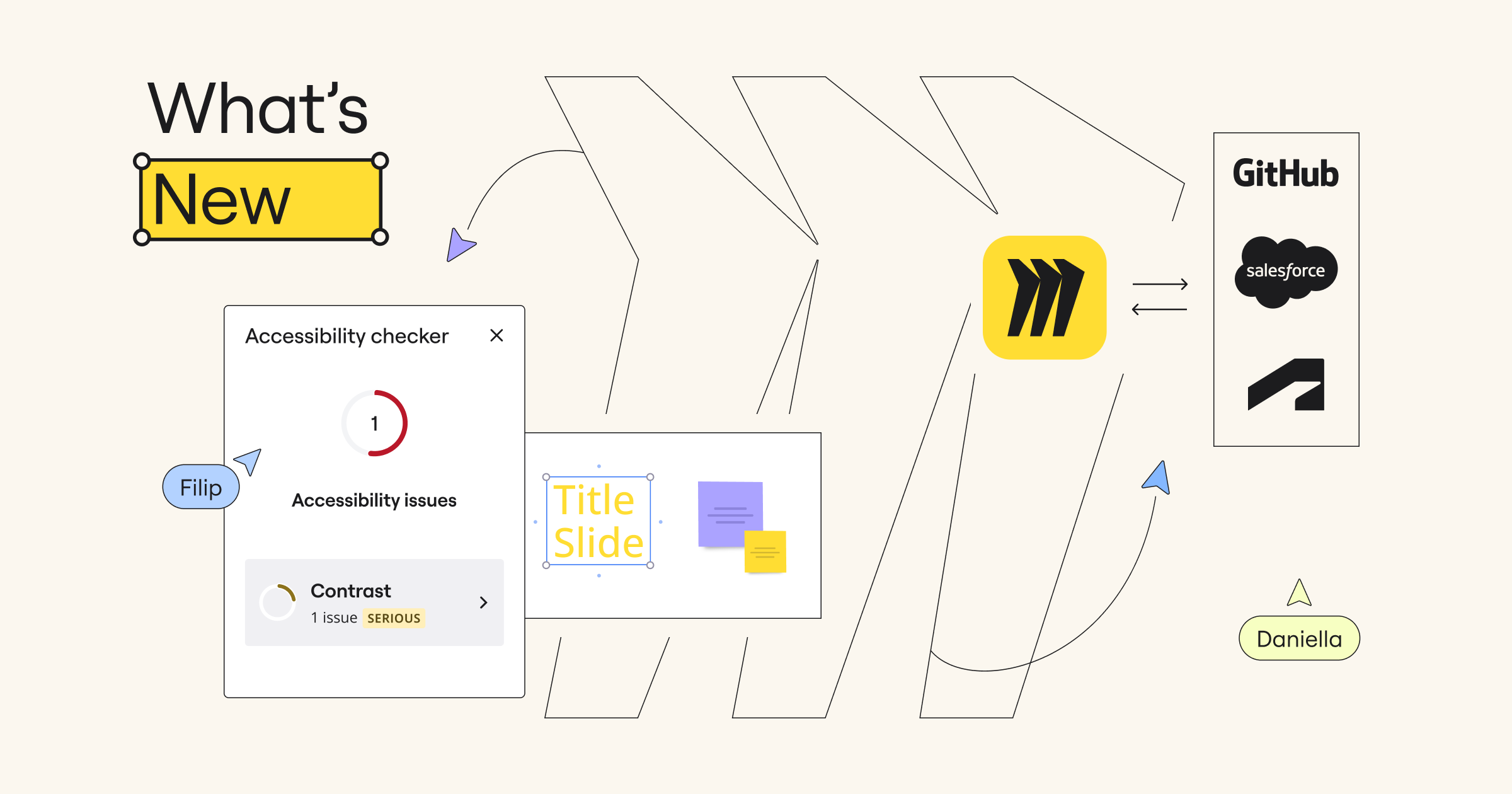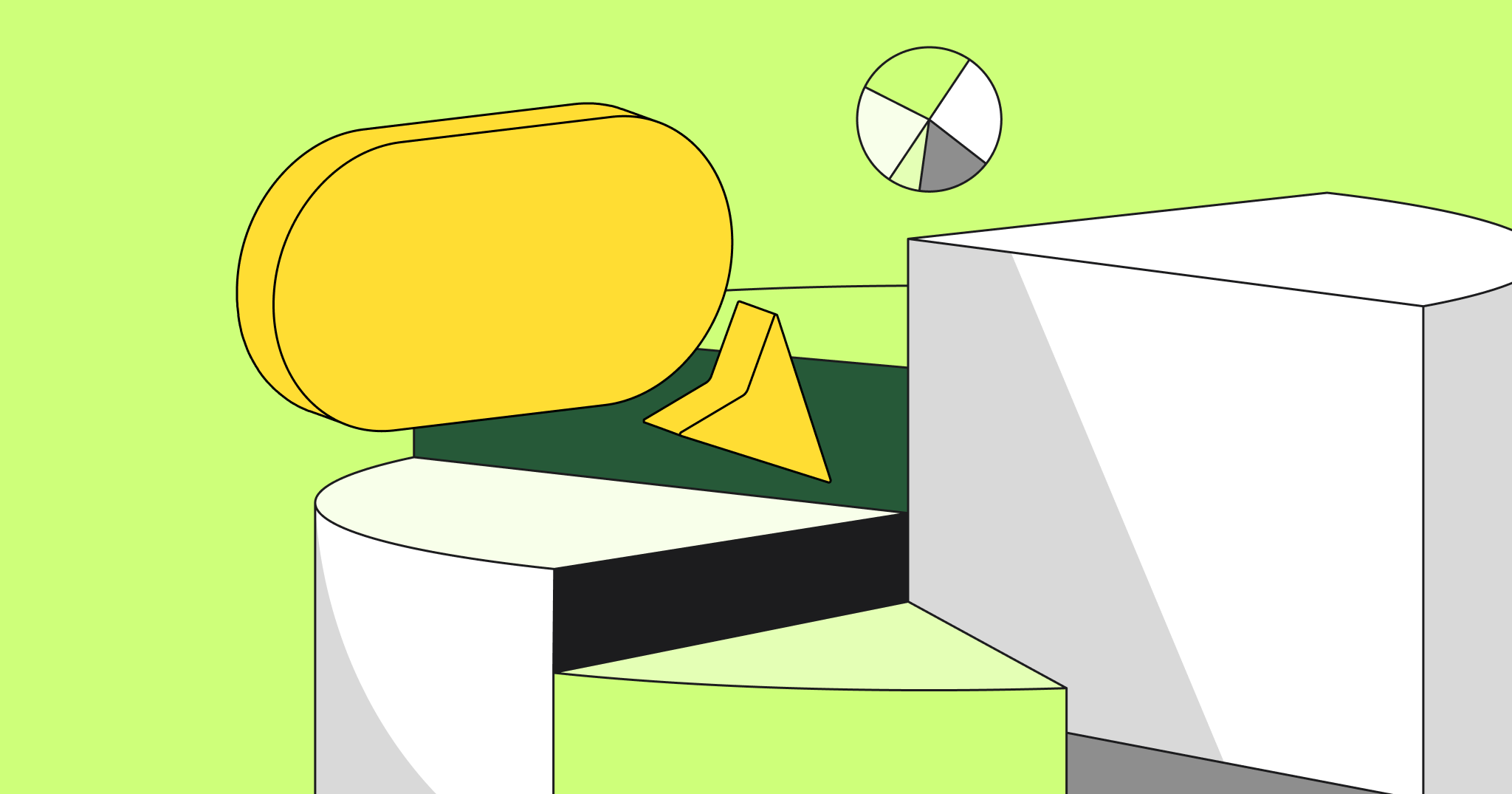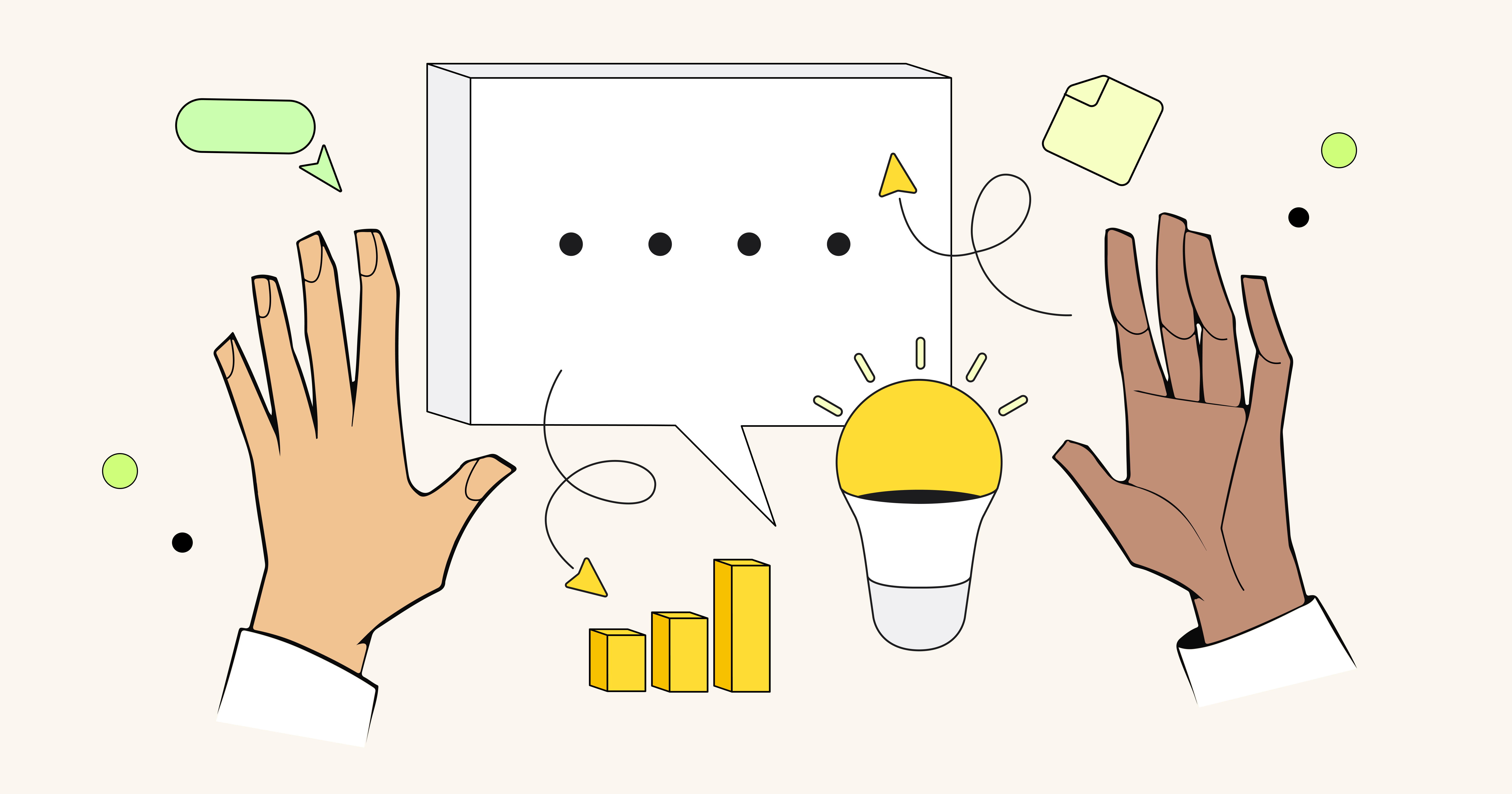Forget about dull and boring lectures with a teacher pointing on a blackboard with their stick, repeating the words and phrases, and making students memorize them by heart. With educational technology offering so many opportunities, teachers can turn boring lectures into fun and collaborative group work.
One of the most creative ways to engage your students and make your lessons fun is collaborative classroom games. Here are five classroom games you can do with your students in Miro.
Pictionary
Students who learn better through visual stimuli can memorize new terms and concepts playing Pictionary. Have your students draw their representation of a word.
Create a list of new words and terms relevant to the topic or lesson you have recently taught in your class. Divide the class into few groups, preferably of three or four members. Let one of the students from each group draw their representation of the term using Miro’s pen tool. The rest of the group needs to guess the meaning of the term. Let the group collaborate and discuss while guessing. Every group that guesses the term correctly gets a point.
You can do this on a more complex level when reviewing history or geography lessons with older students and on a simple level when teaching first graders new vocabulary.
Hangman
Hangman is another simple game to use when reviewing lessons. It is also a great way to assess where your class is at when it comes to spelling.
Create a list of the words based on a chosen topic and divide your students into groups. Let them know the topic, or if you want to make it even easier, reveal the year or a figure relevant to the word. Have students brainstorm within the groups and try to guess the letters of the word. Each group gets to draw one letter of the word as they change turns alternately. Make a gallows for each group. For each wrong letter a group gets a part of the body on their gallows. The group with the least number of parts of the body gets the most points.
Tic-Tac-Toe
This can be a good math practice exercise. If you have enough tablets in your class, give one tablet per each pair of students. If you don’t, you can make this a team assignment with groups of four students. Alternatively, let your students play on their own smartphones.
Create 3×3 field tic-tac-toe grids on your Miro boards. If you want your students to solve problems for a whole period, create more than one grid. You can use multiple pages for each grid if you are a premium user. Fill each field of the grid with math problems leaving enough empty space for answers.
Divide the class into pairs or groups, according to the number of devices. Share separate boards with the grids to each group/pair and let them solve the problems within grids. Separate their answers by color—let’s say a Person A uses red, while Person B uses green. Whoever solves the problem correctly gets a tick from the teacher. The goal is to collect three successive ticks in a row. Students who achieves that first within their group or pair can cross out these fields and get points.
Circle the number
This is a really simple classroom game you can play with your kindergarten children and first graders who are learning to write and build their foundational math skills. Write down several numbers on your Miro board and share it with the class. If you don’t have enough devices, divide them into groups. Read the numbers out loud and let your students circle the correct figures on the board. There are many similar versions of the game like circle the animal, plant, and letter you can explore.
Crossword
This is really awesome vocabulary practice classroom game, but it take a little bit more preparation than other classroom games mentioned in this post.
Make a list of questions and answers and create a crossword grid. It can be a simple crossword with only one vertical field, or a more complex one, depending on your students’ age.
You can save your crossword as a template, so you can reuse it whenever you’re playing this game with your students. Share the crossword with your students and let them work in pairs or groups. You can limit the time of solving and give points for every correct answer, or you can give them unlimited time and award points to those who are the quickest.
I hope you’ll try out some of these classroom games and that your students are going to love them. Explore how other teacher’s set up their Miro boards in Miroverse.