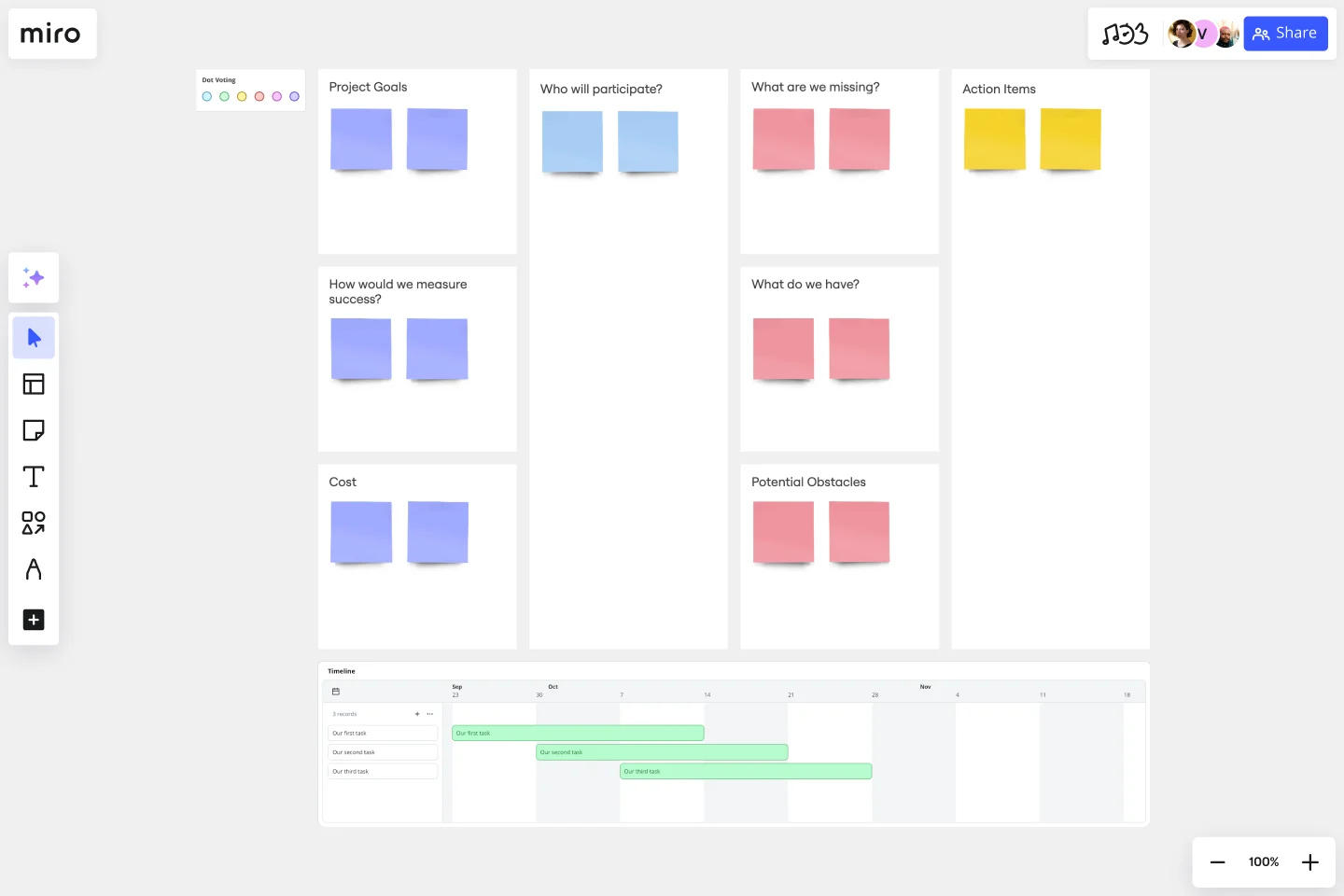
Table of contents
Table of contents
Master project scheduling techniques for smoother workflows
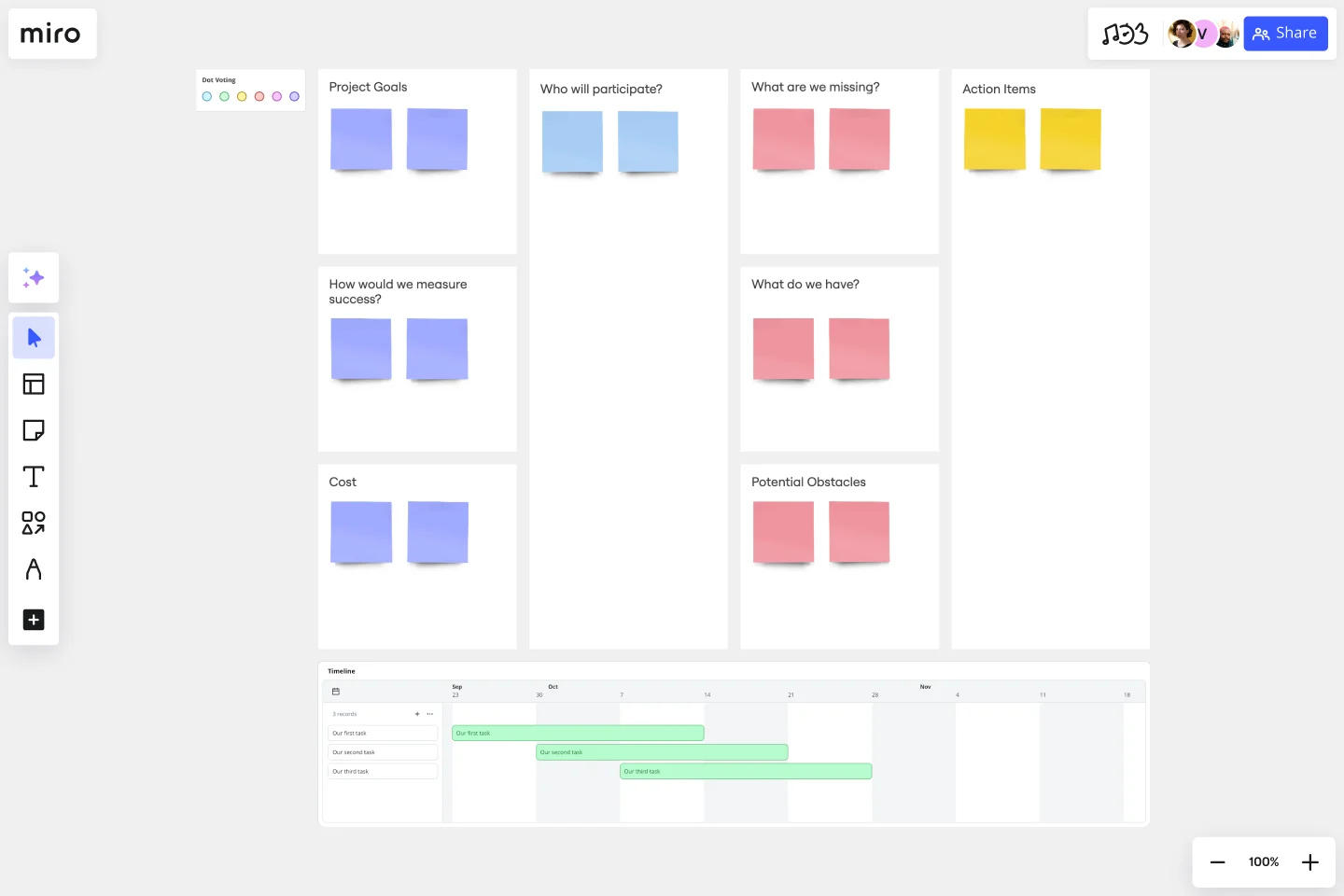
Summary
In this guide, you will learn:
- Agile scheduling techniques like Scrum and Kanban, emphasizing flexibility and continuous delivery.
- How to implement Scrum scheduling through backlogs, sprint planning, and daily stand-ups for adaptive management.
- The role of AI and automation in project scheduling, including predictive scheduling and resource optimization.
- Key steps to create an effective project schedule, such as building a WBS, mapping the critical path, and estimating task durations.
- The importance of early stakeholder involvement and setting clear goals for alignment and progress tracking.
- How Miro’s tools support project scheduling with Gantt charts, Agile boards, and real-time collaboration.
Try Miro now
Join thousands of teams using Miro to do their best work yet.
The right project scheduling techniques can make the difference between a seamless project and one riddled with delays. Scheduling techniques are at the heart of project management, ensuring teams stay aligned, resources are used effectively, and deadlines are met.
In this guide, we’ll dive into what project scheduling techniques are, why they’re essential, and explore proven scheduling methods to build efficient project schedules. By the end, you’ll have a toolbox of project management scheduling techniques to keep your projects running smoothly.
What are project scheduling techniques?
Project scheduling is the process of organizing tasks, resources, and timelines to achieve project goals within a set timeframe. It defines when tasks should start and end, who is responsible for each task, and how resources are allocated.
The role project scheduling plays in project management is vital. Having a project schedule baseline serves as your initial plan, acting as a reference point to measure progress and make adjustments. For example, a project schedule might include a timeline showing task dependencies, deadlines, and team assignments—all designed to keep your project running smoothly.
Benefits of using scheduling techniques
Effective scheduling techniques offer several key benefits that directly impact project success:
Better time management
Scheduling techniques help you prioritize tasks, set realistic deadlines, and identify potential delays early on. By keeping tasks organized and structured, you can ensure that team members focus on the right priorities at the right time.
Smarter resource use
By planning ahead, you can assign the right people and tools to tasks, avoiding bottlenecks and wasted effort. This also prevents overloading your team and ensures that critical resources are allocated where they’re needed most.
Risk reduction
Structured scheduling methods help you foresee challenges and build contingencies, keeping projects on track even when issues arise. Teams can identify dependencies, manage uncertainties, and make informed adjustments to avoid project derailment.
Traditional project scheduling techniques
Project scheduling has long relied on tried-and-true methods like Gantt charts, CPM, and PERT. Here’s how these techniques work, their steps to implement, and their practical applications.
Gantt charts
Gantt charts are visual tools that map tasks as horizontal bars on a timeline, showing their start and end dates, duration, and dependencies.
Follow these steps to implement Gantt charts:
- List all tasks in the project.
- Identify dependencies between tasks.
- Set timelines for each task.
- Use a tool (like Miro or Microsoft Project) to create the chart and track progress.
When to use a Gantt chart
Gantt charts are great for visualizing project timelines and communicating progress to stakeholders. They’re especially helpful for smaller to medium-sized projects with clear dependencies and a defined scope. However, they can become overwhelming for large, complex projects and require frequent updates to stay relevant.
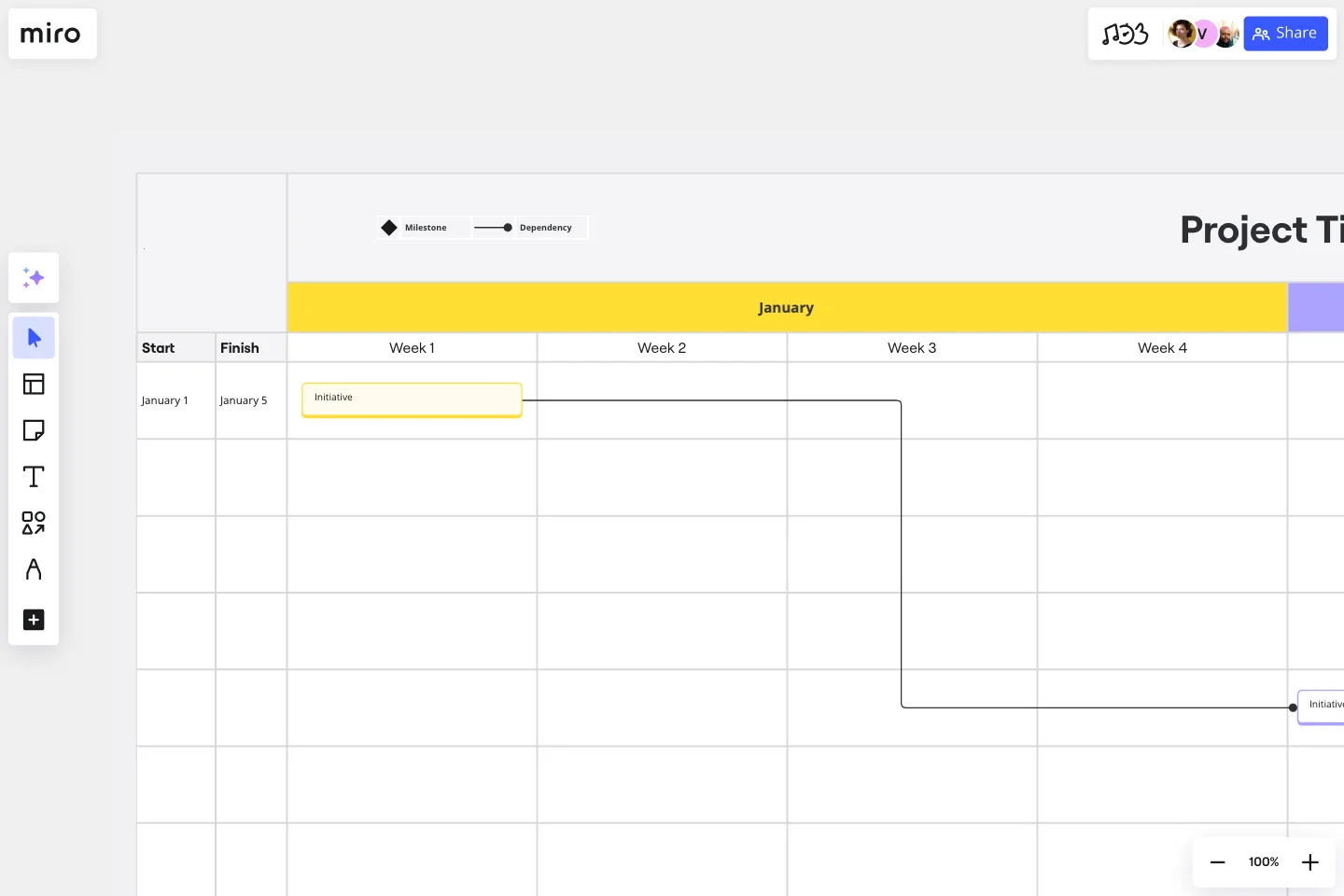
Critical path method (CPM)
The Critical Path Method identifies the longest sequence of dependent tasks that determine the project’s shortest completion time.
Follow these simple steps to implement the critical path method:
- Identify tasks: List all project activities.
- Sequence tasks: Determine which tasks depend on others.
- Estimate durations: Assign time estimates for each task.
- Calculate the critical path: Find the sequence of tasks that defines the project’s completion timeline.
When to use CPM
CPM works best for projects with tight deadlines and interdependent tasks. It helps teams prioritize critical tasks and identify slack time for non-critical activities. However, it’s less effective for Agile projects or when task durations are uncertain.
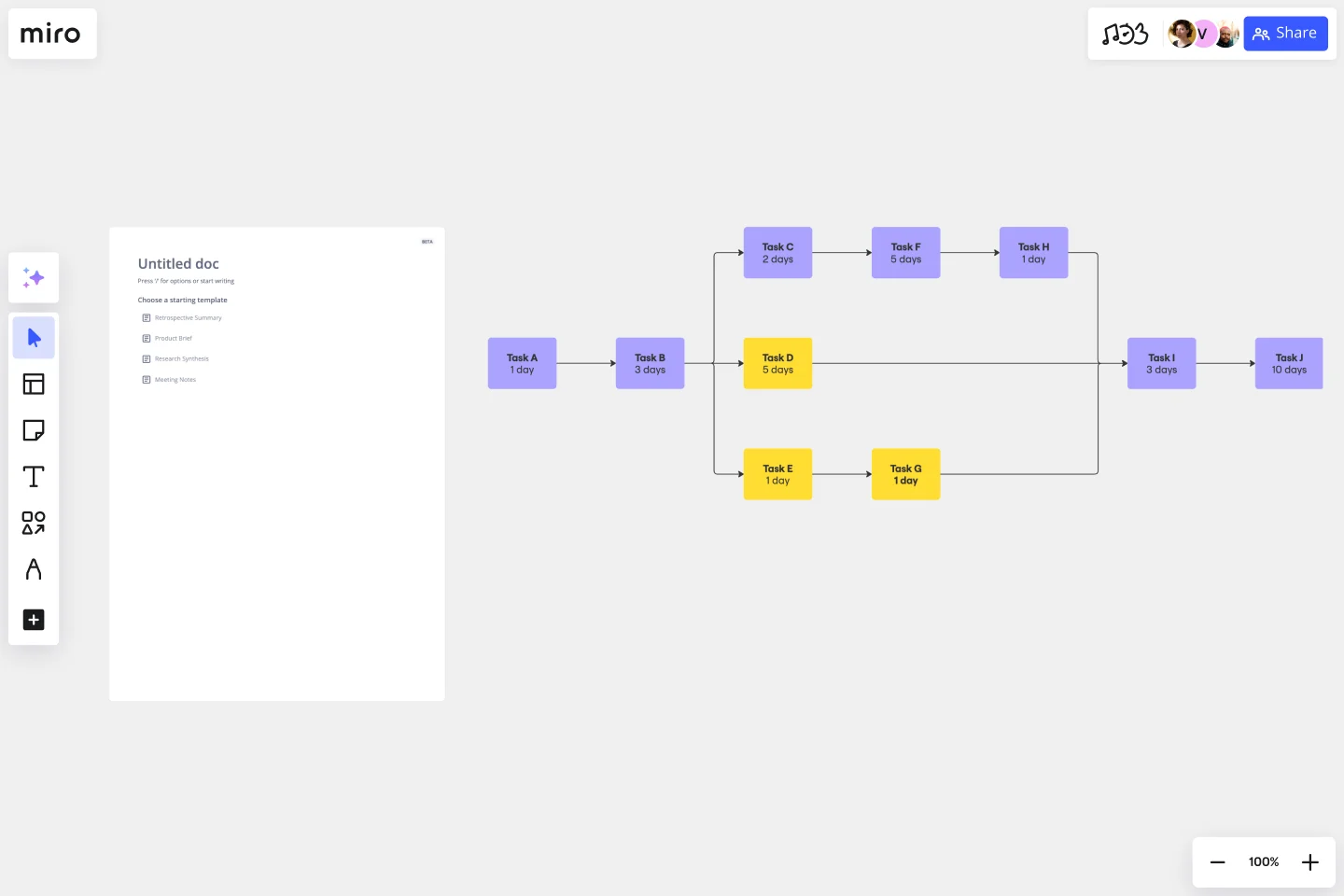
Program evaluation and review technique (PERT)
PERT is a statistical method that estimates project duration by analyzing task times and using probabilities.
Follow these steps to implement PERT:
- Identify project tasks and their dependencies.
- Estimate the optimistic, most likely, and pessimistic time for each task.
- Use the PERT formula to calculate the expected time.
When to use PERT
PERT is ideal for projects with high levels of uncertainty or when precise time estimates are unavailable. It’s a valuable tool for innovative or first-time projects, though it can be time-consuming to implement and depends on accurate inputs.
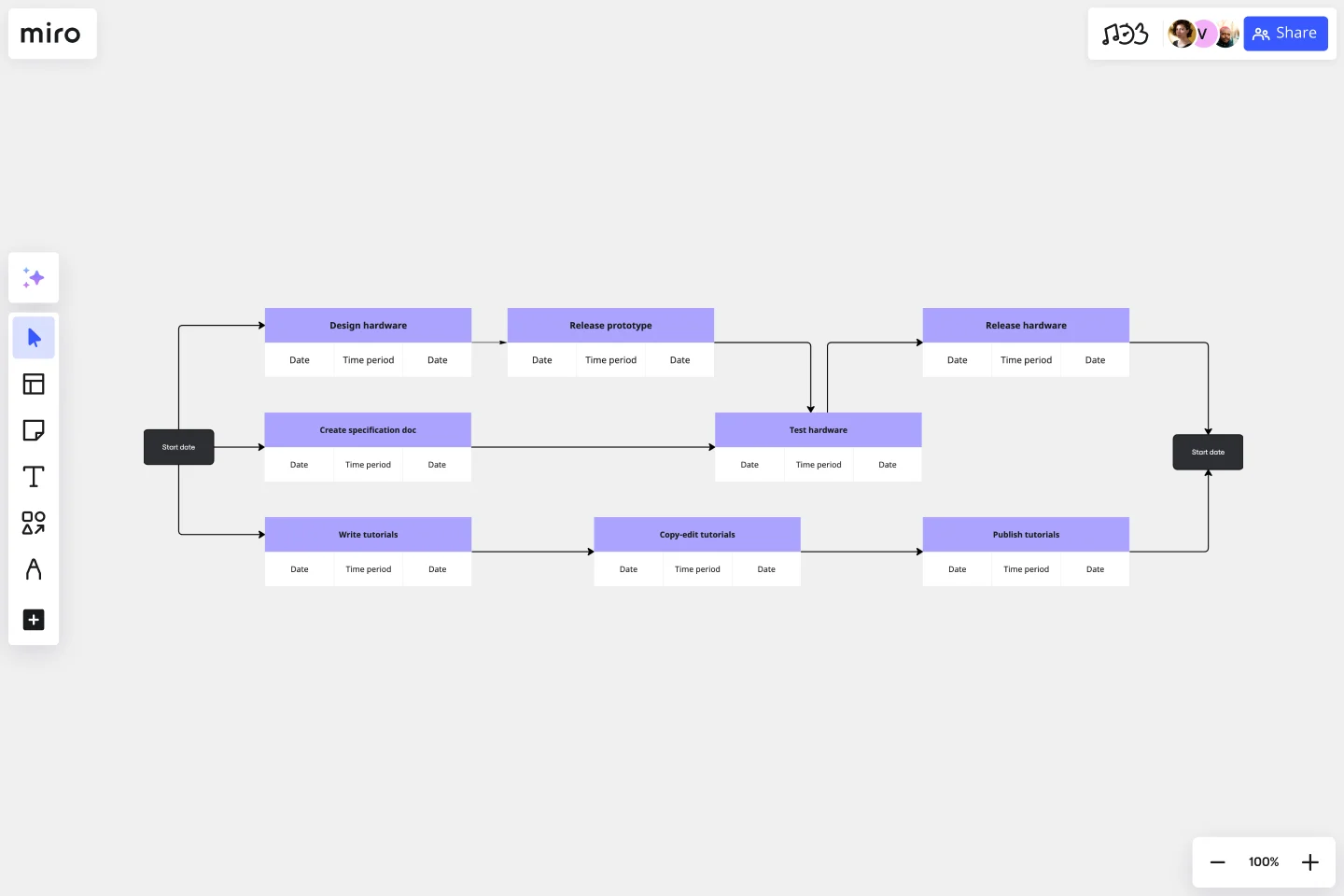
Agile project scheduling techniques
Agile projects require flexible scheduling methods like Scrum and Kanban. These approaches prioritize adaptability and continuous delivery.
Scrum
Scrum organizes work into short, iterative cycles called sprints. Each sprint delivers a small, manageable piece of the project.
Follow these steps to implement Scrum scheduling:
- Create a prioritized backlog of tasks or features.
- Define sprint durations (1–4 weeks).
- Plan tasks for each sprint and track progress in daily stand-ups.
When to use Scrum
Scrum is perfect for projects that evolve over time or require frequent collaboration and feedback. It’s less suited for projects with rigid scopes or fixed deadlines.
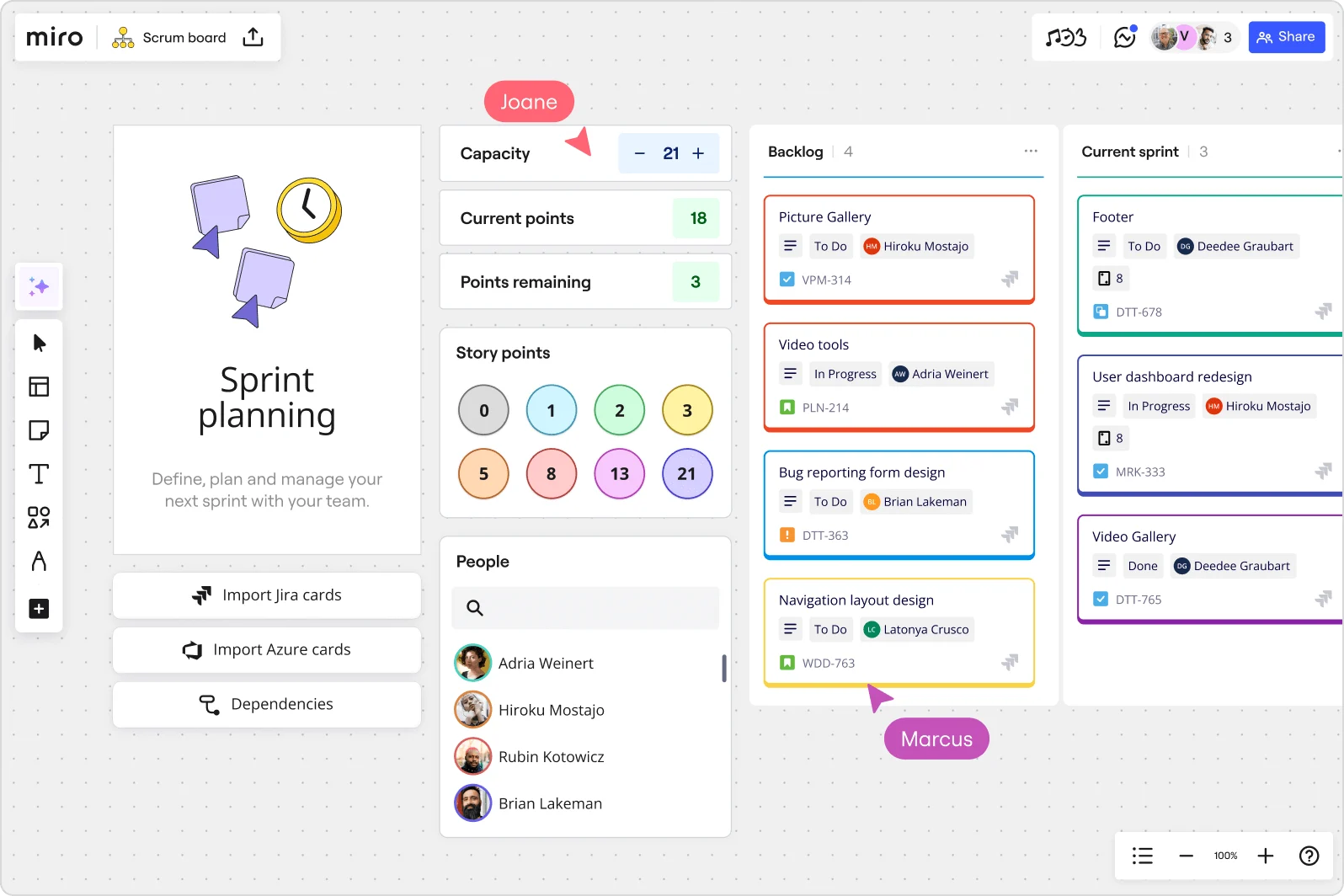
Kanban
Kanban uses a visual board to track tasks in columns like “To Do,” “In Progress,” and “Done.” It emphasizes continuous workflow management.
Follow these steps to implement Kanban:
- Set up a Kanban board with columns for task statuses.
- Define task limits for each column to avoid bottlenecks.
- Continuously update the board as tasks move through the workflow.
When to use Kanban
Kanban is great for teams looking to improve workflow and adapt to changing priorities. Its simplicity makes it ideal for ongoing processes or teams without strict deadlines. However, it may lack the structure needed for large-scale projects.

Tools and tech for smarter scheduling
Scheduling tools and technology have transformed how teams plan and track projects. From powerful collaboration platforms to AI-driven features, these solutions simplify workflows and help teams stay on schedule.
Popular scheduling tools
These tools make scheduling easier, whether you’re managing a single project or coordinating across teams:
- Miro: An innovation workspace with powerful capabilities for building project schedules. Visualize schedules, track progress, and manage tasks with ease. Bring teams together in real time and async, and easily kickstart projects using one of many templates.
- Microsoft Project: A trusted choice for complex, large-scale projects, offering detailed timelines and resource management.
- Asana: Perfect for team collaboration, with task tracking and intuitive dashboards that keep everyone aligned.
- Trello: Ideal for smaller projects, using Kanban-style boards to visualize workflows and organize tasks.
AI and automation
Tools with AI and automation features are making project management scheduling faster, smarter, and easier to manage. These capabilities streamline your workflow and take care of repetitive tasks so you can focus on delivering results. Here’s how they work:
- Predictive scheduling: Automatically adjusts timelines based on project updates, helping you adapt quickly to changes without manual recalculations.
- Resource optimization: Suggests task assignments based on workload and availability, ensuring your team stays efficient and avoids burnout.
- Automated updates: Keeps your schedule up-to-date and instantly shares progress with your team, so everyone has the latest information at a glance.
Miro also comes with an AI-powered intelligent canvas designed to help you do more in fewer clicks. Learn more about our intelligent canvas.
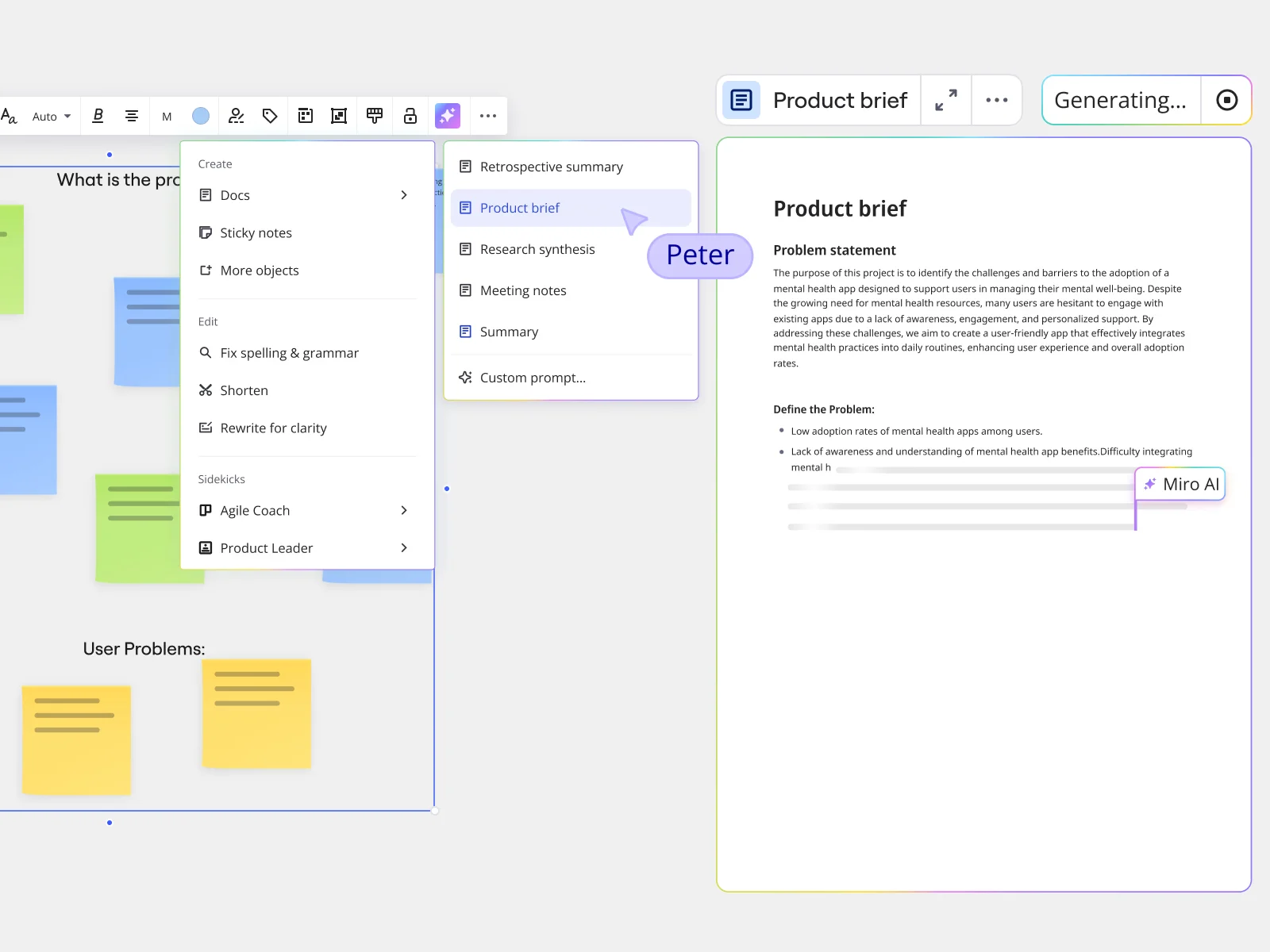
Best practices for effective scheduling
These best practices will help you master project scheduling techniques and keep your schedules running smoothly:
Define clear goals and scope
Start with clear project objectives and a well-defined scope. This ensures everyone understands what success looks like and aligns schedules to meet those goals. When the goals are specific and measurable, it’s easier to track progress and identify potential risks.
Keep schedules updated
Regularly review and adjust schedules to reflect changes in timelines, task dependencies, or resources. Staying on top of updates prevents misalignment and keeps all stakeholders informed. Scheduling tools like Miro make it easy to update timelines and communicate changes instantly.
Stay flexible
Even with the best planning, projects encounter unexpected changes. Build in buffer time for critical tasks and adopt techniques that allow you to pivot when necessary. Flexibility helps reduce stress and keeps projects on track despite challenges. Common challenges and how to solve them
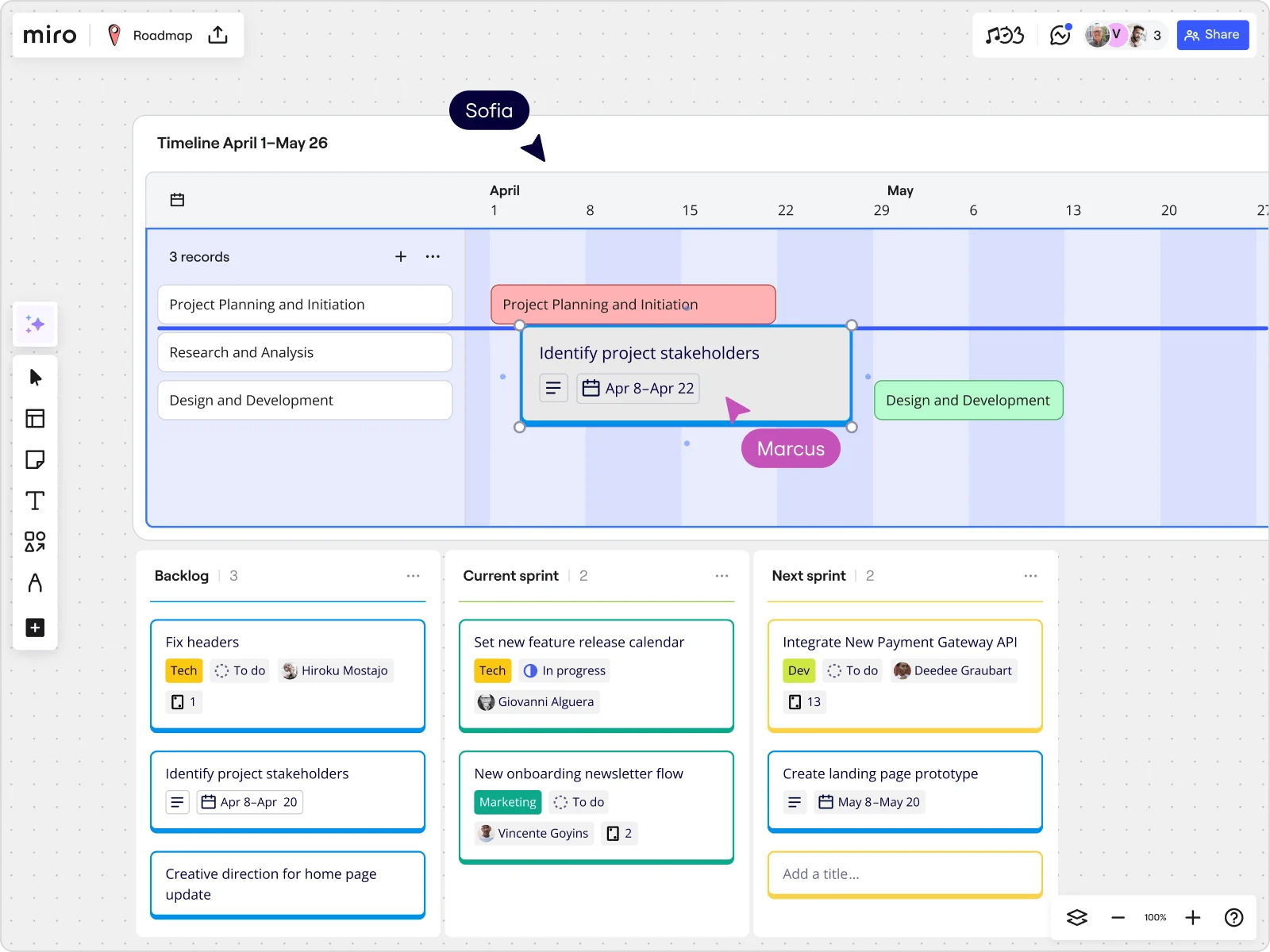
Overcoming common scheduling challenges
Challenges like resource constraints, poor time management, and unclear communication often disrupt schedules. Here’s how to tackle them:
Manage resources
Resource constraints are a common issue, especially in larger projects. Prioritize tasks based on their importance and allocate resources to critical path activities first. Use scheduling tools to track resource availability and avoid overloading team members.
Improve time management
Delays happen, but proper time management can mitigate their impact. Break large tasks into smaller, actionable steps and set realistic deadlines. Use techniques like Scrum or Kanban to maintain focus and ensure progress.
Communicate with stakeholders
Unclear communication can derail even the best schedules. Keep stakeholders in the loop with regular updates, progress reports, and clear timelines. Transparent communication fosters trust and ensures everyone is aligned on the project’s goals.
Optimize project scheduling techniques with Miro
Keeping your project on track starts with the right tools.
Miro’s innovation workspace makes project scheduling easy. Enjoy powerful roadmapping tools, real-time and async collaboration, seamless integrations to unify your workflows, and entire templates to help you kickstart your work — all on an AI-powered visual canvas designed to help you do more in fewer clicks.
Ready to simplify your scheduling? Sign up for Miro and start planning smarter.
Author: Miro Team
Last update: October 1, 2025