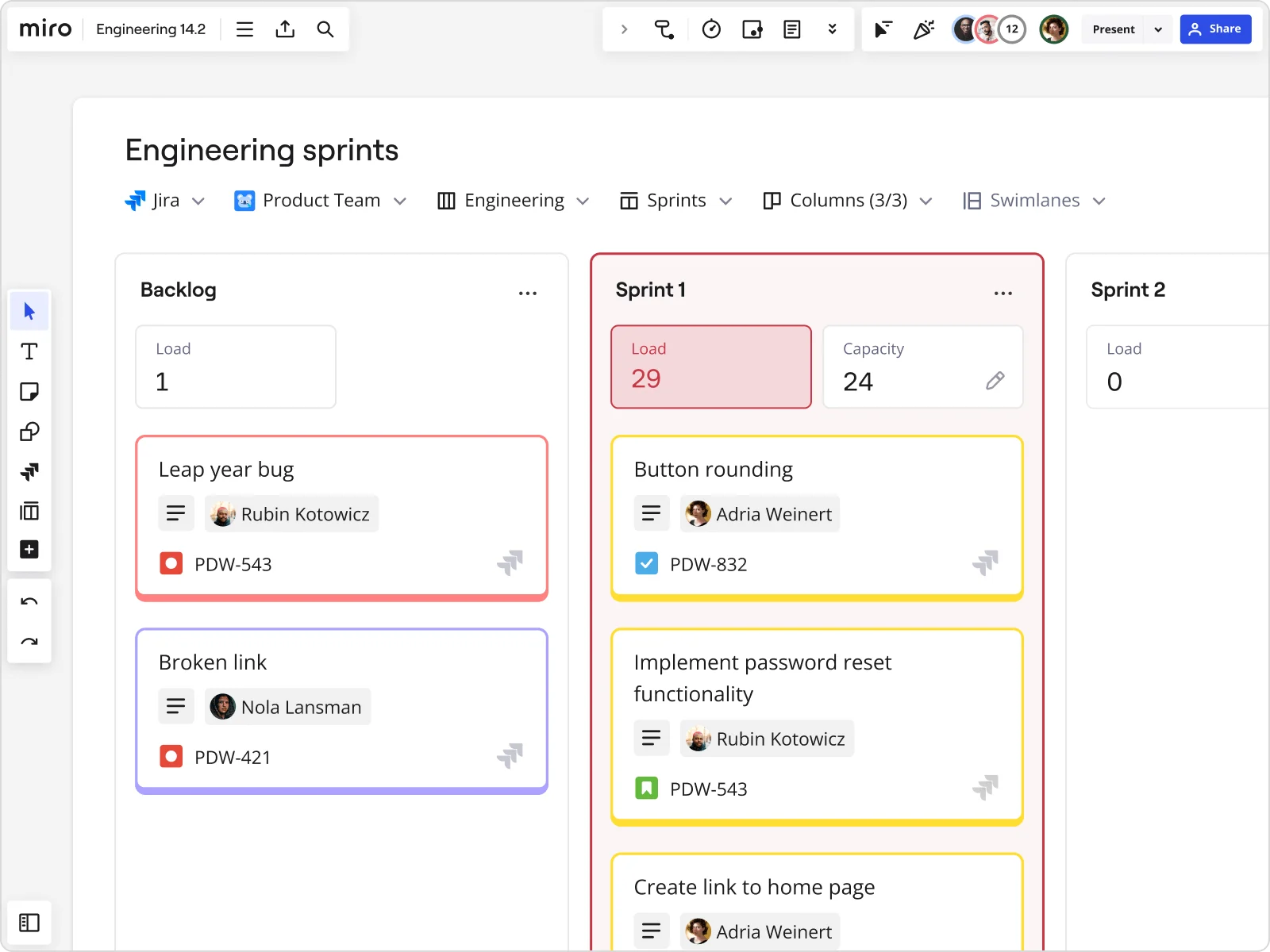
Master Jira ticket management — tips for Agile teams
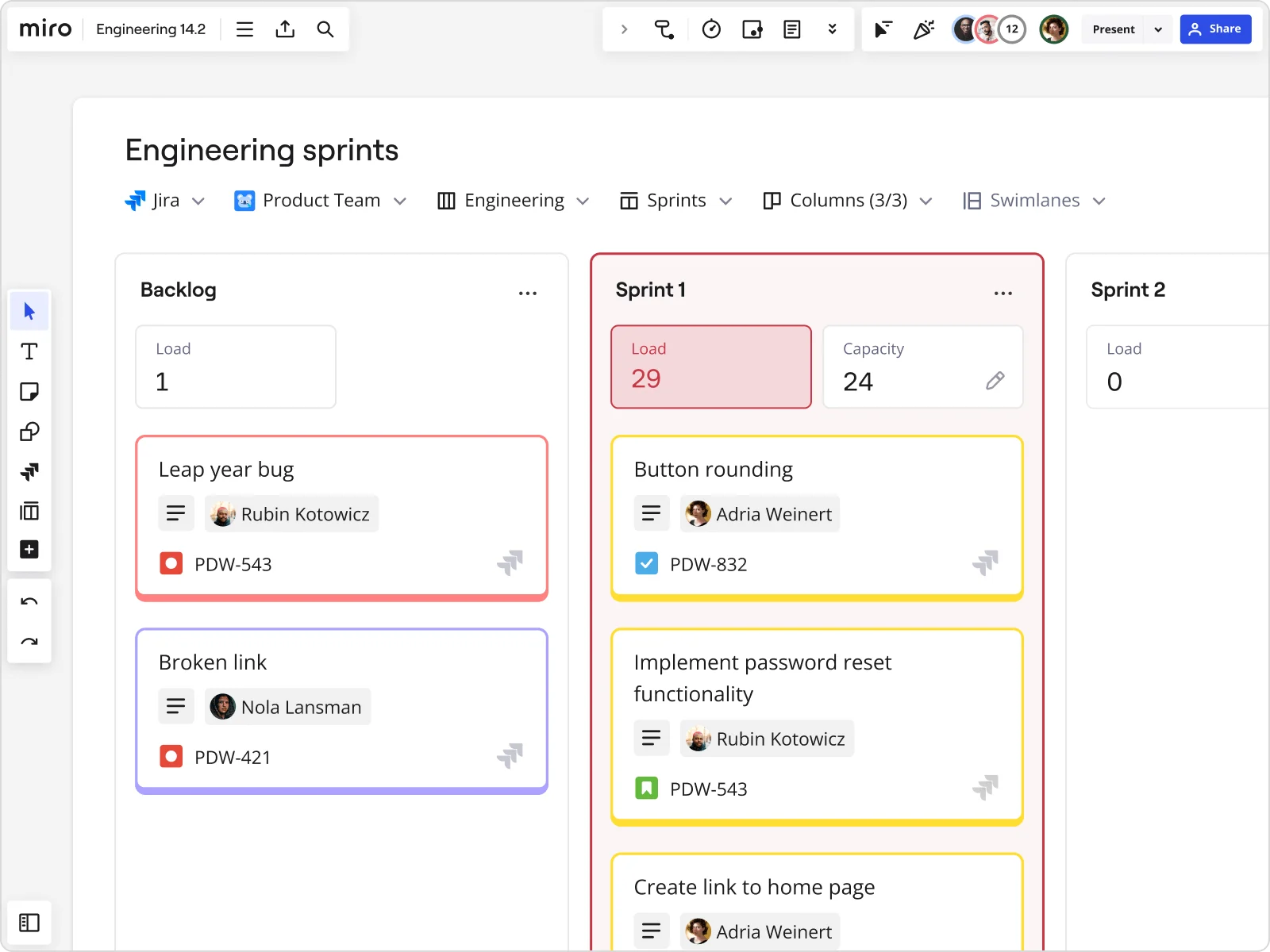
Summary
In this guide, you will learn:
- What Jira tickets are and their importance for team productivity.
- Best practices for managing Jira tickets, including filters, dashboards, and automation.
- How to write clear Jira ticket descriptions for better communication.
- Tips to optimize Jira ticket management using Jira features and Miro integration.
- How Miro's two-way Jira integration unifies workflows and enables collaboration.
- Practical examples of using Miro + Jira cards for visual project management.
Managing Jira tickets efficiently can be the key to smoother workflows and better collaboration within Agile teams. Whether you're using Jira for software development, project management, or tracking bugs, keeping everything organized is essential. In this article, we’ll explore Jira ticket management tips and best practices for managing Jira tickets, so you can stay on top of your projects and deliver results on time.
What are Jira tickets?
A Jira ticket is a unit of work in the Jira system used to track tasks, issues, bugs, or feature requests. Each ticket has several components that help define its context, such as a title, description, priority, assignee, and status. Tickets can also contain custom fields, attachments, and comments that help provide more details as the task progresses. The idea is to capture everything necessary to complete a task and to track it through every stage until completion.
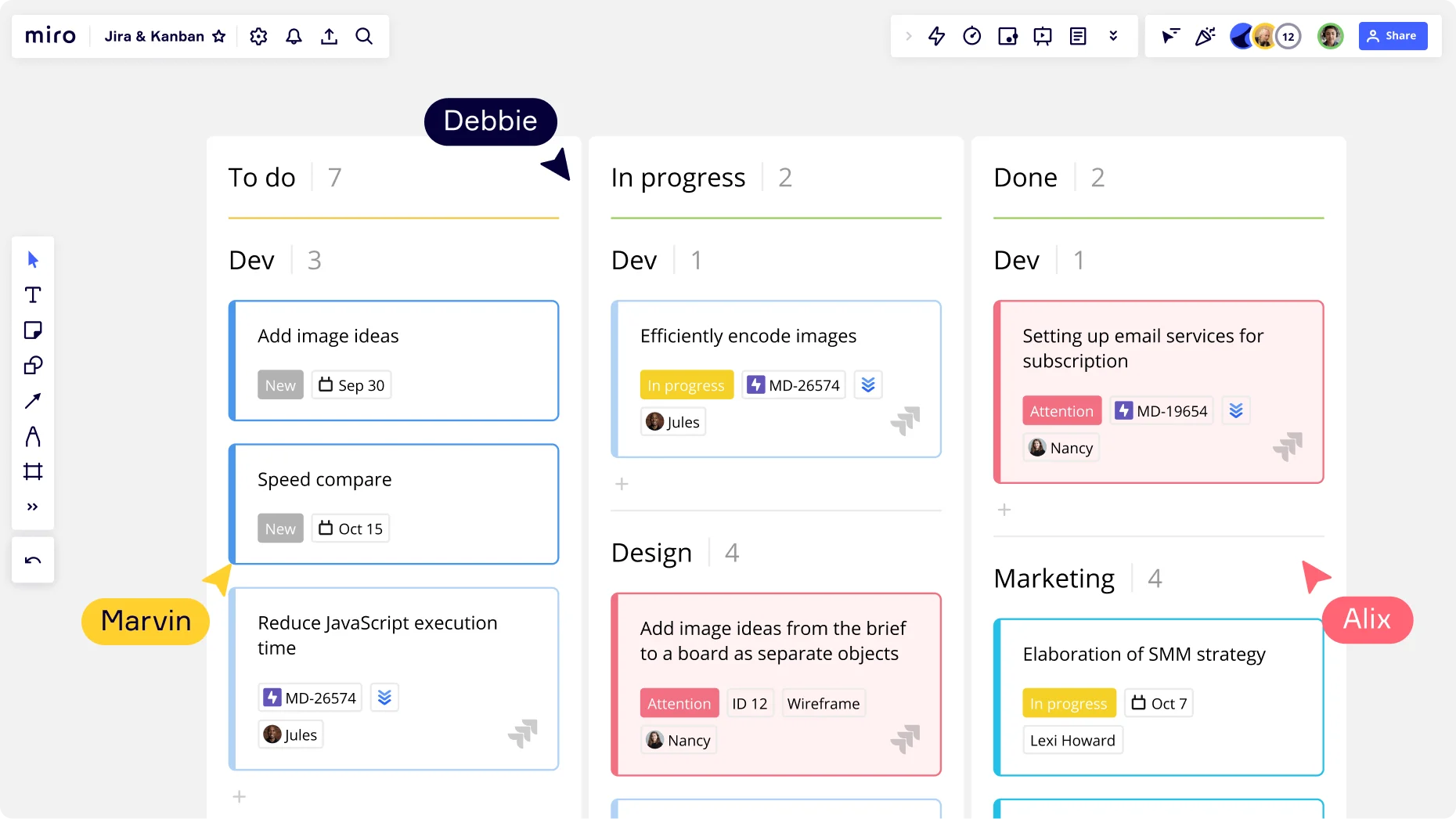
Why effective ticket management matters
Efficient ticket management helps Agile teams stay organized, maintain clear visibility over project progress, and avoid bottlenecks. Without proper management, tickets can easily get lost in the shuffle, causing delays and confusion. Effectively managing Jira tickets ensures that everyone is on the same page and that work is completed on time. By following the right processes, teams can identify priorities, track issues in real time, and reduce the risk of missing critical deadlines.
Best practices for managing Jira tickets
To effectively manage Jira tickets, follow these key strategies that will help your team stay organized and streamline the workflow.
Prioritize your Jira tickets
Prioritizing Jira tickets is a critical step in ensuring your team works on the most important tasks first. Use techniques like the MoSCoW method (Must have, Should have, Could have, Won't have) or value vs. complexity to assess the urgency and importance of tasks. This helps allocate resources effectively and ensures your team is addressing high-impact items first.
Keep your tickets updated and communicate regularly
Regularly updating Jira tickets is essential to maintain visibility and ensure everyone is on track. It's important to keep ticket statuses current and provide additional context as needed. Team members should also comment on tickets when there are questions or updates that impact the task. Communication through Jira reduces confusion and improves collaboration, keeping everyone informed on the ticket’s progress.
Use labels and components for better organization
Labels and components are great tools for organizing tickets in Jira. Labels can be used to group tickets by themes, topics, or categories, while components help identify which part of the project the ticket pertains to. This way, when filtering or searching for tickets, you can quickly find the ones that need attention based on their labels or components, making it easier to track progress across larger projects.
How to write effective Jira ticket descriptions
A well-written Jira ticket description is crucial for clarity and ensures team members understand what needs to be done. Jira ticket description best practices will help you create clear, actionable tickets that make it easier for your team to stay on track.
Write a clear and concise summary
A concise title that defines the task. The summary should immediately convey the essence of the task, bug, or feature request. A good title helps team members quickly understand the issue or action required without having to dive into the full description.
Avoid vague titles like "Fix issue" or "Feature request"—instead, be specific, such as "Fix login button responsiveness on mobile" or "Implement user authentication with Google OAuth."
Describe the task or issue in detail
A detailed explanation of what needs to be done or what the issue is, with any relevant context. This section should provide enough detail for someone unfamiliar with the task to understand the problem or the goal. Describe the problem, steps to reproduce (if it's a bug), or the desired outcome (if it’s a new feature).
Add any relevant background information or technical context, such as the environment or tools involved, to ensure that anyone picking up the ticket knows what to do and why it's important.
Define your acceptance criteria
Define what needs to be achieved for the task to be considered complete. This could include specific outcomes or conditions. Acceptance criteria should be clear and measurable, outlining the exact conditions that need to be met for the ticket to be considered "done."
For example, if you're working on a bug fix, the acceptance criteria might include that the bug should no longer appear after following a specific set of steps. If you're working on a feature, the acceptance criteria might specify the exact functionality, performance, or design requirements. Well-defined acceptance criteria prevent ambiguity and ensure that everyone knows when the task is finished.
Set the priority for the task
Indicate the urgency of the task using Jira's priority field. Assigning the right priority ensures that high-importance issues are addressed first. Jira’s built-in priority levels—such as "Low," "Medium," "High," and "Critical"—help communicate the urgency of each ticket.
When assigning priority, consider factors such as project deadlines, business impact, and dependencies. This also helps ensure that critical issues are resolved quickly and that resources are allocated effectively. Proper prioritization helps avoid delays and keeps the team focused on what matters most.
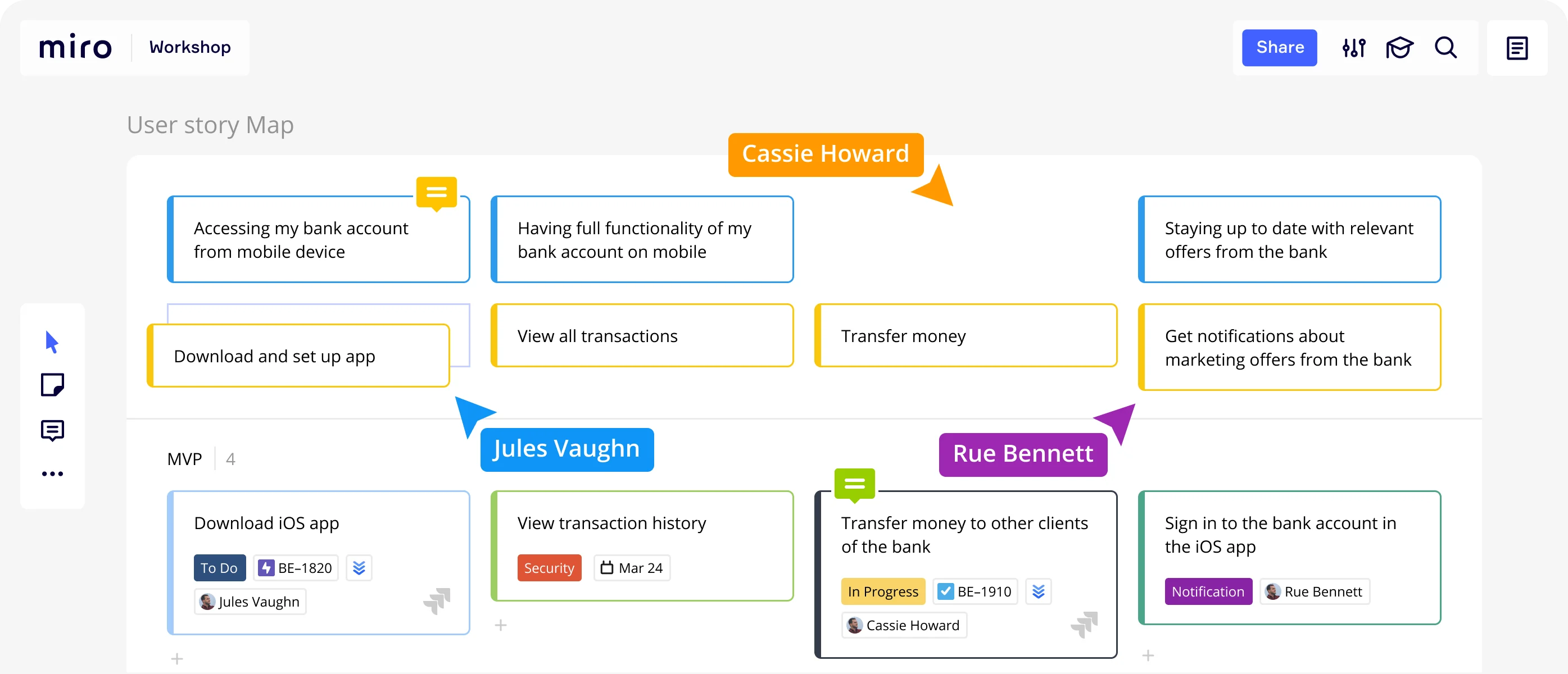
Tips to optimize Jira ticket management
Jira offers a variety of features that can significantly improve your ticket management process. These features help streamline workflows, track progress, and ensure your team stays aligned.
Use filters to stay organized
Filters help you sort and view tickets based on specific criteria, such as priority, assignee, or due date. This is a great way to quickly identify which tasks need immediate attention or to track tickets that are relevant to a particular team member.
Create custom dashboards for visibility
Dashboards offer a visual overview of your project, allowing you to track ticket statuses, timelines, and key metrics. Customizing your dashboards ensures that the most relevant information is displayed in a way that makes sense for your team, helping everyone stay on top of progress.
Automate repetitive tasks
Automation in Jira can save valuable time by reducing the need for manual updates. Set up rules to automatically assign tickets, change their statuses, or notify team members of important updates. This allows your team to focus on critical tasks and minimizes human error.
Pro Tip: Managing projects in Miro? Use our seamless two-way Jira integration with Miro to unify your workflows.
Simplify Agile team events in Miro
If you’re looking to enhance your Jira ticket management even further, try Miro. Our innovation workspace integrates seamlessly with Jira, unifying your workflows and offering powerful real-time and async collaboration features. With customizable Agile templates that also come pre-made with Jira integrations, Miro makes it especially easy to kickstart your projects.
Sign up to get started.
Author: Miro Team Last update: August 13, 2025