
How to notify your dev team: examples

Summary
In this guide, you will learn:
- Best practices for notifying development teams effectively.
- How to follow up on notifications using project management tools.
- The importance of encouraging team feedback for collaboration.
- How to use Miro's innovation workspace for discussions.
- Integration options with tools like Jira and Asana.
- Tips for creating a communication hub using Miro templates.
Imagine your project running smoothly, with every team member on the same page. Effective communication is the key to this harmony. Notifying your dev team properly ensures that everyone knows what needs to be done and when. Whether you're dealing with bugs, feature requests, or project updates, knowing how to notify the development team efficiently is crucial.
Let's dive into the best practices and tips to ensure your messages are clear, timely, and actionable.
Why notify your dev team
When should you notify the development team? There are several scenarios where timely communication is essential:
- Bugs: Immediate attention is required to avoid disrupting users. For example, if a critical bug is causing a major feature to malfunction, the dev team needs to know right away.
- Feature requests: These should be communicated clearly to align with the product roadmap. For instance, if a client requests a new feature, providing detailed requirements helps the dev team understand and prioritize the task.
- Project updates: Keeping everyone informed about progress and changes is crucial. Regular updates on milestones, deadlines, and any shifts in project scope ensure that the team remains aligned and focused.
Recognizing these moments helps you maintain a seamless workflow and ensures that your team can respond appropriately to each situation.
Choosing the right communication channel
Not all communication channels are created equal. Selecting the right one can make a significant difference in how effectively your message is received and acted upon:
- Email: Ideal for detailed updates and non-urgent communications. For example, a weekly project status report can be sent via email, providing a comprehensive overview without requiring immediate action.
- Project management tools: Platforms like Miro, Jira, Asana, or Trello are perfect for tracking tasks and progress. Use these tools to assign tasks, set deadlines, and monitor the status of ongoing work.
- Instant messaging: Tools like Slack or Microsoft Teams are great for quick, real-time interactions. If you need an immediate response or have a quick question, instant messaging is the way to go.
Choose the channel that best fits the urgency and nature of your message to ensure it is received and acted upon promptly.
Craft a clear message and give context

A well-structured message can save time and prevent misunderstandings. Here are some tips for crafting clear and effective notifications:
- Subject line: Start with a concise subject line that summarizes the issue. For example, "Critical Bug in Payment Gateway – Immediate Fix Required."
- Body: Include key details like the problem, its impact, and any relevant screenshots or logs. For instance, "We have identified a bug in the payment gateway that is causing transaction failures. This issue affects all users attempting to make payments. Attached are the error logs and screenshots of the issue."
- Clear language: Use direct and straightforward language to help your dev team grasp the situation quickly and take appropriate action.
By structuring your message clearly, you ensure that your team can understand and address the issue efficiently. In this sense, context is king. When crafting your message, include all relevant information to help them understand the full scope of the issue:
- Deadlines: Mention any critical deadlines. For example, "This bug needs to be fixed before the next release scheduled for Friday."
- Impact: Explain how the issue affects users or the project. For instance, "This bug is preventing users from completing transactions, leading to a significant drop in sales."
- Priority level: Indicate the priority level of the task. For example, "This is a high-priority issue that needs immediate attention."
Providing comprehensive context helps the team understand the urgency and scope of the issue, enabling them to respond more effectively.
Set priorities
Not all tasks are created equal. Clearly communicate the urgency of each notification to help your dev team prioritize their work:
- Labels or tags: Use labels or tags to indicate priority levels. For example, "High Priority," "Medium Priority," or "Low Priority."
- Explanation: Explain why a task is urgent. For instance, "This feature request is from a key client and needs to be implemented by the end of the month to meet their contract requirements."
By setting clear priorities, you help the dev team allocate their time and resources efficiently, ensuring critical issues are addressed promptly.
Follow up and encourage feedback
Sending a notification is just the first step. To ensure the issue is being addressed, follow up and encourage feedback from your dev team:
- Project management tools: Use your project management tool to track progress and send reminders if necessary. For example, "I noticed the bug fix task is still in progress. Can we get an update on the current status?"
- Regular check-ins: Schedule regular check-ins to discuss ongoing issues and updates. This helps keep the team accountable and the project on track.
- Open invitation: Invite the team to provide feedback or ask questions. For example, "Please let me know if you need any additional information or have any questions about this task."
- Collaboration tools: Use Miro's innovation workspace to facilitate real-time and async discussions. Our AI-powered visual canvas can help visualize complex issues and foster better understanding.
You can try the Project Charter template to create a communication hub with different stakeholders, where they can see updates on the project, comment and add their thoughts as well. Your Miro board can also integrate with other tools like Jira or Asana, minimizing context switching and outdated information.
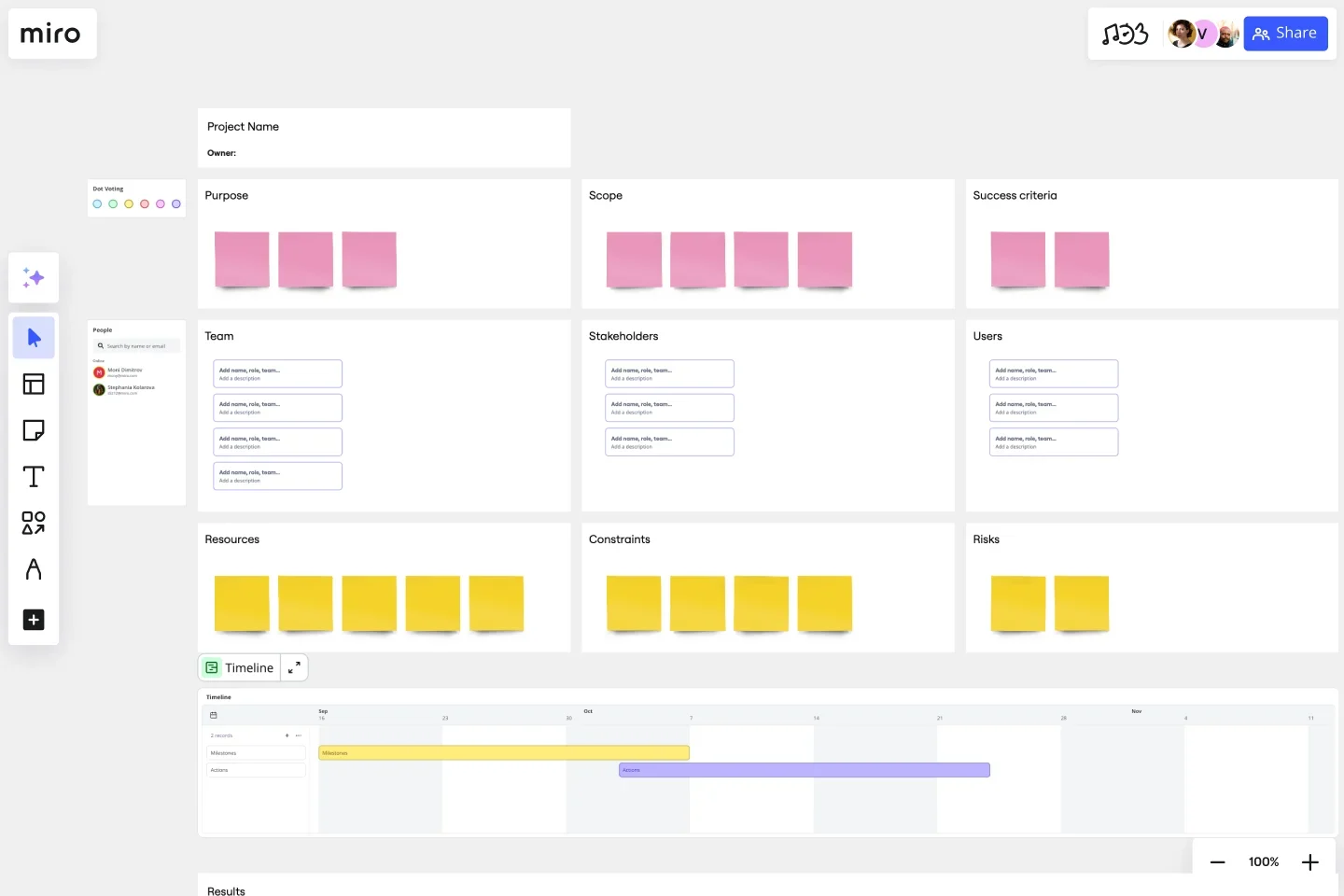
Following up ensures that your notifications are not overlooked and that the team remains focused on resolving the issues. Encouraging feedback not only helps the team understand the issue better but also fosters a collaborative environment where everyone feels valued and heard.
Ready to streamline your communication and boost your team's productivity? Try Miro today and see how our innovation workspace can transform your workflow. Learn how to notify the development team effectively and keep your projects running smoothly.
Author: Miro Team Last update: August 13, 2025