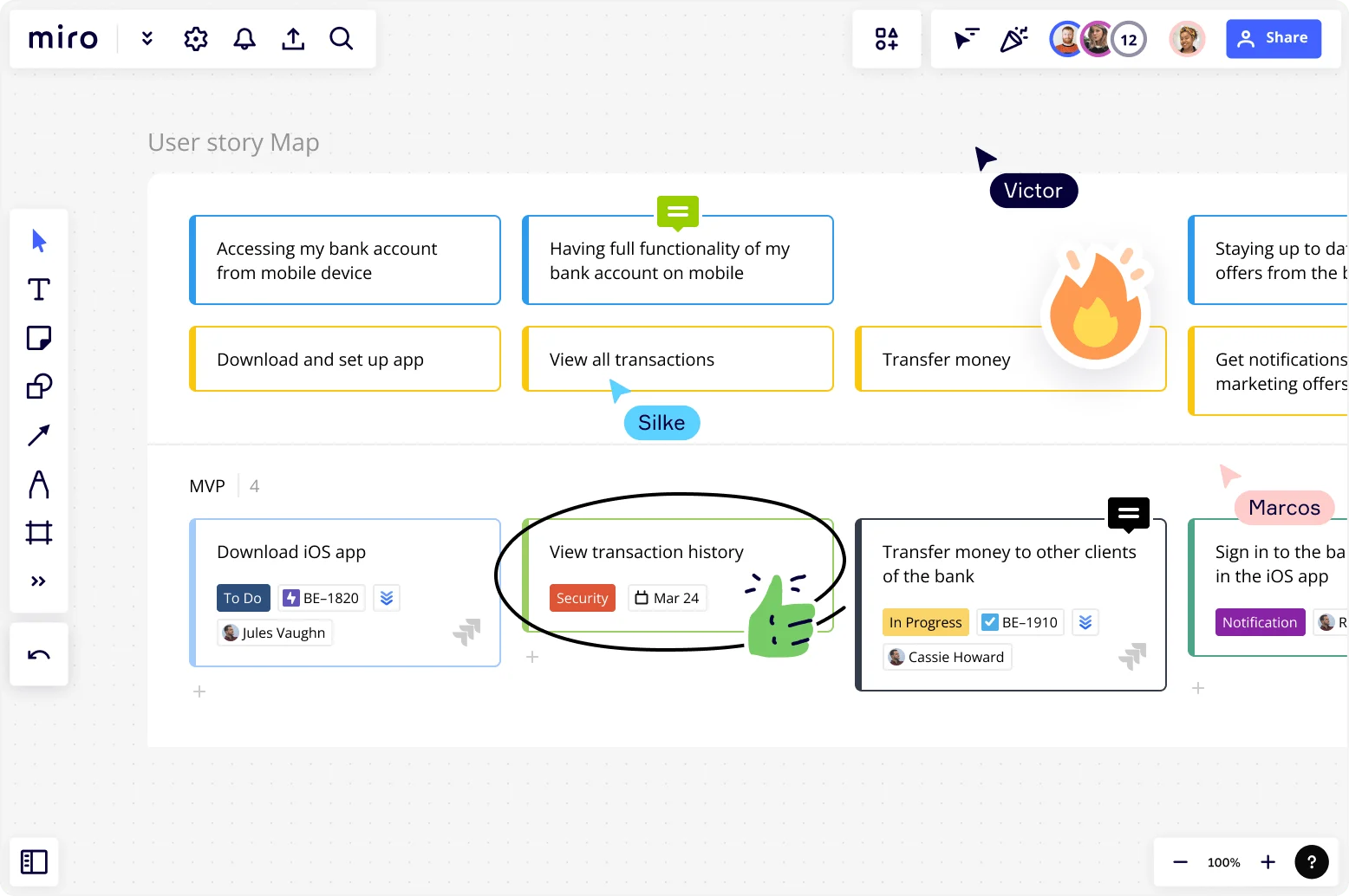
Epic vs. Story — everything you need to know
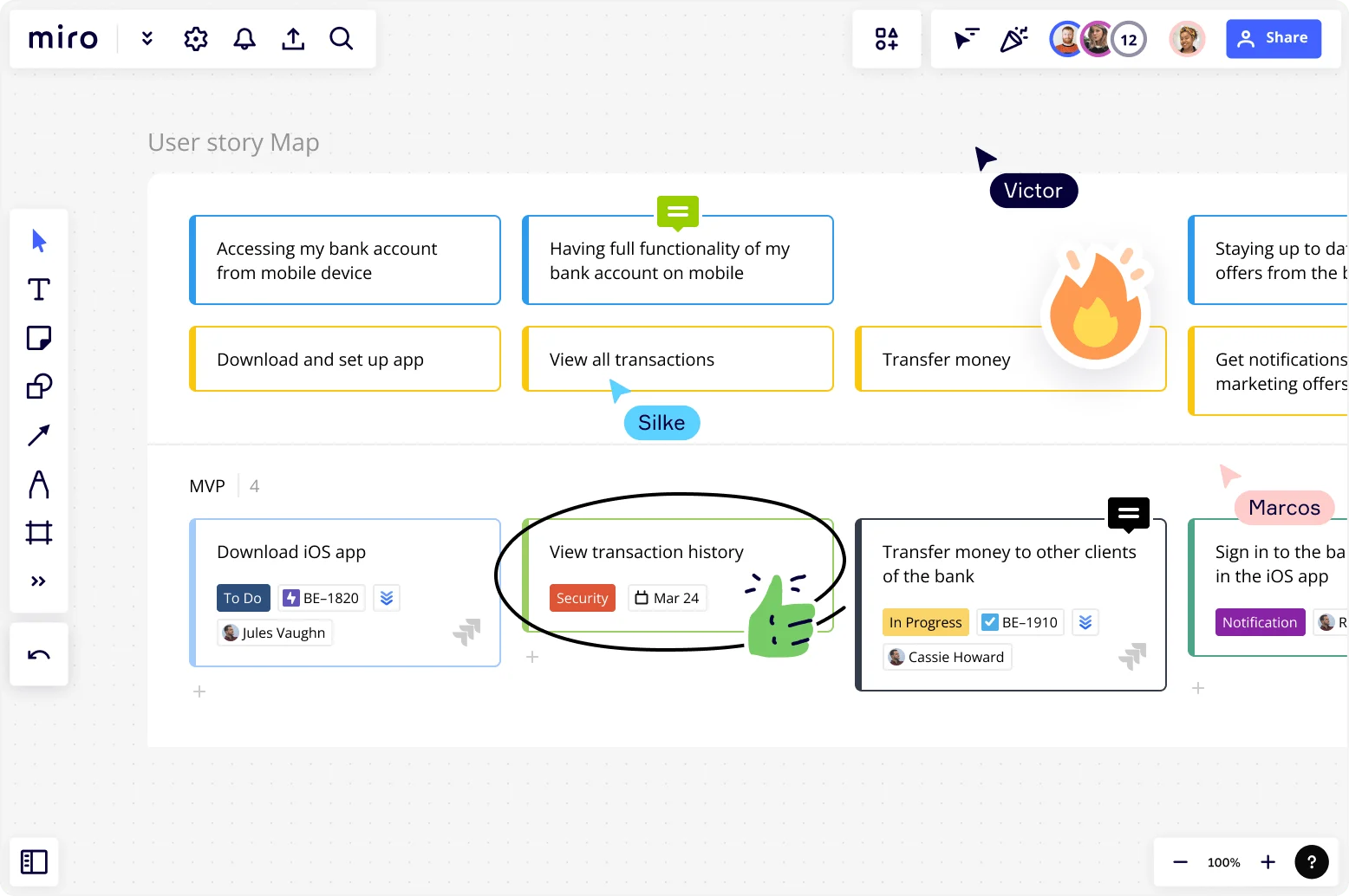
Summary
In this guide, you will learn:
- The definition of an **epic** (large body of work) and a **user story** (smaller, actionable task).
- The hierarchical relationship where epics contain features and user stories.
- How epics provide a high-level overview and are prioritized by business value, while user stories are more detailed and prioritized within epics.
- The role of **features** as intermediaries linking epics and user stories, organizing work and translating user needs.
- Best practices for using epics and stories to improve productivity, project management, and alignment in Agile.
- The flexibility Agile teams have in structuring epics, features, and stories to suit project complexity.
In Agile project management, understanding the difference between an epic and a story is vital for success. These elements play crucial roles in organizing work and guiding teams in their development processes.
An epic represents large bodies of work, while user stories are smaller, actionable tasks. Knowing when and how to use each effectively can enhance team productivity and project outcomes.
In this article, we will explore the definitions, examples, and best practices for leveraging epics and stories in agile methodologies. Let’s dive into the fundamentals of epic vs user story and understand their significance in agile frameworks.
What is an Epic?
An epic is a large body of work that can be broken down into smaller tasks or stories. Think of it as a large project or a big idea that needs to be accomplished over time. Epics provide a high-level perspective, giving you a broader view of the project landscape. They are instrumental in organizing your work, setting strategic goals, and aligning your team on long-term objectives. By offering a macro view, epics help in maintaining a coherent vision across different project phas
When to use an Epic
Epics are ideal when you're dealing with big-picture goals that need to be broken down into more manageable parts. They're great for setting long-term objectives and ensuring everyone is aligned on the vision and direction of the project. Use an epic when you have a large feature or functionality that requires multiple sprints to complete. Furthermore, epics are beneficial when initiating new projects where the full scope is not yet clear, allowing flexibility and adaptability as the project evolves. They also serve as a communication tool, helping stakeholders understand the project's overarching purpose and scope.
What is a Story?
A story, often called a user story, is a smaller, more specific piece of work. It represents a user's requirement or a task that adds value to the project. Stories are detailed and actionable, focusing on what needs to be done within a sprint. They're the building blocks of an epic. By providing a clear, user-centric perspective, stories ensure that the development team is aligned with user needs and project goals. They are crucial for maintaining agility and responsiveness within a sprint, enabling teams to deliver incremental value consistently.
When to use a Story
Stories are used for planning and executing work during a sprint. They should be small enough to be completed within a single sprint and detailed enough to provide clear guidance to the team. Use stories to break down epics into actionable tasks that can be delivered incrementally. Additionally, stories are beneficial for capturing user feedback and iterating on features, ensuring that the final product aligns with user expectations. They also facilitate team collaboration, as each story provides a focused objective that team members can rally around and contribute to effectively.
Examples of Epics and Stories
To make things clearer, let's look at some examples:
Example of an Epic
Suppose you're working on a new mobile app for Miro, the innovation workspace. An epic might be "Develop mobile app for collaborative whiteboarding." This epic is broad and encompasses many features that need to be developed. It serves as a foundational pillar for the project, guiding the team in understanding the scope and direction. As the project progresses, this epic will likely evolve, allowing the team to adapt to changes and new insights gained through development.
Example of Stories
Breaking down the epic into stories, you might have:
- Create user authentication feature: Allows users to sign up and log in.
- Design collaborative whiteboard interface: Develop the UI for the whiteboard.
- Implement real-time collaboration: Ensure users can collaborate in real-time on the whiteboard.
Each story is a smaller, manageable piece of work that contributes to completing the epic. These stories are designed to be completed within a sprint, providing tangible progress towards the epic's overarching goal. They also facilitate team collaboration and feedback, ensuring that each component of the project is developed in alignment with user needs and project objectives.
How to effectively use Epics and Stories in Agile
Successfully using epics and stories in agile involves a few key practices:
1. Break down Epics into Stories
Start by breaking down your epics into smaller, more manageable stories. This helps you focus on delivering value incrementally and keeps the team engaged with achievable tasks. By decomposing epics into stories, you ensure that the team can tackle complex projects with clarity and focus. This practice also allows for more accurate estimation and planning, as stories provide a detailed view of the work required.
2. Prioritize and plan
Use your agile planning sessions to prioritize stories based on business value and user needs. Make sure your team understands the priority and the goal of each story. Prioritization ensures that the most critical and value-adding tasks are addressed first, aligning with strategic objectives. It also helps in managing resource allocation effectively, ensuring that the team is working on the most impactful tasks at any given time.
3. Collaborate and communicate
Miro, as an innovation workspace, offers strong collaboration features that support both real-time and async work. Use these features to keep your team aligned and informed. Whether you're brainstorming, conducting design sprints, or planning your next sprint, Miro makes collaboration seamless and effective. By fostering open communication, you can ensure that everyone is on the same page, reducing misunderstandings and enhancing team synergy. Regular communication also facilitates quick problem-solving and decision-making, ensuring that the project stays on track.
4. Use feedback loops
Incorporate feedback loops to refine and improve your stories. Regularly review your progress and make adjustments as needed to keep the project on track. Feedback loops provide valuable insights into user experiences and project outcomes, enabling continuous improvement. By iterating based on feedback, you can ensure that the project delivers optimal value and meets user expectations effectively.
5. Celebrate milestones
Celebrate the completion of stories and the progress of epics. Recognizing achievements keeps morale high and encourages the team to stay focused and motivated. Celebrating milestones also reinforces a culture of appreciation and recognition, fostering a positive work environment. By acknowledging team efforts and successes, you enhance motivation and engagement, driving the project towards successful completion.
Why choose Miro for Agile project management?
Miro is more than just an innovation workspace; it's a powerful tool for agile project management. Here's why:
- Collaboration: Miro's real-time and async collaboration features make it easy for teams to work together, no matter where they are.
- Visualization: Create visual representations of your epics and stories, making it easier to understand the project scope and progress.
- Flexibility: Miro's platform is flexible, allowing teams to customize their boards and workflows to fit their unique needs.
- Integration: Miro integrates seamlessly with other tools you use daily, like Jira and Confluence, unifying and speeding up your workflows.
- Intelligent canvas: With an AI-powered canvas, Miro makes everyday tasks easier — allowing you to conduct everything from research synthesis to diagramming in just a few clicks.
Miro’s capabilities extend beyond basic collaboration, offering a robust platform for strategic planning and execution. The tool's intuitive interface and comprehensive features make it an ideal choice for teams looking to enhance their agile processes. By leveraging Miro, teams can optimize their workflows, facilitate innovation, and drive successful project outcomes.
Remember, the key is to plan, prioritize, and communicate effectively, ensuring that your team is always moving towards the end goal.
So whether you're a product development team, an agile team, or a design & UX team, using epics and stories can help streamline your workflow and deliver successful projects. Embrace the power of Miro's innovation workspace to make your agile processes more efficient and productive. Happy collaborating!
Author: Miro Team Last update: August 13, 2025