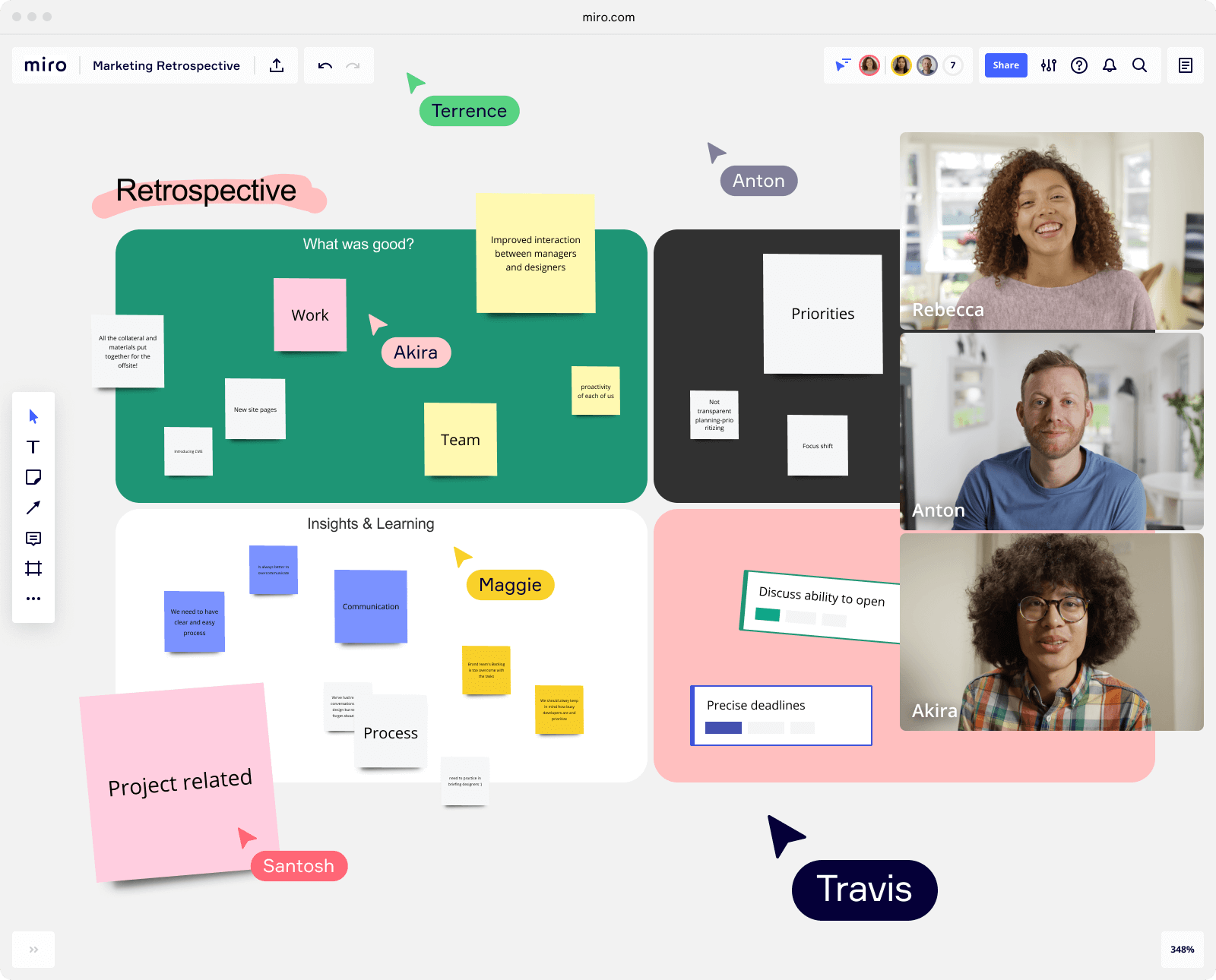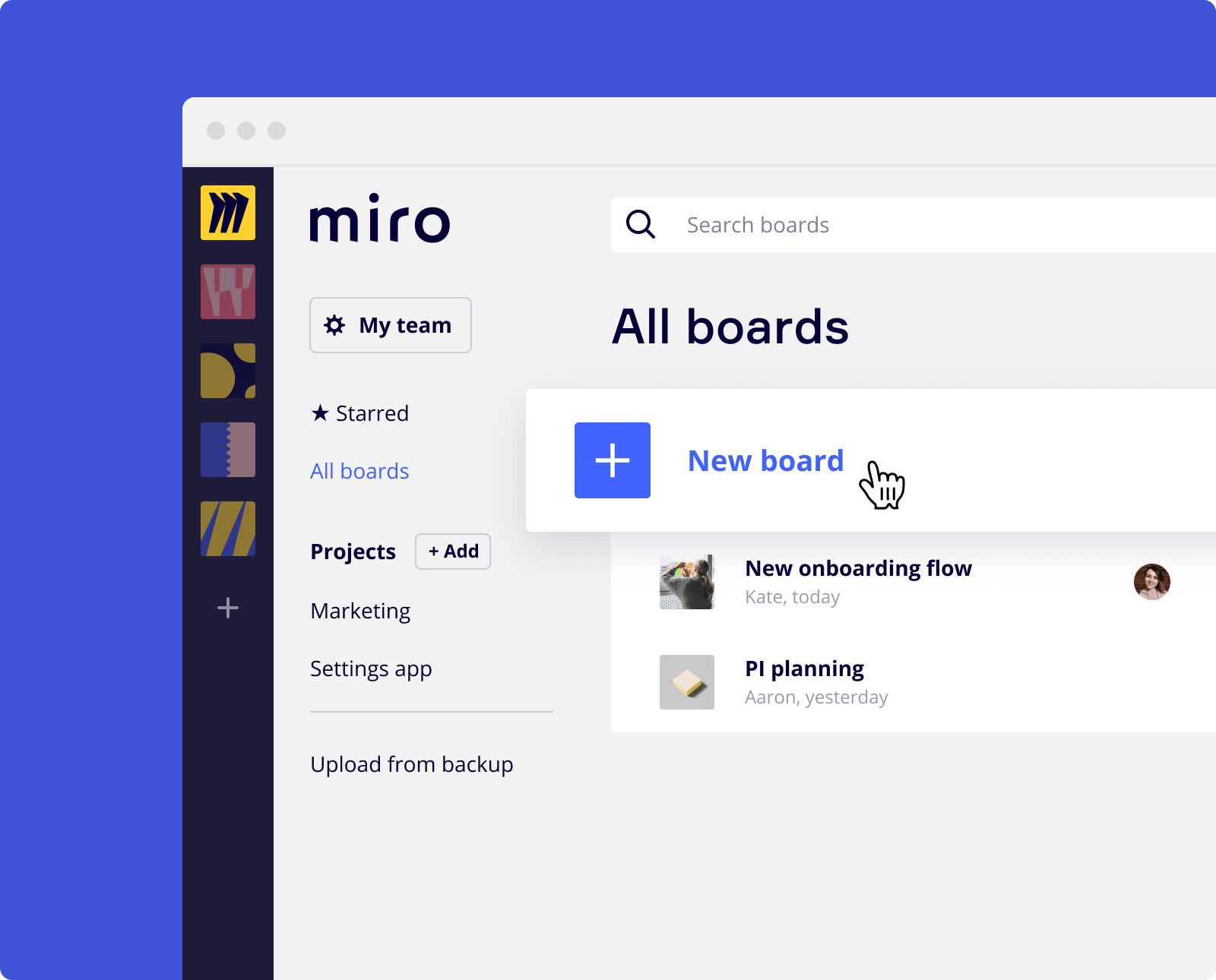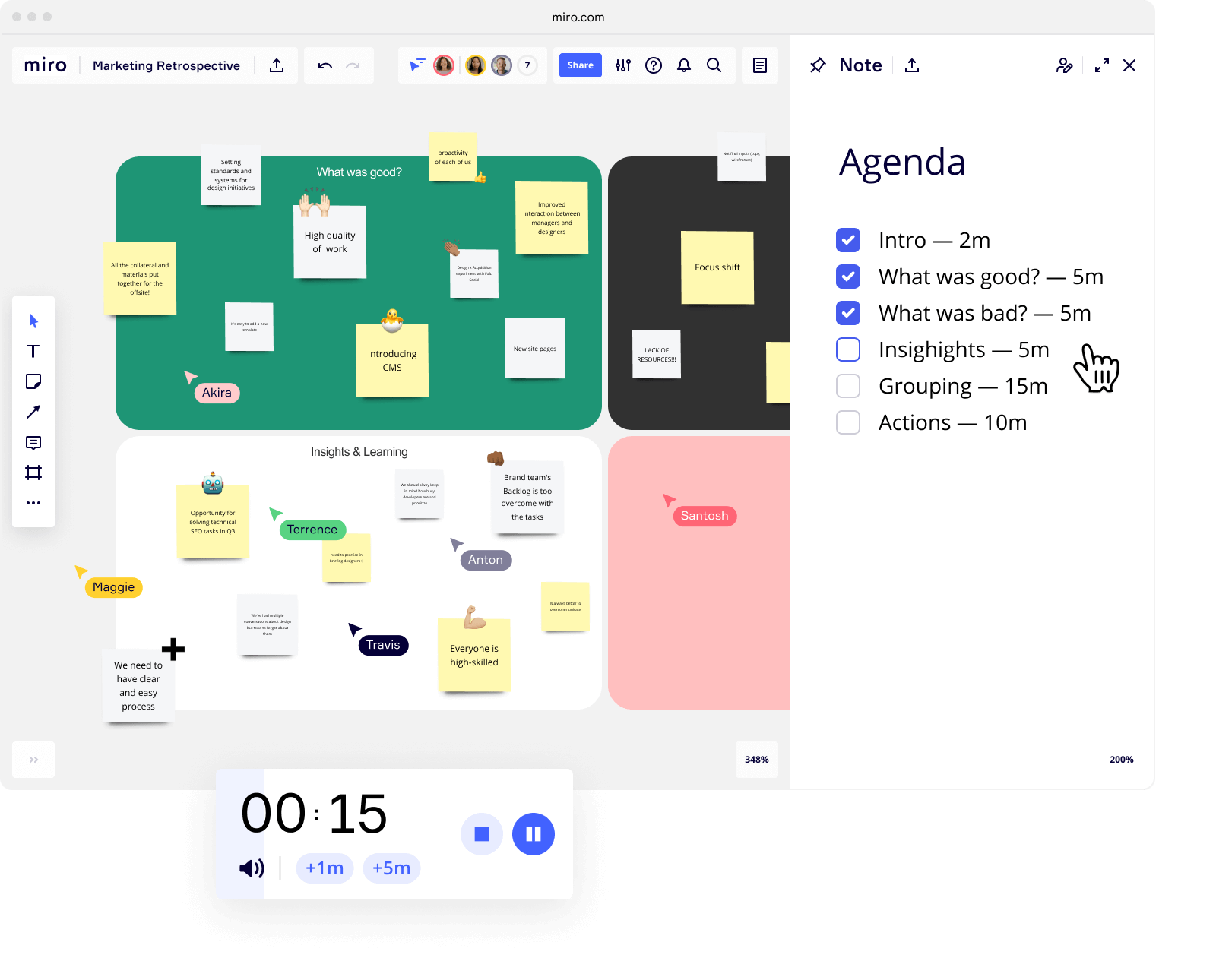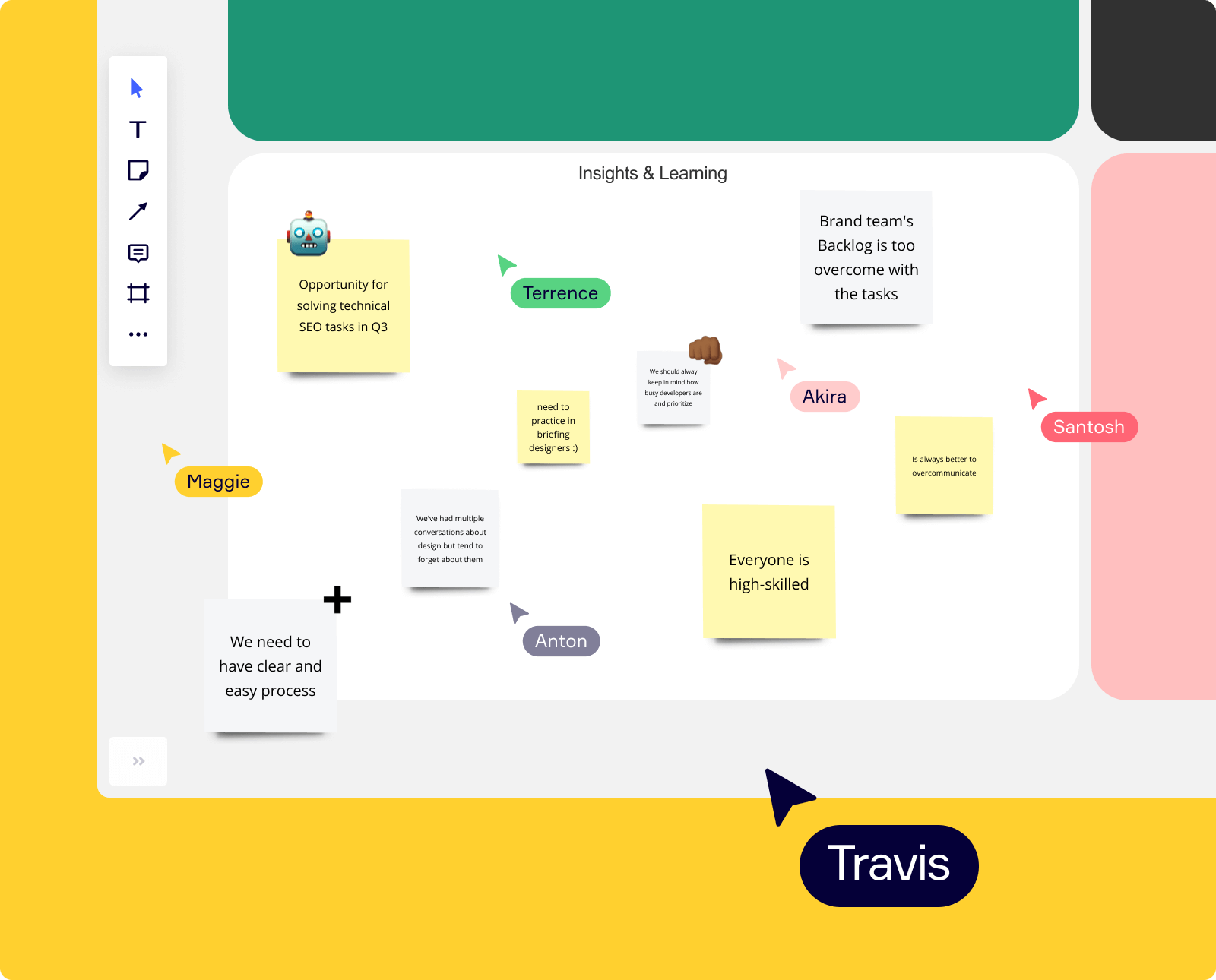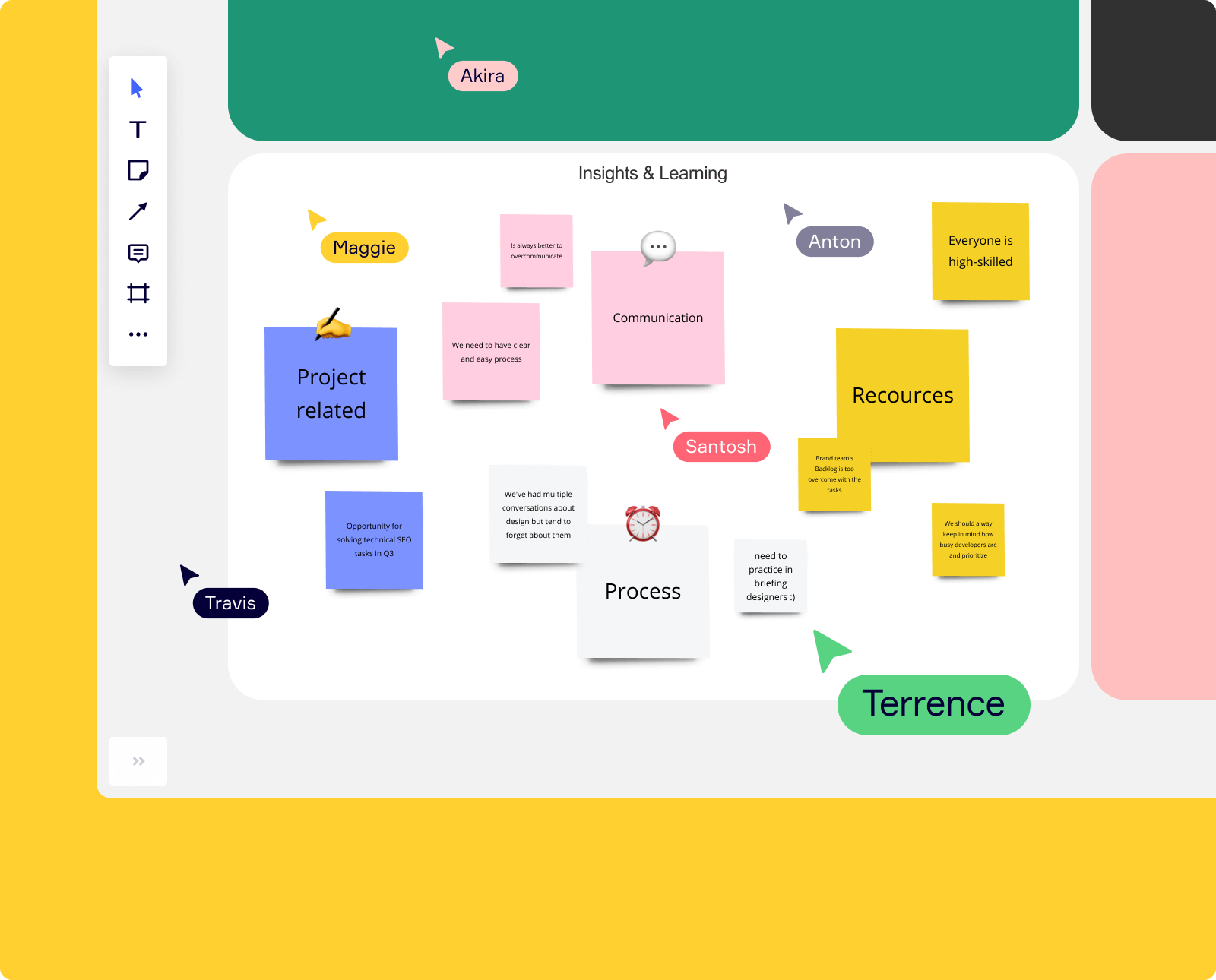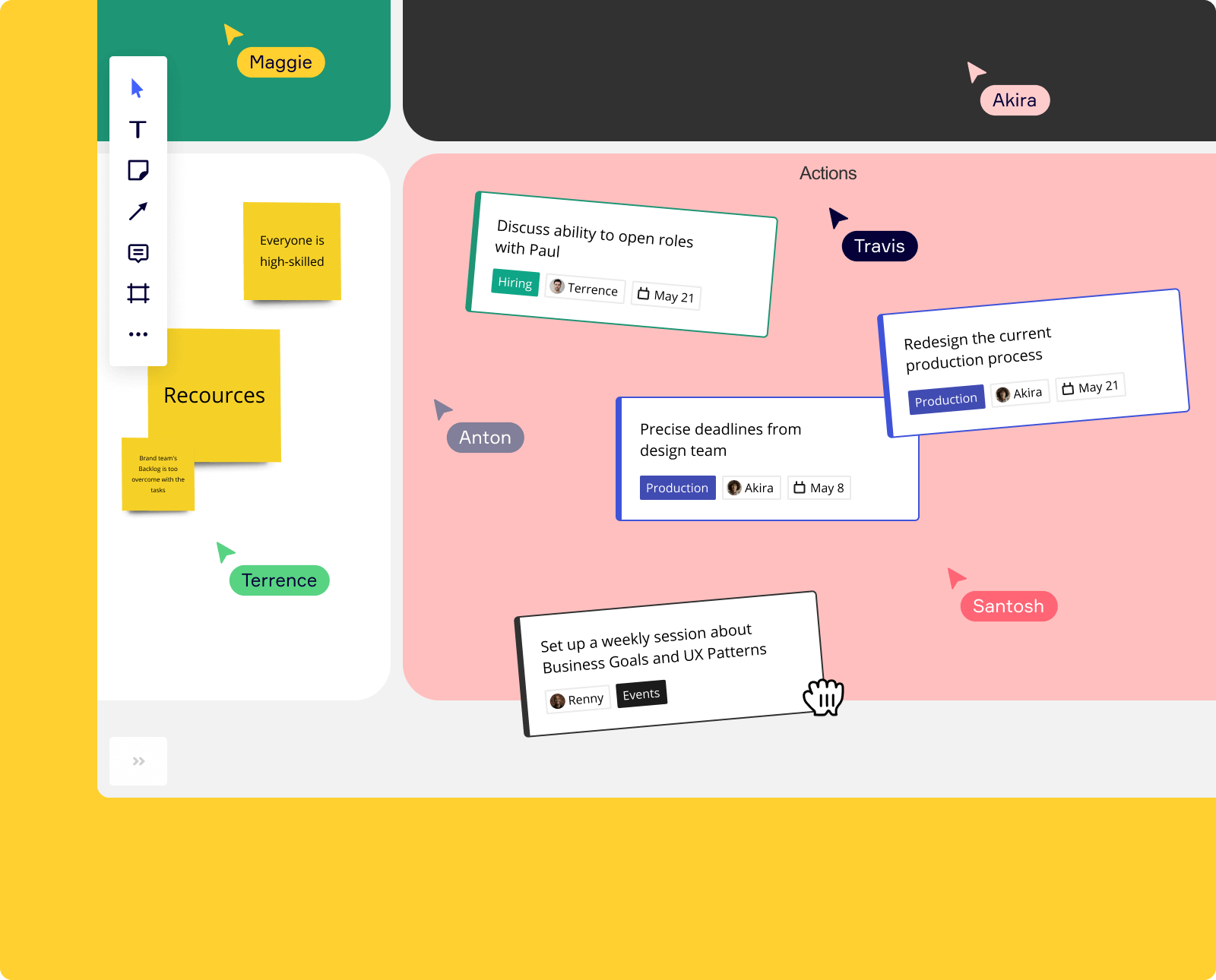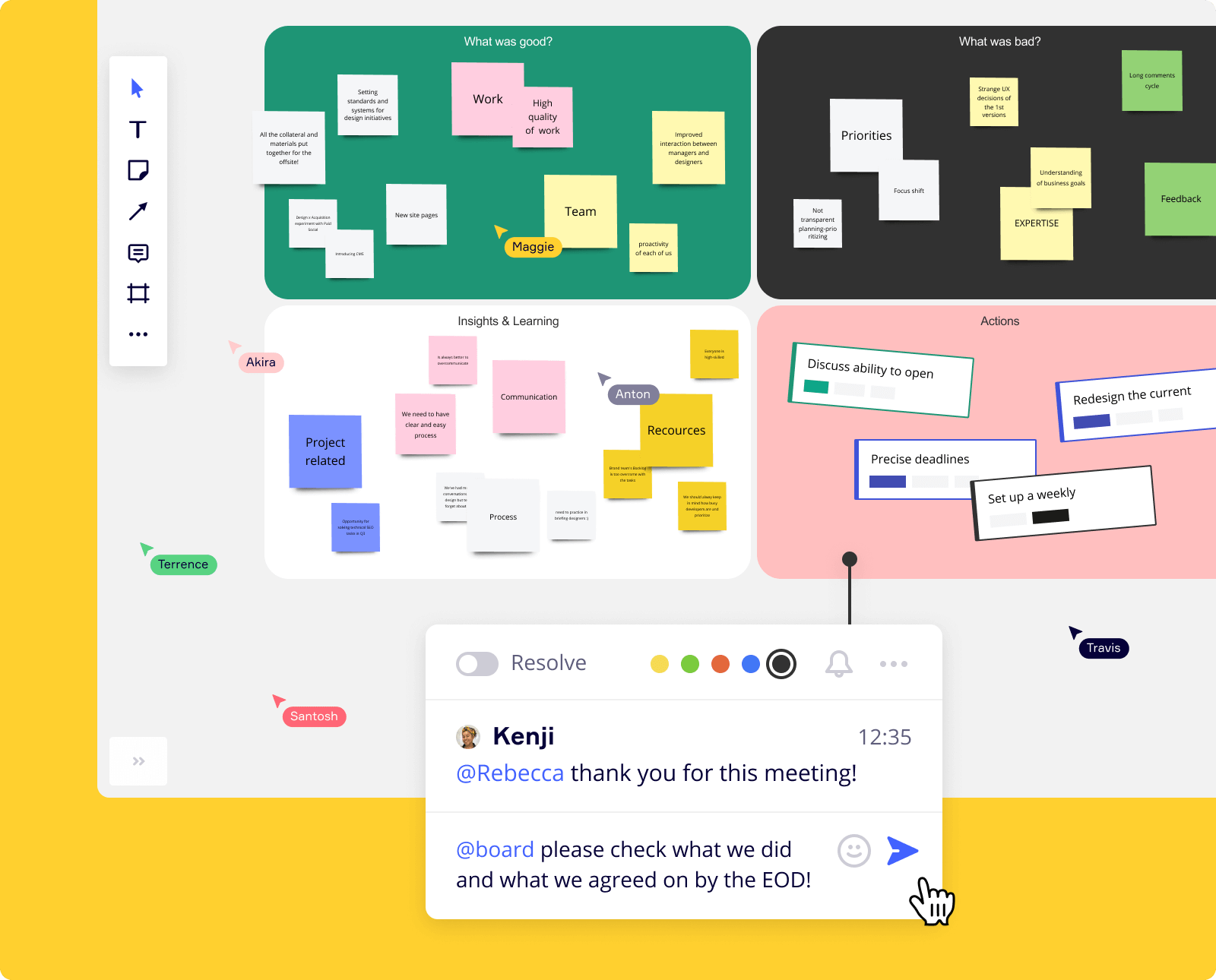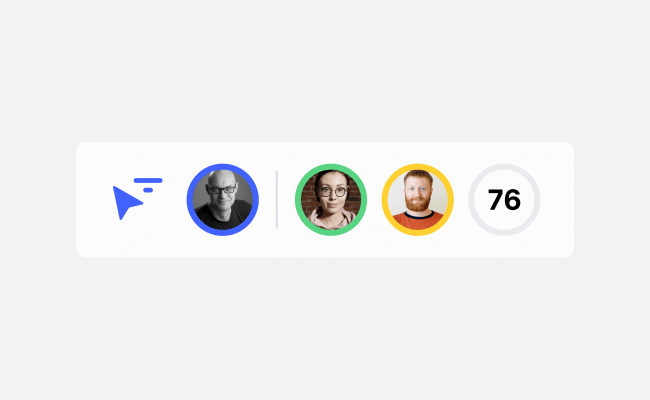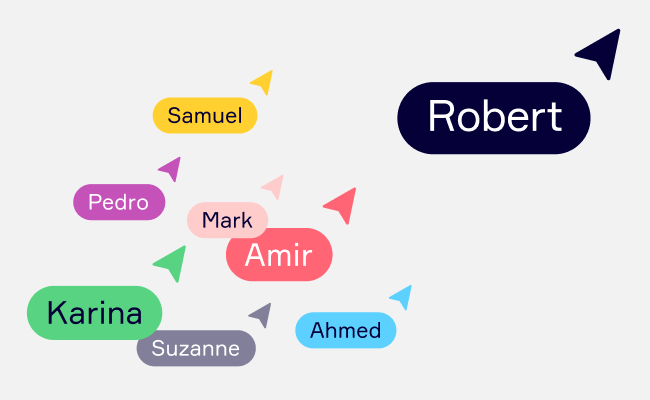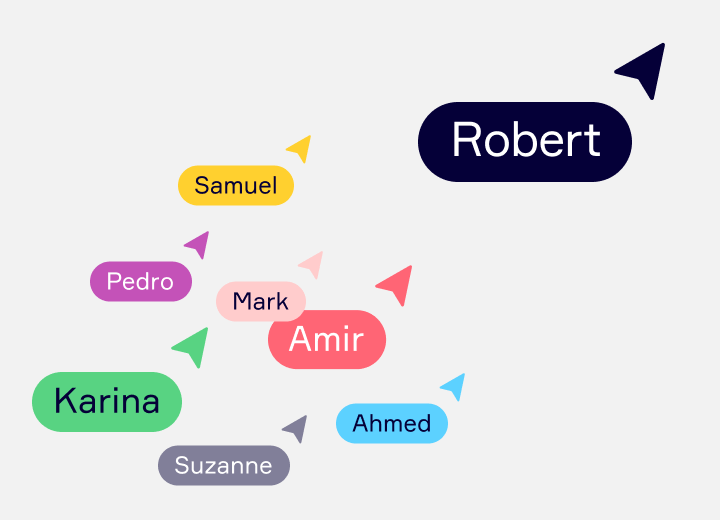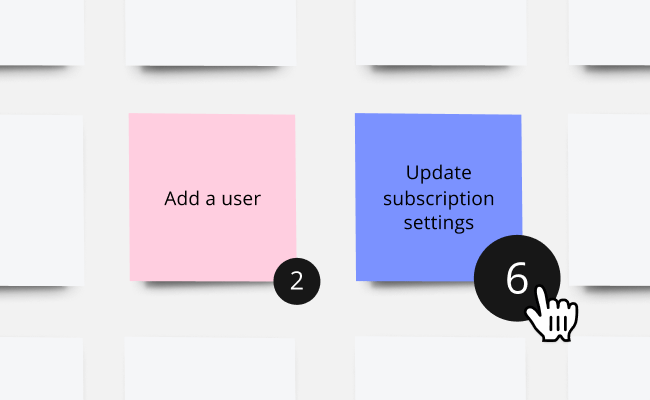

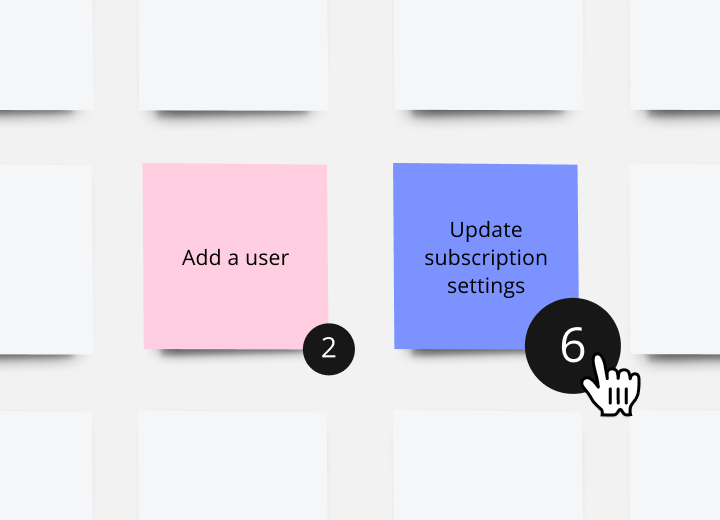

Spotkania online
Wszyscy razem w jednym miejscu — szybkie i energetyczne spotkania, na których każdy głos zostanie wysłuchany.
Skip to:
Prowadzenie spotkań online nie musi być trudne. Spraw, aby wirtualne spotkania były ciekawe, angażujące i przyjemne dzięki Miro.




Dla uczestników spotkania to tylko godzina lub dwie. Kawa, błyskotliwe pomysły, lunch – a Twój cały trud poprzedzający spotkanie, a także to, co po nim następuje, przechodzi bez echa. Miro pomaga Ci wykonać wszystkie etapy pracy – z Miro pokonasz nawet największe trudności.
Przygotuj udane spotkanie. Dzięki Miro przygotujesz tablicę z wyprzedzeniem.
Utwórz tablicę z jednego z naszych wielu gotowych szablonów. Każdy z nich jest funkcjonalny, pięknie zaprojektowany i nastawiony na konkretne zadanie – w tym tworzenie agendy lub prowadzenie angażującego spotkania online.
Chcesz przeprowadzić spotkanie krok po kroku? Nasza funkcja ramek pozwala z wyprzedzeniem tworzyć prezentację– naciśnij tryb prezentacji, aby ją wyświetlić. Nie musisz przełączać się między tablicą Miro a pulpitem.
Dodaj elementy do tablicy, aby zainspirować zespół do interakcji i współpracy podczas spotkania – notatki to łatwy i uwielbiany przez każdego użytkownika sposób na dzielenie się pomysłami.





Przygotuj udane spotkanie. Dzięki Miro przygotujesz tablicę z wyprzedzeniem.

Utwórz tablicę z jednego z naszych wielu gotowych szablonów. Każdy z nich jest funkcjonalny, pięknie zaprojektowany i nastawiony na konkretne zadanie – w tym tworzenie agendy lub prowadzenie angażującego spotkania online.

Chcesz przeprowadzić spotkanie krok po kroku? Nasza funkcja ramek pozwala z wyprzedzeniem tworzyć prezentację– naciśnij tryb prezentacji, aby ją wyświetlić. Nie musisz przełączać się między tablicą Miro a pulpitem.

Dodaj elementy do tablicy, aby zainspirować zespół do interakcji i współpracy podczas spotkania – notatki to łatwy i uwielbiany przez każdego użytkownika sposób na dzielenie się pomysłami.
Chcesz sprawić, aby spotkanie się udało? To wymaga prawdziwego wysiłku zespołowego – gdzie uczestnicy są dobrze zorganizowani, skupieni na zadaniu, aktywni i dobrze współpracują.
Trudno jest Ci utrzymać uwagę uczestników spotkania online? Teraz masz na to nowy sposób: dzięki funkcji „Zbierzcie się”, uczestnicy będą czujni, skupieni i zawsze na bieżąco.
Praca zdalna nie oznacza, że Twój zespół nie może się zebrać i omówić problemu od razu. Nasze wbudowane narzędzia konferencyjne pozwalają swobodnie omawiać pomysły, a narzędzie do śledzenia kursora pozwala na zdalne interakcje z zespołem.
Oto sekret, jak najlepiej wykorzystać ich potencjał i usłyszeć ich nawet najbardziej kreatywne i szalone pomysły. Funkcje takie jak notatki, głosowanie i emotki dają wszystkim możliwość wzięcia udziału w dyskusji w naturalny sposób.
Gdy spotkania są naprawdę ciekawe, stają się także kreatywne – i mogą (nieznacznie) zboczyć z toru. Na szczęście macie wspólny program spotkania i timer, więc organizacja i śledzenie postępów są bardzo proste.






Chcesz sprawić, aby spotkanie się udało? To wymaga prawdziwego wysiłku zespołowego – gdzie uczestnicy są dobrze zorganizowani, skupieni na zadaniu, aktywni i dobrze współpracują.

Trudno jest Ci utrzymać uwagę uczestników spotkania online? Teraz masz na to nowy sposób: dzięki funkcji „Zbierzcie się”, uczestnicy będą czujni, skupieni i zawsze na bieżąco.

Praca zdalna nie oznacza, że Twój zespół nie może się zebrać i omówić problemu od razu. Nasze wbudowane narzędzia konferencyjne pozwalają swobodnie omawiać pomysły, a narzędzie do śledzenia kursora pozwala na zdalne interakcje z zespołem.

Oto sekret, jak najlepiej wykorzystać ich potencjał i usłyszeć ich nawet najbardziej kreatywne i szalone pomysły. Funkcje takie jak notatki, głosowanie i emotki dają wszystkim możliwość wzięcia udziału w dyskusji w naturalny sposób.

Gdy spotkania są naprawdę ciekawe, stają się także kreatywne – i mogą (nieznacznie) zboczyć z toru. Na szczęście macie wspólny program spotkania i timer, więc organizacja i śledzenie postępów są bardzo proste.
Dobra współpraca po spotkaniu jest sztuką. Przejdź do Miro, aby skorzystać z funkcji, które pozwalają na sortowanie, organizowanie, syntezowanie i przypisywanie zadań.
Gotowy na eksplozję kolorowych notatek? Klaster automatycznie zbiera wiele notatek, dzięki czemu z łatwością zobaczysz powtarzające się reguły, motywy i pogrupujesz je.
Miro ułatwia pobieranie notatek z tablicy (a będzie ich wiele) i przekształcanie ich w karty – proste arkusze zadań, które pozwalają członkom zespołu zrozumieć, co i kiedy powinni zrobić po spotkaniu.
Najlepsze spotkania mogą być źródłem inspiracji jeszcze długo po ich zakończeniu. Funkcja komentarzy Miro daje możliwość dzielenia się pomysłami i dodawania informacji zwrotnej.





Dobra współpraca po spotkaniu jest sztuką. Przejdź do Miro, aby skorzystać z funkcji, które pozwalają na sortowanie, organizowanie, syntezowanie i przypisywanie zadań.

Gotowy na eksplozję kolorowych notatek? Klaster automatycznie zbiera wiele notatek, dzięki czemu z łatwością zobaczysz powtarzające się reguły, motywy i pogrupujesz je.

Miro ułatwia pobieranie notatek z tablicy (a będzie ich wiele) i przekształcanie ich w karty – proste arkusze zadań, które pozwalają członkom zespołu zrozumieć, co i kiedy powinni zrobić po spotkaniu.

Najlepsze spotkania mogą być źródłem inspiracji jeszcze długo po ich zakończeniu. Funkcja komentarzy Miro daje możliwość dzielenia się pomysłami i dodawania informacji zwrotnej.


Rachel Murphy
CEO firmy Difrent


Wszyscy razem w jednym miejscu — szybkie i energetyczne spotkania, na których każdy głos zostanie wysłuchany.


Miro daje Ci kontrolę dzięki narzędziom do przyciągnięcia uwagi i zachęcania do działania uczestników.


Gospodarze spotkania zyskują większą elastyczność dzięki narzędziom ułatwiającym przeniesienie tradycyjnych spotkań do strefy online.