unFIX cards
Use cards from the unFIX model by dragging them to your board.Search the cards by name, card number, description, or card set.Modify the card size for search preview and dragged images.Read more about the unFIX model at unFIX.com.
Key Features:
- Search cards: Find your unFIX card by browsing them or search by a card name, number, or description. You can also filter by the card sets.
- Drag cards: You can easily drag a card to your Miro board (and configure the image size).
How to Connect:
Load the App from the Miro Marketplace. When open in Miro, search or scroll through the cards and drag one to your board. Be aware of the cogwheel icon, which opens the configuration panel and allows you to change the size of the cards in the app when dragged.
Helpful Links:
* Note that any information provided by a third party application provider, including pricing and payment details as applicable, is subject to change and should be verified with the provider.
Categories
Agile workflowsMapping & diagrammingIdeation & brainstormingFacilitationStrategy & planningFreePricing
Free
Verify pricing details with the developer*
Permissions
- Read and modify boards users have access to
- Read profile information for current user


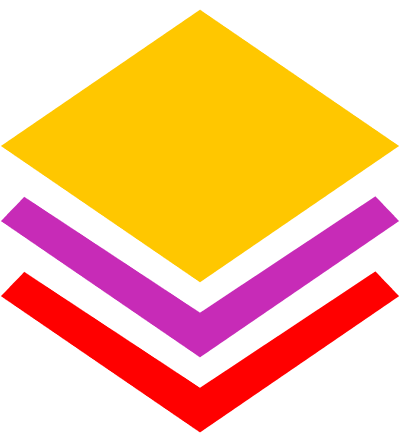
.png)
