Spellar AI
by Spellar Inc.
🔥 Boost Your Meetings with Spellar AI—Now Integrated with Miro
Elevate your collaboration with Spellar, the AI meeting assistant that turns conversations into organized, actionable outcomes—without bots interrupting your flow. Whether you're brainstorming, aligning with your team, or running daily stand-ups, Spellar helps you get more from every meeting.
✨ What You Can Do with Spellar in Miro
- 🤖 Activate the Real-Time Copilot to assist with summaries, attendee details, icebreakers, and next steps—all intelligently generated as you talk.
- 🧠 Use Advanced AI Copilot Mods to automatically generate a structured Miro dashboard filled with relevant tasks, topics, and ideas from your live discussion.
- 🎯 Key points, summary based on your meeting type—stand-ups, 1:1s, planning sessions, or strategic workshops.
- 🔄 Integrate seamlessly with Miro, Google Calendar, Notion, Linear, Slack, and more—your insights go exactly where your team needs them.
🔑 Key Features
- AI-powered summaries, decisions & action points
- Attendee insights + contextual icebreakers
- Smart Brainstorm Mode with auto-generated Miro dashboards
- Deep integration with your entire productivity stack
🛠️ How to Get Started
- Install Spellar from the App Store
- Start the Spellar Copilot during your virtual meeting.
- Select Spellar's Brainstorm Mode
- Watch Spellar generate a ready-to-use Miro dashboard filled with ideas, themes, and tasks pulled directly from your conversation
Helpful links
* Note that any information provided by a third party application provider, including pricing and payment details as applicable, is subject to change and should be verified with the provider.
Categories
Ideation & brainstormingAgile workflowsDocuments & notesFacilitationPricing
Verify pricing details with the developer*
Permissions
- Read and modify boards users have access to
- Read profile information for current user
- Read current team information
- Current team title
About the developer
Spellar Inc.
United States
Speller Inc. develops productivity tools for online collaboration. Our team consists of IT professionals who are aware of how crucial remote collaboration is, which is why we're building a universal solution for online meetings.





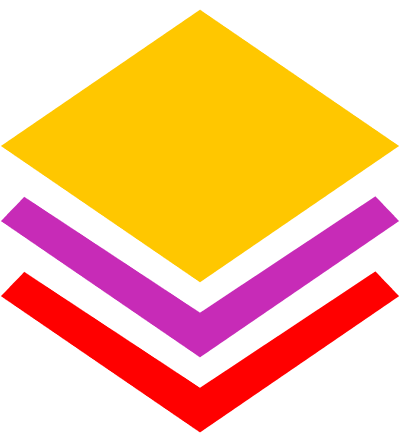
.png)