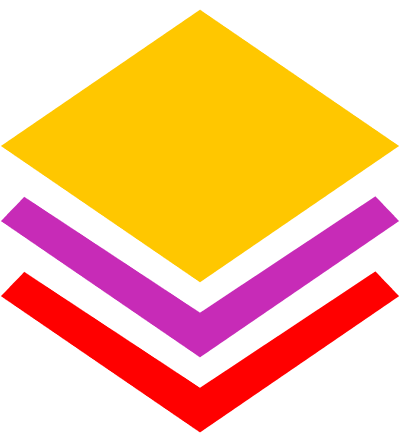Noda
The Noda app for Miro lets you experience your content in a whole new dimension. The power of Miro augmented by Noda’s immersive interface allows you to work with ideas, plans and projects in the space around you.
Key Features:
- Synchronize Noda shapes and Miro Sticky Notes
- Push/Pull selected content or full bi-directional sync
- Natural inputs: Hands, Eyes, Voice and Body for enhanced flow
- Work with others in a shared virtual space
How to Connect:
Noda is an app for mixed reality headsets like the Meta Quest. Open your Miro board inside the XR app and add the Noda for Miro app to your board to synchronize content between the 2d and 3d space. A Noda subscription is required.
Helpful Links:
* Note that any information provided by a third party application provider, including pricing and payment details as applicable, is subject to change and should be verified with the provider.
Categories
Ideation & brainstormingFacilitationDesign toolsStrategy & planningMapping & diagrammingFreePricing
Free
Verify pricing details with the developer*
Permissions
- Read and modify boards users have access to