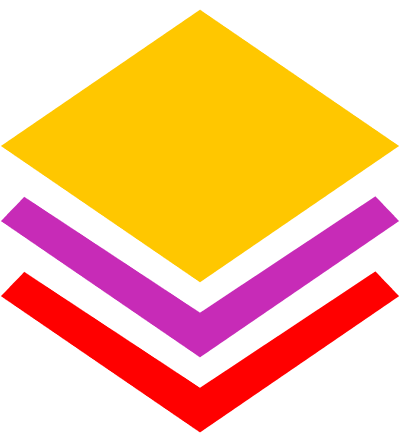Slideshow
The Slideshow for Miro app allows you to transform all your frames in an automatic and infinite loop of slides. That's the ideal app if you want to share your boards in the office's TV.
Key Features:
- Automatic and infinite loop slideshow
- Provide focus on important parts of the board
- Let the information flow with no intervention
How to use the app:
- Add frames to your board
- Set the interval time between frame transitions
- Select the "Save" button
- Click on "Slideshow" app icon
Helpful Links:
* Note that any information provided by a third party application provider, including pricing and payment details as applicable, is subject to change and should be verified with the provider.
Categories
FeaturedFreePresentationsStrategy & planningProductivity & shortcutsFacilitationPricing
Free
Verify pricing details with the developer*
Permissions
- Read and modify boards users have access to
About the developer
Adilson Simoes
Portugal
Indie developer - creator of the Slideshow, Card Flip and Miro Board Statistics apps