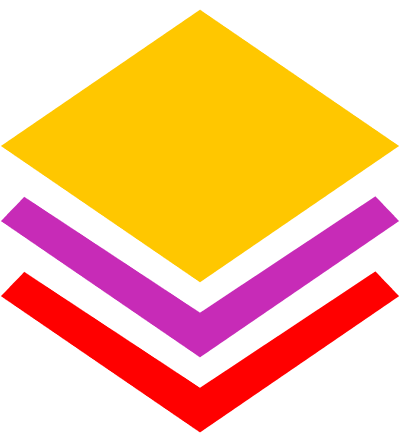Quantive Results
Quantive Results integrates with Miro to make creating and managing Objectives and Key Results (OKRs) even more powerful.
Use Miro to brainstorm and collaborate on drafting OKRs at the company, function, or team level using sticky notes on Miro boards. Then, convert them to app cards and automatically sync them with Quantive Results. Or you can directly add a Quantive Results app card, which provides the needed OKR structure out-of-the-box. To conduct a retrospective using Miro, import the OKRs from Quantive Results, and reflect on your project's success and areas for possible improvement.
Key Features:
- Draft OKRs in a Miro board and publish them to Quantive Results
- Convert sticky notes on a Miro board to draft OKRs
- Import published OKRs to a Miro board
How to Connect:
All you need is a Quantive Results account. Within Miro, find Quantive Results in the Marketplace, click Connect, and you'll be ready to go.
Helpful Links:
Categories
Strategy & planningFreeIdeation & brainstormingPricing
Verify pricing details with the developer*
Permissions
- Read and modify boards users have access to
About the developer
Quantive
EMEA
We believe organizations of all sizes and industries can create a competitive advantage through strategic agility and as a result, be able to achieve their best possible.