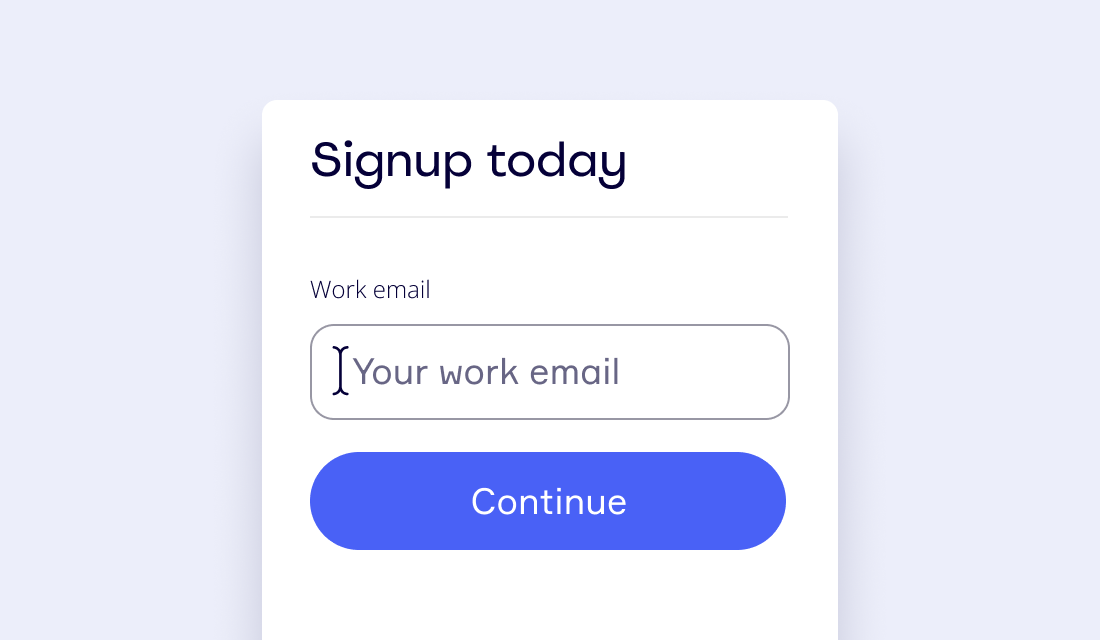Sign up for your trial in four simple steps
Read on to learn how to active your three month trial using your unique promo code : HPInc1605-6FKdPmyr in 4 quick steps.




2.Click on “upgrade”
After landing on your dashboard, click 'Upgrade'. In some geographical regions, a "Try Business Plan for Free" button will show instead of 'Upgrade', you can follow the same steps.




3.Select your desired plan
If you'd like to try out the Enterprise Plan, follow the link at the bottom of this page to contact sales.




4.Insert the promo code
Insert your unique promo code: ”HPInc1605-alYxhZVl” on the checkout page, pick the number of seats, and select the monthly billing option
FAQ
You’re free to cancel your subscription anytime. For detailed instructions on how to do this, please refer to our help center article: How to cancel your subscription.
You have the liberty to onboard both your team and other teams at no extra cost during the trial months, under this special offer. If you’re thinking of expanding Miro’s usage to your entire department, the Enterprise plan might be a suitable choice.
Absolutely! The offer is valid for our Enterprise plan as well. To proceed, kindly reach out to our sales team through the “contact sales” button located at the page’s bottom.
Yes, you have the freedom to pick any of Miro’s available plans. If you’re leaning towards the Enterprise plan, please ensure you discuss it with our sales team via the “contact sales” button at the bottom of our page.
To avail of this promotional offer, you’ll initially need to choose monthly billing during checkout with the promo code. However, after your first three months, you’re certainly free to switch to an annual billing cycle.
Ensure you’ve chosen the ‘monthly billing’ option during checkout. Also, double-check your promo code for any leading or trailing spaces, which might cause it to be read as invalid. If you continue facing issues, please reach out to the Miro support team for assistance.
Miro is running a 14-day trial for new Business plan users. Selecting “try the Business plan” enrols you in Miro’s 14-day free trial specifically for the Business plan. If you have a three-month offer, it will work concurrently with this 14-day trial for the Business plan.
Your unique promo code provides you with access to your desired plan at no cost for three consecutive months. As a result, you’ll observe that the billing amount is adjusted to $0 during this period. Two weeks before the end of the three-month period, we’ll send you an email as a reminder that your promotional period is coming to a close. At that time, you can choose to continue with your current plan (which requires no further action) or opt to upgrade or downgrade. If you decide to change your plan, you’ll need to take the necessary steps as indicated in the reminder.
Want to take this company-wide?
Connect your entire organization in a single workspace for faster project delivery times, increased team alignment, and less time spent in meetings.