Teams love Miro
Percentage of reviewers who say the software satisfied their needs based on G2 reviews.
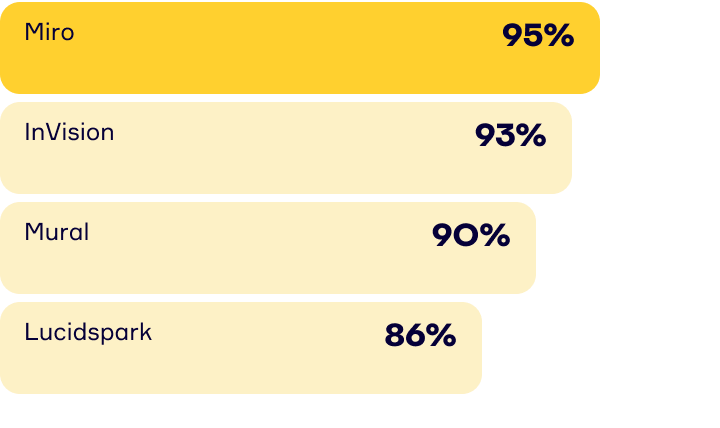
Ease of Setup
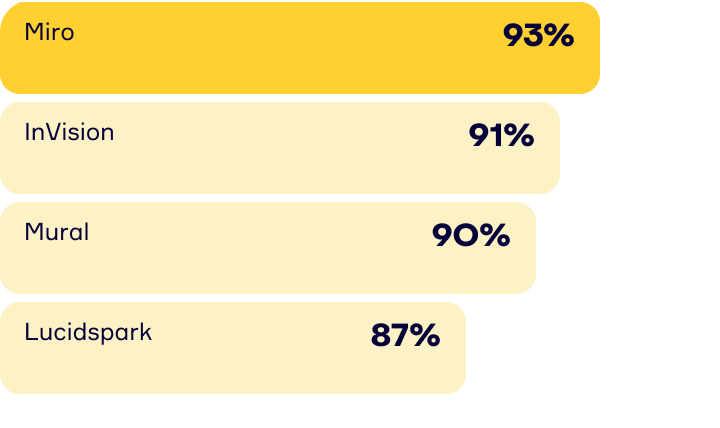
Meets Requirements
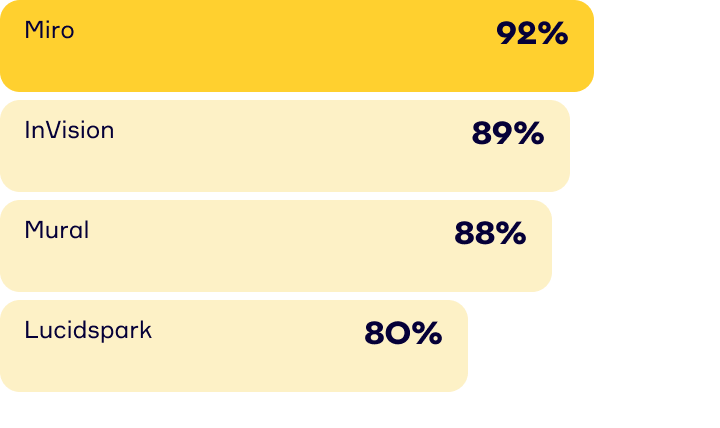
Ease of Admin
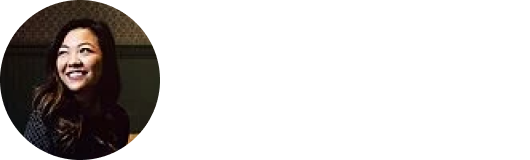
Wendy Z
"Miro has become an irreplaceable collaborative tool for me and my teams, especially as we are all working in a virtual setting."
Read more
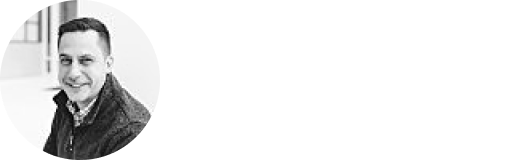
Jason K
"I love the intuitive nature of Miro as it is very easy to use for new users and you can choose how immersed you want to become in all the features."
Read more
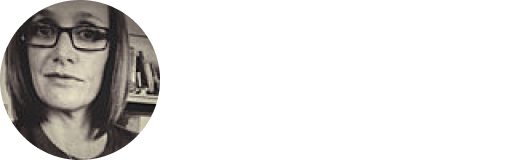
Kathy D
"Fantastic support, excellent ease of use, availability of templates from Miroverse to help you get started/be inspired."
Read more
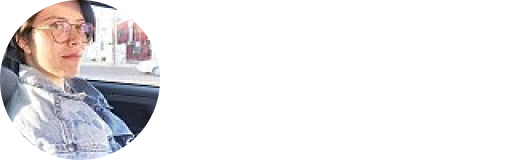
Elizabeth S
"Real time collaboration. Awesome interface. Beautiful (yes, it's a beautiful tool) and super easy to use."
Read more
Time-saving templates
Prep for productivity with 230+ pre-made templates for various activities, from planning to production.
Time-saving templates

Prep for productivity with 230+ pre-made templates for various activities, from planning to production.
Built-in collaboration
Invite everyone to participate in real time, with inclusive tools like sticky notes, voting, a timer, and more.
Built-in collaboration

Invite everyone to participate in real time, with inclusive tools like sticky notes, voting, a timer, and more.
Clear next steps
Keep momentum going post-meeting with seamless sharing tools and integrations galore.
Clear next steps

Keep momentum going post-meeting with seamless sharing tools and integrations galore.
Collaboration tools for every part of your process

Meet
Make meetings more inclusive, engaging, and fun with icebreakers, voting, and a timer for group activities.

Brainstorm
Ideate with your team in real time or asynchronously using sticky notes, frameworks, mind maps, and more.

Plan
Shape strategy, set OKRs, and track progress via Kanban boards and integrations with project management tools.

Design
Go from brilliant idea to finished product all in one place, tapping into 680+ expert-made templates along the way.

Iterate
Evaluate and adjust with easy sharing, commenting, and linking — plus, an endless canvas for iteration.

Teach
Share resources, assign lessons, and lead workshops directly from your Miro board using presentation mode.




