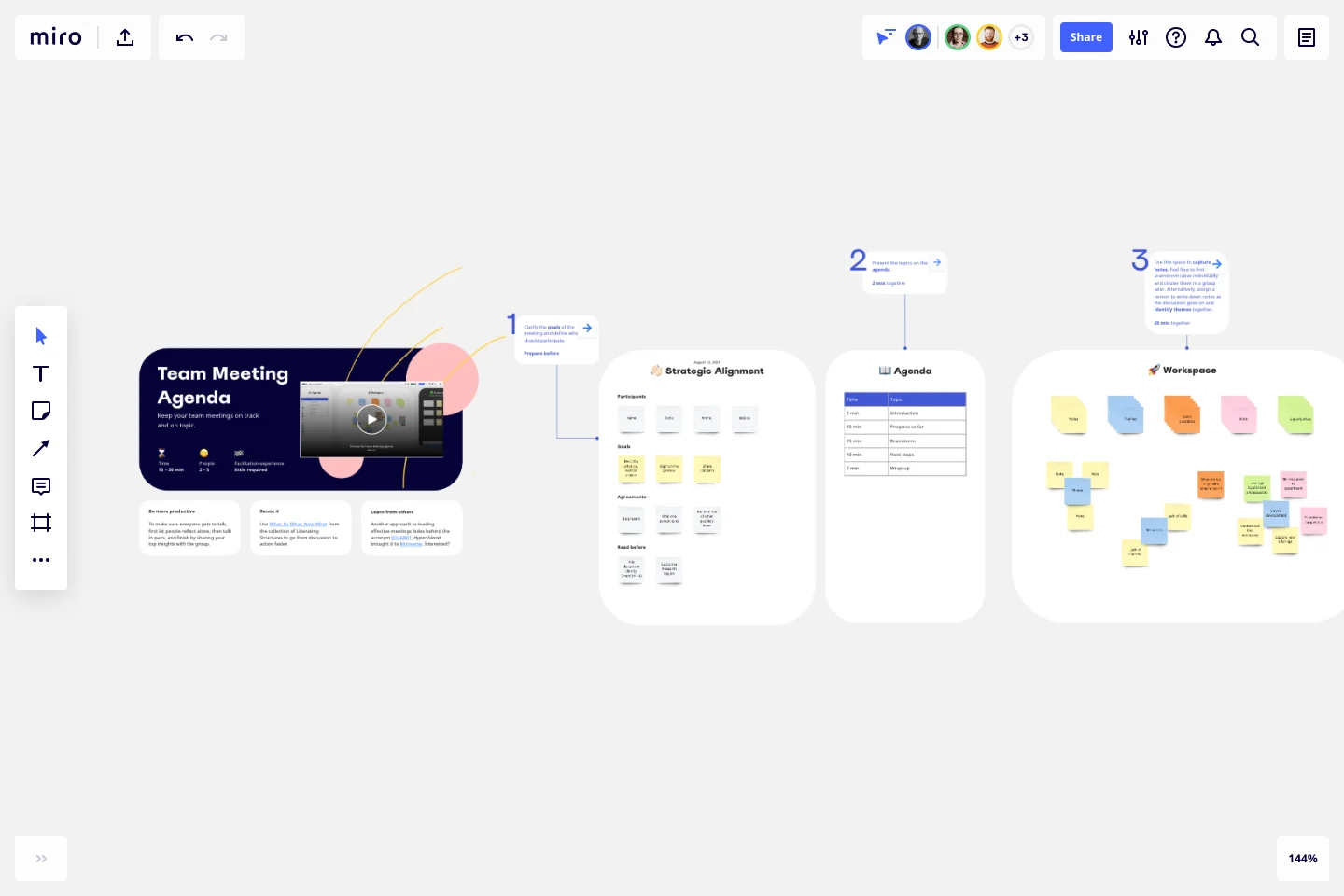Meeting Agenda Template
Use the Meeting Agenda Template to run structured and collaborative team meetings that set your team up for success.
Trusted by 65M+ users and leading companies
About the Meeting Agenda Template
An agenda can help you stay on schedule in a meeting and keep it productive. Using a template to create that agenda helps ensure you have all the information you need to make your meetings a success. Here’s how our Meeting Agenda Template can help your team.
What is a Meeting Agenda Template?
A typical Meeting Agenda Template structures your team meetings. It generally includes the following information:
Planning details like the date, time, location, and who needs to attend.
Name of the person (or people) that will lead the meeting.
The topics and agenda items.
The goal or objective.
Action items and tasks to complete when the meeting is over.
Using the Meeting Agenda Template can also help you collaborate effectively with your team. With an agenda in place, you can make it clear when people can share information and when it’s best to listen and take it all in.
What is a meeting agenda?
Everyone has been in a meeting that veered off-track and felt like a waste of time. Employees spend 31 hours in unproductive meetings every month.
To increase your chances of hosting a productive meeting, you need to create a meeting agenda.
A meeting agenda sets expectations for what should occur before, during, and after a meeting. It gives you a timeframe to work toward and outlines the specific details of what the meeting will include. It also helps you to make informed decisions, align your priorities, and move in the same direction as a team.
How do you write an agenda for a meeting?
Creating an effective meeting agenda is easy with Miro. Our collaborative workspace is the perfect canvas to create and share the agenda for your upcoming meetings. Start by selecting the Meeting Agenda Template, then take the following steps to make one of your own.
1. Outline the type of meeting. There are different types of meetings, so prepare your team by letting them know what kind of meeting to expect. Will your meeting be asynchronous or synchronous? A retrospective? A workshop? Define the parameters so participants can prepare effectively.
2. Do the minutes. Define the amount of time you’ll be spending on different parts of the meeting. This will make sure everyone knows what’s happening in the meeting and how long it’ll take. It’ll also help you keep your meeting on track as things progress.
3. Strategic alignment. Identify who’s leading the meeting and add their name(s) into the template. This will ensure you have the right people leading the meeting and keep things moving on schedule.
4. Create the meeting agenda. Use the meeting agenda to document talking points and assign discussion topics to attendees within the allotted time slots. Set clear goals and add any relevant documentation to the meeting. If you’re using Miro’s Meeting Agenda Template, you can add files and documents directly to the board.
5. Document the meeting. When the meeting starts, it’s helpful for someone to take notes and record the meeting minutes. With Miro, you can integrate your Google Workspace, so it’s easy to take meeting notes and share documentation. It’s also helpful to use a countdown timer when the meeting starts to keep things on schedule.
6. Assign the next steps. When the meeting ends, assign the next steps to each team member. This will give each team member the responsibility to take ownership of specific tasks beyond the meeting. Prioritize tasks that will lead to the highest impact and return on investment.
Pro tip: Recap and act on the next steps. Aim to end on a positive note with clear action items and takeaways. This approach will give each team member something to accomplish and follow up on until the next meeting.
What should an agenda include?
It’s hard to say what agenda items you should include. It varies from business to business and from meeting to meeting. However, some common elements will often crop up:
Timeframes. When the meeting will start, finish, and everything in between.
Participants. Everyone that needs to attend the meeting.
Speakers. The people that’ll lead the meeting and keep things on track.
Agenda topics. The talking points and discussion items for the meeting.
The overall goal/meeting objective. The purpose of the meeting.
Outcome and deliverables. The result of the meeting and the next steps.
Actions. The tasks that need to happen when the meeting is over.
When creating your agenda, it’s worth noting that it pays off to check in with your team before the meeting starts. Give participants a chance to provide feedback on the most relevant talking points. Ask what they’d like to talk about, their current project statuses, or if there’s anything they’d like to share to ensure everyone feels heard and acknowledged.
When to use a meeting agenda
Using a meeting agenda is good practice ahead of any meeting, but here are a couple of specific scenarios where an agenda would be beneficial:
You have to stick to a timeframe. If you’re working to a tight deadline or your participants are incredibly busy, an agenda will give you a timeframe to follow. It’ll give you the structure you need to get through the meeting within the allotted meeting time.
You need participants to prepare for the meeting beforehand. Agendas are a great way to keep meeting participants in the loop about what you want to discuss. This gives them the chance to prepare beforehand and boost productivity during the meeting.
You want to encourage participation. Increase participant engagement by offering them an agenda. They can prepare beforehand and come to the meeting ready to contribute.
As a best practice, create your meeting agenda ahead of the meeting. Aim to send it out to your team at least a day before the meeting. That way, you give your teammates time to review the agenda before you meet.
What items are on a typical meeting agenda?
A team Meeting Agenda template can be very flexible, but some things are fundamental for running a successful meeting: goals, topics, time slots, and outcome. If you include these things, your entire team can easily align on projects with the Meeting Agenda template, set clear expectations, and run an efficient meeting.
How to save your finished meeting agenda as a PDF
With Miro, you can download your meeting agenda template as a PDF file for printing. Simply create your template and download it, and it’ll be ready to print. However, it’s worth thinking about the benefits of keeping your meeting template online. With a paper copy, it’s hard to make changes. Our online template allows you to instantly move things around, add comments and suggestions, and get input from your colleagues. If you have a remote team, an online agenda is also easier to distribute. Before you print your meeting agenda, think about the added benefits you’ll get if you use it online instead.
SMART Goals Template
Works best for:
Prioritization, Strategic Planning, Project Management
Setting goals can be encouraging, but can also be overwhelming. It can be hard to conceptualize every step you need to take to achieve a goal, which makes it easy to set goals that are too broad or too much of a stretch. SMART is a framework that allows you to establish goals in a way that sets you up for success. SMART stands for Specific, Measurable, Attainable, Relevant, and Timely. If you keep these attributes in mind whenever you set goals, then you’ll ensure your objectives are clear and reachable. Your team can use the SMART model anytime you want to set goals. You can also use SMART whenever you want to reevaluate and refine those goals.
Team Charter Template
Works best for:
Meetings, Workshops, Team Meetings
A team charter is a document that outlines your team’s purpose and objectives, as well as steps you will take to reach your goals. The team charter illustrates the focus and direction for all team members. When created collaboratively, the team charter is a great way for individuals to feel even more connected to one another within the group. A team charter template is useful when you’re first establishing a new team, adding new members to an existing team, or when you need to better align regardless of your team’s tenure.
One-on-one Meeting Template
Works best for:
Meetings
Ensure your meetings are productive by using a one-on-one meeting template. Create and stick to your agenda items, understand what’s going well, what isn’t working, and how to improve. Discuss what’s been accomplished and what’s still in progress.
Brainwriting Template
Works best for:
Education, Ideation, Brainstorming
Brainstorming is such a big part of ideation. But not everyone does their best work out loud and on the spot, yelling out thoughts and building on others’ ideas. Brainwriting is a brilliant solution for them—creative thinkers who happen to be more introverted. This approach and template invites participants to reflect quietly and write out their ideas, and then pass them to someone else who will read the idea and add to it. So you’ll get creative ideas from everyone—not just the loudest few.
SCAMPER Model
Works best for:
Ideation, Operations, Brainstorming
Is your team in a rut? Have you had a lingering problem that can’t seem to be solved? First introduced in 1972, SCAMPER. is a brainstorming method developed by Bob Eberle, an author of creativity books for young people. This clever, easy-to-use method helps teams overcome creative roadblocks. SCAMPER walks you through seven questions that are meant to encourage your team to approach a problem through seven unique filters. By asking your team to think through a problem using this framework, you’ll unlock fresh, innovative ways to understand the problem you’re trying to solve.
Mind Map Template
Works best for:
Planning, Mind Mapping, Education
We see you, visual learners. You grasp concepts and understand data easier when they're presented in well-organized, memorable graphics. Mind mapping is perfect for you. This powerful brainstorming tool presents concepts or ideas as a tree — with the central subject as the trunk and your many ideas and subtopics as the branches. This template is a fast, effective way for you to start mind mapping, which can help you and your team become more creative, remember more, and solve problems more effectively.