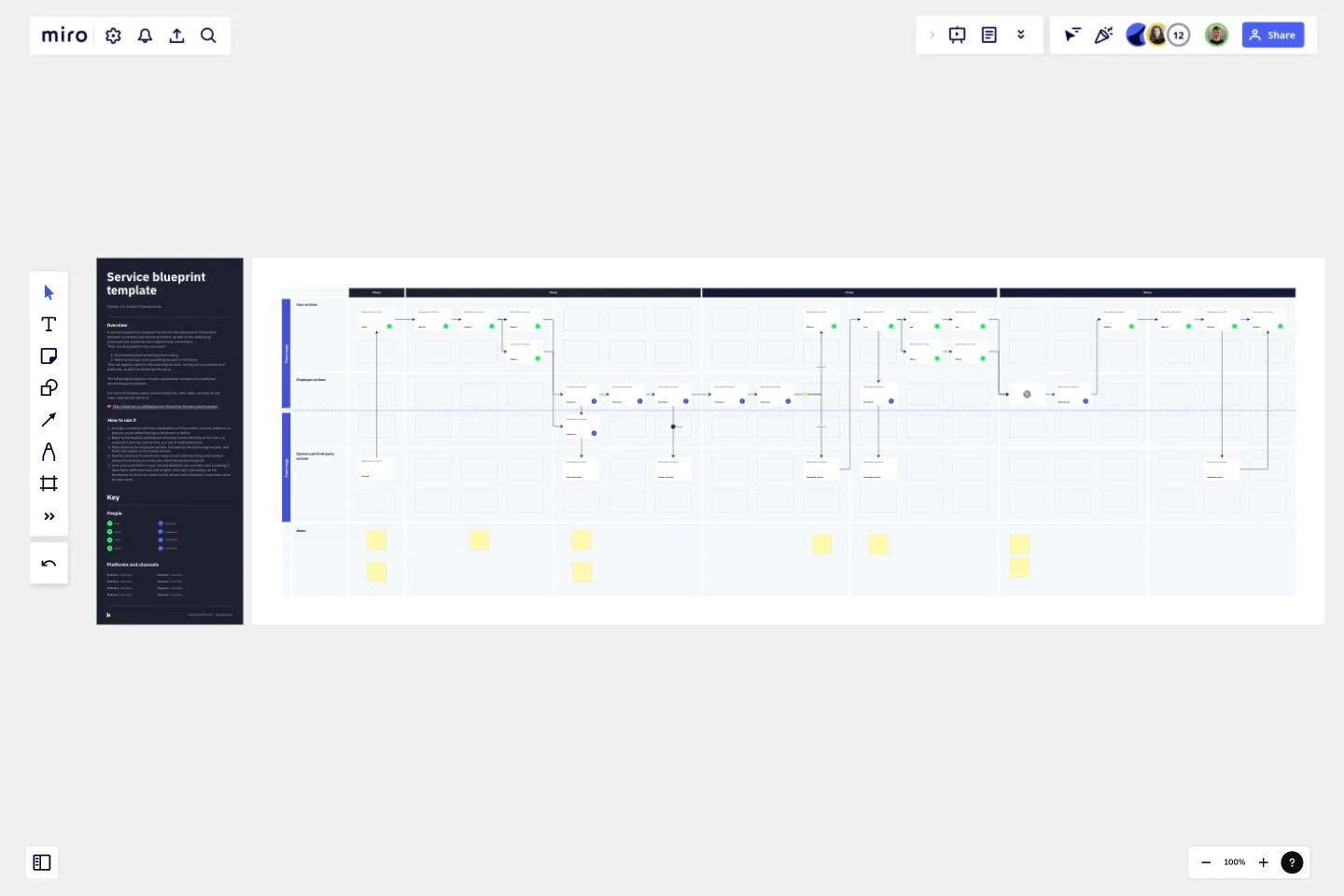Service Blueprint by Hyperact
A service blueprint is a diagram that shows the sequence of interactions between customers and service providers, as well as the underlying processes and resources that support those interactions.
A service blueprint is a diagram that shows the sequence of interactions between customers and service providers, as well as the underlying processes and resources that support those interactions.
They can be applied to two use cases:
Documenting how something works today,
Defining how you want something to work in the future
They are equally useful to documenting services as they are to products and platforms, so don’t be fooled by the name.
The following template is a simple, opinionated variation of a traditional service blueprint template.
What it helps you achieve
Service blueprints, and the process of creating them, are great for:
👀 Visualising how existing products, services, platforms, and process work
🤝 Strengthening relationships and creating a shared understanding between stakeholders
💊 Identifying improvements
🌄 Describing a vision for a future version of a product or service
🧀 Identifying steps that will move you towards your vision
👍 Getting stakeholder buy-in
Who would benefit from it most
Service blueprints are most useful to UX/UI designers, service designers, and product managers. But really, it’s a simple enough technique, and anyone who wants to drive improvements to their services, products, and platforms can use it.
How to use it
Arrange a workshop with key stakeholders of the product, service, platform, or process you’re either looking to document or define.
Begin by horizontally plotting out everyone’s understanding of the user’s or customer’s journey, end-to-end, as a set of sequential steps.
Move down to the employee actions, followed by the back-stage actions, and finally, the system or third-party actions.
Identify which parts need more research and understanding, and conduct research and analysis to help you refine the service blueprint.
Once you’re confident in your service blueprint, you can then start analyzing it, layering on additional data and insights, sharing it, and using it as the foundation on which to create a to-be version and, ultimately, create new value for your users.
This template was created by Hyperact.
Get started with this template right now.
PI Planning Template
Works best for:
Agile Methodology, Strategic Planning, Software Development
PI planning stands for “program increment planning.” Part of a Scaled Agile Framework (SAFe), PI Planning helps teams strategize toward a shared vision. In a typical PI planning session, teams get together to review a program backlog, align cross-functionally, and decide on the next steps. Many teams carry out a PI planning event every 8 to 12 weeks, but you can customize your planning schedule to fit your needs. Use PI planning to break down features, identify risks, find dependencies, and decide which stories you’re going to develop.
UML ERD Diagram
Works best for:
Diagramming, UML Diagram
This template contains a few Entity-Relationship diagrams that you can re-use for your own work.
Timeline Workflow by Reza Zolf
Works best for:
Planning, Strategy
The Timeline Workflow template helps streamline your project workflows. It’s perfect for visualizing processes, identifying bottlenecks, and optimizing tasks. This template enhances team collaboration and ensures smooth project execution.
Force Field Analysis Template
Works best for:
Diagramming, Strategic Planning
A Force Field Analysis Template is a powerful tool that helps teams identify and analyze the forces supporting or hindering progress toward a specific change or goal. This template provides a visual space where you can brainstorm and plot out 'driving forces' that push objectives forward and 'restraining forces' that prevent advancement, all on a single, intuitive board. One of the primary benefits of utilizing the Force Field Analysis template is that it fosters a shared understanding among team members. By visually mapping out and discussing each force, teams can prioritize efforts, build consensus on the central issues to tackle, and collaboratively devise strategic plans to strengthen positive influences while reducing negative ones.
Discovery Interviews Template
Works best for:
Design, UX
The Discovery Interviews Template is a powerful tool that allows you to delve into a topic from different angles and gain a deeper understanding of different perspectives. By conducting interviews using this template, you can uncover valuable insights and uncover new information that can help you make informed decisions. Whether you are a researcher, product manager, or simply curious about a specific topic, the Discovery Interviews Template is an essential resource for anyone looking to explore a subject in depth.
Timeline-Retrospective
Works best for:
Timeline, Planning
Use the Timeline Retrospective template to review project progress and outcomes. It’s ideal for identifying what worked well and what didn’t, facilitating continuous improvement. This template helps teams reflect on their performance and make informed decisions for future projects.