What’s New: Run engaging sessions with Miro Engage
It's hard to get input when half the room's on mute. Turn passive audiences into active participants with Miro Engage, whether you're presenting to 10 people or 1,000. Run live polls, questions, and word clouds, and let people join from any device via QR code — no Miro account or skills needed.
What else just came on board
More updates to make work just work better.
Build your own AI workflows
Speed up entire processes with Flows. Hand off tasks to Sidekicks that work with your team on the canvas. Save and share what works across your org. Teams are already cutting time to delivery by more than 50%.
Ground AI in company knowledge
There's so much context buried in docs and threads. Connect Copilot, Gemini, Amazon Q, or Glean, so AI can tap into company knowledge and produce more relevant results.
Work better together in tables
Flick between Tables, Timelines, and Kanban. Map anything out with Diagrams. Present your work with interactive Slides. Structure your work, your way — without having to bounce between tabs.
In case you missed it
Scroll down to see every new feature we've launched in the last few months.

All hands on deck: January Miro updates just dropped
New year, fresh energy. This month’s updates help you turn it into real momentum. Run sessions people actually participate in with Miro Engage, kickstart 2026 projects with AI workflow templates, tap into company knowledge with AI, and so much more. Jump in.

The Miro Recap: 25 updates of 2025
AI that joins your team on the canvas. New ways to structure your work. Integrations that keep your tech stack in sync. 2025 was the year that transformed how teams get great done. Get up to speed with a roundup of our 25 biggest releases.
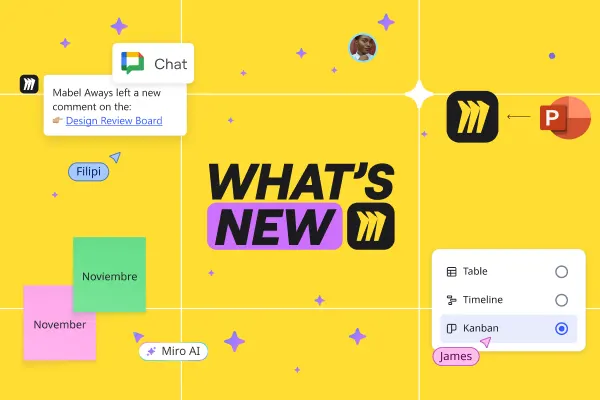
Get great done, your way with our November updates
This month is all about flexibility. Plan and track work with a powerful new Kanban, translate boards into 18 languages with AI, and jumpstart projects with 55+ AI-powered templates. Plus, import PowerPoint slides, search company knowledge with Glean, and more.
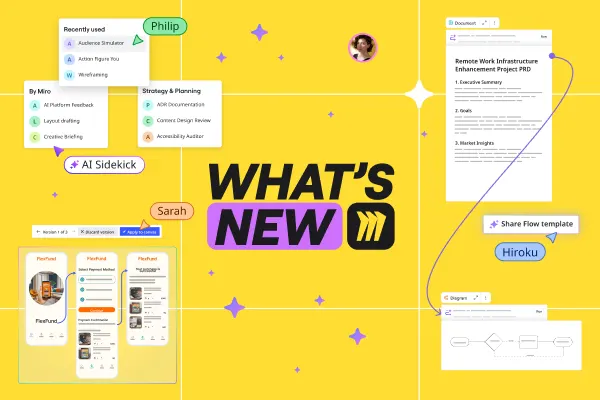
Team up with AI: October Miro updates are here
The AI Innovation Workspace is here! It’s where your team and AI work together, right on the canvas — with Sidekicks and Flows to keep teamwork flowing. Plus, check out Miro for Product Acceleration: designed to help teams build the right thing, and get from idea to launch faster.
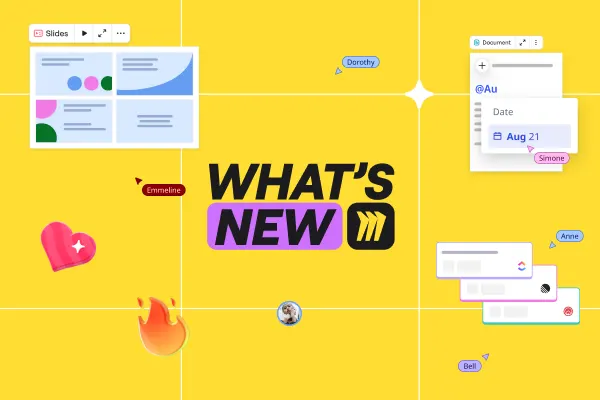
Miro updates that cut friction from your workflows
From interactive presentations to live screenshots of your boards and time-saving Miro Docs updates — discover everything that landed on the canvas this month. Plus 2FA for paid plans, task management integrations, and much more.
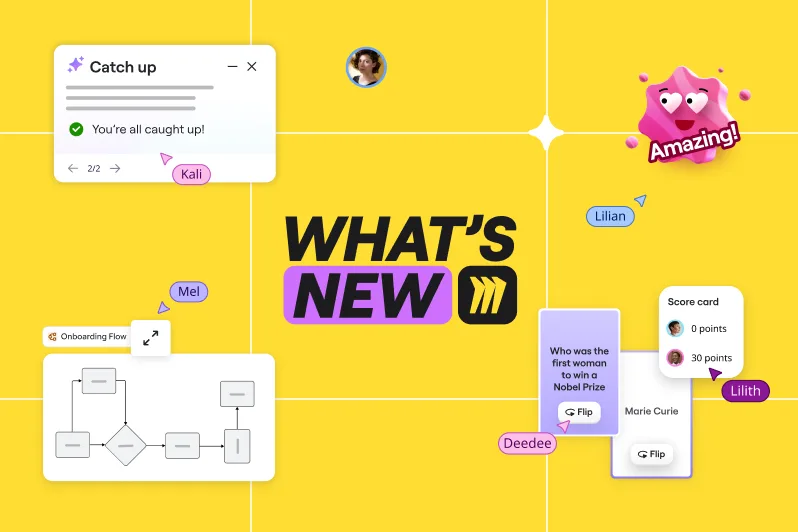
Less tabs, more flow. Here's what's new in June
Mapping out a system, leading a workshop, or collaborating on a project plan. This month's updates help you get it done right in Miro, without breaking your flow. Check out the latest on diagrams and other structured formats, Flip cards, AI writing help, and more.
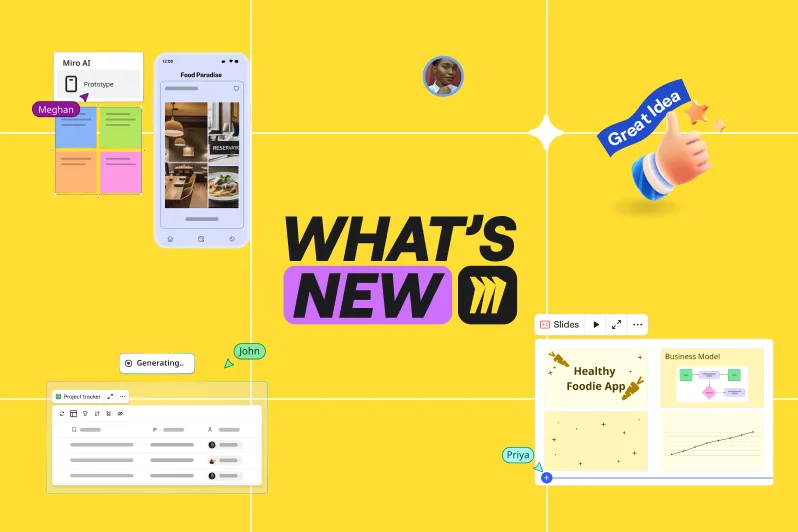
Plan, test, and ship faster with Miro's latest updates
Tap into the latest ways to cut busywork, clear blockers, and deliver great work faster than ever. Test ideas with clickable prototypes, refine Miro AI results until they're just right, organize your slide deck into sections — and so much more.
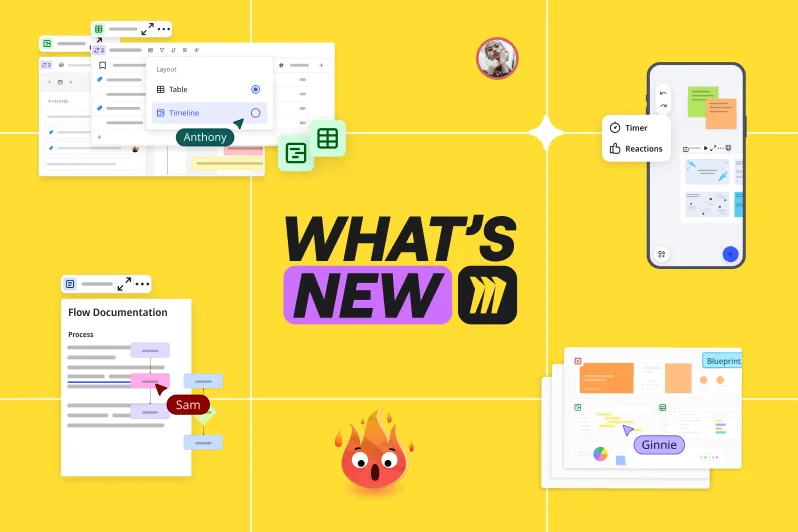
Stay focused, move faster with our April updates
Slides, Tables, Blueprints, and so much more. This month's updates not only speed up your daily work, but also keep your focus on the task at hand. That means you and your team can get projects across the line faster — and stay on the same page all the way.
There's more to explore
This is your space to join community events, collaborate with other creators, give us feedback, and more.
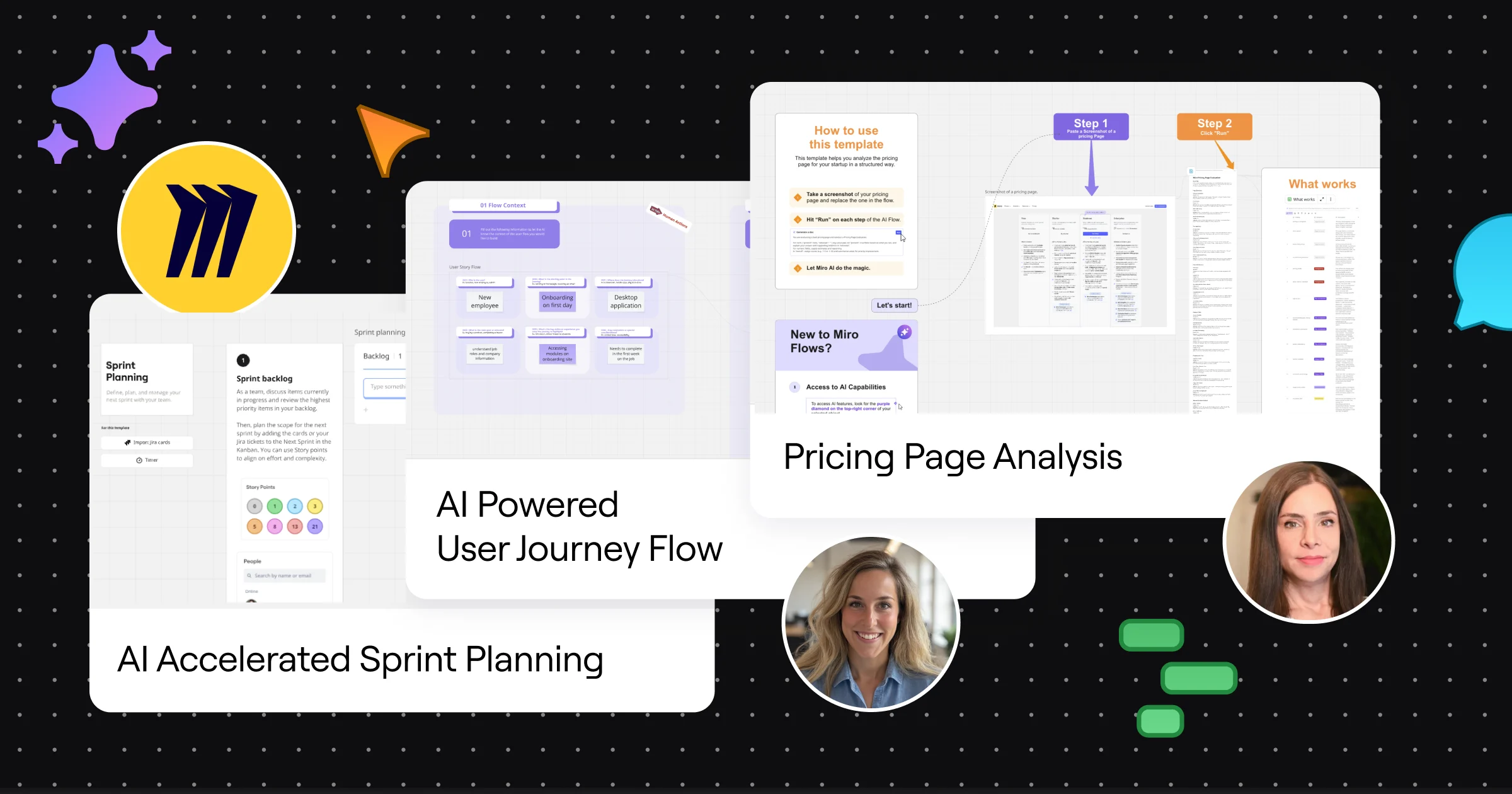
Jumpstart your 2026 projects with AI workflow templates
Whether you're planning a sprint, mapping user journeys, or making sense of feedback, skip the setup and start strong with a template. Built for you by our team and the Miro community — and ready to run.
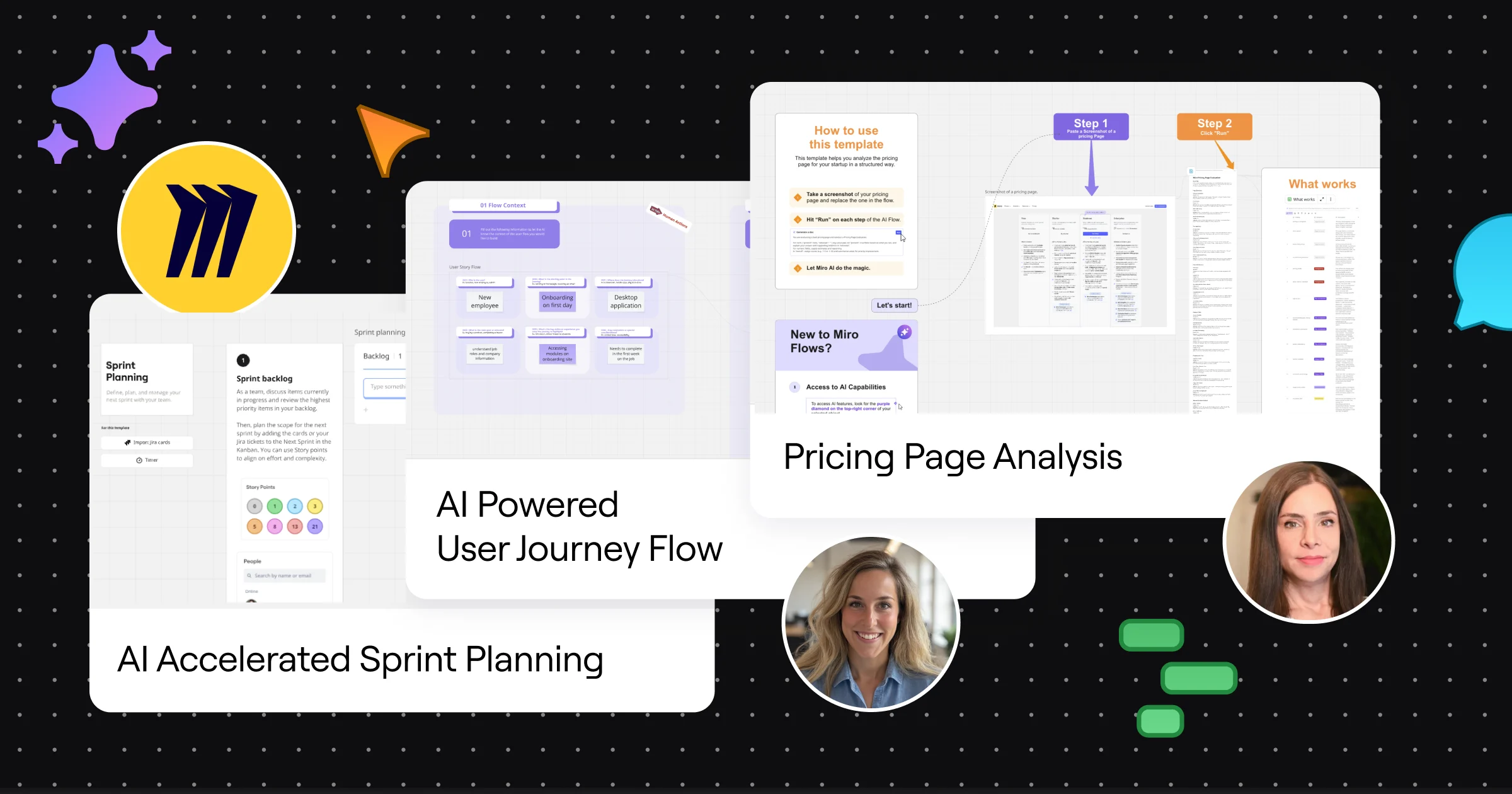
Resource guide
Ace every Miro shortcut, be the first to hear about product updates, and meet our thriving community.