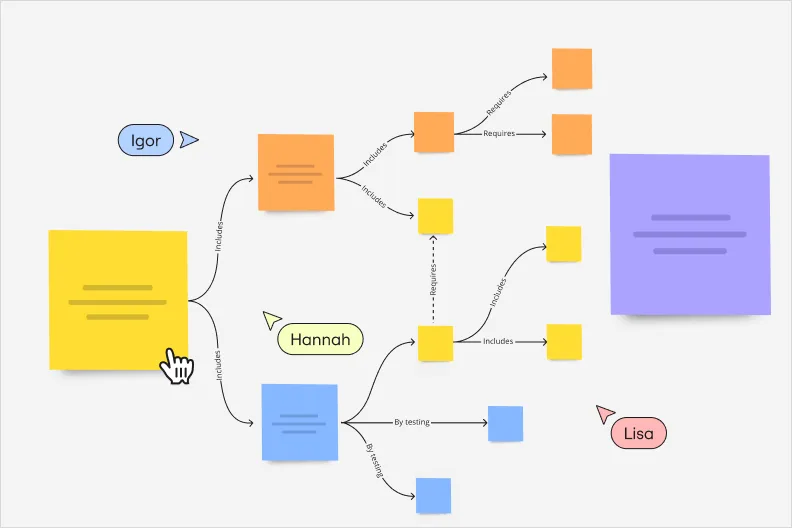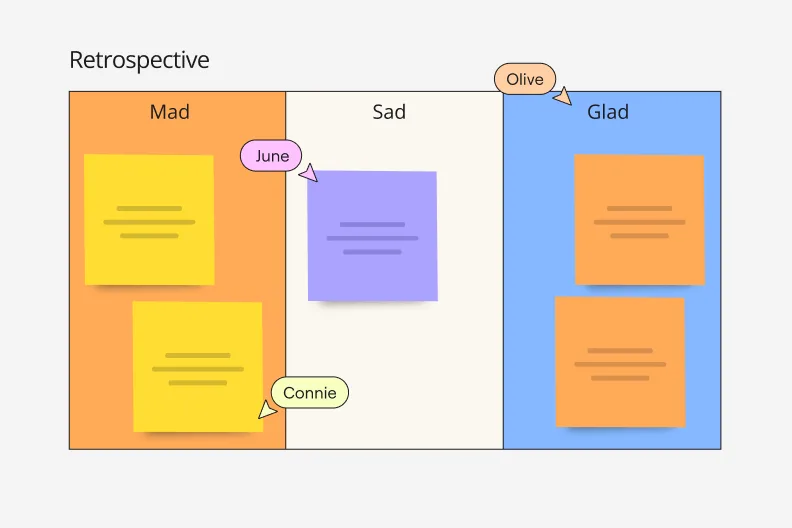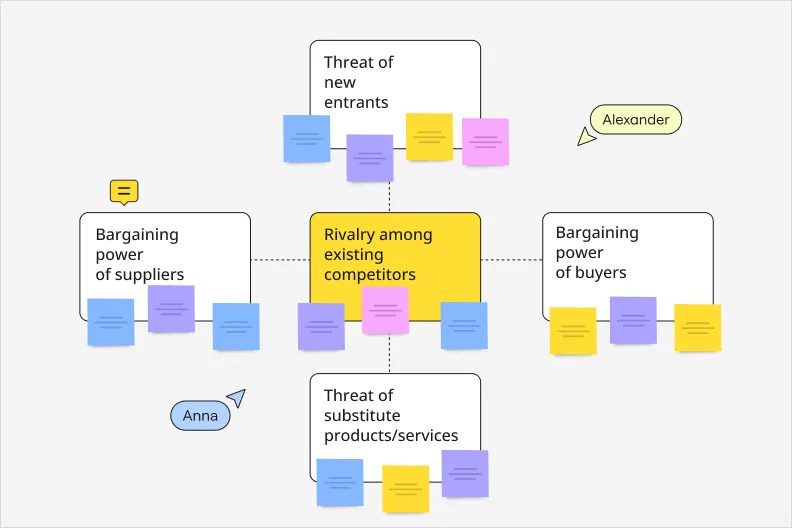Online sticky notes for sharing ideas digitally
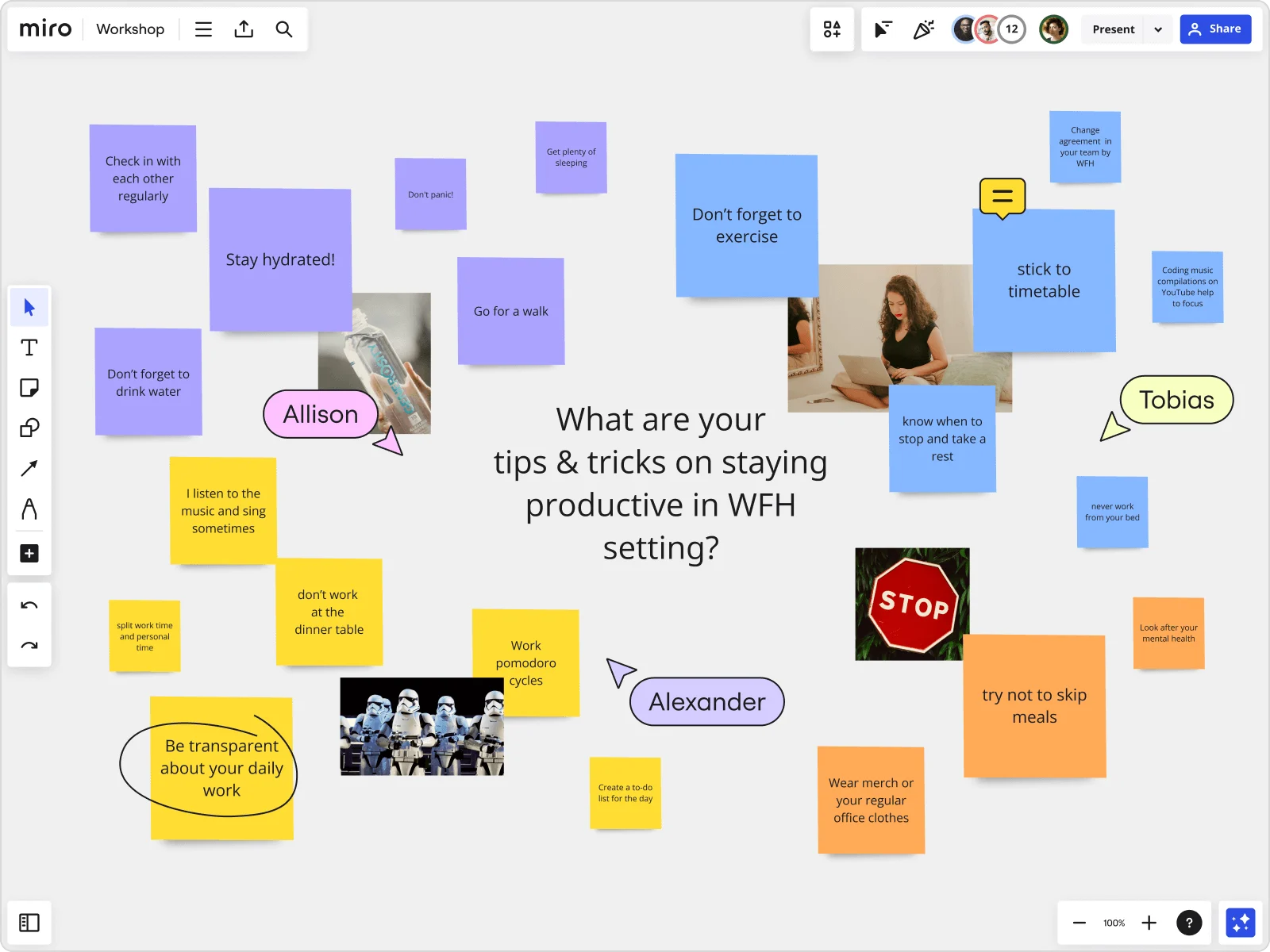
Digitize handwritten stickies
Instantly convert photos and post-its into digital sticky notes, CSV files, and Jira tasks. Invite your team and keep collaboration going online.
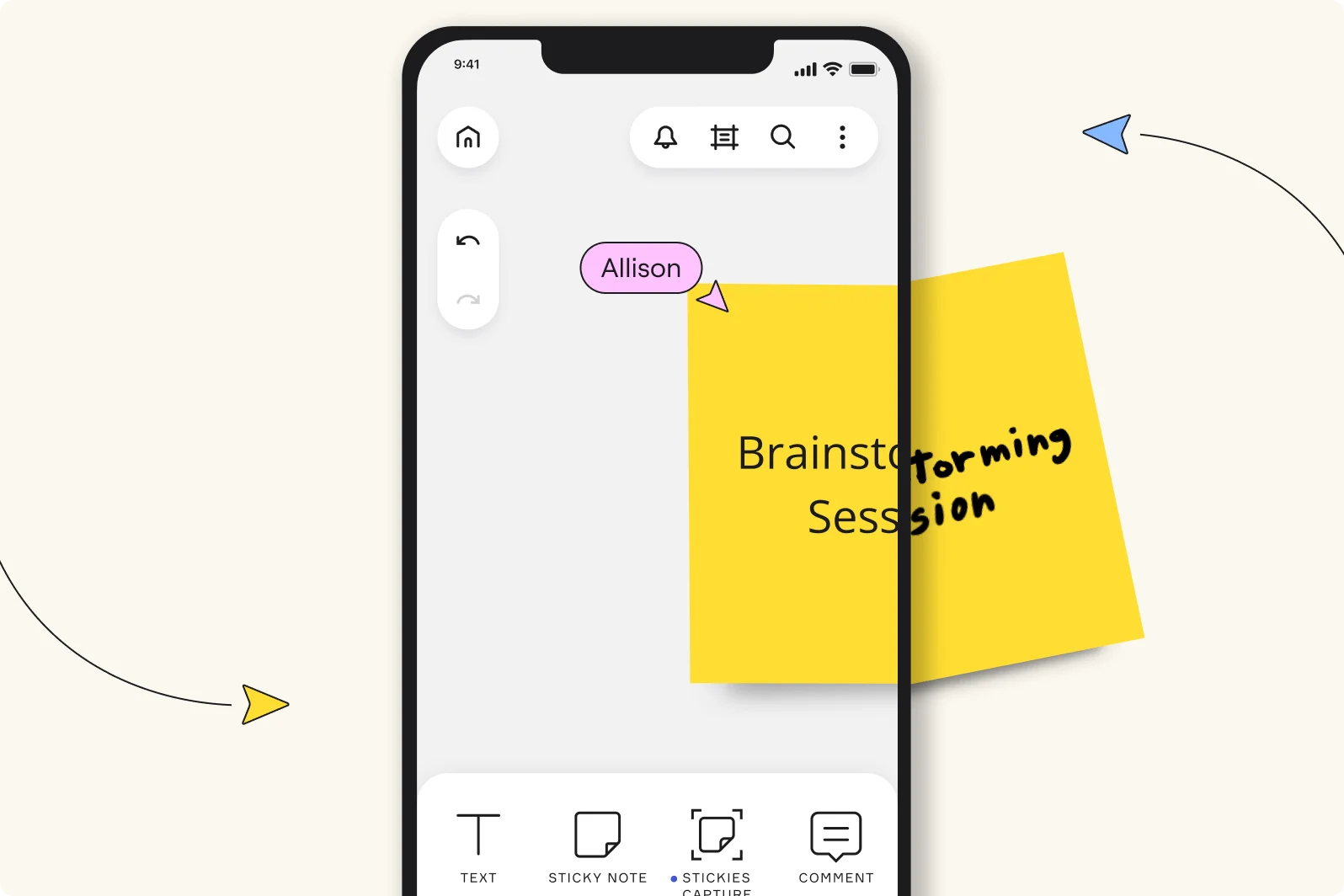
Hear every brilliant idea
Miro is made for everyone — true multi-user collaboration. We amplify each team member’s voice with sticky notes and other tools, and make meeting online fast-paced and engaging.
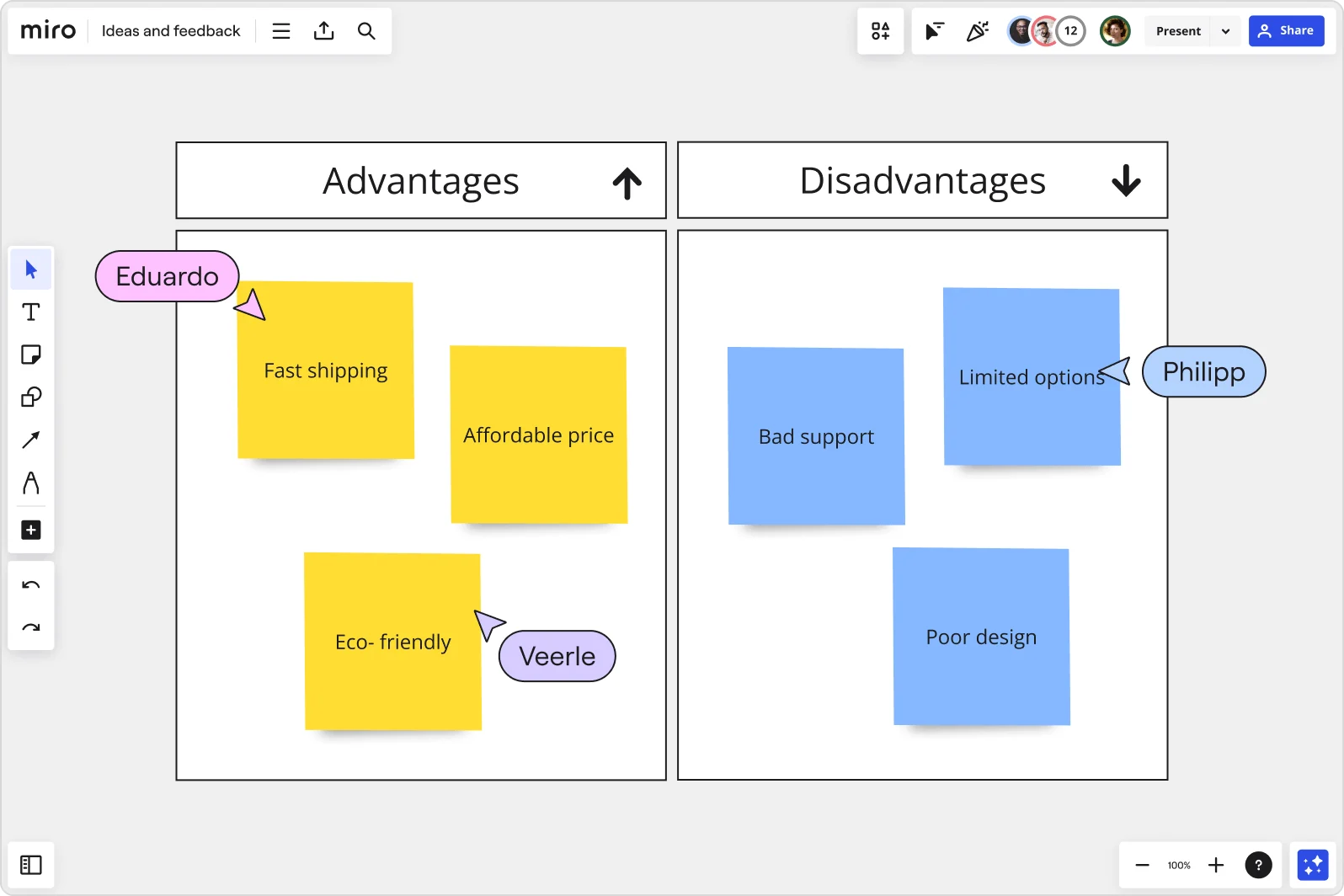
Seamless team collaboration
The ultimate tool for online collaboration, Miro is an infinite canvas and creative workspace where you can add digital sticky notes to collaborate and share ideas with others.
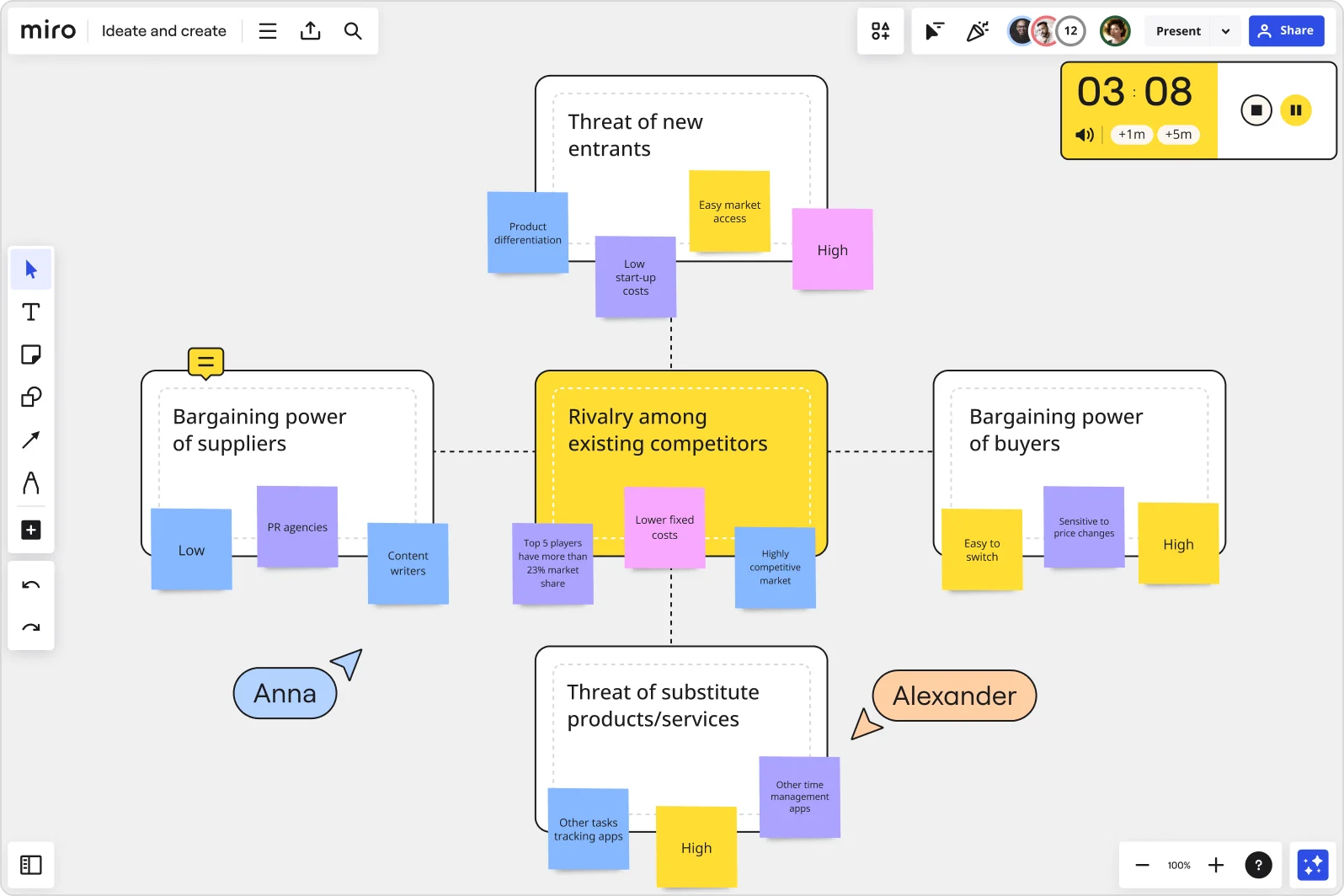
Why Miro is a great tool for using online sticky notes

Clustering made easy
Organize your online sticky notes by color, tag, author, keyword, or sentiment. Use Cluster by feature on the context bar to group all stickies automatically, no manual work needed.

Run powerful sessions
Whether you’re kicking off a project, hosting a brainstorm, or leading a workshop, create new stickies quicker than ever. Add a bunch of stickies with Bulk mode or paste data from a spreadsheet.

Sharable virtual sticky notes
Add online sticky notes to your board in just a few clicks. Customize the color and size to your preferences, and invite your team to work with you in real time or async.

Infinite workspace
Whether you’re using sticky notes to brainstorm ideas or map projects, you’ll have all the room you need.
More than just online sticky notes
Related templates

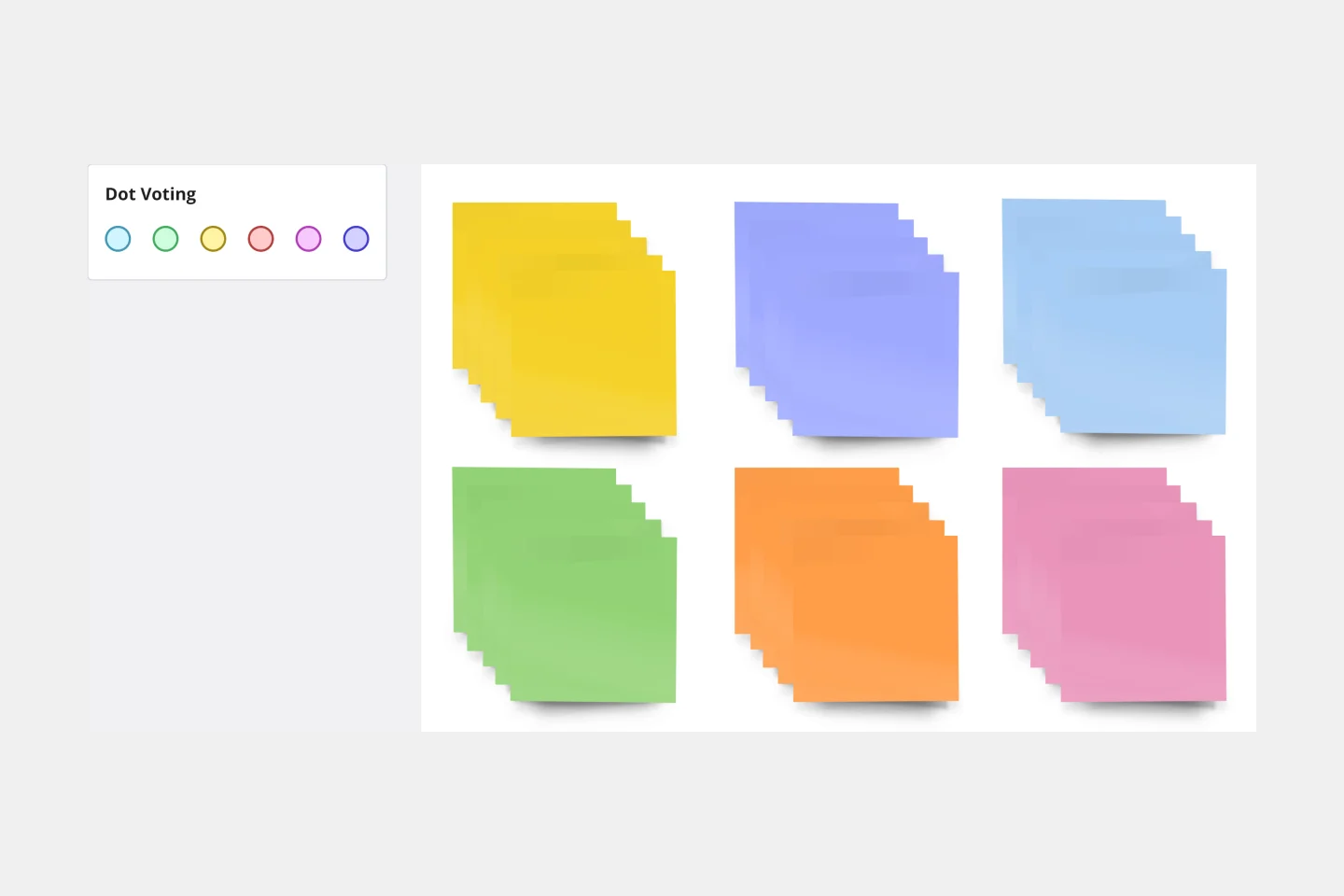

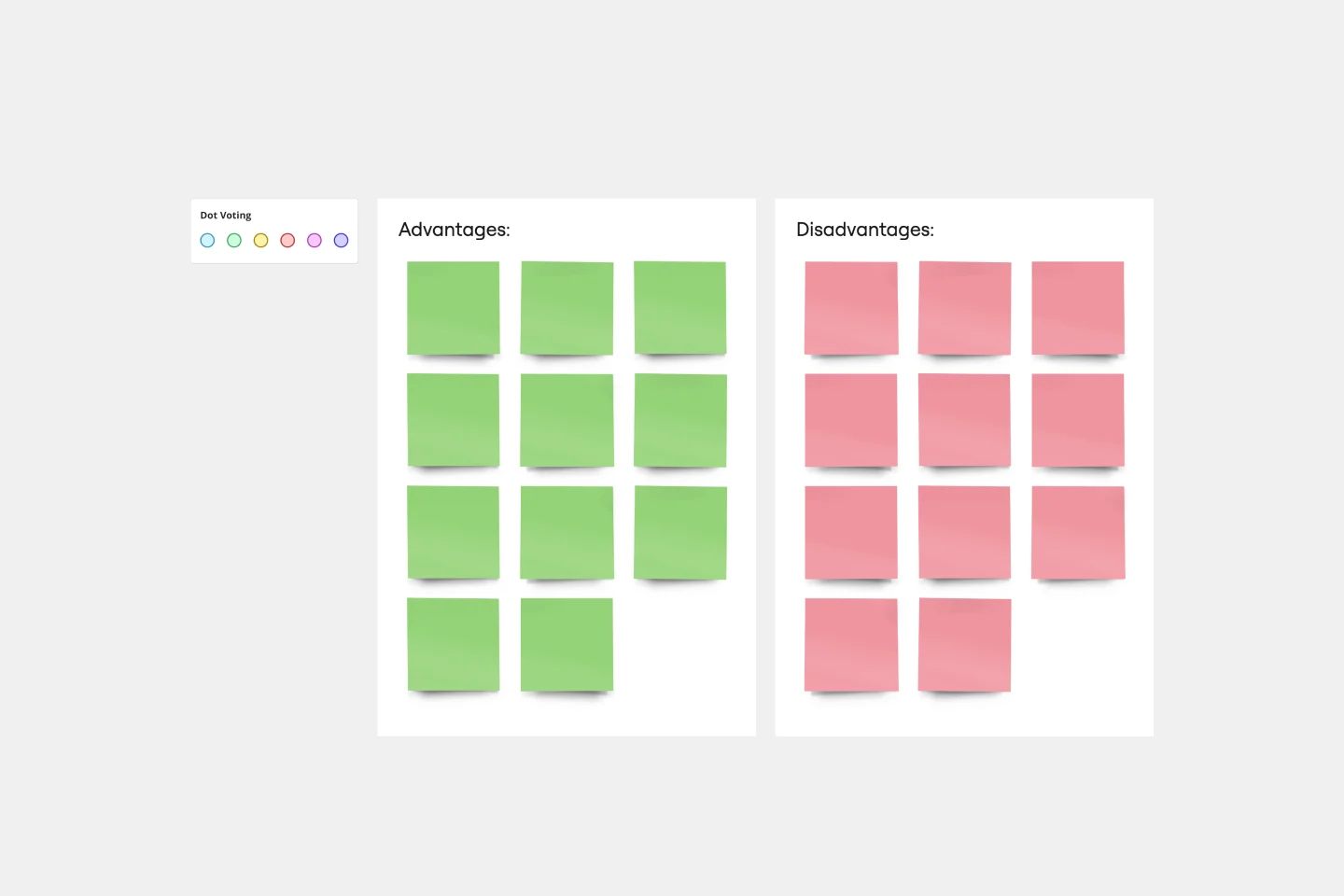

How to use sticky notes in Miro
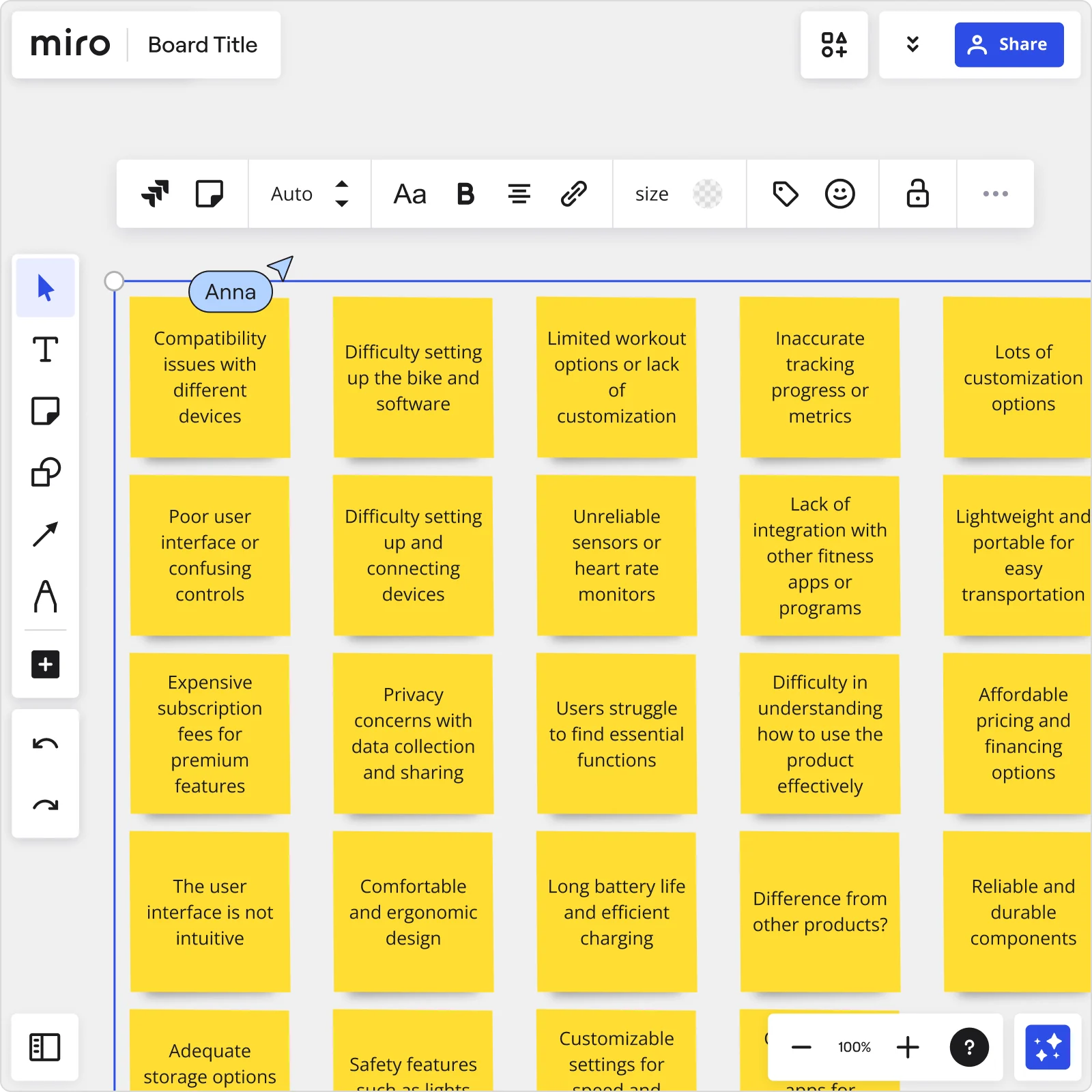
Online sticky notes FAQs
How do you use online sticky notes?
The easiest way to use online sticky notes is on a digital workspace or collaboration platform. Using Miro, you can easily create a new sticky note or take it from a virtual sticky note pad. Digital sticky notes can be color-coded, resized, and organized in whatever way best fits your needs.