Agile Coach & Scrum Master Templates
26 templates
System Demo Meeting SAFe Template
0 likes
2 uses
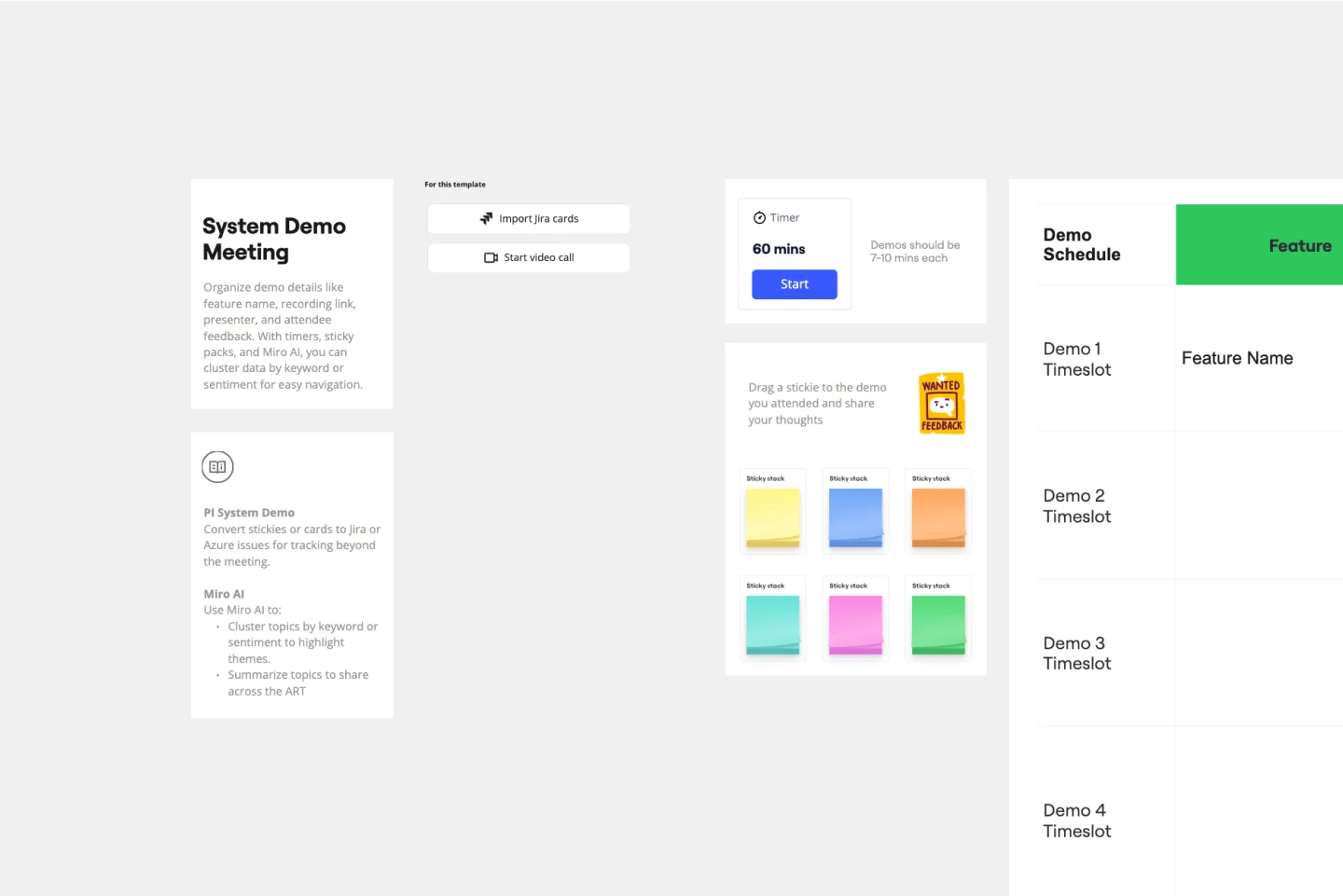
System Demo Meeting SAFe Template
The System Demo Meeting SAFe Template is designed to streamline and enhance the process of demonstrating the integrated work of Agile teams. This template is part of Miro's Intelligent Templates collection, which leverages AI and interactive tools to facilitate efficient and engaging workflows. The System Demo Meeting is a critical event in the Scaled Agile Framework (SAFe), providing a platform for teams to showcase their progress, gather feedback, and align on the next steps.
Inspect & Adapt Meeting SAFe Template
0 likes
0 uses
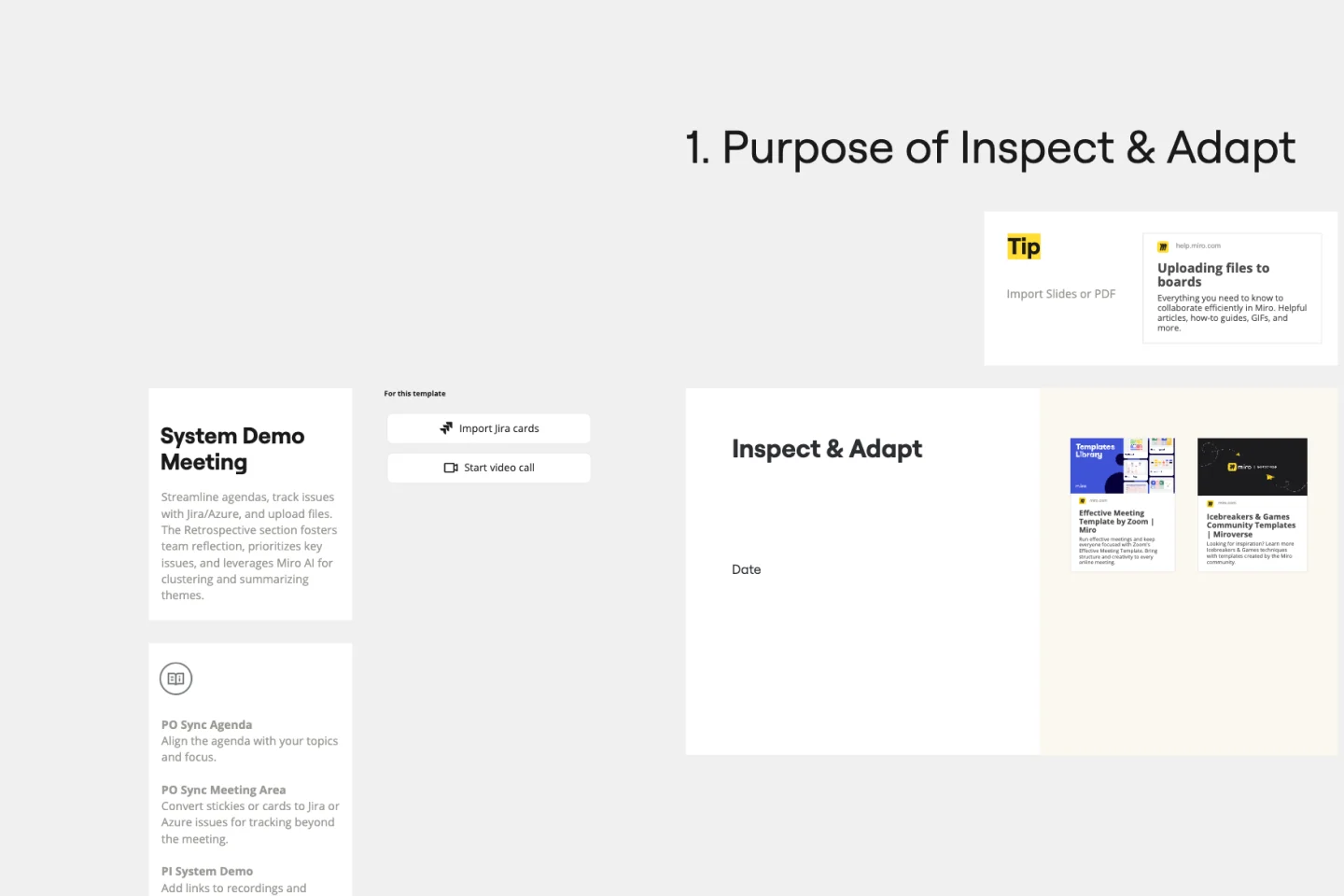
Inspect & Adapt Meeting SAFe Template
The Inspect & Adapt Meeting SAFe template is designed to help teams continuously improve their processes and outcomes. This template is part of Miro's intelligent templates collection, which integrates AI, interactive tools, and seamless integrations to enhance team collaboration and productivity. Whether you are an experienced SAFe practitioner or new to the framework, this template provides a structured approach to conducting effective Inspect & Adapt meetings.

About the Scrum Master templates collection
This collection serves Scrum Masters and agile coaches facilitating ceremonies across distributed teams. These templates tackle your daily challenges: keeping remote standups focused, extracting genuine insights from retrospectives, making sprint planning collaborative, and helping teams visualize work in ways that surface impediments early.
You'll find templates for every core Scrum ceremony—daily standups, sprint planning, retrospectives, and sprint reviews. Beyond the basics, discover specialized frameworks for backlog refinement, PI planning, team health checks, and dependency mapping.
Why you'll love the Scrum Master templates collection
Visual facilitation cuts through remote meeting fatigue. When your team can see the sprint board, add sticky notes in real-time, and vote on retrospective themes together, participation skyrockets. The interactive canvas keeps distributed team members engaged because they're actively shaping the conversation.
Timeboxing becomes effortless with built-in structure. Templates come pre-configured with frameworks that make ceremonies productive—from the specific questions that guide retrospectives to the swim lanes that keep sprint planning organized. You spend less energy remembering facilitation techniques and more energy coaching your team.
Psychological safety gets a boost from structured participation. Silent brainstorming lets introverted team members contribute before the extroverts dominate. Anonymous voting reveals what the team truly thinks without groupthink pressure. These techniques help you create the safety needed for honest conversations about what's not working.
Ceremony artifacts become living documentation. Your retrospective action items don't disappear into forgotten meeting notes. Sprint goals stay visible throughout the iteration. Your definition of done evolves on the same board where you plan work. This continuity means insights from ceremonies actually influence daily work.
How to use the Scrum Master templates
Step 1: Pick your ceremony starting point. Select the template that matches your immediate need—whether you're preparing for tomorrow's retrospective or setting up your first PI planning session.
Step 2: Customize for your team's reality. Adjust retrospective questions to target current challenges. Modify the sprint planning board to match your team's definition of ready. Add swim lanes for different work types. Make the framework relevant to your specific team dynamics.
Step 3: Set up before the ceremony. Populate the board with context your team needs. Add sprint goals, copy over backlog items, or pre-fill retrospective themes based on what you've observed. This prep work means you can facilitate instead of scrambling during the ceremony.
Step 4: Facilitate with confidence. Use Miro's timer to keep activities timeboxed, enable voting to democratize prioritization, and activate presentation mode when you need focused attention. The template structure keeps conversations on track while letting you adapt when unexpected insights emerge.
Step 5: Capture and carry forward. Document decisions and action items directly on the board. Take screenshots of key outcomes to share with stakeholders. Transform retrospective experiments into the next sprint's board.
FAQ about Scrum Master templates
How do these templates work for teams new to agile?
The templates provide clear structure that helps teams understand what each ceremony accomplishes without overwhelming them with theory. Visual frameworks make abstract agile concepts concrete—your team can literally see the sprint backlog, watch work move through stages, and understand dependencies at a glance.
Can I use these templates if my team doesn't follow textbook scrum?
Absolutely. Most teams blend Scrum with Kanban elements or adapt practices to their organization's reality. These templates work as flexible starting points, not rigid rules. Change retrospective formats, combine ceremonies, or adjust timing to match what works for you.
How do I get remote team members to actually participate in ceremonies?
The interactive nature of these templates naturally increases engagement. When team members can add their own sticky notes, vote on priorities, and see their contributions appear in real-time, they become active participants. Use timers to create urgency and enable anonymous input when discussing sensitive topics.
Ready to facilitate agile ceremonies that your team actually looks forward to? Explore the Scrum Master templates and transform your next sprint into the collaborative, high-performing experience agile promises.