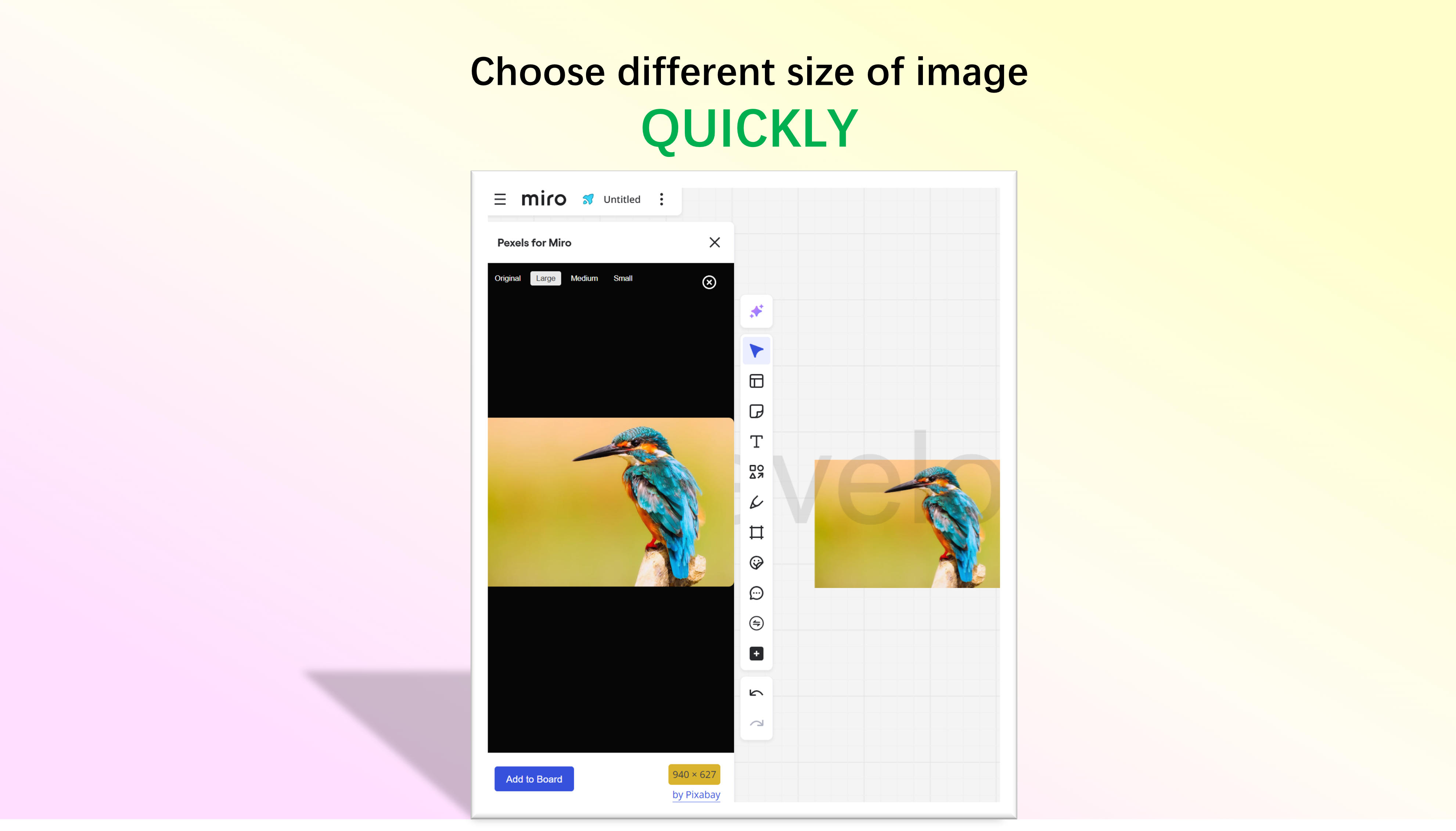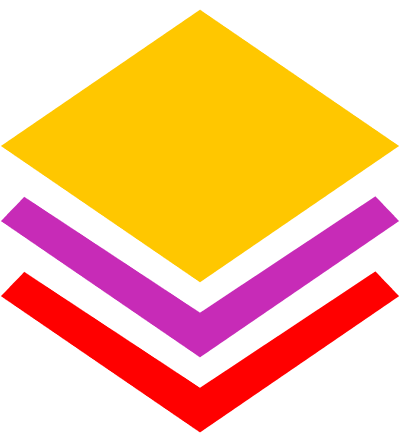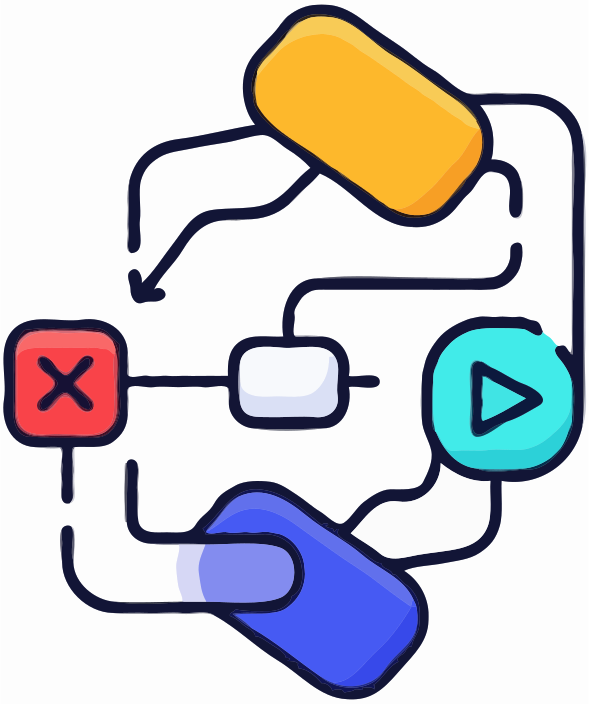Pexels for Miro
by Weekenderr
Pexels for Miro lets you easily add images from Pexels directly to your Miro boards. Quickly add single images in one click, and choose the perfect image size for your board. This plugin makes it simple to add high-quality images, organize them, and collaborate with your team — all without leaving Miro.
🚀 Key Features
- 🍀 Add Images Quickly: Search millions of free Pexels images and add images directly into your Miro board.
- 🍀 Choose Image Size: Select different image sizes when you add images to fit your project perfectly.
📖 How to Use
- 🖊️ Install the Plugin: Go to the Miro Marketplace, search for "Pexels for Miro," and click "Install."
- 🖊️ Search & Add Images: Open the plugin in your Miro board, search for images, and add images with a click.
- 🖊️ Select Image Size: Choose the size of each image to fit your board layout.
- 🖊️ Organize & Collaborate: Move, resize, and share your images with your team for seamless collaboration.
* Note that any information provided by a third party application provider, including pricing and payment details as applicable, is subject to change and should be verified with the provider.
Categories
FreeAgile workflowsDesign toolsVisual assetsPricing
Free
Verify pricing details with the developer*
Permissions
- Read and modify boards users have access to
About the developer
Weekenderr
United States
A software builder, hoping to make the world easier.