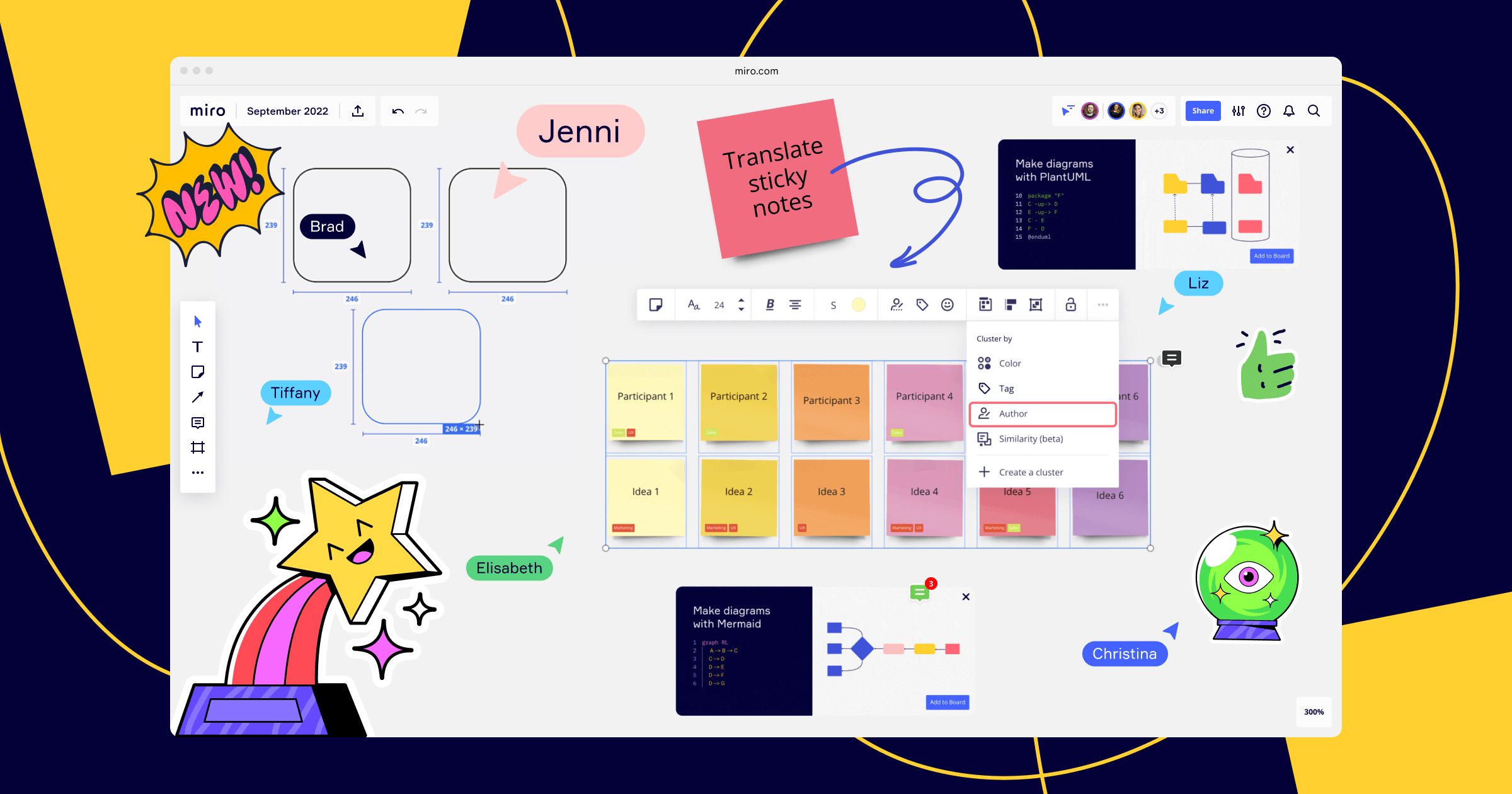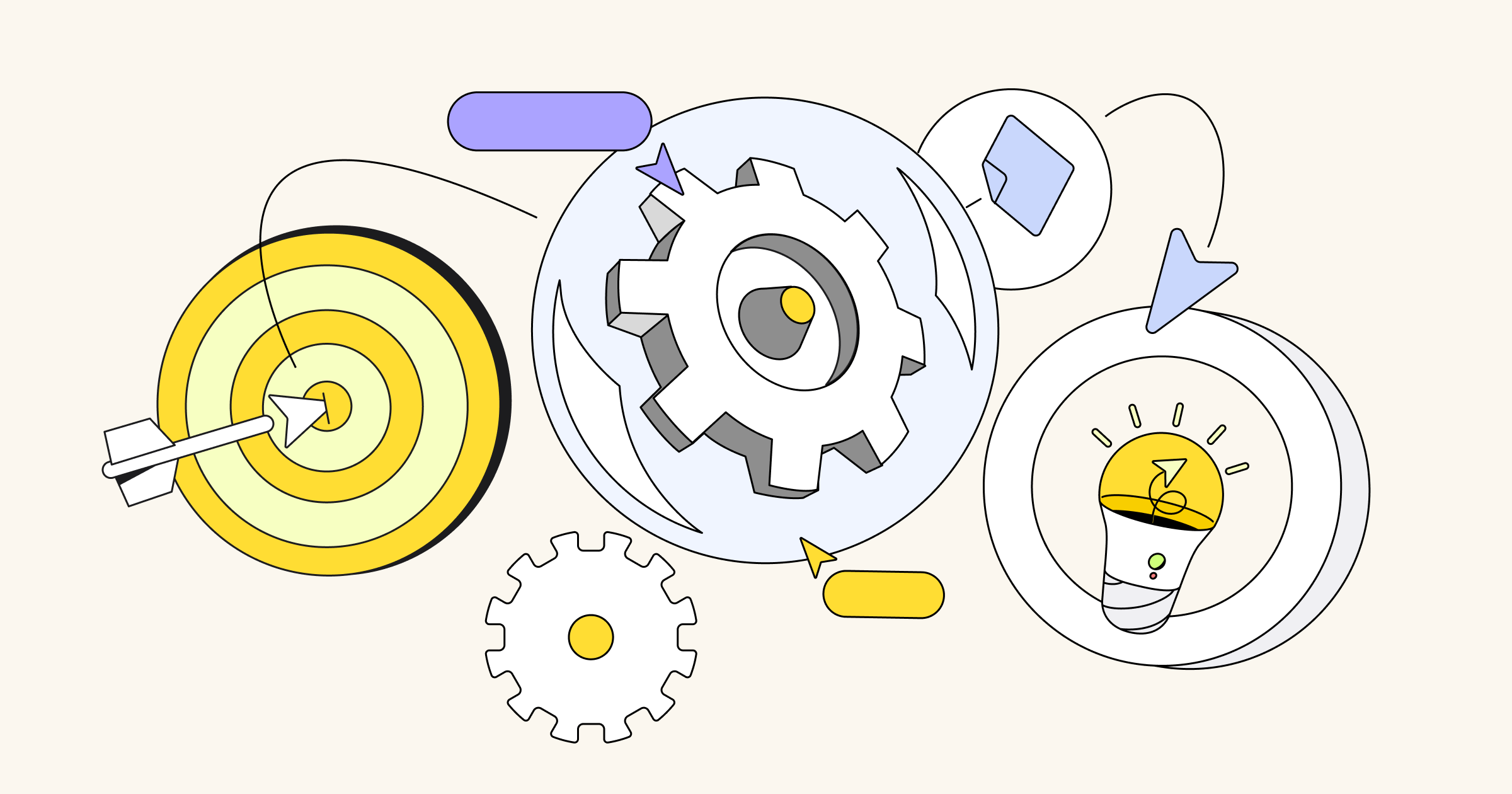This month, the Miro team has been working on new updates for product development teams, from updates to our estimation app to mind mapping and diagramming enhancements to help you visualize complex systems and diagrams. We’ve also added new apps to help you unlock more powerful ways to collaborate in Miro. For a deeper understanding of our new features, here is our roundup of releases from September.
Visual collaboration in a hybrid environment
- New sticker packs: We added new sticker packs to Miro to help you share feedback, express yourself, and visualize your thoughts and ideas. Use our new search functionality to find the right stickers to share how you’re feeling, or simply view your recently used stickers to save time.
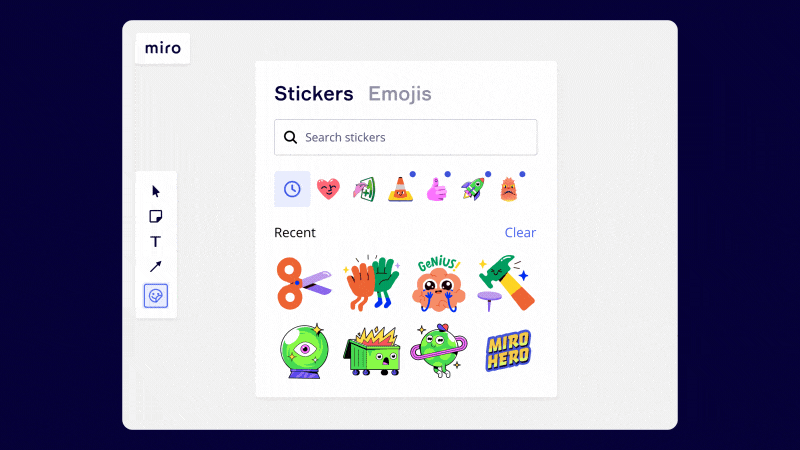
Product Development Workflows
- Smartsheet app for Miro: Get your ideas out in the world faster, and better, with Smartsheet and Miro. Get projects across the finish line faster than ever and at a higher quality — with Smartsheet and Miro. Using a two-way sync, you can easily convert sticky notes in Miro to rows in a new or existing sheet in Smartsheet and import rows from Smartsheet to a Miro board as cards for real-time collaboration. The coolest part? All information is updated across both tools, no matter where you edit. Learn more.
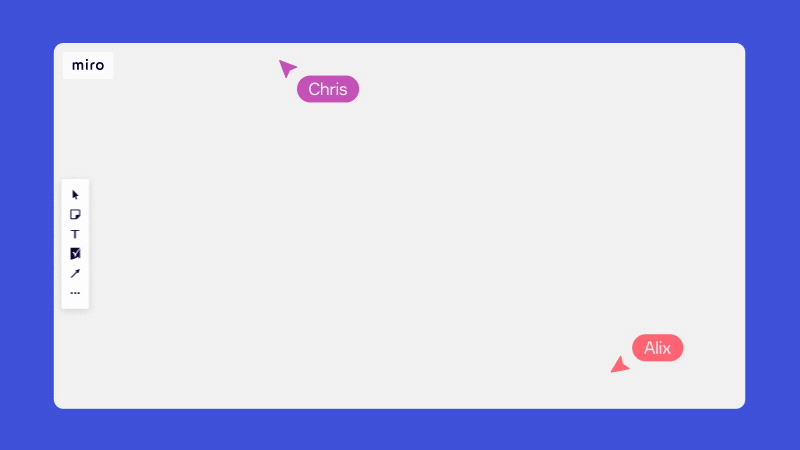
Community
-
New templates added to Miroverse: This month Miroverse welcomed over 50 new templates and 24 new creators. Browse even more community templates — and share your own.
• Mischief Makers‘ The High-Five-Me Tool is for whenever someone new joins your team, or you want to connect with each other on a deeper level. • Mel Khim’s 4 Step Critical Thinking Brainstorm will help you explore an idea or a problem thoroughly before jumping into solution mode. • Prod MBA‘s Product Metrics & Analytics guides teams to map out key goals, metrics and specific analytics data to inform decision-making. - Miroverse Navigation: We’ve streamlined the main navigation in Miroverse, including new categories for collections and roles, making it easier to find the template that’s right for you.
Product Development Workflows
- Clustering (by author): Clustering helps you quickly organize team input generated in meetings and workshops and make sense of large quantities of sticky notes. Last month, we released an update to allow users to cluster by color or tag, and this month we introduced clustering by author to give you even more options when sorting through information.
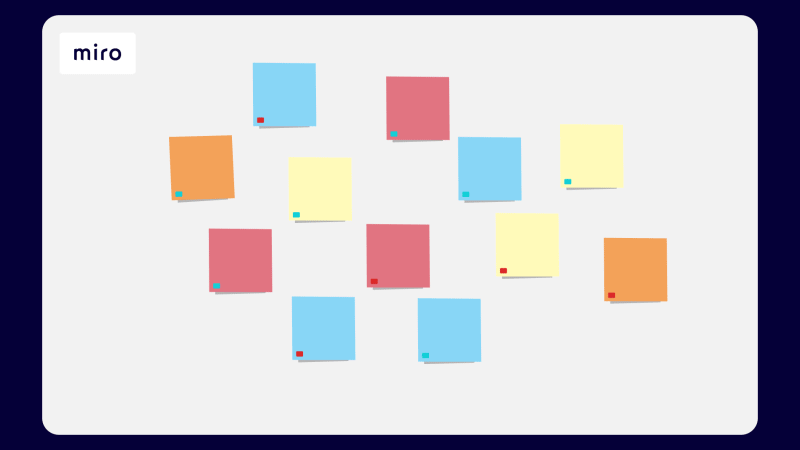
- Estimation App (by T-shirt sizes): The Estimation app lets you run more structured estimations on a Miro board, giving everyone a voice with voting. You can estimate Miro sticky notes, cards ― and Jira cards, and sync estimates in one click. This month, we’ve also introduced estimates in t-shirt sizing, to give you even more estimation types to collaborate with your team.
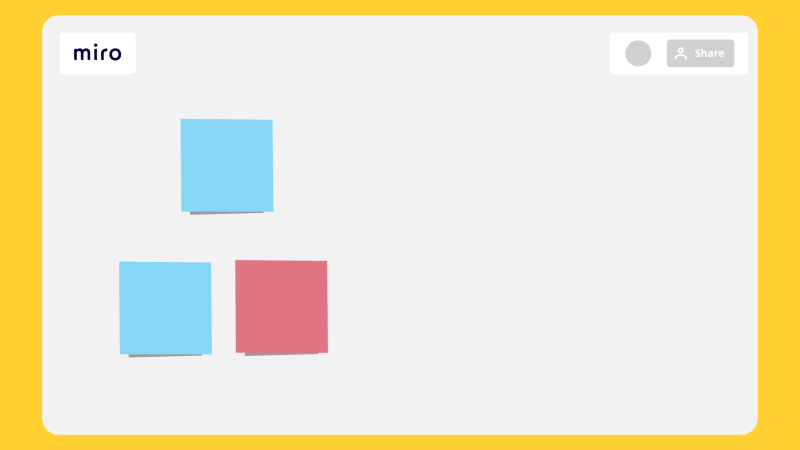
- Object dimensions: Use object dimensions to create consistently aligned designs and diagrams right in Miro. Dimensions show the exact size of an object, making it easy to space objects evenly or make them the same size. When turned on, guides appear as you drag an object on the board making it easy to align objects on the board.
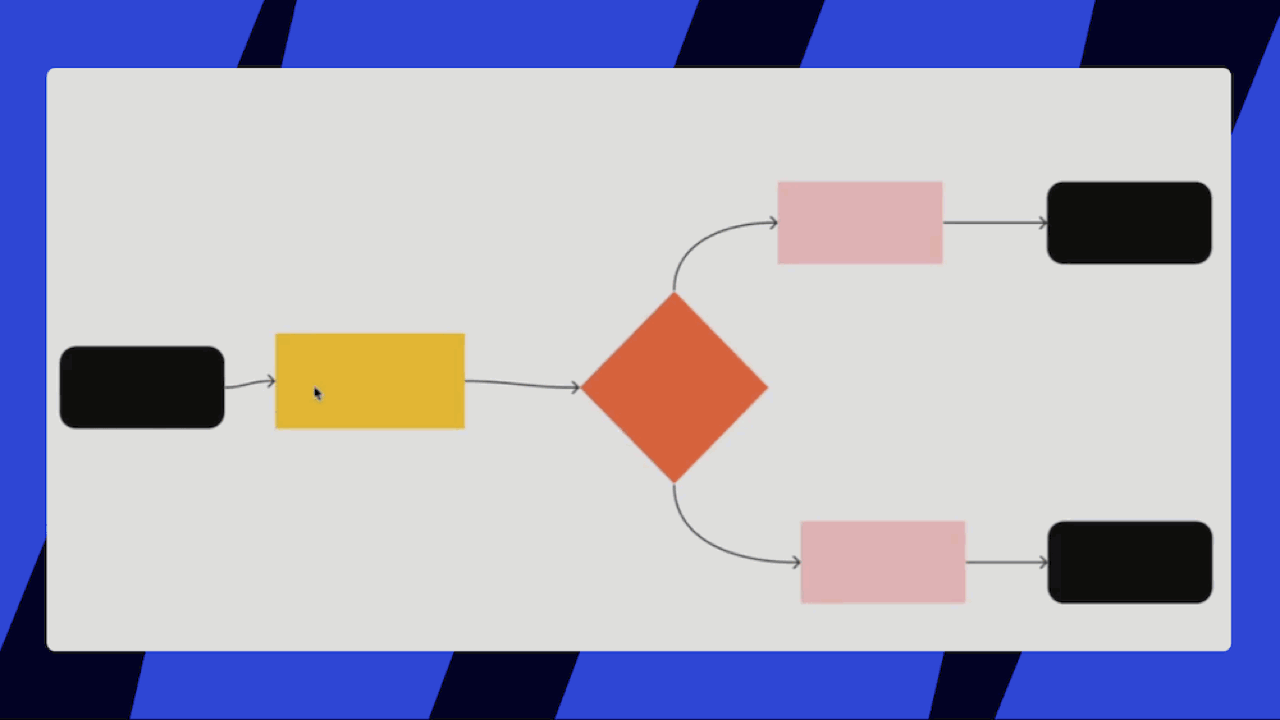
- PlantUML app: With Miro’s PlantUML app you can automate the process of generating complex diagrams with plain text language — so you don’t have to worry about design and layout.
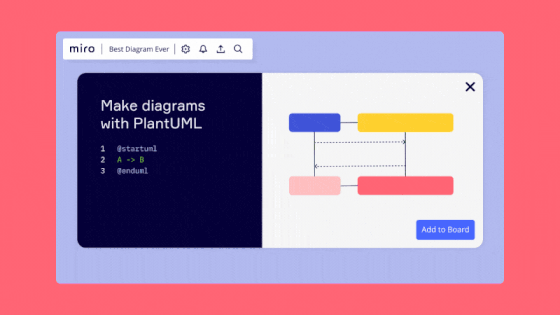
- Mermaid app: With Miro’s Mermaid app, you can automate the process of generating complex diagrams with intuitive Markdown-inspired syntax allowing you to easily copy your diagram code from other sources like GitHub or Notion to automatically re-create your diagram in Miro.
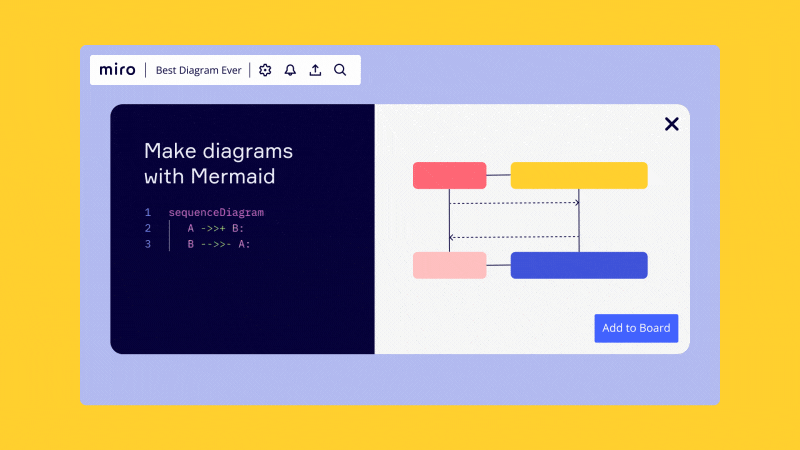
Ecosystem
-
Latest Miro apps: We’ve picked some of our newest apps that we think you’ll like too. Get more done with Miro apps and workflows.
• Easy Translator: Translate Miro text content (stickies, shapes, etc) into 100+ of languages in one click.
• Drawify: Access 1000s of hand-drawn sketches to bring engagement & fun to the board.
• Super Search: Search and replace your board content with powerful filters.
Want to build your very own Miro app? Get inspired from our user community and join our app contest. Deadline for submissions is October 14.
Advanced security and compliance
Enterprise Company-level invitation setting: Users can invite others in their organization to their Miro team to drive adoption and collaboration. Flexible Licensing Program admins can select who has permissions to invite new users to their Enterprise account (done at a Company level).
These are just some of the exciting updates we’re sharing this quarter, as we continue our mission to make hybrid collaboration more seamless and intuitive. If you are interested in learning more about some of the features mentioned in this article, you can sign up for our quarterly release webinar, “What’s New”, hosted by Miro’s very own product experts. We look forward to seeing you there!