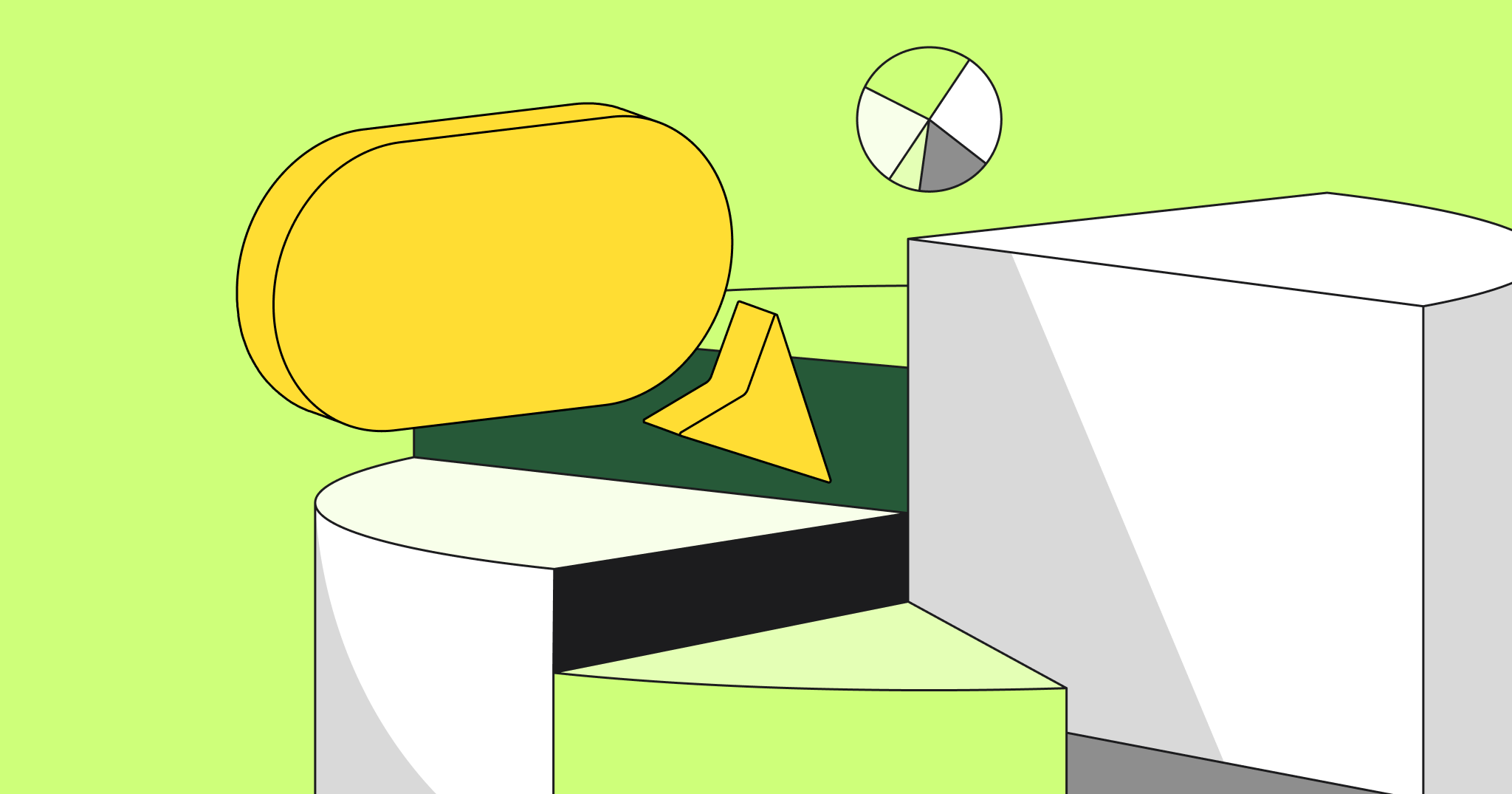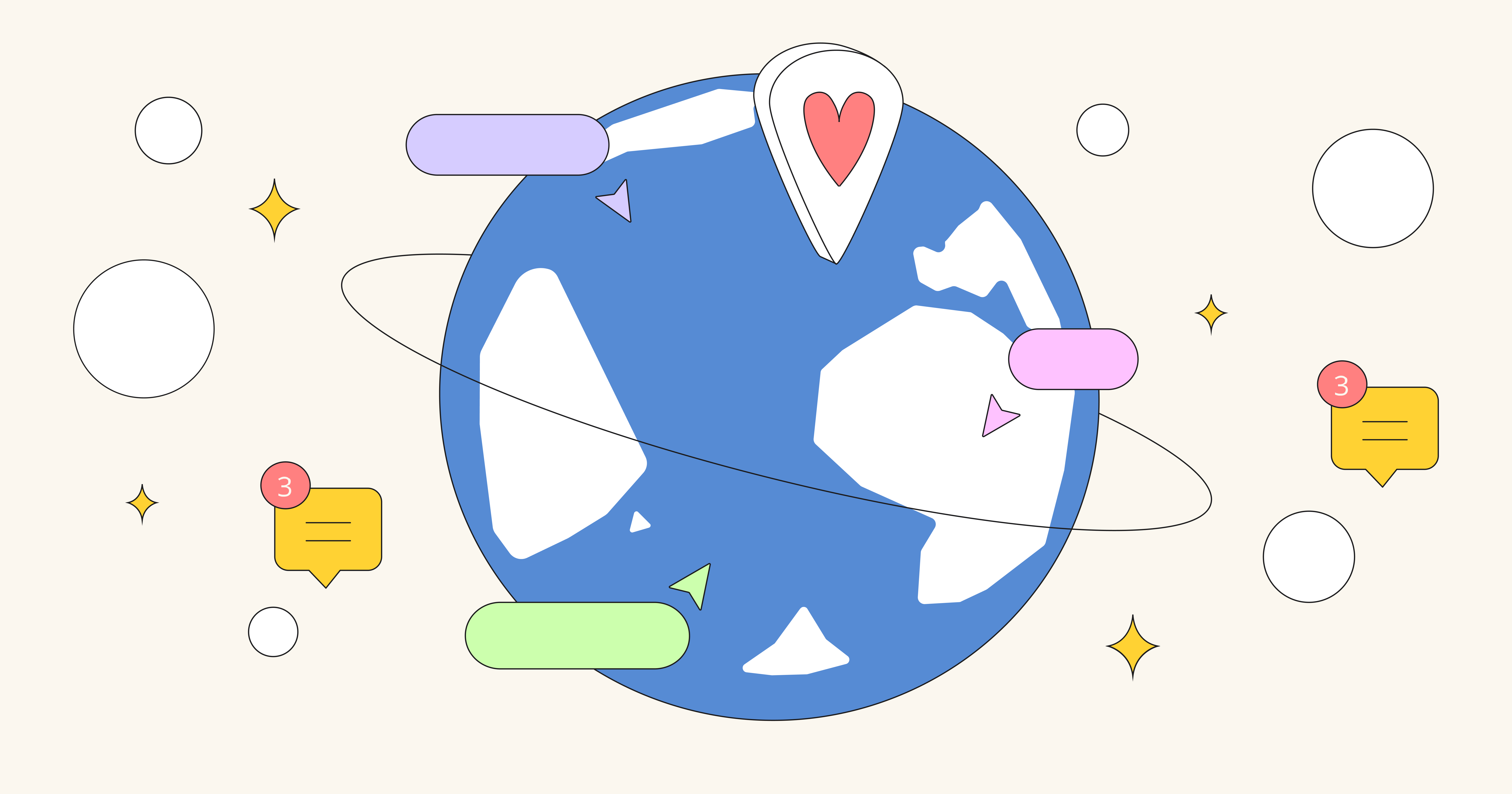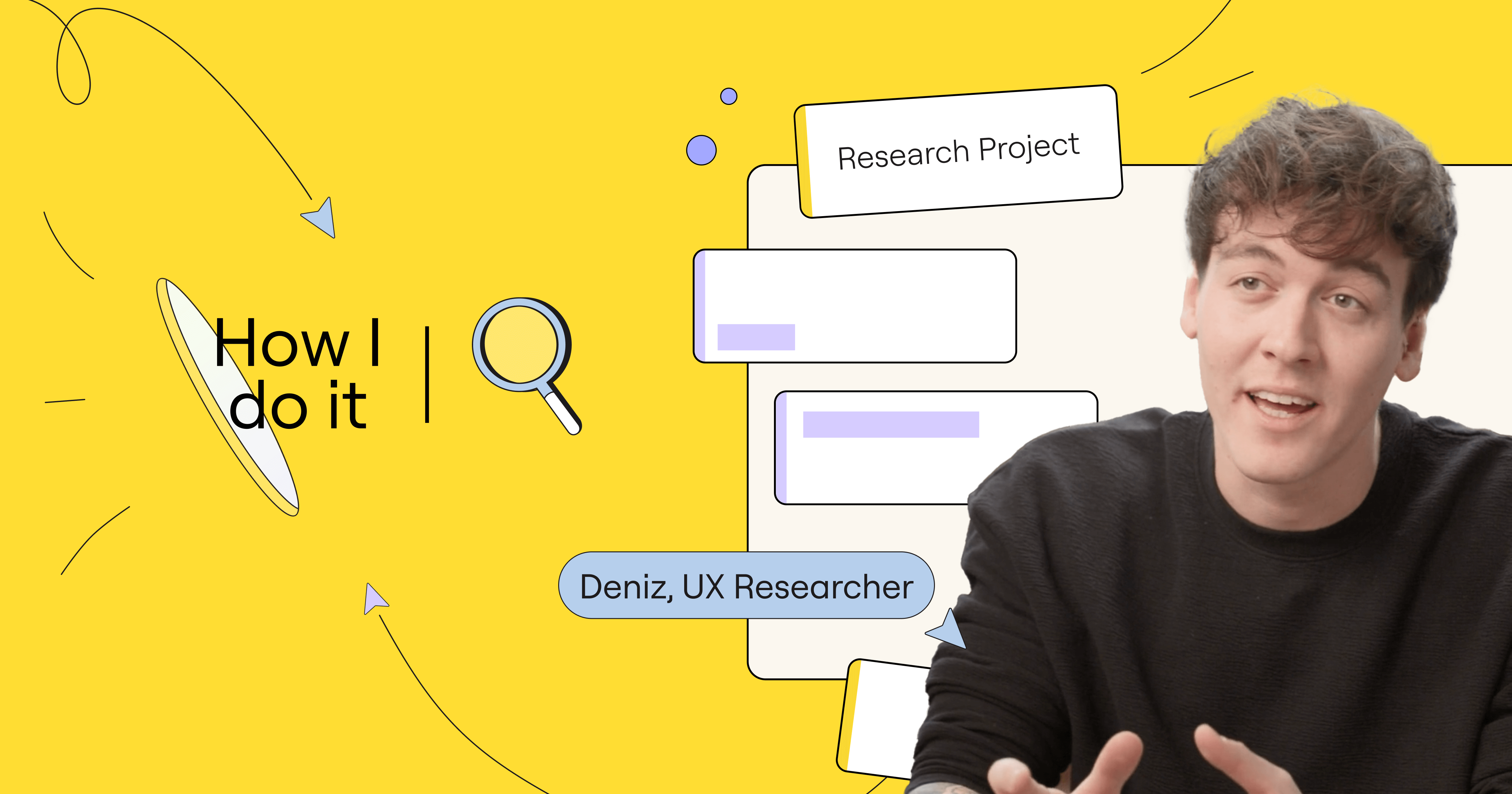As we continue to shift into a new world of hybrid work, another glaring trend is emerging: the workforce is more divided than ever. Today, people work in silos, ideas get lost in separate tools, and isolated teams lead to disengagement, work waste, and slowed progress. Among employees who self-identify as disengaged, 75% are actively looking for new work.
The reality is, we have a digital economy, which requires a new way of working that is digital first, multi-team and multi-location. Technology that drives collaboration and connection has gone from a good-to-have to an absolute must-have.
Because of this, we believe in a new working model that responds to needs for greater connectedness in a complex world; one where silos are broken down. One that optimizes both meeting time and focus time. We believe the solution is the shared visual workspace.
What’s a shared visual workspace
We call it the visual workspace. It’s essentially one place where you can talk to your colleagues, store things like notes or ideas or documents or slides, track the work you’ve done, access all your work apps, and where all your individual and collaborative work can happen. Imagine it: one way to connect all the dots!
The 5 key ingredients of a great visual workspace
As our Head of Product Varun Parmar noted at Miro Next, any good visual workspace needs to strive to connect teams and empower them to create the next big thing. At Miro, we’ve found that it’s essential for a shared visual workspace to have five key ingredients in order to foster connection and deliver a best-in-class visual workspace.
- Solutions for both synchronous and asynchronous work
- Integrations for your hybrid stack, as well as specific team tools
- Extensible and customizable
- Intuitive, inclusive and engaging by design
- Supports the full spectrum of use cases – from simple to complex
Now let’s dive into how we’re tackling these at Miro.
1. Solutions for both synchronous and asynchronous work
Let’s face it: Meetings are taking over our lives. So we’ve been working on ways to empower teams to work both synchronously and asynchronously. Here are some new ways to work in Miro:
- You can import existing Google docs, sheets, and slides onto Miro boards, and —coming soon–there will be an integration of our Miro app in Google Meet so collaboration in a meeting is just a few clicks away.
- The Smart Meetings experience offers tools and features that make meetings engaging for participants.
- Presentation features such as frames, shapes, emojis and stickers, alignment guides, and improved image editing make it easy to create fun, interactive decks.
- New delightful sound effects, like a drum roll, will keep everyone tuned in—which are already live for our Smart Meetings beta testers.
- Soon, you can also try Magic Organize, which puts frames in the right order automatically. Its algorithm analyzes frame positions and recommends the right presentation order for you.
- When it comes to async work, Miro integrates seamlessly with your other communication tools, like Slack, MS Teams, Drive and others so your team can have one hub of resources that you can work on at any time.
2. Integrations for your hybrid stack, as well as specific team tools
In a recent survey of our customers, 44% said they expect to use an interactive display for collaboration in the office. That’s why we’ve partnered with Cisco to create a native app for Webex Boards (coming soon!).When you dial into the workshop from the Webex board, Miro can be launched through the app panel, making it easy for hybrid workers to get on the same page from the office or home.In addition to focusing on interactive displays like those from Dell, Microsoft Surface Hub, and Cisco Webex Boards, we are making sure our tool integrates with other essential tools in your hybrid tech stack. The Miro Marketplace has hundreds of integrations, including many with the leading video conferencing providers like Zoom and MS Teams as well as team-specific tools like Jira, Asana, and Azure, to name a few.
3. Extensible and customizable
Miro’s new Developer Platform 2.0 equips developers to create both user-facing applications and server-side integrations. With a suite of pre-installed public and private apps that integrate with any tech stack, Developer Platform 2.0 is enterprise-ready, so your team can create and collaborate safely without limits.Learn more about this platform and its use cases or check out our new GitHub repository of sample apps to get you started building.
4. Intuitive, inclusive and engaging by design
We strive to create a product that’s not only packed with useful features, but is intuitive and engaging by design. That’s why we’re proud to announce a customer satisfaction score of 94% and number-one ranking in G2’s Visual Collaboration Platform category.Our product also has a host of features to make collaboration more inclusive – so it’s not just the loudest voice that wins. The voting app democratizes the ideation process, and we are excited to soon launch the ability for you to record an immersive audio or video walkthrough of your Miro board and leave it for other teammates to review.
5. Supports the full spectrum of use cases – from simple to complex
An infinite canvas has infinite possibilities. How do different teams use Miro for their workflows? Here are a few examples:
- HR teams use it for onboarding new employees and facilitating training sessions.
- Customer-facing teams create customer personas, create strategies, design campaigns, diagram processes, or host client workshops.
- Product development teams do sprint planning, backlog grooming, user story mapping, diagrams, retrospectives, roadmapping, design sprints and much, much more!
In our ever-continuing effort to support teams and their use cases we’ve made some exciting updates to the product. Miro now better supports Agile Product with new releases like live sync for Jira and Azure DevOps cards (now in beta!), as well as apps for estimation and diagramming. And new integrations from Airtable, Smartsheet, ClickUp, GTMHub, and Unito to help teams go from ideas to outcomes.
Continuing to innovate
We can’t stop change from happening – but we can adapt to it and create tools that innovate for today’s hybrid workplace. That’s why we are tirelessly working to create a platform that brings your tools and teams together to do better work and drive business outcomes. You can even learn more about where we’re going by checking out our product vision for hybrid collaboration.